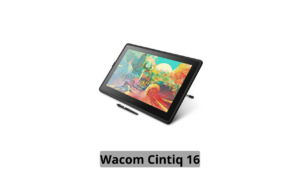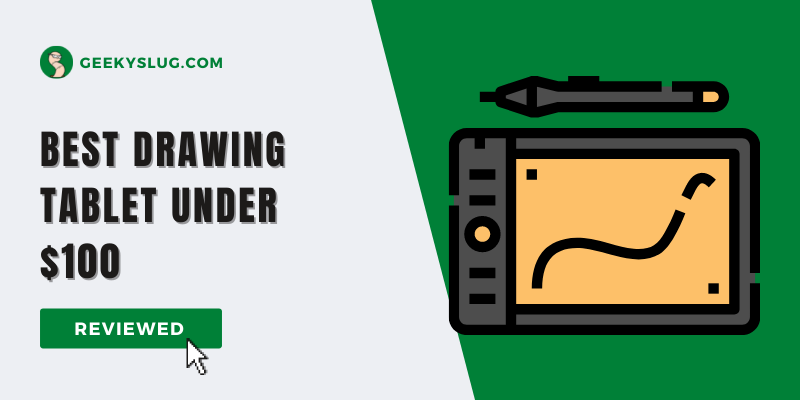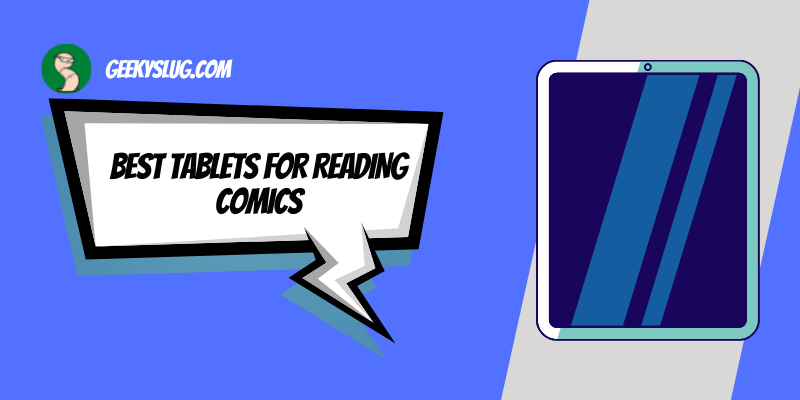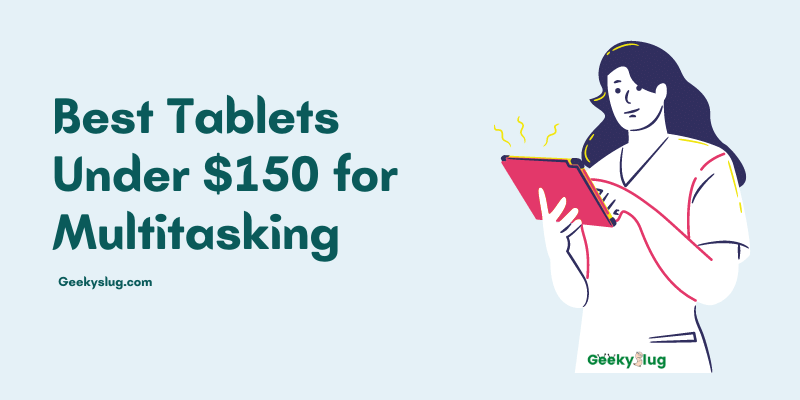9 Best Drawing Tablets For Photoshop & Illustrator

Geekyslug is supported by its readers. We independently analyze, test, review, and recommend the latest tech products—learn more about our process. When you buy something through our links, we may earn a commission.
Finding the best drawing tablet for photoshop can be a little difficult, because of an abundance of choices available in the market. Designers, photo editors, and illustrators require a smooth, and reliable tablet that has a crisp and bright display.
Other than the display, there are various other factors to be considered, and keeping that in mind, we have handpicked some of the best drawing tablets for photoshop and illustrator that won’t let you down.
Best Drawing Tablets For Photoshop & Illustrator
1. HUION Kamvas Pro 24 Drawing Monitor
The HUION Kamvas Pro 24 is the successor of the previous Kamvas, which featured a 20 and 22-inch display with a 1080p display; not many options were there when finding a suitable resolution tablet until HUION came up with the Pro 24, featuring a 2560*1440 native QHD Display 120% sRGB color gamut coverage with fully laminated display and a battery-free stylus making it one of the top contenders for best graphics tablet for laptop.
The tablet has a super sleek design made of rigid plastic, giving it a deep and premium feeling. The display has high resolution with high color accuracy, adequate brightness levels, and 123 pixels per inch, making the image look way sharper than 1080p display screens.
This graphics tablet comes with a high color-accurate display covering 120% of SRGB color space. It makes it one of the best available color-accurate graphics tablets for photoshop in the market and is considered one of the best drawing pad for photoshop.
The stylus comes with a textured surface to reduce the extra gliding on the screen and comes with etched glass providing a high-quality texture that does not go off over time and offers better scratch resistance.
The device comes with a PW 507 battery-free stylus with 8192 pressure sensitivity levels with 60% tilt recognition. Also, the stylus boasts 266 reports per rate with a 14ms response rate.
Offering 20 shortcut buttons, the KAMVAS Pro 24 provides extra functions for artists to customize their workspace with these fully programmable buttons.
The tablet comes with two touch strips, and a free table stands with an angle-adjustment range between twenty and eighty degrees to perform advanced shortcuts like zooming, scrolling and changing sizes.
Pros
- High resolution 2K
- 20 shortcut buttons
- 120% sRGB color gamut coverage
- Free tablet stand
- Two touch straps
- Matte with anti-glare display
Cons
- No marking on shortcut buttons to differentiate itself from others
- No options to change the touch bar sensitivity
- No eraser provided with a stylus
- It comes with a poor quality stand
The Kamvas Pro 22 is the redesigned version of the HUION Kamvas GT-221 Pro. While their appearance and a few specs may appear identical, we can see some necessary tablet changes. Beginning with the likenesses, both arrive in a Full HD 1920 x 1080 showcase, a 178° survey point, and support 100% sRGB shading extent.
The two of them accompany ten adjustable hotkeys and a touch bar on each side. The packaged stand seems like a similar one too.
The critical updates are the screen and the new features. The screen presently consists of anti-scratch anti-glare carved glass. The open innovation has been redone too.
The new Pen has a similar 8192 degrees of pressing factor and 5080LPI; however, the Report Rate Speed (RPS) has been redesigned from 233 to 266, which is the most noteworthy in the tablet market up until now. The Pen is also battery-free and has slant capacity (will expound more in the point-by-point audit underneath), an immense arrangement in the two perspectives.
The Pen has twenty hotkeys, of which only ten are customizable suitable for a Photoshop drawing pad. The KAMVAS 22 comes with an adjustable stand with an angle adjustment ranging between twenty and sixty degrees.
The Pen accompanies 8192 degrees of pressing factor, which is by all accounts the new norm for tablets and tablet screens. The feature of this new Pen is the way that it is presently without a battery.
Pros
- Suitable IPS Screen with excellent viewing angles
- Jitter free screen
- 8192 pressure sensitivity levels
- Good build quality
Cons
- Visible parallax
- Mirrored hotkeys on both sides
- Unusual pressure jumps
Estimated somewhere in the range of $80 and $200, the Wacom Intuos Tablet (not mistaken for the better quality Intuos Pro line that begins at $250) brings 4,096 degrees of pressing sensitivity touch pen control to more graphics artists.
The Intuos comes in two sizes, tiny or medium, with 7-inch and 10-inch corner to corner work surfaces, individually. The miniature form is accessible with or without Bluetooth, while the medium model (tried) incorporates Bluetooth as standard.
The most significant edge Intuos has overutilized a mouse is the critical factor of affectability. More critical factors make more modest, hazier strokes, while less pressing factors make a line as extensive as the chosen brush with more edge angles.
The Pen doesn’t mean you never need to pick a brush size, shape, or edge again, yet the critical factor affect ability permits you to get that most extreme brush size or simply a negligible portion of that chosen brush with a light pressing aspect. However, one can say that there are many best pen tablets for photoshop currently available.
This slim and compact-sized tablet features a large drawing surface measuring 6.0 inches x 3.7 inches with four customizable express keys to customize shortcuts as per your preference.
With the purchase, users will be eligible for 90 days free trial of various software such as Clip Studio Paint Pro, Corel Paint Essentials, and Corel Aftershot Pro. The CTL4100 features the roughest texture with easy-of-use for artists to set up.
Pros
- Good pressure-sensitive Pen
- Affordable pricing
- Battery life of 15 hours
Cons
- It takes time to adjust
- Not much durable
- The pad shows scratches with overuse.
The iPad Air closely resembles an iPad Pro instead of the conventional adjusted iPad with its hard metal edge. It’s practically a similar size as the current 10.2-inch iPad, although it’s a touch slimmer and lighter.
The Air fits a 10.9-inch, 2,360-by-1,640 screen into a similar body size as the 10.2-inch iPad by reducing the bezels. All iPads have 264ppi screens, so as they get bigger, you get all the more land; this screen, consequently, gives you pretty much as much surface region as the 11-inch iPad Pro.
It’s overlaid with an enemy of intelligent covering that makes it significantly less competent and all the more enjoyably usable than the standard iPad’s screen; it additionally has Apple’s wide shading array.
Using an Apple A14 Processor with 4 GB RAM with 64 or 256 GB Storage, this runs a maximum of five hours on a full charge.
Considering the screen size of 10.9-inches, the Apple iPad Air offers good screen estate for creating images and drawing with excellent customization options.
The Air likewise has a covered True Tone display. This device is perfect for new beginners looking to enter the drawing space, do note that the Apple Pencil is sold separately at $99.
Pros
- The excellent screen size of 10.9-inches with a Retina display
- Sharp screen with crystal clear bezels
- The magnetic charge for Apple Pencil
Cons
- Expensive
- Considering the price, better options available
- Not really meant for a graphics artist
5. HUION KAMVAS Pro 12 Drawing Tablet
Featuring HUION’s new laminated display and massive canvas size of 11.6-inches,120% sRGB Color Gamut with 16.7 million colors, the KAMVAS Pro 12 stands out as one of the best photoshop drawing pad on our list.
This tablet accompanies a fantastic 11.6 inch IPS Display Screen that accompanies a 120% SRB Color Gamut that can introduce over 16.7 Million tonnes in their absolute greatness, permitting a notable decrease in the shading distinction and an enormous range to work with.
It likewise accompanies 4 Press Keys, alongside a 1 Touch bar that permits you to burden up your favored settings when you begin working within a split second. Alongside the 266 PPS report rate, it guarantees no delays in the quality of input to your framework, guaranteeing quality.
On the off chance that that wasn’t all, the HUION KAMVAS Pro 12 accompanies Full-overlaid Anti-glare glass. The gadget accompanies a customizable stand and the Tilt Function Battery-Free Stylus with more than 8192 degrees of pen pressure and a ±60 pen slant support, and no worry of charging.
This tablet accompanies a fantastic 11.6 inch IPS Display Screen that accompanies a 120% SRB Color Gamut that can introduce over 16.7 Million tonnes in their absolute brilliance permitting a notable decrease in the shading distinction and an incredibly huge range to work with.
It additionally accompanies 4 Press Keys, alongside a 1 Touch bar that permits you to quickly stack up against your favored settings when you begin working. Alongside the 266 PPS report rate, it guarantees that there is no postponement in the redemption of input to your framework, ensuring quality.
If that wasn’t all, the HUION KAMVAS Pro 12 accompanies Full-overlaid Anti-glare glass. The gadget accompanies a customizable stand and the Tilt Function Battery-Free Stylus with more than 8192 degrees of pen pressure and a ±60 pen slant support, and no worry of charging.
Pros
- Affordable pricing
- Easy-to-use set up
- Full-HD displays look great with a sharp screen and clear display.
Cons
- Poor brightness levels
- Not recommended for beginners
- No USB C-type port
The HUION Kamvas Pro 13 is HUION’s most current tablet with a wholly overlaid finished screen, 120% sRGB shading array, sans battery pen, and pen slant usefulness. From simply taking a gander at the specs, this tablet is very engaging with the best in the class, including how you look at it and a severe cost.
HUION Kamvas 13 accompanies a one-year guarantee. On the off chance you purchase from HUION’s online store, there’s the alternative to buying an additional warranty. For the other half-year guarantee, $80, and a different one-year contract (making it an aggregate of 2 years), $150.
The stand comes as a separate accessory for $25 made of metal and hard plastic recommended for comfortable drawing and one of the best graphics tablet for photoshop.
Generally speaking, drawing execution is fantastic. Pressing factor affectability and slant affectability works. Lines show up how one would anticipate. There’s no line jitter. Critical factors can be held reliably to draw lines with uniform thickness. Strings tighten well and change between various thicknesses easily. There’s no slack with any of the drawing applications tried on Windows and macOS.
Pros
- Premium build quality
- Pens support tilt function with the pressure sensitivity of 8192 levels
- Affordable pricing with 10% extra off on educational purchase
- No charging required for Pen
Cons
- The stand is sold separately
- Photoshop is not optimized for macOS
- Issues persist with display switch on Windows
7. Wacom One Digital Drawing Tablet
The new Wacom One is intended to be a moderate and, all the more significantly, an available unique passage point for specialists searching for a drawing tablet. The Wacom One is agreeable both in its appearance and its capacity to work with Windows, Mac, and Android gadgets, most quiet working with an assortment of pointers other than the one it ships.
The pointer that accompanies the Wacom One is a more fundamental arrangement than the Pro pointers that I am utilized to with the Wacom Intuos range.
In the little pointers guard being used, as it has 4096 degrees of pressing sensitivity levels, drawing felt as exact as it has consistently finished with Wacom tablets.
The screen goal is 1920 by 1080, which for the size is acceptable, mainly when working with Windows. Another size advantage is that survey points held up well for shading exactness when seen askew, even though the screen can oversee 72% of NTSC shading array inclusion.
Pros
- Affordable pricing
- Native Wacom drawing experience
- Durable and sleek design
Cons
- No buttons or controls on the screen
- Poor screen brightness
- Visible screen lags
- Power lead position is uncomfortable
The Wacom Cintiq 16 is one of Wacom’s most economical pen show tablets. Focused on understudies, devotees moving on from the Intuos line, and jobbing creatives who can’t legitimize a Cintiq Pro cost, the Wacom Cintiq 16 offers a less expensive path for specialists to dominate Wacom’s industry-standard drawing equipment.
The presentation is 15.6-inches skewed and has a screen goal of 1,920 x 1,080 (full HD). It has a TFT (thin-film semiconductor) fluid precious stone presentation (LCD) and, instead of a curved glass screen, this one has an enemy of glare finished overlay.
The onscreen feel is an individual decision, and if you love that ‘sliding on glass’ vibe that you get with Pro models and the iPad Pro, this model isn’t for you.The Pro Pen 2 has consistently conveyed as far as affectability and fabricate quality. The Cintiq 16 works with the Pro Pen 3D (sold independently), which merits buying if you do a great deal of 3D demonstrating and track down an additional catch is required.
There is a slide-out pen holder on the right side of the Pro Pen 3D, which can store spare nibs and an instrument to eliminate them from the Pro Pen. The 8,192 degrees of affectability is equivalent to the Pro line.
Pros
- Affordable pricing
- Pro Pen 2 does an exceptional job
- Good display with better viewing angles
- Silent performance
Cons
- Display resolution not according to graphics tablet
- Lack of touch capability
- Lack of display stand
The WACOM CTL6100WLK0 or shortly Intuos features a drawing tablet that we can use for any software for drawing digital arts, editing, and animation.
Wacom Intuos accompanies an advanced and moderate, however helpful plan. The entire front surface has a scratch-safe material. Generally, the tablet feels like a very much planned item which feels great in hand.
Wacom has previously featured the best pen tablets for photoshop like the Cintiq, and Intuos is no less behind.
There is an aggregate of five easy buttons situated on top of the drawing space. The center sees help to control the tablet and set up Bluetooth availability. The wide range of various four buttons is placed appropriately and is easily customizable without utilizing the tablet settings.
The famous Wacom pen comes with this device with 4096 levels of pressure sensitivity. The paper-like drawing surface is less discussed in this device which offers a scratch-resistant surface even after many uses and provides a high-quality cover for a better drawing experience.
Pros
- Good display screen with sharp bezels
- Provides many free software options
- Portable with Durable design
- Robust battery life
Cons
- They could improve pen mechanics
- Not recommended for tall persons
Conclusion
So far, we’ve reviewed nine of the best pen tablet for photoshop, in which we have covered many graphics tablets from different manufacturers like WACOM, Apple, and HUION. WACOM is considered the industry expert in graphics and making life easier for artists.
HUION, relatively less known, is also breaking the barriers with its cost-effective products, and Apple, as we all know, is the master of smartphones and tablets currently.
To boil it down, our readers should understand their requirements and their maximum budget as the costlier the tablet is, the better is their screen resolution and stylus/pen quality. To conclude, it boils down to buyers’ wants and preferences and makes their purchasing decisions based on our reviews.

By Sam Rhodes
Hi, I’m Sam Rhodes, a passionate tech reviewer, and gamer. I started Geekyslug with the motive of sharing my knowledge about tech gadgets like gaming laptops, tablets, graphic cards, keyboards, and whatnot.
I also share troubleshooting guides, helping people resolve issues with their gadgets. When I’m not writing, I prefer playing Valorant, Call of duty, GTA5 or outdoor activities like skateboarding and off-roading on my bike.