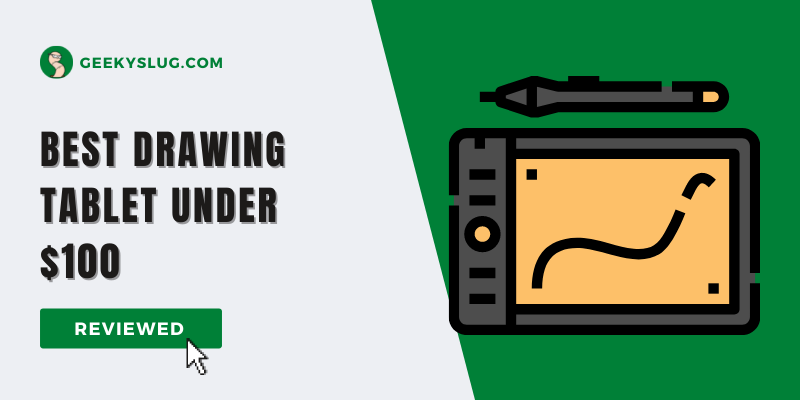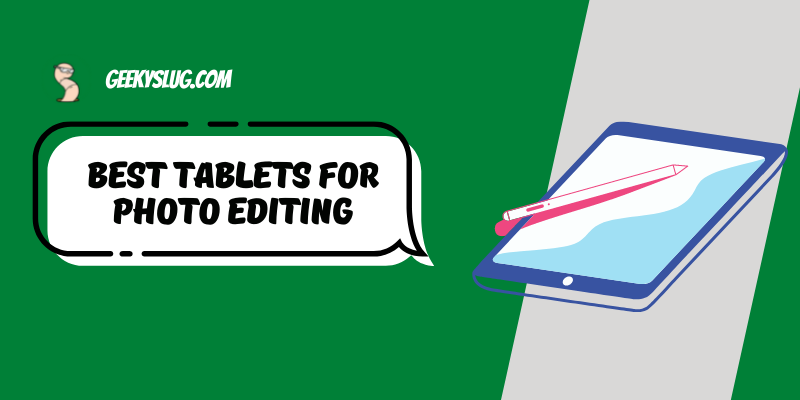7 Best Tablets Under $500 For Multitasking

Geekyslug is supported by its readers. We independently analyze, test, review, and recommend the latest tech products—learn more about our process. When you buy something through our links, we may earn a commission.
One of the best alternatives for smartphones is tablets, as it has a wider screen, good for streaming content, can be used as a drawing tablet and even good for playing games.
Budget tablets might not be as good as you think, but since you are looking for the best tablet under 500, you can find many options that are best for multitasking, playing games, online learning, and business work.
While creating a list for the best tablets under $500, we have considered various parameters and have broken down each one of them while reviewing the tablets individually.
This helps you to quickly compare two tablets and even find out the information as quickly as possible.
So with that being said, let’s see which tablets made it to our list of $500 tablets.
Handpicked 7 Best Tablets Under 500 Dollars
Here’s our list of the best tablets under $500, we have prepared this table so that you can compare all the seven listed tablets considering their features, and ratings.
| Image | Product | Ratings | Price |
|---|---|---|---|
|
Best Overall
|
2020 Apple iPad Air (4th Generation)
|
9.7
|
Check Price on Amazon |
|
S PEN INCLUDED
|
SAMSUNG Galaxy Tab S7
|
9.5
|
Check Price on Amazon |
|
AMOLED
|
Samsung Galaxy Tab S6- 10.5″
|
9.1
|
Check Price on Amazon |
|
Best Windows Tablet under 500
|
New Microsoft Surface Go 2
|
8.8
|
Check Price on Amazon |
|
Best Overall
|
2020 Apple iPad Pro (11-inch, Wi-Fi + Cellular, 256GB)
|
8.6
|
Check Price on Amazon |
|
For Students
|
Microsoft Surface Pro 6 (Intel Core i5, 8GB RAM, 128GB)
|
8.2
|
Check Price on Amazon |
|
Best under Budget
|
Google Pixel Slate 12.3-Inch 2 in 1 Tablet
|
8
|
Check Price on Amazon |
1. Apple iPad Air
It is near-impossible to talk about tablets and not mention the market leader. Apple’s range of iPads defines tablets for most of us. The Apple iPad Air 2020 delivers the performance of an Apple iPad Pro for a lesser price.
It is an upgrade from the base iPad, with a bigger and better display, a powerful processor, and an improved Apple Pencil support. It is needless to say that the build quality of this device is the best among tablets Inder $500.
Processor
The A4 Bionic chip combined with 4GB of RAM made it the fastest iPad at the time of its launch (the M1 range has been released since then). Day-to-day usage like streaming videos, playing games, surfing the web, managing emails, etc., is no hassle at all.
All apps run smoothly and so multitasking is as easy as it gets in a tablet format. You can open two apps in split-screen mode while a third can hover in a small window on the screen. Nothing makes it lag.
Design
The tablet’s chassis is made entirely of metal. It is quite portable at 1 pound. The exterior looks stunning and classy, something you would like to show off without a cover! If you use the iPad in landscape mode, which people mostly do, there are stereo speakers on both ends to give you a two-channel stereo sound.
Another great addition to this tablet is the Touch ID embedded in the power button. This will eliminate the need for you to take off your mask and face-unlock the device; you can just use your finger.
Display
The Apple iPad Air has a 10.9-inch Liquid Retina display with a resolution of 2360×1640 pixels, True Tone, and a P3 wide color. In times of online classes and work-from-home, the anti-reflective coating to reduce reflection on the screen comes in handy when you’re constantly sitting in front of it.
Storage
Apple still hasn’t caught up with expandable storage and offers the Apple iPad Air in 64GB and 256GB built-in storage variants. But that works just fine if you don’t intend to store a lot of media on the device. Even if you do, you have to purchase storage space on the cloud.
Battery
Apple claims that the Apple iPad Air lasts up to 10 hours browsing the web or streaming videos. This is primarily true. You can consume content worth 8-9 hours on auto-brightness before having to search for a charger. It is also an excellent gaming tablet and can last you a solid 6 hours of continuous playing.
- No home button
- Exceptional build quality
- Long battery life
- No headphone jack
2. Samsung Galaxy Tab S7
The Samsung Galaxy Tab S7 is a premium flagship among other budget Android tablets. Its elegant looks combined with high-performing features and a stunning display make it a purchase worth your money.
Undoubtedly one of the Android tablets under $500, it is a cinema on the go with its 11-inch LCD and quad-speaker system. It comes with a keyboard and stylus to make your work much more manageable.
Processor
The Samsung Galaxy Tab S7 comes packed with the latest Qualcomm Snapdragon 865 Plus SoC. It is backed by a solid 8GB RAM and graphics managed by the Adreno 650 GPU.
These powerful hardware assets let the tablet perform any function without a glitch. Multitasking like opening and working on multiple tabs at once, playing games, streaming videos, etc., is smooth and without any lags.
Design
As far as the design of this tablet is concerned, it is definitely the best looking Android tablet in the market yet. The solid metal body has been built to deliver on exceptional quality standards. It has a brushed metal finish all over that adds to the aesthetic of the tablet.
It’s a very portable tablet weighing just 500 grams, so it’s easy to carry around. Deducing from their previous Tab S7 models that tablets aren’t usually used in portrait mode, Samsung changed the positions of the rear and front cameras to suit the landscape mode.
Display
Talking of the display, the 11-inch TFT LCD with a resolution of 2560×1600 pixels sports a lighting fast refresh rate of 120Hz. The display is stunning, with rich and bright colors.
Plus, if you consume media with your family and friends, the wide viewing angles are a great add-on! The touch response is very smooth. The only drawbacks with the screen are that it is too reflective and a magnet for fingerprints.
Storage
The 512GB, which can be increased up to 1TB using a microSD card, is ample storage space for all your important documents, media, photos, etc.
Battery
According to the makers, the Samsung Galaxy Tab S7 packs an 8000mAh battery that can give you an average of 15 hours of battery life. With streaming videos, note-taking, browsing the web, emailing, etc., you can still average around 7 hours of screen time.
Although it is quite disappointing to find a 15W charger instead of a 45W fast charger in the box for a $500 tablet, you will have to buy one separately.
- Excellent specifications
- Vivid display
- Long battery life
- Charger not included
3. Samsung Galaxy Tab S6
This is the predecessor to the Samsung Galaxy Tab S7 series. It’s an excellent device for movie nights, work, online classes, etc., maybe not enough to replace your laptop yet.
The slim body, strong build quality, and stunning display combine to make this a very productive machine.
Processor
The Samsung Galaxy Tab S7 sports the powerful 2.84GHz AMD Kabini A6 5200M quad-core processor and an 8GB RAM. It satisfies all your productivity needs.
Even RAM-intensive applications like Adobe Lightroom or games have no problem running smoothly.
Design
The tablet’s design does resemble an iPad Pro a lot but isn’t angular like the latter. For reference, the full-metal body, weighing just 420 grams, is more lightweight and hence more portable than its Apple rival.
The back panel of the tablet has an S Pen holder, which also acts as its charger.
The rear camera is placed right above this slot. It comes with a keyboard and Samsung DeX, which makes typing a lot more comfortable.
There are four AKG-tuned speakers which lend a dynamic auditory experience. The major drawback of this tablet is the lack of a 3.5mm audio jack.
Display
The impressive 10.5-inch Super AMOLED display with a 2560×1600 pixels resolution is a visual treat. The colors are bright and accurate with excellent contrast.
The video streaming experience is very immersive paired with the quad-speaker system, so if you are a movie buff, consider this tablet as your new favorite. There is an in-screen fingerprint sensor for security.
Storage
Storage-wise, there is little to complain about. It comes with a 246GB local storage space capable of extending up to 1TB with a microSD card. They are the best storage capabilities among competitors.
Battery
The 7040mAh lithium-ion battery nails battery life. It gives over 12 hours of productivity, which is enough for a day’s worth of work and can be charged back up quickly with the 2A charger.
But the battery performance in standby mode is found to be relatively poor.
- Quad-system speakers
- Lightweight
- Stylus+keyboard support (given in the box)
- DeX
- Slow in-screen fingerprint scanner
- No earphone jack
4. Microsoft Surface Go 2
The Microsoft Surface Go 2 is the best windows tablet under 500, and an upgrade from the previous versions and has improved computing performance, better battery life, and build quality.
It is a great mid-range tablet with larger 10.5-inch display size and surpasses other tablets like the iPad in the versatility of usage. If you’re looking for a Windows tablet to give you the performance of a PC, this is it.
Processor
It runs on the 1.7GHz Core i9 7740x (Intel Gold Pentium Gold) chipset with 8GB RAM. This doesn’t bring drastic changes to its computing prowess but is enough to make the streaming, browsing, and surfing experiences smoother.
For a tablet under $500, it is the best value for your money as the 128GB SSD, but 8GB RAM variant may cost you slightly more than an Apple iPad, so you can consider choosing Apple iPad Air if you don’t have any use of Windows tablet.
Design
If you don’t have high-end computing requirements, then this tablet will be all you need. The build quality is solid, and the kickstand is a very thoughtful design addition.
It is extremely useful and works just as well on flat surfaces as it does on your lap.
Microsoft Surface Go 2 comes loaded with a full HD 5-megapixel front camera, which is far better than most other laptop webcams.
This is advantageous for today’s times when video conferences are one of the most important ways to connect with people. It is compatible with the Surface Go Type Cover, which is a separate accessory.
Display
The 10.5-inch display is only slightly bigger than the previous model’s screen, but the improved 1920×1280 pixels screen resolution is what makes the key difference.
The new 3:2 aspect ratio makes it more comfortable to watch content displayed on the screen. The pixel density is lesser than an iPad, and hence you might notice grainy text and images. Colors, however, are rich and vibrant with adequate brightness to be used outdoors.
Storage
The 128GB variant is more expensive than the 64GB one, which is fine for day-to-day work but won’t last long enough with Windows installed in the device.
So it is logical to opt for the 128GB variant if you can afford it. You will need to manage all your documents and media accordingly.
Battery
The Microsoft Surface Go 2 claims an average battery life of 10 hours, much better than its predecessors. The tablet lasts over 8 hours with continuous use like streaming videos, browsing through the web, or reading e-books on a single charge.
- Full HD front camera
- Runs full Windows 10
- Slimmer bezels
- Accessories aren’t included
5. Apple iPad Pro
The iPad Pro undoubtedly leads in the race for performance and speed. The 2nd Generation 2020 Apple iPad Pro is a work machine not yet ready to replace your laptop completely. But with complete Magic Keyboard support adds to the functionality of this tablet and a trackpad, which is as close as it can get to a laptop as of now. The cursor input is a very efficient way of getting work done quickly.
Processor
It runs on the lightning-fast A12Z Bionic processor with 64-bit desktop-class architecture. The 8-core graphics have added the capability of this being your go-to gaming tablet. Apart from performing daily tasks, other CPU-intensive tasks are also hassle-free and super fast.
Design
There aren’t any noticeable changes in the overall design of this tablet, and it looks virtually the same as its predecessor. The one difference you’ll notice is the rear camera, which is now square.
It has a LiDAR Scanner along with it for the new ARKit. The chassis is ultra-slim and can be used with the Magic Keyboard and Apple Pencil for maximum comfort and productivity.
Display
The 11-inch Liquid Retina display with ProMotion and True Tone is by far the most stunning display you’ll come across on mobile devices. The colors on the screen are very vivid and accurate, as can be observed because it registers almost 123% of the sRGB color gamut.
Storage
128GB
Battery
For simple tasks like streaming movies, music, or searching the web on WiFi, the Apple iPad Pro lasts up to 10 hours.
- Fast processor
- Liquid Retina display
- Excellent build quality
- Some apps aren’t compatible with the trackpad
6. Microsoft Surface Pro 6
Since the launch of this tablet, Microsoft has released the Surface Pro 7. But if you’re looking for better battery performance, the Microsoft Surface Pro 6 is one of the best tablets under $500.
It is a great detachable 2-in-1 Windows laptop and delivers lightning-fast performance on its 8th Gen Intel Core i5 processor.
Processor
The Microsoft Surface Pro 6 runs on a 1.3 GHz Core i5 8400t processor, which is more than enough for lighter computing needs like editing documents, watching videos, surfing the web, etc.
This is combined with an 8GB RAM and Intel UHD Graphics 620. The operating system is Windows 10 Home, perfect if you need the Windows environment to work in.
Design
Apart from the new color options available, nothing much has changed since the previous Surface Pro models as far as the design is concerned. It is the same weight and has the exact dimensions as its predecessors.
It is compatible with the Type Cover, and that is a very functional accessory if you’re looking to have a seamless typing experience. The signature kickstand remains and is excellent. The USB-C still lacks in the tablet.
Display
The 12.3-inch PixelSense display hasn’t improved much either. With a screen resolution of 2736×1824 pixels, the contrast ratio is now 1500:1 in comparison to the former 1300:1.
The visual experience is immersive with bright and very accurate colors. The improved contrast ratio means deeper blacks and more vibrant images.
Storage
If you don’t have extensive expectations from your 2-in-1, then the 128GB storage space would suffice for your needs. The 256GB variant is priced quite expensively compared to competitors.
Battery
The highlight of the Microsoft Surface Pro 6 is its long battery life. It averages a life of about 9 hours with continuous consumption like surfing the web, streaming videos, and music, etc., with an adequate screen brightness of 150 nits. That’s very impressive and far better than its predecessors.
- Fast performance
- Smooth keyboard and pen support
- Long battery life
- Lack of USB-C port
- Pricey
- Accessories not included
7. Google Pixel Slate
The Google Pixel Slate was a highly anticipated device, and when it was finally released into the market, there was a mixed response.
This was due to its capabilities matching that of a cheap Chromebook or Surface Go. This is concerning when you are buying this device for the price of an Apple iPad Pro. Let’s see what all makes the difference.
Processor
The Google Pixel Slate runs on the 8th Gen Intel 3.4GHz Core m3 processor with 8GB RAM. Again, it is the best we’ve got a 2-in-1, but don’t expect to perform high-end computing operations on it.
Design
The tablet’s chassis is made of anodized aluminum. Only one color option is available, the Midnight Blue. There isn’t much going on in terms of external appearance; it is a very simple and neat design.
The metal body is durable and weighs 1.59 pounds. It also comes with a USB-C port and a fingerprint scanner embedded in the power button.
Display
The 12.3-inch Molecular Display and a screen resolution of 3000×2000 pixels make it a stunner display-wise. The screen is protected by Corning Gorilla Glass 5 for all you butterfingers out there. The excessive glare undermines the beautiful display.
Storage
This is the 64GB variant. Google Pixel Slate doesn’t support expandable storage, a severe letdown if you wanted to use this as your primary laptop. Otherwise, with this storage capacity, everything works quite smoothly.
Battery
Google claims that the Google Pixel Slate lasts for up to 12 hours of continuous usage. You do get over 9 hours of continuous use on a single charge with all types of productivity work.
- Slim and lightweight
- Vivid display
- Great audio output
- Expensive
- No headphone jack
Wrapping Up
Now that you’ve gone through the pros and cons of each of these 7 best tablets under $500, you’ll have a much easier time finalizing your purchase. Happy shopping!
Related Articles:

By Sam Rhodes
Hi, I’m Sam Rhodes, a passionate tech reviewer, and gamer. I started Geekyslug with the motive of sharing my knowledge about tech gadgets like gaming laptops, tablets, graphic cards, keyboards, and whatnot.
I also share troubleshooting guides, helping people resolve issues with their gadgets. When I’m not writing, I prefer playing Valorant, Call of duty, GTA5 or outdoor activities like skateboarding and off-roading on my bike.