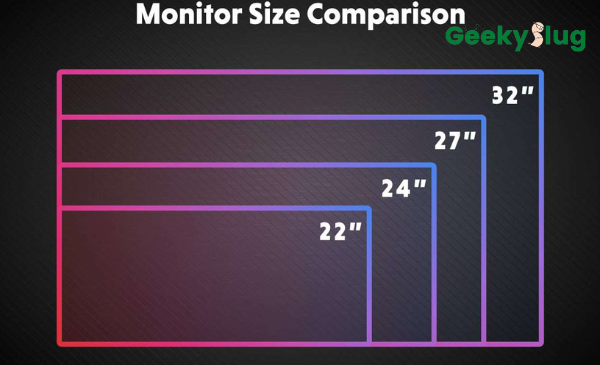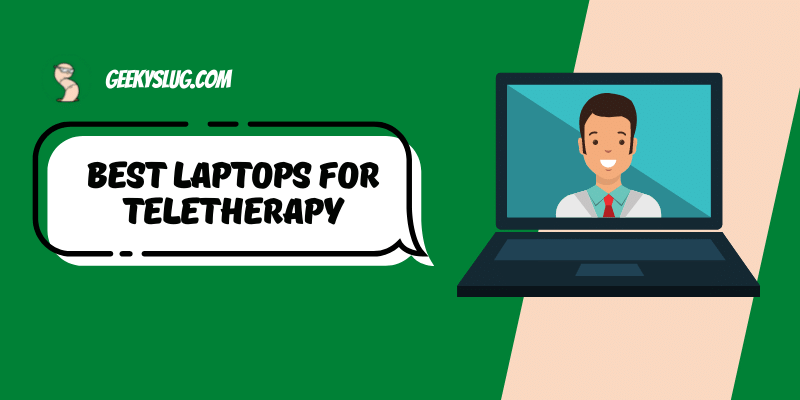Best Gaming Laptops Under 800 Dollars Reviewed

Geekyslug is supported by its readers. We independently analyze, test, review, and recommend the latest tech products—learn more about our process. When you buy something through our links, we may earn a commission.
The increasing craze around games like Fortnite, Far Cry, Apex Legends, etc., will always keep you on the hunt for the latest and best gaming laptop in the market. But it can be quite a daunting task to rummage for one when there are a plethora of brands and configurations available.
You need to understand the minimum required specifications for a good gaming laptop and then chalk out your budget to work within it. Some vital technical requirements include a powerful graphics coprocessor, audio output, refresh rate, peak brightness, and other aspects depending on your needs.
As we all know, gaming laptops can make a significant hole in your pocket. But brands have come out with budget-friendly options for gamers who don’t want to invest a fortune on their laptop. We will be looking at the best gaming laptops under 800. Let’s jump right in!
Best Gaming Laptops Under 800
| Image | Product | Features | Price |
|---|---|---|---|
|
Best Overall
|
Lenovo Ideapad L340 Gaming Laptop
|
9.7
|
Check Price On Amazon |
|
Durable build
|
ASUS TUF FX505DT Gaming Laptop
|
9.5
|
Check Price On Amazon |
|
Best Memory
|
HP Pavilion Gaming 15-Inch Laptop
|
9.1
|
Check Price On Amazon |
|
Best Graphics Card
|
MSI GF63 Thin 9SC-068 15.6″ Gaming Laptop
|
8.8
|
Check Price On Amazon |
|
Easy to upgrade
|
Acer Nitro 5 Gaming Laptop
|
8.6
|
Check Price On Amazon |
|
Big screen size
|
ASUS TUF Gaming F17
|
8.2
|
Check Price On Amazon |
|
Best for Multitasking
|
Acer Aspire 5 A515
|
8
|
Check Price On Amazon |
1. Lenovo IdeaPad L340
This is a budget-friendly but game-ready laptop. The powerful NVIDIA GeForce graphics combined with crisp Dolby Audio gives you a smooth and immersive gaming experience. With the 9th Gen Intel Core i5 processor, the Lenovo IdeaPad L340 is more capable than before. It’s got a beautiful 15.6-inch FHD IPS display to top all this off.
Processor
The Lenovo IdeaPad L340 runs on the 9th Gen Intel Core i5 chipset, while the graphics coprocessor is the power-packed NVIDIA GeForce GTX 1650. Playing games with 4K resolution isn’t recommended given this a budget gaming laptop, and you can run them with moderate graphics settings and frame rates.
For day-to-day computing, this laptop performs very well. You can switch between tasks smoothly, and the laptop delivers excellent performance on this front.
Design
There are significant design changes from its predecessors. The chassis is brushed black with a keyboard that stands out because of its blue backlighting. It is a sophisticated design aesthetic, without the usual sharp edges and angles of a typical gaming laptop.
There is a physical shutter on the webcam for protecting your privacy, a convenient feature when laptops are being used so much for work-from-home or online classes.
Display
The 15.6-inch FHD IPS display is everything you could ask for in a pocket-friendly gaming laptop. Its 1920×1080 pixels screen resolution is fit for vivid gameplay. The Lenovo Vantage Eye Care Mode reduces the blue light emission and is very helpful for excessive eye strain.
You can find a better refresh rate in costlier laptops, but the 60Hz on this one is not a deal-breaker. The reasonably wide viewing angles make sharing content comfortable.
Storage
The 512GB NVMe SSD is ample storage space for a gaming laptop in this price range. It means you can comfortably store more than 6 modern games. You can increase the storage easily using the extra 2.5” bay with another SSD.
Battery
The battery life is better than many, like the Acer Predator Helios 300. But that doesn’t necessarily mean the Lenovo IdeaPad L340 has long battery life. It lasts for up to 4 hours, which isn’t very long off the plug.
- High-end performance.
- Decent battery life.
- Privacy shutter on webcam.
- Ample storage.
- Lacks a card reader.
2. Asus TUF FX505DT
This laptop is an example that gaming laptops don’t have to be expensive in order to perform well. It can be affordable yet deliver 1080p gameplay and have a capable AMD Ryzen 5 R5-3550H CPU. Despite having an affordable price, compromises haven’t been made in the wrong places where your gaming would be affected. Asus has done a good job at retaining a few luxuries of the best 800 dollar gaming laptop.
Processor
The chip at the heart of this budget machine is the 3.7Ghz AMD Ryzen 5 R5-3550H. It uses SenseMI to adjust the right level of power required vs battery life. The 8GB RAM ensures smooth gameplay. This means there’s a low-power GPU for when you are performing daily computing tasks.
You can optimise your game’s setting with just one click, which is much easier than having to make the adjustments yourself.
Design
The screen lid and base are made of plastic and are pretty sturdy. The keyboard does flex a little when pushed down, but that is the case with most budget gaming laptops. For a gaming laptop under 800, the Asus TUF FX505DT looks like a premium model. The accents on the lid and aluminium-like brushed finish to give it an edge.
Display
The 15.6-inch Full HD NanoEdge design on FX505 with a screen resolution of 1920×1080 pixels is one of the features of this laptop that resembles a high-end one. The cherry on the cake is the 120Hz refresh rate (usually reserved for premium gaming laptops) to give you a buttery-smooth operation.
The wide viewing angles make sure you don’t miss out on anything, even from extreme viewing positions. There is adequate brightness to take this and work outdoors.
Storage
Like other gaming laptops, the Asus TUF FX505DT comes with 256GB NVMe SSD storage and 8GB DDR4 RAM, which is sufficient to handle a few games. But if you wish to expand your storage, you can add an HDD later.
Battery
This laptop lasts for about 4 hours 30 minutes of mixed-use, which isn’t too bad for a gaming laptop. Charging it back to full again takes around 1.5 to 2 hours.
- Thin bezels.
- Stunning display.
- Overall loud fan noise.
- Lacking in audio quality.
3. HP Pavilion Gaming 15-dk0042nr
The HP Pavilion Gaming 15-dk0042nr is no-frills gaming and work laptop. Being one of the best gaming laptops under $800, this laptop packs good performance and gameplay with its Intel Core i5-9300H processor and 12GB RAM. It has identifiable emerald green accents that scream; this is an HP Pavilion!
Processor
This laptop is powered by the Intel Core i5-9300H processor, which can provide more than enough computing power to perform day-to-day tasks and gaming sessions. The NVIDIA GeForce GTX 1650 graphics coprocessor fared well in testing benchmarks for playing modern computer games. It also comes equipped with real-time ray-tracing technology.
Design
The HP Pavilion Gaming 15-dk0042nr is quite a handsome laptop. Its green backlit keyboard, emerald green HP logo, and matte black plastic chassis accentuate the simplicity of this laptop. The build quality is up to the mark, but there is some flexing of the lid upon applying pressure.
It has front-firing B&O speakers that don’t hamper the sound quality even if you are playing on your lap. HP also sells VR equipment separately that is compatible with this laptop for an upgraded gaming experience.
Display
The 15.6-inch diagonal FHD IPS WLED-backlit display with a screen resolution of 1920×1080 pixels offers a great gaming experience. There is an Anti-Glare coating over the screen to protect your eyes. The colours are pretty accurate and bright.
The 60Hz refresh rate is definitely something that could have been better; competitive gamers will notice this difference. The viewing-angle-stable IPS screen helps you see what’s on from any position.
Storage
The HP Pavilion Gaming 15-dk0042nr comes with 512 GB SSD storage. This gives good transfer speeds and more than sufficient space to store your favourite modern computer games. The 12GB RAM is also a ramp up from competitors, which runs games smoothly.
Battery
The battery performance of this laptop is way better than most gaming laptops. It fares up to 8 hours 30 minutes of battery life on a single charge. Yes, this time would differ on real-time usage, but more or less, it will still last longer than its competitors.
- Efficient 1080p gameplay.
- Good battery performance.
- Uncomfortable arrow keys.
- Lacks a Thunderbolt 3 port.
4. MSI GF63 Thin 9SC-068 Gaming Laptop
The MSI GF63 Thin is a great alternative for heavier gaming laptops. Its slim bezels, thin body, and elegant design are the budget equivalent of the popular MSI GS65 Thin. The powerful Intel Core i5-9300H combined with 8GB of RAM ensures a smooth operating experience.
Processor
The MSI GF63 Thin has the Intel Core i5-9300H chipset, which, when combined with the NVIDIA GeForce GTX1650 graphics coprocessor, makes a high-performing laptop. Even with multiple tabs open and Windows processes going on, it has no lags; you will easily be able to play eSports’ games and other CPU/GPU-intensive games like Fortnite glitch-free.
Design
It’s very similar in design to the MSI GF65 Stealth. This beautiful yet powerful laptop sports a brushed aluminium screen lid, which can be opened to 150 degrees. That is supplemented by red and black aesthetics and a red-backlit keyboard typical to MSI.
The chassis is made primarily of metal with some plastic on the bottom panel and is a fingerprint magnet. The edges are smoother and give it a more minimalist yet sleek look.
Display
The 15.6-inch Full HD IPS-level display with a 60Hz refresh rate is standard display features on a budget gaming laptop. The screen resolution is 1920×1080 pixels and has decent contrast. Although the colours aren’t as vivid as you’d like them to be, they don’t disappoint. The screen is sharp and does not have colour bleeding in most cases.
Storage
The laptop comes with 256GB NVMe of local storage and an 8GB SSD. This space is enough to fulfil your gaming requirements and other work.
Battery
The battery life of this laptop is even lesser than one would expect in a gaming laptop. It averages about 4 hours when web browsing over WiFi continuously. But it still ensures more juice than a few other gaming laptops and enough to last you one solid gaming session.
- Thin bezels
- Good price-to-performance ratio
- Powerful processor
- 720p HD webcam
- Poor battery life
- Average display
5. Acer Nitro 5 Gaming Laptop
Acer Nitro 5 is an understated and wallet-friendly $800 gaming laptop with high-performing specifications. You wouldn’t expect graphics fit for gaming at this price, but this laptop defies that perception. There are certainly some aspects that are better in higher-priced gaming laptops, but overall, this makes the cut.
Processor
Acer Nitro 5 runs on the 9th generation Intel Core i5-9300H processor with 8GB DDR4. The dedicated NVIDIA GeForce GTX 1650 GPU offers amazing graphics driven by the NVIDIA Turing architecture, and given the price, it can run graphics-intensive games at lower settings pretty well.
It also has the Acer CoolBoost technology with twin fans, and so you don’t have to worry about an overheated laptop after long hours of gaming.
Design
The Acer Nitro 5 hasn’t changed much in the design department in comparison to its predecessors. The same can be said about the red and black colour scheme that runs throughout the laptop, from the key borders to the trackpad outline.
Owing to its low price, the screen lid is built using cheap plastic. The chassis overall is a magnet for fingerprints. It comes with a built-in Alexa to assist you with voice commands.
Display
The 15.6-inch Full HD widescreen LED-backlit display with a screen resolution of 1920×1080. It makes for a decent gaming experience while not straining your eyes too much. The angled edges of the display give it a very typical gaming laptop look, but there is almost an inch of bezel around it.
Weight-wise, at 5.07 pounds, it isn’t very portable. The highlight of this laptop is the backlit keyboard. It is one colour—red, and the tactile feedback is good without any lags.
Storage
The Acer Nitro 5 has 256GB NVMe SSD storage, 8GB RAM and ample port assortment for you to expand this storage space significantly. Switching through multiple tabs at once is smooth, which makes it easier to multitask.
Battery
The Acer Nitro 5 averages a battery life of about 8 hours 30 minutes on a single charge. This is significantly lower than competitors or more expensive laptops, but it’s enough to get you by a long session of continuous gaming.
- Full HD IPS display.
- Solid build quality.
- Good battery life.
- Thick bezels.
- Loud fan noise.
- Heavy.
6. ASUS TUF Gaming F17
Despite its power-packed performance from the Intel Core i5-10300H and GeForce GTX 1650 Ti, its display undermines the overall appeal. This has updated hardware elements than its predecessors, but it focuses more on military-grade durability. This is good for the gamers who handle their laptops roughly or like to carry them in their backpacks through ups and downs!
Processor
The ASUS TUF Gaming F17 runs on the 10th Gen Quad-core Intel Core i5-10300H CPU and the NVIDIA GeForce GTX 1650 Ti GPU. Juggling multiple Chrome tabs and streaming videos while a game is running in the background— this laptop can manage all of this smoothly. It’s a high-speed performing laptop and is better in comparison to other gaming laptops under 800.
Design
This laptop is affordable doesn’t mean the build quality was compromised. It has an aluminium screen lid and a bottom flap made of plastic, which has undergone many MIL-STD-810H tests. The chassis claims to have Anti-dust technology, so you don’t have a dust magnet to worry about.
The RGB-backlit keyboard is there, as a gaming laptop should have! It comes with lots of I/O ports; one USB 3.2 Type-C and two USB 3.2 Type-A, and another USB 2.0 Type-A. The quad-speaker system pumping downwards is a downside because it won’t sound great if it’s on your lap.
Display
They have made it look like a military machine all the way through! But in doing so, the 17.3-inch FHD IPS-Type display has suffered. The colours and sharpness are just not up to the mark—the refresh rate of 120Hz, which is excellent among the best gaming laptops under $800.
You will have to overlook the display quality if you wish to purchase this laptop for its other high-end specifications.
Storage
The 8GB DDR4 RAM and 512GB PCle NVMe M.2 SSD storage specs are top-notch for the price, and what’s better is that you can top it off with a 1TB SSD. All your work and gaming needs can be taken care of. You can even upgrade your FX706 as the chassis has been designed in a way to make it easier to access memory and storage.
Battery
The ASUS TUF Gaming F17 comes packed with a larger battery, 90Wh, to be precise. This ensures a battery life of over 7 hours which is pretty good for any gaming laptop. Plus, it doesn’t get hot even after hours of continuous use because of dual fans and different operating modes.
- Powerful CPU and GPU.
- Long battery life.
- Average display.
- Average audio output.
7. Acer Aspire 5
Acer has made a name for itself for its budget laptops. The company has experimented and successfully “aced” the ultra-thin craze with models in the Spin and Swift lines. The Acer Aspire 5 is also designed as a budget gaming laptop, so keep your expectations in check. It has its fair share of faults but does the job well.
Processor
With the 3.6GHz 10th Gen Intel Core i5-1035G1 processor and the NVIDIA GeForce MX350 graphics coprocessor, the Acer Aspire 5 can handle all your day-to-day computing tasks like browsing the web, editing documents, sending emails, school work, etc. and also give you immersive gameplay.
It is a workhorse but not meant for intense gaming.
Design
The Acer Aspire 5 weighs in at 3.97 pounds, meaning it’s lightweight and convenient to move around with. The backlit-keyboard is a welcome upgrade for gamers to navigate keys in low light. The aluminium screen lid looks classy.
There is an HD webcam and two built-in microphones and stereos for a decent video calling experience. This is an advantage for remote learning and teaching in today’s times. Plus, there are three surround-sound modes: movie, game, and music.
Display
The bezels on this laptop are narrower than their predecessor; the Aspire 5 A515-51G. The 15.60-inch Full HD widescreen LED-backlit IPS display is sharp and offers good contrast. The 1920×1080 pixels resolution gives well saturated, bright and rich colours.
It also comes with the Acer Color Intelligence and Acer BlueLightShield Technology, the former to enhance the visual experience and the latter to shield your eyes.
Storage
The 8 GB DDR4 RAM and 512GB NVMe SSD is more than enough to power your workday and game session. You can expand storage by adding SSD, which is a tad difficult but still doable. That gives you a lot of performance for everything from daily tasks like photo and video editing to playing games in low to moderate settings.
All required ports are present; one USB 3.1 Gen Type-C port, two USB 3.1 Gen ports (one with Power-off Charging, one USB 2.0 port and one HDMI port (with HDCP support).
Battery
The Acer Aspire 5 claims to deliver an excellent battery life of almost 8 hours, which is excellent for any gaming laptop under $800. Practical use also averages over 6 hours of battery life. With continuous web browsing, streaming videos and playing games, you can comfortably do your day’s work with this machine.
- Pocket-friendly.
- All ports there.
- Good battery life.
- Cramped numeric keys
Game On
There are many factors to take into consideration before buying a laptop that fits a gamer’s requirements. Most importantly, the processor, GPU, RAM and battery life come to the fore. But aspects like the cooling system, SSDs and a responsive keyboard are crucial components to making a good gaming laptop.
To elaborate as an example, to keep the laptop working without glitches, you will need to ensure it doesn’t overheat. An efficient cooling system will make sure this doesn’t happen.
So the better the cooling technology of your gaming laptop, the more it will last. You have now seen how these differ from brand to brand and can have a fair idea of which one checks all the boxes for you.
Now that you have an idea about the 7 best gaming laptops under 800 go ahead and make a smart purchase!
Related Posts:

By Sam Rhodes
Hi, I’m Sam Rhodes, a passionate tech reviewer, and gamer. I started Geekyslug with the motive of sharing my knowledge about tech gadgets like gaming laptops, tablets, graphic cards, keyboards, and whatnot.
I also share troubleshooting guides, helping people resolve issues with their gadgets. When I’m not writing, I prefer playing Valorant, Call of duty, GTA5 or outdoor activities like skateboarding and off-roading on my bike.