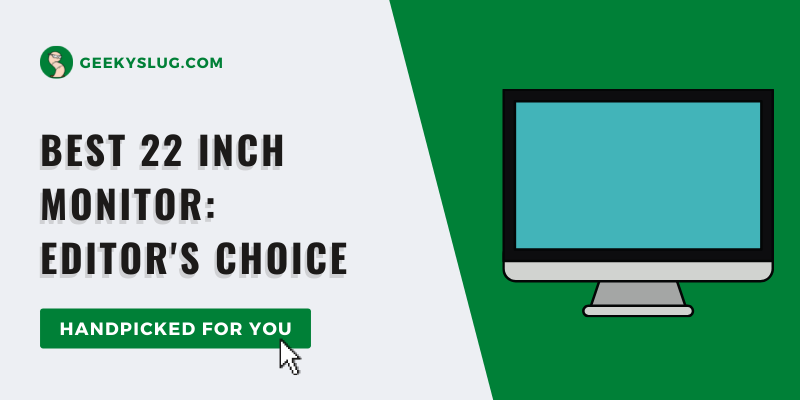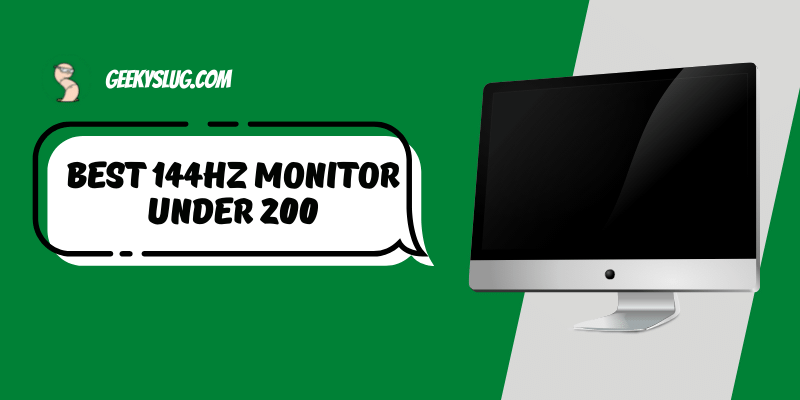8 Best Gaming Monitors Under $300: For Competitive Gaming

Geekyslug is supported by its readers. We independently analyze, test, review, and recommend the latest tech products—learn more about our process. When you buy something through our links, we may earn a commission.
A “competitive gamer” isn’t made of just skill. You need a complete setup to back that skill up to excel in gaming.
And the most fundamental part of a gaming setup is, of course, the monitor. The common notion behind a gaming setup is that it will burn a hole in your pocket. And like most common notions, this one is also completely wrong.
It’s 2022; there is a gaming monitor out there that fits every person’s budget. In today’s article, we have handpicked eight breath-taking monitors that fit under the price range of 300$.
This list was made after comparing several monitors in this price range, and we guarantee that these are the best gaming monitors under $300.
In a margin of 300 dollars, we’ve found for you a variety of monitors ranging from curved gaming monitors to 4k resolution gaming monitors. There’s a monitor for every niche in this list.
If you don’t know what you’re looking for, this article also has a quick buyer’s guide. Now, let’s cut to the chase and look at the best gaming monitors under 300 dollars.
Best Gaming Monitors Under $300
| Image | Product | Features | Price |
|---|---|---|---|
Frameless Gaming Monitor  | AOC C24G1A 24" Curved Frameless Gaming Monitor
| 9.7 | Check Price on Amazon |
Tilt Adjustable  | ASUS TUF Gaming 32" 1080P Monitor
| 9.5 | Check Price on Amazon |
Edgeless Build  | Sceptre Curved 24" Gaming LED Monitor
| 9.1 | Check Price on Amazon |
1080P Full HD  | ASUS TUF Gaming VG279Q1A 27” Gaming Monitor
| 8.8 | Check Price on Amazon |
Eye Care Mode  | ViewSonic VX2718-2KPC-MHD 27 Inch WQHD
| 8.6 | Check Price on Amazon |
AMD Radeon FreeSync  | Acer EI272UR Pbmiiipx 27" 1500R Curved WQHD
| 8.2 | Check Price on Amazon |
Virtually Borderless Design  | LG 27GN750-B UltraGear Gaming Monitor
| 8 | Check Price on Amazon |
eSports Gaming Monitor  | Pixio PX277 Prime 27 inch 165Hz IPS Monitor
| 7.7 | Check Price on Amazon |
1. AOC C24G1A 24″ Curved Frameless Gaming Monitor
- 24″ 1920 x 1080 Full HD Resolution
- 1500R curved monitor
- Rapid 1ms (MPRT) response with 165Hz
- AMD FreeSync Premium
- 3-sided frameless design
- DisplayPort, 2x HDMI, VGA inputs
The C24G1A is an upgrade to its well-known predecessor, the AOC C241G1. It offers a wide range of features that will elevate your gaming experience to a whole new level.
This 23.5-inch beast has a 1500R curvature and a VA panel to accompany its frameless full HD Display.
The stand of the C24G1A is ergonomically excellent. It offers a -4 degree/21.5-degree tilt adjustment, a +/- 30-degree swivel, and up to 130mm height adjustment. It is also compatible with a VESA mount of dimensions 100mm*100mm if you plan to mount this monitor to a wall.
The 1500R Curvature does not affect the shape of the monitor that much visibly because of the relatively smaller size. Still, it adds a certain depth to the image quality.
You can connect to this best monitor under 300 with a wide range of devices as it is equipped with one Display Port 1.2, 2 HDMI 2.0 ports, and a VGA port. A separate audio output port has been provided to connect with headphones and or speaker systems.
The C24G1A does not stop at having great external features like the 1500R Curvature or the VA panel, but it adds more to its quality by having a 165Hz refresh rate. The 165hz refresh rate is accompanied by the AMD FreeSync to improve the image quality and the gaming experience.
A VA Panel provided by Samsung is used for this monitor. This AOC monitor has a resolution of 1920*1080p. It also has a standard 93ppi pixel density to run all games good enough to be a gaming monitor.
The vibrant colors of the VA panel look better with the 3000:1 contrast ratio, which makes the black colors on the monitor look stronger and deeper.
It also has standard gaming monitor features, including the AMD FreeSync and 5 response time modes to adjust the monitor’s refresh rate. Nonetheless, this is one of the best gaming monitor under $300 you can buy at an affordable price.
[i2pc show_title=”false” title=”Pros & Cons” show_button=”false” pros_title=”Pros” cons_title=”Cons” ][i2pros]Ergonomic Stand3000:1 Contrast Ratio
1500R Curvature
165Hz Refresh Rate[/i2pros][i2cons]Flickering while using FreeSync
Inconveneint OSD Navigation
Black Smearing in Fast-paced games.[/i2cons][/i2pc]
2. ASUS TUF Gaming 32″ 1080P Monitor
- 32-inch Full HD (1920 x 1080) 1500R curved
- 165Hz refresh rate
- ASUS Extreme Low Motion Blur (ELMB ) technology
- 1ms response time (MPRT)
- Adaptive-sync, eliminating ghosting and tearing
- FreeSync Premium technology
The VG32H1B is a massive 32-inch display is the best curved gaming monitor under $300 and is like a dream for a gamer who loves a large screen.
While there is a higher resolution for the large screen, not even a single compromise is made on the performance aspect. This ASUS monitor has a 165Hz refresh rate and Adaptive-Sync with a FreeSync certification by AMD Radeon.
The 32-inch monitor comes with a solid and sturdy stand. It can adjust its tilt in the range of -5 degrees to 23 degrees and also has a 15-degree swivel.
There is no option for height adjustment for the stand, but it is compatible with a VESA mount of 100m*100m. It has two connectivity options which consist of one HDMI 2.0 Port and one D-SUB port.
The audio outline consists of one headphone jack for input and an input port for external speakers. It also has two 2W integrated speakers installed.
The display and performance outdo themselves for this price range. A gaming monitor under 300 dollars has a 1500R curvature, a 165Hz refresh rate, AMD Free Sync, and a response rate of 1ms.
All of this under 300 dollars would sound like a dream if it wasn’t for this monitor from the TUF Gaming Series by ASUS. The pixel density is around 100ppi, which makes this monitor an excellent choice for gaming.
A 100ppi density with quick pixel color transitions makes this monitor stand out while playing fast-paced games.
The plethora of features that make this monitor excel in gaming despite the 32-inch display makes the VG32H1B one of the strongest contenders to be the best gaming monitor under 300 dollars.
[i2pc show_title=”false” title=”Pros & Cons” show_button=”false” pros_title=”Pros” cons_title=”Cons” ][i2pros]100ppi pixel density.165Hz Refresh rate
32 Inch display
Adaptive Sync.
1500 R Curvature[/i2pros][i2cons]No option to adjust the height on the stand
Adaptive Sync faces problems with Nvidia GPUs.[/i2cons][/i2pc]
3. Sceptre Curved 24″ Gaming LED Monitor
- 1200R Curved Display
- DisplayPort to 165Hz Refresh Rate
- DisplayPort delivers up to a stellar 180Hz
- Built-in Speakers
- Luminous Back Cover Lights
- VESA Wall Mountable
The Sceptre C248B ticks all boxes on paper. A 23.6-inch monitor with a 144hz refresh rate, A high contrast ratio, and an ultra-slim curved design.
The resolution of this monitor is 1920*1080p resolution which works perfectly with the 144Hz refresh rate.
This is because the combination of these two gives you a sharp and vivid picture image without going too hard on your computer set-up.
The C248B is a “frameless” ultra-slim monitor. It has extremely thin bezels, which add to the style of this best 144hz monitor under 300 dollars. The stand might be problematic as it has no swivel or height adjustment.
Although it does let you adjust the tilt in the range of -5 degrees to 15 degrees, the lack of ability to adjust the monitor proves to be a disadvantage for this gaming monitor. It has 3 connectivity options and a headphone jack.
There are two HDMI ports, out of which one is an HDMI 1.4 compatible with a 120Hz refresh rate used for gaming consoles.
The other HDMI port is an HDMI 2.0 port with a maximum refresh rate of 144Hz, and the last option is a Display Port 1.2, also compatible with the 144Hz refresh rate.
The compatibility of the 144hz with multiple ports and the overall value that it adds to the monitor makes the C248B the best 144Hz monitor under 300 on our list today.
The VA panel gives this monitor a contrast ratio of 3000:1. This, in turn, delivers deeper blacks. Although with overall color accuracy, the VA panel doesn’t keep up with the IPS panel monitors despite the 8-bit color depth. It also has wide 178-degree viewing angles.
Another area where this monitor lacks is the response time. A gaming monitor needs to have a response time of 1ms; at least most of them do.
The C248B does take the edge of most of these monitors in certain aspects but falls short in the response time with its response time of 3ms.
[i2pc show_title=”false” title=”Pros & Cons” show_button=”false” pros_title=”Pros” cons_title=”Cons” ][i2pros]3000:1 Contrast Ratio178 degree wide viewing angles
AMD FreeSync
144hz Refresh Rate[/i2pros][i2cons]3ms response time
Tilt only stand[/i2cons][/i2pc]
4. ASUS TUF Gaming VG279Q1A 27” Gaming Monitor
- 27-inch Full HD (1920 x 1080) IPS gaming monitor
- 165Hz refresh rate
- ASUS Extreme Low Motion Blur
- 1ms response time
- FreeSync Premium technology
- Robust Connectivity with DisplayPort (v1.2), HDMI (v1.4.) x2 ports
The VG27Q1A is the second addition to our list from the ASUS TUF Gaming series. This supersedes the VG328H1B in one of the critical features of a monitor, the size.
This is the best 27 inch monitor under 300 with similar features to that of the VG328H1B.
The 27-inch display hits the sweet spot of the size a gaming monitor could be, as a 24 inch monitor might not do a game’s graphics justice.
Still, at the same time, a 34-inch UltraWide monitor could be too wide for one’s liking.
The absence of a height adjusting stand might be one of the only flaws found in this monitor. There is an adjustable tilt of range -5 degrees to 20 degrees and a swivel of +/-30 degrees.
The screen is outlined by thin bezels that add to the look of the monitor. There are many connectivity options, including one Display Port 1.2, two HDMI 1.4, and one headphone jack. This monitor is also VESA mount compatible with the dimensions 75*75
The VG279Q1A is the first monitor on our list today, which has developed features to elevate your gaming experience specifically. To start off, we have an IPS panel with 178-degree viewing angles.
The resolution and refresh rate combination is the traditional and perfect combination of 1920*1080p and 144Hz.
A feature called Extreme Low Motion Blur lets this monitor attain a 1ms response rate despite using an IPS panel.
In addition to all this, this Asus monitor has also been installed with the GamePlus, GameVisual, and Shadow Boost technology.
The Gameplus lets you make in-game enhancements with the use of hotkeys. There are custom crosshairs, an FPS counter, and an option to adjust display alignment in the Gameplus Feature.
The GameVisual feature has pre-calibrated settings for different types of games or content in which each mode has been tweaked to optimize a specific gaming type.
The Shadow Boost technology brightens dark areas in fast-paced games, giving you a significant advantage by making opponent shadows visible.
This is one of the only monitors on our list today which has an EyeCare system that consists of ultra-low blue light technology, a flicker-free backlight, and an anti-glare coating on the screen.
All of these additional features added to focus more on the gaming experience make the Asus VG279Q1A the best 27 inch monitor under 300.
[i2pc show_title=”false” title=”Pros & Cons” show_button=”false” pros_title=”Pros” cons_title=”Cons” ][i2pros]GamePlusGameVisual
Shadow Boost Technology
Flicker Free Backlight
Ultra Low blue light technology[/i2pros][i2cons]Tilt only stand
Faces problems with a few Nvidia GPUs[/i2cons][/i2pc]
5. ViewSonic VX2718-2KPC-MHD 27 Inch WQHD
- Immersive 1500R curved viewing experience
- WQHD 1440p resolution, 1ms (MPRT) response time
- 165Hz refresh rate (with DisplayPort)
- VESA Adaptive-Sync
- Flicker-Free technology and Blue Light Filter
Looking for the best 1440p monitor under 300 dollars? Then, this monitor is ideal for you. There are four variants of this model, ranging from 27 inches to 34 inches, and this one is the 27 inch monitor with 165hz refresh rate.
What’s impressive about this series is that all monitors except the UltraWide monitor feel similar in experience and cost under 300 dollars.
As we’ve mentioned before, a 27-inch display with the proper resolution hits the sweet spot of a size of a gaming monitor is why we’re going to suggest that you go with the ViewSonic VX2718 27 Inch 2K PC.
The ViewSonic VX2718 is a curved monitor with a VA panel. This means that it has a high contrast ratio that brings out more color in the monitor.
The stand is a disappointment as it is a tilt-only stand and is VESA mount compatible. Connectivity is similar to all the monitors mentioned here, consisting of Display Port 1.2 and HDMI.
Apart from the VA panel, this monitor also has a 2560*1440p resolution and a 165Hz refresh rate. It also features VESA Adaptive-Sync that automatically adjusts frame rate and gets rid of any possible screen tearing.
There are also a variety of preset game calibrations, consisting of FPS, RPG, RTS, and racing. An additional note from personal experience is that this monitor is exceptional for racing games compared to how it performs in FPS games.
The VX2718 also has enhanced eye comfort, which is provided by the flicker-free backlight and a blue-light filter.
[i2pc show_title=”false” title=”Pros & Cons” show_button=”false” pros_title=”Pros” cons_title=”Cons” ][i2pros]Preset game modesWQHD 1440p resolution
Flicker-free backlight
Blue-light filter
Extensive connectivity options
1ms response rate.[/i2pros][i2cons]Tilt only stand
Low Quality 2W Speakers
Flickers with FreeSync[/i2cons][/i2pc]
6. Acer EI272UR Pbmiiipx 27″ 1500R Curved WQHD
- 27″ Wqhd (2560 x 1440) VA Display
- AMD Radeon FreeSync2 HDR technology
- 1500R curved display
- 16: 9 aspect ratio | 144Hz refresh rate
- Zero Frame Design
The Acer EI272UR Pbmiipx is a 27inch monitor from Acer’s EI2 series. It also has a VESA Certified HDR400 (High Dynamic Range) display.
An HDR display delivers better contrast and color accuracy. Colors are also more vibrant in an HDR Display compared to a standard display.
The EI272UR is 27 inches in size and has a resolution of 2560*1440p. The bottom bezel is thick, and the top and side bezels employ the “ZeroFrame” design.
The bottom bezel also has hotkeys at the bottom to operate the OSD. The stand has a very sturdy build.
Two speakers of 3W have been added for the sake of having speakers because, in reality, these speakers aren’t going to be helpful at all. The monitor also has a 1500R curvature to offer a more immersive gaming experience.
There are extensive connectivity options, including a Display Port 1.2, One HDMI 2.0, and two HDMI 1.4 ports. The 144Hz Refresh rate works with the HDMI 2.0 and Display port 1.2.
This Acer monitor has a WQHD 2k resolution and a VA panel for a high contrast ratio. The high contrast ratio and HDR400 technology are excellent if you like a lot of contrast while gaming.
Although you can’t find a 4k monitor under 300 dollars, this is the only 2K gaming monitor we could find.
There is a refresh rate of 144Hz and AMD Radeon FreeSync2 technology to avoid any tears in the image.
A downside is that this monitor isn’t the best for fast-paced competitive games as it has a response time of 4ms. This will result in minor ghosting in darker scenes of competitive games.
[i2pc show_title=”false” title=”Pros & Cons” show_button=”false” pros_title=”Pros” cons_title=”Cons” ][i2pros]HDR 400 technologyAMD FreeSync 2
Extensive connectivity options
2k resolution
Strong sturdy stand[/i2pros][i2cons]No USB port
Non ergonomical stand
4ms response time[/i2cons][/i2pc]
7. LG 27GN750-B UltraGear Gaming Monitor
- 27” full HD (1920×1080) IPS display
- 1ms response time and 240Hz refresh rate
- NVIDIA G-SYNC Compatible
- HDR 10 Compatible
- 3-Side virtually borderless design
- Tilt, Height, Pivot adjustable stand
The LG 27GN750 is the best 240hz monitor under 300 dollars on our list today. It is a 27 inch monitor with a refresh rate of 240Hz.
It is also Nvidia Gsync certified. This UltraGear Gaming monitor has a resolution of 1920*1080p
The LG 27GN750-B UltraGear Gaming Monitor is a flat-screen monitor with an IPS panel. It has three side borderless design and has a slightly thicker bezel on the bottom. It has a highly ergonomic stand that has height, tilt, and pivot adjustments.
The pivot adjusts lets you use the monitor both horizontally and vertically. Connectivity options include One USB Port, two HDMI ports, and one Display Port 1.2.
Performance is where the LG 27GN750 shows its worth. The 240Hz refresh rate renders images quickly and clearly gives you an out-of-the-world gaming experience.
It also has an IPS panel that brings out more vibrant colors. Despite having an IPS panel, the response time of this monitor is 1ms.
It is also Gsync certified by Nvidia, ensuring you absolutely no tears and a faster gaming experience.
There are also 3 gaming-focused features in the 27GN750, including a CrossHair Feature, A Black Stabiliser, and a Dynamic Action Sync.
The LG 27GN750 is the best 240Hz monitor under 300 dollars that you could find.
[i2pc show_title=”false” title=”Pros & Cons” show_button=”false” pros_title=”Pros” cons_title=”Cons” ][i2pros]240 Hz Refresh rateNvidia G Sync
Black Stabiliser Technology
Pivot adjustment
Ergonomic stand
1ms response rate[/i2pros][i2cons]No swivel
Faulty Factory Calibration
Non Functional HDR technology.[/i2cons][/i2pc]
8. Pixio PX277 Prime 27 inch 165Hz IPS Monitor
- 27 inch WQHD 2560 x 1440p
- IPS Panel, HDR, 350nit Brightness
- 165Hz Refresh Rate
- 1ms (MPRT) Response Time
- Flicker-Free, Low Blue Light, VESA 100×100
The Pixio PX277 Prime is one of the cheapest monitors that have such groundbreaking specifications for gaming.
It has an IPS panel, a 1ms response rate, and everything an ideal gaming monitor could need.
The Pixio PX277 has a matte plastic body, and it flaunts a very slim design overall. It also has extremely thin bezels on the border. The stand, unfortunately, is tilt-only.
Connectivity options include HDMI 1.4, HDMI 2.0, Display Port 1.2, Dual-Link DVI, and a separate audio line for audio input and output.
To reach the 144Hz refresh rate and 1440p resolution, you’ll have to use either the HDMI 2.0 port or the Display Port 1.2.
The PX277 delivers a 1440p resolution and a 165 Hz refresh rate without any significant hiccups. It is also equipped with AMD Radeon FreeSync that avoids any tears while gaming.
The IPS panel does not constraint the monitor’s response rate and avoids any type of ghosting.
The PX277 also has a flicker-free backlight and a blue-light filter. The AMD FreeSync technology is functional only with Display Port 1.2.
There are two gaming-focused preset game modes which consist of the FPS and RTS modes. Otherwise, you can switch between the Standard, Movie, and photo modes. Based on overall performance, the Pixio PX277 is the best 1440p monitor under 300 dollars.
[i2pc show_title=”false” title=”Pros & Cons” show_button=”false” pros_title=”Pros” cons_title=”Cons” ][i2pros]1440P Resolution165Hz Refresh Rate
Flicker-Free Backlight
1ms response rate
No ghosting[/i2pros][i2cons]Tilt Only Stand
FreeSync not compatible with HDMI.[/i2cons][/i2pc]
Things to Consider While Purchasing a $300 Monitor
Finding the best monitor under 300 dollars can be really hard. If you have no prior knowledge of gaming monitors, and expecting a 4k monitor under 300 dollars, then please go on and read our guide below, specially written for those who don’t have enough information about the features that can be available when buying a monitor under $300.
Size And Resolution
The size of a monitor is a choice that entirely depends on your liking and, of course, your surroundings. Although the resolution is where you don’t need to make any compromise.
The ideal resolution for a 24-inch monitor is a 1920*1080p. Likewise, the ideal resolution of a 27-inch FHD monitor is 2560*1440p. As the size of your monitor increases, so does the resolution.
Refresh Rate & Response Time
These two factors are the most integral part of a gaming monitor. The response time is the speed at which your input is visible on the screen.
Often, you’ll have to compromise with the color accuracy if you need a better response time as TN panels have a solid response time but don’t have a color definition like IPS and VA panels.
The ideal refresh rate for a gaming monitor is 144Hz. Anything below 144Hz makes a considerable difference and affects your gameplay negatively.
A refresh rate of more than 144Hz works like wonders, but you need to have a GPU and a FreeSync or Gysnc feature compatible to work with a higher refresh rate.
PPI (Pixels Per Inch)
PPI, which stands short for pixels per inch, means the pixel density of a monitor. The higher the pixel density is, the better detailed and vibrant the colors of the image become.
For gaming, a pixel density of 110ppi is ideal as it doesn’t overwork your computer set-up but, at the same time, shows a significant amount of detail.
Panel Technology
There are three types of Panel Technologies in the market. The first is a TN panel which stands for the Twisted Nemanic Panel. This panel gives out a very fast compromise, but color detail often needs to be made.
The second type of panel is the IPS panel which stands for the In-Plane Switching panel. This brings out vibrant colors and elevates your image quality.
The problem with this type of panel is that it has a slightly higher response rate and faces problems like ghosting in high-paced games.
The last panel is the VA panel which stands for the Vertical Alignment panel. This panel is in some sort the best of both worlds. It gives fantastic color detail and can have a decent response rate as well.
We suggest that if you’re someone who doesn’t want to compromise on the image quality and still wants a fair chance at competitive gaming, you should go with a monitor that has a VA panel.
Verdict
Now that we’ve understood what makes a good monitor and some of the best monitors under 300 dollars in the market.
We have narrowed down one monitor to be your next gaming monitor if you haven’t been able to make a choice. The best monitor under 300 dollars is the Asus VG279Q1A. It has a 27-inch screen with a 144hz refresh rate and a 1080p resolution.
What’s unique about this monitor is the features that have been installed specifically for gaming. The GamePlus, GameVisual, and Shadow Booster technology that works without glitching makes this monitor stand out.
FAQs
What is the best price for a gaming monitor?
Gaming monitors are a serious yet intelligent investment to make in your gaming setup. You can spend a thousand dollars on a gaming monitor, and still, something could go wrong.
The ideal price for a gaming monitor for the casual competitive gamer is 300 dollars, as many gaming monitors with all the needed specifications fit in this price range.
What should I look for in a gaming monitor?
The refresh rate, the size, and the panel technology are the first things you need to look at while buying a gaming monitor.
The performance of a gaming monitor depends on these three features as they give you the advantage in a competitive game.
What is the best gaming monitor under $300?
The best gaming monitor under 300 dollars is the Asus VG279Q1A, as it has a perfect 27-inch display, a 144Hz refresh and rate, and features like GamePlus and GameVisual to elevate your gaming experience.

By Sam Rhodes
Hi, I’m Sam Rhodes, a passionate tech reviewer, and gamer. I started Geekyslug with the motive of sharing my knowledge about tech gadgets like gaming laptops, tablets, graphic cards, keyboards, and whatnot.
I also share troubleshooting guides, helping people resolve issues with their gadgets. When I’m not writing, I prefer playing Valorant, Call of duty, GTA5 or outdoor activities like skateboarding and off-roading on my bike.