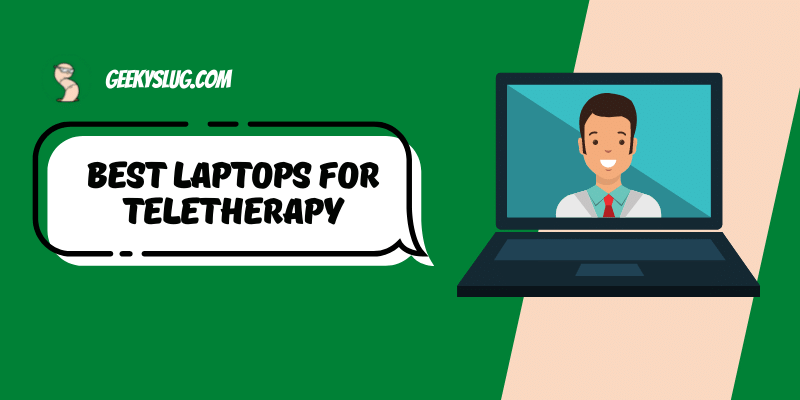7 Best Laptops For Game Development

Geekyslug is supported by its readers. We independently analyze, test, review, and recommend the latest tech products—learn more about our process. When you buy something through our links, we may earn a commission.
Gaming has blossomed into a mega-industry worldwide since it first began commercially in the 1950s. Cut to the present, where you can pursue this course as a major in college!
If you are looking for the best laptops for game design that will help you run game development software like Unreal Engine, RPG maker, Unity, GDevelop, etc., while giving you the freedom to be on the go, this is the place to be.
With all top-tier brands having products in the market that fall in this category, choosing the best laptop for game development can seem like a daunting task. You have to make sure you do your research well, keep your budget in mind, and only then proceed to purchase the laptop. Some minimum required specifications are important when choosing the right laptop.
The choice is influenced by the different types of development and the tasks involved in the process.
A very powerful machine isn’t required when you are developing 2D games as the functions the laptop will have to perform won’t be as intense.
However, if you are developing 3D games, things automatically become more complex. We are talking about high-end 3D game development software like Autodesk Maya, 3DS Max, Blender, etc.
Moreover, if you are looking for laptops that can run unreal engine efficiently, then these laptops are perfect for you.
If you are a beginner struggling to weigh the options correctly, we have reviewed the best laptops for game development to help you out. Let’s begin!
Best Laptops For Game Development
| Image | Product | Ratings | Price |
|---|---|---|---|
Best Overall  | ASUS ZenBook Pro Duo UX581 Laptop
| 9.7 | Check Price on Amazon |
Gaming beast  | Razer Blade 15 Base Gaming Laptop
| 9.5 | Check Price on Amazon |
Alexa Built-in  | MSI GL65 Leopard 10SFK-062
| 9.1 | Check Price on Amazon |
 | ASUS ZenBook 15 Ultra-Slim Laptop
| 8.8 | Check Price on Amazon |
RGB Keyboard with Aura Sync  | ASUS ROG Strix G15
| 8.6 | Check Price on Amazon |
Ultra Slim Gaming Laptop  | ROG Zephyrus G15
| 8.5 | Check Price on Amazon |
Top notch performance  | Acer Predator Helios 300 Gaming Laptop
| 8.5 | Check Price on Amazon |
1. ASUS ZenBook Pro Duo UX581 Laptop
If you’re looking for a laptop that leads in innovation, the ASUS ZenBook Duo UX581 is the right way to go. If there is a brand that has aced dual screens, it is ASUS.
The second display, which is called the ScreenPad Plus, adds a new dimension of functionality to a conventional laptop. But this second screen does have its downsides.
It takes away space from the keyboard, and hence the keys are quite cramped. But if you can keep that aside and adjust to it, this laptop is the perfect game design laptop!
Processor
The 10th Generation Intel Core i7-10750H 5GHz CPU is competent enough to run game development software as well as perform your daily computing tasks without any glitches.
The NVIDIA GeForce RTX 2060 graphics allow you to play games too, of course, on low to moderate settings.
If you’re a game developer or a content creator, this might be a good option for you, but you may also check out the lightweight and more advanced successors of the Acer ZenBook Pro Duo.
Design
The design of this laptop is definitely an attention-grabber. Brands have steered clear of experimenting to this degree with the basic layout of a laptop.
But, ASUS went ahead and added another screen, much more productive (and bigger) than the Touch Bar in a MacBook Pro.
The thing that immediately draws your attention when you open this laptop is the ScreenPad Plus.
The chassis is quite bulky compared to modern-day laptops with at-par specifications. The lid sports the signature radial design of ASUS laptops.
The display panel uses the ASUS ErgoLift, which lifts the screen higher for a more comfortable typing position, optimized cooling, and better audio output.
Display
The primary display is a 15.6-inch UHD OLED in NanoEdge Touch display. It is a stunning 4K display with 3840×2160 pixels screen resolution.
The glossy display might not fit the new matte or anti-glare displays in the world, but it does a fantastic job.
The secondary display or the 14-inch (diagonally measured) ScreenPad Plus, which is also a touchscreen, comes with an unusual screen resolution of 1920×515 pixels because of its rectangular shape.
This sits at an angle due to the ErgoLift to give a comfortable viewing experience. It is similar to a mini-second monitor, and you can do things like play music on Spotify, take notes, doodle something using the stylus (which is bundled), etc.
Nevertheless, this is an ideal laptop for designers and animators, all thanks to its excellent display and performance.
Storage
There is 16GB DDR4 RAM onboard with 1TB PCIe SSD. This is enough to power your game development software and other tasks without any delays. One drawback is that you cannot insert a microSD card to amplify storage space.
Battery
Considering the power-packed features and dual 4K displays in this laptop, it is obvious that it won’t last long.
And comparing it to other laptops with similar specifications, the ASUS ZenBook Pro Duo doesn’t fare well at just 5 hours.
The additional 4K ScreenPad Plus could be the reason behind this excessive battery usage. It is perfect if you are fine with a laptop that sits on the table, always plugged in.
- Twin-display functionality
- Acer ErgoLift
- Good specifications
- Cramped keyboard and trackpad
- Bulky
- Expensive
2. Razer Blade 15 Base Gaming Laptop
The Razer Blade 15 is not just a gaming beast, but a solid work machine too. They remain a popular choice for gamers and professionals alike, with their powerful 10th Gen Intel Core i7-10750H processor.
It has a 15.6-inch FHD display with 100% sRGB color coverage that is a visual treat for game development and entertainment.
Processor
The Razer Blade 15 laptop runs on the 10th Gen Intel Core i7-10750H processor, with up to 5GHz Max Turbo and six cores.
This packs power and productivity to give smooth game development operations. The dedicated NVIDIA GeForce RTX 2070 with Max-Q Design graphics coprocessor, equipped with the Turing GPU architecture, is a great addition to speed up computing functions.
The real-time ray-tracing technology is a gamer’s favorite. You can easily play games like Fortnite, Overwatch, or PUBG on it.
Design
Razor’s Blade 15 hasn’t changed much from their predecessors. Like the previous models, the black CNC aluminum unibody chassis looks and feels the same.
The bezels are super slim, but the 8.8-pound body is very bulky when compared to newer models of its competitors. It is packed with a good selection of ports despite the missing mini DisplayPort.
The backlit keyboard is well-spaced out and has a fast tactile response. A fingerprint sensor is missing in the Razer Blade 15, which is very inconvenient. You have to log in using your password every time manually!
Display
The 144Hz 15.6-inch FHD display offers picture clarity and bright colors (up to 100% sRGB colors). If you engage in color-critical work, the 100% sRGB color coverage is an excellent specification.
Be it remote working, online classes, or even game development; it requires excessive amounts of screen time.
Choose a display that protects your eyes from too much strain. The slim bezels around the laptop offer an immersive visual experience.
Storage
The 16GB RAM and 512GB SSD are enough to power your daily computing tasks along with running game development software.
The 512GB SSD does give a subpar performance in specific departments compared to competitors, so if you have intensive games or tasks at hand, give this careful thought. The fans work silently, so that is a great relief.
Battery
The Razer Blade 15 struggles with battery life, and that is because it is a gaming laptop primarily. But it has improved a lot and averages about four and a half hours of run time.
- Solid build quality
- 144Hz refresh rate
- Excellent keyboard
- No fingerprint sensor
- Short battery life
3. MSI GL65 Leopard 10SFK-062
The MSI GL65 Leopard performs exceptionally well in benchmark tests and is actually meant explicitly for gaming.
It is also a top-notch laptop for game design and sports a power-packed 10th Gen Intel Core 2.6GHz i7-10750H processor with a fast 144Hz refresh rate.
This laptop has typical “gaming laptop” aesthetics with an RGB backlit keyboard and a chunky chassis, so you are sure to look like a game developer.
It delivers high-end performance and has a sturdy, primarily plastic build.
Processor
The 10th Gen Intel Core 2.6GHz i7-10750H (Turbo Boost up to 5GHz) makes working or playing on this laptop a lag-free experience.
The NVIDIA GeForce RTX 2070 graphics and 8GB dedicated GDDR6 VRAM deliver high-octane gameplay at a very competitive price. There is real-time Ray Tracing for games and AI-enhanced graphics.
Design
It isn’t a lightweight laptop, but the loaded features more than makeup for it. The bottom of the laptop has two fans and seven heat pipes for effective cooling after your long and intense computing work.
The GL65 looks similar to the GS75 Stealth, but the latter is much slimmer and lighter. The chassis is fierce black in color with the signature flaming red MSI logo.
The keyboard comes with per-key backlighting to add pops of color to the all-black aesthetics. The touchpad is a good size and works well, except the button clicks are a bit noisy.
Display
The 15.6-inch FHD IPS display of the MSI GL65 Leopard combined with the 144Hz refresh rate makes it a speed machine.
There are no delays while performing day-to-day tasks or playing modern computer games. If you are a game developer looking for the best laptops for game development, this is one of the top contenders.
The display is immersive, and the colors are pretty accurate (94% of sRGB). The anti-glare screen is excellent for the eyes and reduces strain.
Storage
The 16GB DDR4 RAM and 512GB NVMe SSD may not seem extraordinary, but the bottom of the laptop has ample options to expand your local storage space.
The MSI GL65 Leopard comes with two 2666MHz sockets that can expand storage up to 64GB.
Battery
The MSI GL65 Leopard doesn’t match up to its competitors in the battery life league, mainly because it is like any other gaming laptop in this department. Despite that, it lasts a decent 3-4 hours.
- Excellent hardware
- Anti-glare display
- Wallet-friendly
- Quite heavy
4. ASUS ZenBook 14 Ultra-Slim Laptop
ASUS has changed the way trackpads work forever. The ASUS ZenBook 15 comes with the ScreenPad 2.0, undoubtedly its most attractive feature, instead of a normal trackpad.
This adds another level of functionality to the traditional laptop, much like Lenovo’s TrackPoint. This intelligent touchpad comes with accessibility features like app navigator, Numpad, handwriting, mode switch, etc.
Overall, this laptop is among the best laptops for video game design.
Processor
The 11th Generation Intel Core i7-1165G7 CPU 2.8GHz (Turbo Boost up to 4.7GHz) is very competent to run your day-to-day computing tasks smoothly and without any delays.
The entry-level Discrete NVIDIA GeForce MX450 graphics are not as powerful as the NVIDIA GeForce RTX GPUs but provide better performance than other options.
If you’re a media professional or a content creator, this might not be your best option. You can use this laptop for a lighter workload.
Design
The most attractive feature of this laptop is the ScreenPad 2.0, hands down. It is placed right in the center of the front of the keyboard panel.
The aluminum chassis is very classy-looking, with ASUS’s signature concentric rings pattern in Pine Grey. And being made of aluminum, the laptop is very sturdy and durable.
The ASUS ErgoLift hinge is present in this laptop, which props the laptop into a very convenient typing position. This way, better audio output is generated.
At 4.41 pounds, it is a relatively lightweight and portable game design laptop.
Display
The main display is a 14-inch FHD NanoEdge display with a 1920×1080 pixels screen resolution. The display has super slim bezels surrounding it and is stunning to view despite very low brightness.
Talking of the secondary display or the LCD touchpad known as the ScreenPad 2.0, which is a matte touch screen powered by the ScreenXpert software.
It is a fantastic second monitor, and you can play music on Spotify, make notes, draw something using the stylus (it comes in the bundle), etc.
Storage
The 16GB DDR4 512GB SSD is great for smooth multitasking; you can open multiple tabs and applications without any delays.
Battery
In this category of the best laptops for game design, the ASUS ZenBook 15 has excellent battery life. It clocks around 5 hours 30 minutes, which is enough for a long session of work.
- Aesthetically pleasing
- Improved ScreenPad
- Good battery life
- Dim display
5. ASUS ROG Strix G15
Just like the ASUS ZenBook 15, the ASUS ROG Strix G15 is also designed to grab attention. It has a “glowing” design, quite literally with the base RGB lights.
It is packed with the 10th Gen Intel Core i7-10750H processor and powerful NVIDIA GeForce RTX 2070 graphics at an affordable price.
It fares poorly in the department of battery life, which isn’t uncommon for gaming laptops. The display is very underwhelming for a laptop meant for intense gaming.
Processor
The 10th Gen Intel Core i7-10750H processor packs this laptop with power and speed, while the NVIDIA GeForce RTX 2060 6GB GDDR6 with ROG Boost (up to 1560MHz) graphics are top-class.
You can perform day-to-day computing tasks like surfing the web, word processing, playing music, etc., and intense gaming without any delays or lags. You can multitask efficiently on this laptop.
Design
The ASUS ROG Strix G15 is a rather funky-looking laptop. It has a pink ROG logo on the cover, and a diagonal faux-aluminum brushed finish.
The most visually attractive feature is the RGB light strip around the base that compliments the one-zone RGB-lit keyboard. At 5.28 pounds, this laptop is not very portable.
The ROG Intelligent Cooling thermal system helps the laptop stay cooler to deliver better performance.
The screen has thin bezels but no webcam, which might not be feasible for you if you engage in videoconferencing.
Display
The 144Hz 15.6-inch Full HD IPS-type display with a screen resolution of 1920×1080 pixels is very underwhelming. It isn’t bright enough and has inadequate color coverage.
So if you do color-critical work, this isn’t the best option for you. The fast 144Hz refresh rate is not able to help the dismal display.
Storage
The 16GB DDR4 2933MHz RAM and 512GB PCIe SSD are enough to run gaming software and cater to other computing needs you may have.
It performs well in all benchmark tests, and the transfer speeds are also good.
Battery
The ASUS ROG Strix 15 is a gaming-oriented laptop, so the battery life isn’t good. It is similar to the ASUS ZenBook 15.
It averages about 5 hours 11 minutes when continuously browsing the web at 150 nits of screen brightness.
- Excellent specifications
- RGB-lit keyboard
- Excellent cooling system
- Dim display
- Avg battery life
6. ROG Zephyrus G15
The ROG Zephyrus G15 has one of the best processors for game development. It is powered by the AMD Ryzen 7 4800HS processor (Turbo Boost up to 4.2GHz) paired with NVIDIA GeForce GTX 1660 Ti 6GB GDDR6 with ROG Boost (1335MHz) graphics.
This laptop is the perfect laptop if you want to blend in, as it doesn’t have the typically pronounced gaming laptop aesthetic apart from the flaming ROG logo on the lid.
Processor
The ROG Zephyrus G15 is powered by the AMD Ryzen 7 4800HS processor (Turbo Boost up to 4.2GHz) CPU and an NVIDIA GeForce GTX 1660 Ti 6GB GDDR6 with ROG Boost (1335MHz) graphics coprocessor
You can play your favorite modern computer games like Valorant, World of Warcraft in high settings with great ease.
The laptop is capable of multitasking; multiple Chrome tabs, YouTube videos, Spotify, etc.
Design
Design-wise, this laptop doesn’t scream “gaming laptop.” It has a sleek black chassis with a brushed finish on the lid.
The build quality is decent, with slight flexing of the screen and chassis upon applying pressure. It weighs 4.6 pounds and is quite portable.
It also has surprisingly good built-in dual speakers despite them firing downwards. The ROG Zephyrus G15 has a desktop-style keyboard with well-spaced out backlit keys.
Display
The 15.6-inch Full HD IPS-type display with a 1920×1080 pixels screen resolution and 144Hz refresh rate is sure to give you a stunning and smooth visual experience.
The color accuracy is great compared to other laptops; it covers just around 90% of the sRGB color gamut. It has super slim bezels surrounding the screen, which don’t obstruct your viewing experience but miss out on a webcam.
Storage
The 16GB 3200MHz DDR4 RAM and 1TB PCIe NVMe M.2 SSD are perfect for developing games, but the transfer speeds are a little slow.
It performs lag-free even when you have 40 Chrome tabs, music, HD YouTube videos, etc., all running simultaneously.
Battery
The ROG Zephyrus G15 excels when it comes to delivering long battery life. It lasts for over 8 hours, despite being a gaming laptop!
That is amazing and goes to show that laptops meant for game development or even playing games can have good battery life.
- Amazing performance
- Long battery life
- Good audio quality
- Dim display
- Lacks a webcam
7. Acer Predator Helios 300 Gaming Laptop
The Acer Predator Helios 300 performs exceptionally well as a game development laptop and an overall work machine.
It is a budget-friendly laptop with a power-packed 10th Gen Intel Core i7-10750H 6-core processor (Turbo Boost up to 5.0GHz) and a fast 144Hz refresh rate (240Hz is also available). This laptop serves gaming laptop aesthetics along with fantastic performance.
Processor
The 10th Gen Intel Core i7-10750H 6-core processor (Turbo Boost up to 5.0GHz) CPU makes developing games or playing on this laptop a cakewalk.
The NVIDIA GeForce RTX 2060 GPU, along with 6GB dedicated GDDR6 VRAM, delivers high-end performance.
You can even run 3-D modeling software like AUTOCAD or Revit on this laptop, along with game development software.
Design
The Acer Predator Helios 300 is a step-up from the ROG Zephyrus G15 in terms of design elements.
The chassis is not all plastic, and the lid is made of aluminum. This automatically makes the laptop more sturdy and increases durability.
The lid has done away with the Predator written over it. Instead, there is a cool blue backlit logo and two blue non-backlit strips.
Display
The 15.6-inch Full HD widescreen LED-backlit IPS display of the Acer Predator Helios 300 combined with the 144Hz refresh rate and 3ms overdrive response time makes it a high-speed laptop.
Lags are not an issue, and if you are finding laptops for game development, this is a great option.
The display is bright and engaging at 300 nits. If you worry about blue light emissions harming your eyes, don’t be. The screen is anti-glare.
Storage
The 16GB DDR4 2933MHz dual-channel memory and 512GB NVMe SSD are standard for this category, but you get many options to amplify local storage space at the bottom of the laptop.
The Acer Predator Helios 300 has two M.2 slots which can add up to three drives. This is enough to cater to your game development needs.
Battery
The Acer Predator Helios 300 has good battery life. It lasts a decent six hours, enough for a long working session. This is almost double what the 2019 model had.
- Top-notch performance
- Sturdy aluminum chassis
- Average audio quality
Our Verdict
Laptops for game development must have a set of minimum specifications for them to run game development software smoothly.
Picking the best laptop for game development that fits your list of requirements depends on various factors like the game development software you will be using and the other tasks you will perform.
Since your work includes developing games, an intensive task, you should opt for a laptop with a powerful processor and graphics.
Most of these laptops also double as great gaming laptops, so that is a plus. The tactile response will have to be very responsive for you to work without any delays.
We’ve listed the best laptops for game development. Now you can easily weigh your options and make the right choice.

By Sam Rhodes
Hi, I’m Sam Rhodes, a passionate tech reviewer, and gamer. I started Geekyslug with the motive of sharing my knowledge about tech gadgets like gaming laptops, tablets, graphic cards, keyboards, and whatnot.
I also share troubleshooting guides, helping people resolve issues with their gadgets. When I’m not writing, I prefer playing Valorant, Call of duty, GTA5 or outdoor activities like skateboarding and off-roading on my bike.