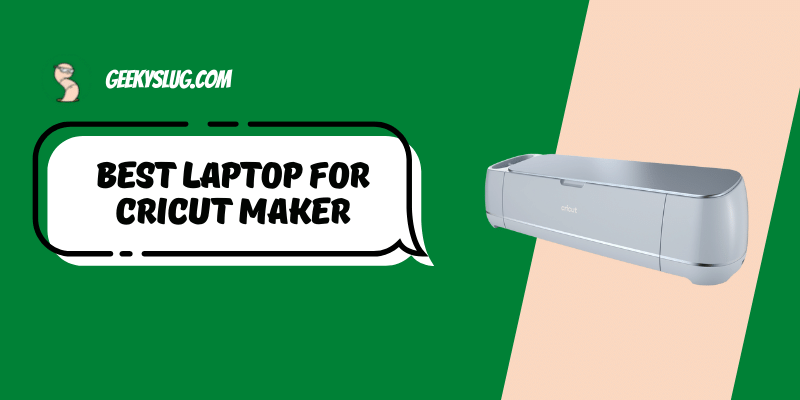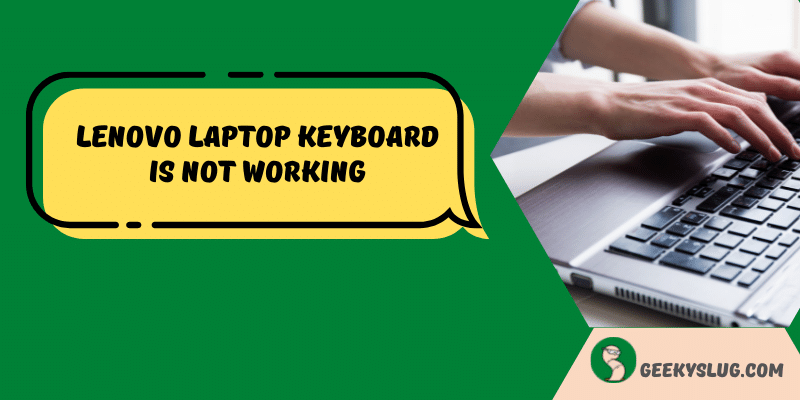Best Laptop for Note Taking: Expert’s Pick

Geekyslug is supported by its readers. We independently analyze, test, review, and recommend the latest tech products—learn more about our process. When you buy something through our links, we may earn a commission.
In this current era where we have inevitably switched from ink and paper to the digital world, note-taking has become an essential aspect of the lives of workers, business owners, and students.
It is more convenient to take up notes on a laptop than to scribble words down, as you can come up with fancier ways to manage and present your notes and make them more readable for yourself and other viewers.
Carrying a bundle of sheets and multiple books around can be troublesome so switching to a laptop is an efficient way to manage time and space.
Nowadays, we can see the release of varieties of laptops ranging from convertible to touch-screen and certain built-in features to make note-taking easy.
The inclusion of a stylus makes it suitable for some users who wish to write their points down rather than typing them out.
This article will give you an insight into the best laptops present in the market for note-taking. Make sure you check out our guide on how to choose a laptop for note-taking, which is penned down at the end of this article.
7 Best Note Taking Laptops
- Processor: AMD Ryzen 7 3700U dual-core processor (Up to 4.0 GHz)
- Memory: 8GB DDR4 Memory | 512GB PCIe NVMe SSD
- Display: 15.6" Full HD (1920 x 1080) widescreen LED-backlit IPS display
- GPU: AMD Radeon RX Vega 10 mobile graphics
- Ports: 1 - USB 3.1 Gen 1 port, 2 - USB 2.0 Ports & 1 - HDMI Port with HDCP support
- Connectivity: 802. 11AC Wi-Fi | Backlit keyboard | up to 7.5 hours battery life
- Processor: AMD Ryzen 5 4500U mobile processor
- Memory: 8GB DDR4 Memory | 512GB PCIe NVMe SSD
- Display: 14-inch FHD (1920 x 1080) IPS touchscreen | 360⁰ hinge
- GPU: AMD Radeon Graphics
- Battery: 10 hrs of battery life with Quick Charge
- Display: - 14-inch diagonal (1920 x 1080) multitouch edge-to-edge display
- Processor - The 11th Generation Intel Core i5-1135G7 (1) processor lets you get work done more efficiently
- GPU: Intel Iris Xe Graphics (2)
- Memory & Storage: 8 GB of RAM & 256 GB PCIe NVMe M.2 SSD storage
- Battery: 8 hours and 15 minutes | Fast Charge 0-50% charge in 45 minutes
- Connectivity: Intel Wi-Fi 6 AX201 and Bluetooth 5 combo Supporting Gigabit data rate
- Processor: AMD Ryzen 7 4700U Octa-Core Mobile Processor (Up to 4.1 GHz)
- Memory: 8GB LPDDR4 Memory; 512GB PCIe NVMe SSD
- Display : 14" Full HD Widescreen IPS LED-backlit display 1920 x 1080
- Connectivity: Intel Wireless Wi-Fi 6 AX200 802.11ax;
- Ports: 1 - USB Type-C port USB 3. 2 Gen 2 (up to 10 Gbps) DisplayPort over USB Type-C and USB Charging, 1- USB 3. 2 Gen 1 port (featuring power-off charging), 1 - USB 2. 0 port and 1 - HDMI port
- Battery: 11.5 hours of battery life
- Other features: HD webcam (1280 x 720); Backlit keyboard; Fingerprint reader
- Battery life: 18 hours
- Powerful Performance: Apple M1 chip with an 8-core CPU
- Superfast Memory/Storage– 8GB RAM & 256GB SSD
- Stunning Display – 13.3” Retina display
- Fanless Design – Does not heat while multitasking
- Memory & Storage: 16GB high-bandwidth RAM 512GB PCIe NVME M.2 SSD + 1TB HD
- Processor: Intel Pentium Silver N5030 Processor (4 Core, 4 Threads, 4MB Cache, up to 3.1 GHz)
- Display: 15.6-inch HD (1366 x 768) Anti-Glare LED-Backlit Non-touch Display
- GPU: Intel UHD Graphics with Shared Graphics Memory
- Connectivity: 802.11ac 1x1 WiFi and Bluetooth, 1 x SD Card Reader, 1 x USB 2.0, 1 x Wedge-shaped lock slot, 1 x Power, 1 x HDMI 1.4b, 2 x USB 3.1 Gen 1, 1 x Audio Jack
- Display: 15.6-inch Full HD 4-way NanoEdge bezel display with stunning 88% screen-to-body ratio
- Processor: Powerful AMD Quad Core Ryzen 7 3700U Processor (2M Cache, up to 4.0Ghz)
- GPU: AMD Radeon Vega 10 graphic with Windows 10 Home
- Memory: 8GB DDR4 RAM and 512GB PCIe NVMe SSD
- Keyboard: Backlit keyboard with fingerprint sensor-activated via Windows Hello
We have compiled for you the top 7 choices of best laptops for note-taking so fret not if you have confusion on what to buy and read further to know all about them!
1. Acer Aspire 5 Slim
- Processor: AMD Ryzen 7 3700U dual-core processor (Up to 4.0 GHz)
- Memory: 8GB DDR4 Memory | 512GB PCIe NVMe SSD
- Display: 15.6″ Full HD (1920 x 1080) widescreen LED-backlit IPS display
- GPU: AMD Radeon RX Vega 10 mobile graphics
- Ports: 1 – USB 3.1 Gen 1 port, 2 – USB 2.0 Ports & 1 – HDMI Port with HDCP support
- Connectivity: 802. 11AC Wi-Fi | Backlit keyboard | up to 7.5 hours battery life
The first best laptop for note taking on our list is Acer Aspire 5 slim, a powerful and portable device built to make your tasks easy and efficient. It can tackle any kind of work thrown on its way to give you the best results. It can be your perfect companion to be carried everywhere!
Performance
Packed with the AMD Ryzen 7 3700U, this portable laptop assures you of high performance and boosts up your device for an exceptionally great outcome. The processor is slightly lower than its competitive partner Intel Core i7 but is a great option to manage the laptop’s battery life.
The device also comes with the RX Vega 10 graphics card, which is an integrated part of various notebooks, and due to its power-saving feature and 14M process, it becomes a great device with a long-running life to last you an entire day.
It also has the RAM of 8G DDR4 and is better than the DDR3 version as it works so much faster than the one mentioned to give you a boosted run on complex programs so your device will not take too much time to load an application.
512GB SSD storage space assures you of not needing a secondary drive, and you’ll receive a high performance to store all your notes with ease.
Display & Design
The narrow-bezel design offers a vivid display for amazing pictures -quality. Packed with the Acer Color Intelligence, the notebook has a full HD screen of 15.6” to give you the best color schemes for your eyes to feast on.
Another feature the display comes with is the Blue light shield that keeps your eyes protected from strain during long working or watching hours. The display comes with a perfect hue and contrast for an intense viewing experience when binge-watching videos or collecting notes on your MS-word.
The Acer Aspire 5 comes with a premium look and an aluminum body to make it portable and easy to travel. Visibly stunning and nothing too flashy, it is a classic model which will make you look better in any workspace, and its feather light-weight is easy to travel around with. Being a notebook, the screen comes with fairly thick bezel plates and is built to be thin and compact.
Keyboard
The notebook comes with a backlit keyboard for you to work in any environment comfortably and with convenience. You get a full-sized keyboard with no humming sounds while typing, and the keypad buttons have a very smooth feel for you to type endless articles and reports quickly.
For some users, the keyboard may feel squishy and may not be the best for heavy-handed typers. The touch-pad comes in 4.1 x 3.1 inch which is highly responsive for continuous scrollings and tappings.
Battery life
The Acer Aspire 5 comes installed with a 48 Wh lithium battery with three cells that lasts up to 6 hours of continuous usage, which is pretty impressive for a notebook you want for note-taking. You can get more up-time on the battery life if you lower the brightness and keep to light browning and less workload unless needed.
Other features
Being a handy instrument in your daily life, the laptop comes with Acer TrueHarmony sound technology to give you a more deep bass for enjoying music anywhere you go. The laptop wins in this section of delivering a fantastic sound quality with two frontal speakers.
It also comes paired with a dual microphone array installed with the Acer Purified Voice technology to deliver your voice efficiently via your headsets in meetings and seminars.
The laptop comes with a standard 720p webcam that may not be the best in the market due to poor color scheme and saturation but works enough to make you visible in a zoom call of your class. If you need a better working camera, then we suggest you go for an external fit.
Pros
- Slim build
- Clear picture quality
- Good audio quality
- Fast performing CPU
- Budget-friendly
Cons
- Drains battery fast
- Poor webcam quality
- NO TOUCHSCREEN
- Mushy keyboard
2. Lenovo Flex 5
- Processor: AMD Ryzen 5 4500U mobile processor
- Memory: 8GB DDR4 Memory | 512GB PCIe NVMe SSD
- Display: 14-inch FHD (1920 x 1080) IPS touchscreen | 360⁰ hinge
- GPU: AMD Radeon Graphics
- Battery: 10 hrs of battery life with Quick Charge
As quoted by Lenovo themselves, the Ideapad Flex 5 is a perfect combo of high-speed performance, connectivity, entertainment, and affordability on a tight budget. It gives you more freedom in the field of creativity and carrying out multiple tasks at once.
Performance
The Lenovo Flex 5 is a 2-in-1 laptop almost too good to be a note-taking laptop. It is powered by the AMD Ryzen 5 4500U, and the processor is a reasonably good alternative to the i7 core -10750H and works as well as any other alternative under high workload pressure. Unlike the i7, which supports more threads, the Ryzen 5 has more physical cores for a faster processing unit. This processor is perfect for thin and light laptops, just like the Ideapad Flex 5.
The CPU is grouped with the Radeon Vega 6 graphics card, giving you a 10% faster work rate than the 3500 version, so it is feasible in a thin notebook. The benefit of this GPU is that it increases clock speed to run your programs much faster when coupled with a RAM of 16 GB DDR4 type.
The notebook houses the SSD product from the world’s second-largest chip makers, namely the SK Hynix, to give you a storage space of 256GB and sustain a read and write speed of 2000ms which is way faster than the SSD 3 that runs at 600 ms.
Display & Design
The Lenovo IdeaPad Flex 5 houses a full HD IPS-styled screen and measures a diagonal length of 14 inches, Bordered by a narrow bezel strip on the four sides to give you more display space. The best part about the notebook is its convertibility, as it comes with a touch-sensitive screen for you to grab your stylus and get creative with your note-taking!
Known for their designs and compactness, Lenovo has been in the run for making sleek laptops for daily usage and portable formats. On the affordable list, you are getting a 2-in-1 laptop with an incredible shade grey body that makes it look classy and premium when carrying around.
The notebook has a soft metallic finish to it for a smoother feel and a rich look. Upon opening the notebook, you will be greeted by a full-length keypad and screen that opens for a 360-degree view. The hinge is pretty sturdy to turn your laptop into a touchscreen tablet quickly.
Weighing around 1.5kg, it happens to be a bit on the heavier side, so that you may face some issues carrying it around the room on a single hand. But regardless, with the minimum thickness it possesses, it counts pretty well under the thin and slim notebooks for note-taking.
Even though the laptop is entirely made of plastic, the color gives it a premium look and comes with the sensitivity pointer of 4.06 that works like a monster when in tablet mode.
Keyboard
The keys are spaced out evenly, making it more fun to type documents and presentations on them as it has this sturdy click feeling that can work well with nimble typers and heavy workers.
The keyboard comes with half-sized upper keys and supports backlighting to work under a low brightness area for you to have a better visual grip when working on a late-night project. It also has sufficient space for the trackpad for smooth tracking performance and captures your finger motion effectively.
Another cool feature in the keyboard section is the fingerprint sensor tab that assures you of maximum security and easy logging into your Windows instead of constantly inserting a password to access your device.
Battery life
Surprisingly, this compact little beast has one of the best battery life, which lasts up to 10 hours on medium to average usage, which is essential as a notebook required for business and school work. It comes incorporated with a 52 Wh lithium battery, and you can last this notebook up to 8 hours on continuous and rigorous work.
The battery port comes with a 65W AC adapter or a USB Type-C adapter depending on your region. The laptop comes with a fast-charging system, so you need not have to worry about it dying any time soon throughout the day.
Other features
Being a dual laptop, it supports a stylus for your doodling sessions and creative outlets. The Flex 5 also comes with a privacy shutter camera to protect you from unwanted disruptions, which may be an outstanding feature in a budget.
The camera is your usual 720p one, which works pretty okay when attending online lectures and seminars but is not the greatest. It houses dual-band wi-fi support and 5.0 Bluetooth for fast connectivity to your router and devices. Furthermore, this notebook features a dual front speaker and a fantastic microphone array to deliver the excellent audio quality, which is good for using a headset.
Pros
- Great performance
- Excellent battery life
- Comfortable keyboard and tracking pad
- Touchscreen
- Provided with a stylus
Cons
- Display not up to the mark
- Mediocre camera quality
- Soldered RAM
3. HP Pavilion x360
- Display: – 14-inch diagonal (1920 x 1080) multitouch edge-to-edge display
- Processor – The 11th Generation Intel Core i5-1135G7 (1) processor lets you get work done more efficiently
- GPU: Intel Iris Xe Graphics (2)
- Memory & Storage: 8 GB of RAM & 256 GB PCIe NVMe M.2 SSD storage
- Battery: 8 hours and 15 minutes | Fast Charge 0-50% charge in 45 minutes
- Connectivity: Intel Wi-Fi 6 AX201 and Bluetooth 5 combo Supporting Gigabit data rate
The HP Pavilion x360 is meant to make your online studying, meetings, entertainment, and work much easier to handle with its efficient convertibility and fast performance. Simply manipulate this 2-in-1 piece of delight in your suitable liking to make your work more enjoyable and comfortable throughout the day!
Performance
This package laptop comes integrated with Intel’s 11th gen i5 core- 1135G7, which is best for 3D animation and rendering work. With the turbo boost technology, you can increase the clock speed up to 4.2Gz for a single core, providing speedy performance and easy program running.
Even though this laptop comes with a high-speed single core feature, it lacks a little in multicore-based tasks, which can be resolved if you are a lightworker and do not wish to open millions of tabs at once.
The CPU comes paired with the Intel Iris XE graphics card to deliver a crisp and stunning visual pleasure and is an excellent option for taking easy notes when viewing something. Although it is faster than the Ge force MX330, the other GPUs present can easily outperform this one offered by Intel.
The X360 offers you a broader bandwidth with the 8GB DDR4 RAM for a performance boost even while playing games. The storage space provides a 256GB SSD, giving you more space to store your work with ease.
Display & Design
The convertible has a spot on the touch screen display of 14 inches diagonally measured with a full HD view. The resolution is 1920 x 1080 pixels that offer excellent visual quality and crystal clear graphics.
The only drawback we can tell for this device is that the PWM frequency of 192 Hz is comparatively low compared to the other laptops in the market and can strain your eyes, leading to a headache.
Just a simple design similar to its predecessor, the Pavilion x360 comes with a plastic case and metal base unit, which may incline it to the heavy side. Coming in two variants of black and grey, the notebook has a classic look that is nothing too special or flashy but good to be deemed a ‘regular looking notebook.’
The notebook also possesses slim edges, so you will not notice any rough texture while carrying it around the room. The hinge is pretty durable, which allows the user to open it with one hand fluently and bendable to turn it into a touch-screen tablet.
Keyboard
The x360 comes with a chiclet keyboard that can be easily disabled once you convert the laptop into a tablet. The keys come in a flat shape and are smooth to type on but need a certain pressure which can be okay for daily usage unless you are a fast and light typer. The only underwhelming part of the keyboard is the absence of a backlight.
The trackpad comes with a multi-touch feature and a size of 4.4 x 2.2 inches for gesture controls which is pretty enough space compared to most laptops. With a high response sensitivity, it assures you of smooth tracking across the screen.
Battery life
The laptop has a decent battery life of 6 hours and 17 mins on continuous usage, which may not be the best but is supportive enough for light browning and limited working time. It comes with a 43 Wh 3 celled lithium battery which is pretty okay in terms of longevity but not the greatest like a few other convertibles talked about in the list.
Other features
A few other notable features are the HP connection optimizer which allows consistent Wi-Fi connectivity to switch between wireless points effectively.
With a 360-degree view for a reliable doodling and note-taking session, you can use the convertible according to your liking anytime and anywhere. The HP laptop is quiet most of the time to prevent any disturbance during crucial working hours, and B&O audios provide a clear audio output.
The Pavilion x360 also comes with a handy stylus and essential portal connections ranging from Type C USB port to HDMI output.
Pros:
- Reliable
- Convertible
- It comes with a stylus
- Excellent keyboard and trackpad
- Budget-friendly
Cons:
- Sluggish
- Non-upgradable RAM and storage
- It comes with pre-installed bloatware
- No backlight for the keyboard
4. Acer Swift 3
- Processor: AMD Ryzen 7 4700U Octa-Core Mobile Processor (Up to 4.1 GHz)
- Memory: 8GB LPDDR4 Memory; 512GB PCIe NVMe SSD
- Display : 14″ Full HD Widescreen IPS LED-backlit display 1920 x 1080
- Connectivity: Intel Wireless Wi-Fi 6 AX200 802.11ax;
- Ports: 1 – USB Type-C port USB 3. 2 Gen 2 (up to 10 Gbps) DisplayPort over USB Type-C and USB Charging, 1- USB 3. 2 Gen 1 port (featuring power-off charging), 1 – USB 2. 0 port and 1 – HDMI port
- Battery: 11.5 hours of battery life
- Other features: HD webcam (1280 x 720); Backlit keyboard; Fingerprint reader
Being in the budget, the Acer Swift 3 easily outperforms any other laptop in this range. On and on, it proves to be a power package as compared to the other laptops that can barely pass on being a solid computer. Thus, it can be called a great Ultrabook for daily usage by students and teachers.
Performance
Inheriting the AMD Ryzen 7 4700U Octa Core mobile processor, the Swift 3 boosts performance with a clock speed up to 4.2 GHz. The Ryzen 7 has eight cores and eight threads and works twice faster than your intel i7, which loads your programs in milliseconds and lets you run multiple applications simultaneously.
Swift 3 can easily maintain heavy working scenarios like video editing and long streaming hours alongside the Radeon graphics card. Being integrated with the CPU, this graphics card will not let any harm come to your processor and delivers a high amount of performance that you can use for light gaming alongside your note-taking hours.
RAM is composed of 8GB LPDDR4 memory that operates at around 4266 MB per second, much faster than the laptops with DDR4 DRAM. This is a significant plus point for students to have a perfect notebook for note-taking.
Storage-wise, Acer Swift 3 has a good amount of 512 GB PCle NVMe SSD space, but it does not have extra slots for RAM or storage upgrades.
Display & Design
The notebook holds a 14″ Full HD Widescreen IPS LED-backlit display with a 1920 x 1080 resolution and 16:9 aspect ratio, which gives you vibrant imagery and a clear outlook of your work. This makes this portable beast a good buddy for a minimum bezel bordering and more screen space.
A pretty darn back draw for this notebook may be the absence of Bluelight technology, so you can expect a few migraines here and there if you are glued to your screen for hours back to back.
It is no doubt that the Acer Swift 3 has a high screen-to-body ratio for a perfect visual experience. Built with a sleek body of aluminum and metal-aluminium chassis, it has a classy look like any mediocre notebook.
The bezels do not obstruct the screen at all, claiming to be around 5.5mm on each side, which is entirely worth the budget. It also has a matte finish to it for a soft feel to your hands while typing.
Keyboard
The island-style keyboard comes with chicklet keys and is highly responsive to hard typings but may not be entirely up to the mark for everyone.
The keyboard also features a Windows-enabled fingerprint scanner for easy access to your PC and high security from randoms. The keys are pretty well spaced and are backlit with white LEDs, which is easier for the eyes while typing.
The trackpad is of a good size but may take a bit of pressure for you to use it and browse around the laptop, so we better recommend a mouse to go along with it.
Battery life
Promising a considerable battery runtime of 11.5 hours, we found out that it has quite a good shelf-life of 7 hours straight upon testing for rigorous workload and continuous usage. This can give you the benefit of working for a long time or attending a meeting for extended hours.
The best part is the thermal system, which makes your laptop uncomfortable when running high-end programs. More so, the battery is a single-celled lithium-ion battery to provide your notebook with its power.
Other features
It is a remarkably thin ultrabook that weighs only 2.6lbs that is just as easy to carry as it sounds. You can easily slip it in your bag and start your day on the run!
Some fancy trait apart from its feather-light-weight is the fingerprint sensor integrated on the keypad alongside pre-installed Alexa. The Swift 3 comes loaded with various ports like the USB 2.0, 3.0, and Thunderbolt 3, as well as a 3.5mm jack and HDMI port.
Pros:
- Great performance
- Lightweight
- Backlit keyboard
- Variety of Ports
- Camera
Cons:
- Dim display
- NO TOUCHSCREEN
- Preinstalled bloatware
5. Apple MacBook Air 2020
- Battery life: 18 hours
- Powerful Performance: Apple M1 chip with an 8-core CPU
- Superfast Memory/Storage– 8GB RAM & 256GB SSD
- Stunning Display – 13.3” Retina display
- Fanless Design – Does not heat while multitasking
Apple has been known for ages to make ultraportable devices, and it is nothing new to be greeted by a brand new version of the MacBook Air full of surprises and the best upgrade anyone could ask for.
Performance
Integrated with the most powerful chip ever made by Apple, the MacBook Air holds the M1 chip, which defeats the i7 core with ease on the benchmark test. The chip comes with an eight-core system that delivers 3.5x times faster performance to give you professional quality video-editing moments and multitask with ease. If you want one hell of a beast to suffice your daily needs, then the MacBook easily outperforms any laptop with the i5-i9 range of processors.
The 7 or 8 cores in the GPU card give up to 5x times faster graphics and more explicit images for you to work like a pro, and there is no doubt in it.
Super-fast RAM of 8GB makes your system run faster and be more responsive to your multitasking. This way, it supports high-speed program running and for you to work non-stop.
The Mac supports two SSD variants of 256 GB and 512 GB, which provides a lot of storage to make note-taking worth it. The only drawback is the non-upgradable hard drive, so you need to incorporate some external device or Cloud to increase it to 1TB storage space.
Display & Design
The display is just as brilliant as expected from Apple. A full Retina display measuring 13.3 inches and relatively narrow bezels gives a resolution of 2600 x 1600 pixels for the most precise imagery. For such a high-quality display, you might want to spend a bit more buck-wise.
The Mac offers 25% more color than your sRGB laptops, making it a perfect friend for content creators and note-takers for a more presentable outlook. The texts come out to be crisp, and the colors are perfectly coordinated and contrasted with reducing the load on your eyes.
Apple has always provided us with the premium designs in every device it comes up with, which also applies to this brand new powerhouse. Slim and sleek to offer that over-the-top premium look, the MacBook Air is built thoroughly with metal for a sturdy body.
It comes with the three color variants of Rose, Gold, and Silver which may get dirty if carried around too much unless you’d like to keep it all fresh and clean every day, which is not much of a time-consuming task.
Luxury is one word to define this laptop as it is one of a kind when it comes to designing. Weighing 2.8lbs falls into the category of being thin and light to make it more portable and wander around the room with it in one hand. You can easily flaunt it for its beauty.
Keyboard
The MacBook comes with a change this time of the Magic keyboard offering more durability and easy typing. The rubber dome gives you more of a bouncy feel while typing, and evenly spaced keys make it easy for your fingers to travel from one to another.
The touchpad is a full-sized one that gives you plenty of room for your fingers to move; it has been the best quality to be seen in any other comparatively.
Battery life
The Mac falls no short when beating other laptops in terms of Battery life; running more than 16 hours in one sitting alone gives you four times the performance bonus free of charge. This improvement of battery life comes to thanking the M1 chip for giving you a lot of space to work around and not have to worry for your notebook to die out soon.
It is a must-buy for students looking for a notebook that can compete with any other in a budget.
Other features
Supporting the Wi-Fi 6, the Mac shows no disturbance in its performance when multiple devices connect, so you can work without having the doubts of your notebook lagging or crashing.
The keyboard has a fingerprint sensor in-built for you to have hassle-free access to your notebook and keep it protected.
USB 4 gives you connectivity, transferring, and charging all from just a single port. If this is not what you like, then you may want to go with external plug-ins.
Pros:
- Improved performance
- Portable design
- High-quality build
- Perfect battery life
Cons:
- No touch screen
- Few connectivity ports
- NO WINDOWS OS comes with IOS
6. Dell Inspiron 3000
- Memory & Storage: 16GB high-bandwidth RAM 512GB PCIe NVME M.2 SSD + 1TB HD
- Processor: Intel Pentium Silver N5030 Processor (4 Core, 4 Threads, 4MB Cache, up to 3.1 GHz)
- Display: 15.6-inch HD (1366 x 768) Anti-Glare LED-Backlit Non-touch Display
- GPU: Intel UHD Graphics with Shared Graphics Memory
- Connectivity: 802.11ac 1×1 WiFi and Bluetooth, 1 x SD Card Reader, 1 x USB 2.0, 1 x Wedge-shaped lock slot, 1 x Power, 1 x HDMI 1.4b, 2 x USB 3.1 Gen 1, 1 x Audio Jack
The Inspiron lineage brought by Dell is a good notebook for an average-performing device on a budget. It can be considered quite a well-formatted machine for your note-taking sessions.
Performance
Installed with the budget-friendly processor Intel Pentium Silver N5030, it is pretty good for business work and regular note-taking to give a satisfactory result. But again, it’s not the greatest of all CPUs present for a faster boost rate in your work. The clock speed is limited to 3.1 Gz with a cache of 4MB.
The CPU is linked alongside an average integrated graphics card provided by the Intel house called Intel UHD graphics with shared graphics memory, ideally meant for notebooks required in the business and school sector.
It has the highest GB RAM of 16GB from the list to assure you of high bandwidth and smooth performance and to run multiple tabs at once. You need not worry about the storage space as Dell offers a massive capacity of 512 GB PCle SSD plus 1TB additional hard disk drive space.
Display & Design
Inspiron 3000 offers you a massive screen with a 15.6-inch display and comes with an average display resolution of 1366 x 768 pixels. This may be comparatively lackey, and others can beat the display quality quickly in such a budget, but don’t be surprised to have a grainy outcome.
The panel is pretty acceptable for typing tasks and browsing the web. Still, it doesn’t suffice the need for graphics for video editing or running Photoshop that requires high-quality resolution. One plus point is the Anti-glare backlit LED advantage; it reduces the strain on your eyes.
The Inspiron 3000 has a smooth texture but has just a mediocre design like any average-looking notebook. Being durable enough, it is made purely out of plastic to be flexible.
Nothing too bulky to notice any flaws, it comes in the dimensions of 14.96 x 10.25 x 0.99 inches and weighs approximately 5lbs that can be a bit difficult to shuffle around with but is thinner and lighter than most 15 inch wide laptops.
Keyboard
Absent the backlit features, it is a simple notebook with an attractive keyboard that comes with a catchy font to make locating the keys easier. It claims to be made with the splash-resistance material to offer you the best feel while typing endlessly.
Unlike many, which provide a tactile feel, the keys provided by Dell have a flex when pressed that may seem to be demanding of comfort. The trackpad is responsive enough but comes with a loud tapping noise that may be of some annoyance.
Battery life
A laptop under the budget line offers a great battery life, sustaining almost 7 hours straight when given the burden of stressful work and heavy browsing. The 40W battery of lithium-ion origin seems to work wonders when you have a 9 to 5 job.
Other features
The notebook gives you an audible range that may fall short as compared to the other notebooks. The dual speakers offer quite a good sound quality but are not the best.
It also gives you an in-built camera of 720p and Windows 10 preinstalled to improve your working experience.
Pros:
- Budget-friendly
- Comfortable keyboard
- Widescreen
- Good battery
Cons:
- Bad display quality
- Average trackpad
- No USB-C port
- Bulky design
7. Asus Vivobook 15
- Display: 15.6-inch Full HD 4-way NanoEdge bezel display with stunning 88% screen-to-body ratio
- Processor: Powerful AMD Quad Core Ryzen 7 3700U Processor (2M Cache, up to 4.0Ghz)
- GPU: AMD Radeon Vega 10 graphic with Windows 10 Home
- Memory: 8GB DDR4 RAM and 512GB PCIe NVMe SSD
- Keyboard: Backlit keyboard with fingerprint sensor-activated via Windows Hello
The Asus Vivobook 15 comes to be a notebook under $500 and is quite an in-budget device to suffice all the basic needs required to take up running notes and carrying out all the tasks needed in your work.
Performance
You could expect a mid-range performance from this laptop powered by the AMD quad-core R7-3700U processor that is quite a good CPU for daily usage and tasks, much what a student and a business person need to handle long projects and articles.
It may also offer some decent working for video-editing, but overall works pretty well for note-taking.
Being a relatively slim and thin notebook, the power consumption is comparatively low due to the integrated AMD Radeon Vega 10 Graphics card, which delivers smooth working and light gaming. It cannot handle too much pressure if you’re an avid worker.
The notebook runs on an 8GB DDR4 RAM for multitasking and running unending programs on your Google tabs and suffices the applications like Ms word and excel for a reasonable run rate.
The 512GB PCle SSD storage offers a higher bandwidth and mega capacity through faster signaling that is worth the try for such a price rate. Unfortunately, it does not come with extra slots to upgrade your notebook, so you may require extra hard drives to guarantee more space.
Display & Design
Acer did try its best to incorporate a good screen that has a massive measure of 15.6 inches, but it falls short in delivering bright images. It comes to be dimmer, and increasing the brightness affects the battery life to reduce it to 3 hours maximum.
Nonetheless, Acer provides you with a full HD display of Nanoedge bezels and a flaming 88% screen-to-body ratio for better viewing of texts while note-taking.
Coming in a slate gray color scheme, the Vivobook is made entirely of plastic with a metallic sheen. It is pretty textured to the touch and compliments pretty well with the Acer logo in the middle of the back cover.
The lid is matched with an Ergolift hinge that angles the screen in a perfect view for easy typing. Paired with the same colored keypad, the design of the Vivobook comes to be classy and durable for daily strenuous work.
Weighing about 3.7lb, it falls into the heavier side of the said thin and slim notebooks. This can be one negative aspect for school students to carry it for daily working.
Keyboard
The keypad comes with compact keys that aren’t that great of a comfort provider while typing but are evenly spaced out, a bit more than a standard keypad. They give a bouncy feel to typers but not the best, quite on the average scale—something to be expected in the budget list of laptops.
A touchpad with the size of 4.1 x2.9 inches, it is pretty responsive for basic gestures and surfing around your notebook. It is not the most significant left and right-clicks, but it works enough for people who mainly focus on writing lengthy notes.
It also comes with backlit chicklet keys that are good enough to be used during night work and also provided with a fingerprint sensor that works upon activation via Windows Hello.
Battery life
The Vivobook offers you a battery life of 5.3 hours of constant web browsing and heavy usage in the affordable list. It is good enough to beat the counterpart it has, which is the HP 15 laptop series.
The battery is powered by lithium-ion for your laptop to sustain the note-taking session.
Other features
The Asus Vivobook 15 gave you the benefit of preinstalled Windows 10 Home OS and a fingerprint scanner for quick access and assured security.
A built-in camera comes with a wobbly visual, but it is good enough to deal with long-end video calls and meetings.
Pros:
- Premium design
- Portable and slim
- Variety of ports
Cons:
- Average screen quality
- CPU performance below average
- Bad battery life
Recommended Specs for Note Taking Laptop
Before moving onto the list of laptops we have gathered to make note-taking suitable in your busy schedule, we must look into specific criteria that will make a laptop most appropriate for this task.
We have jotted down all the points that need to be kept in mind while choosing a note-taking laptop so read further to know more:
Performance
Beginning with the processor, a note-taking laptop does not require a super-high CPU to work with as it can effectively manage with an average one. Still, such laptops require a good boosting performance to run essential programs like MS Excel, Word, Sheets, etc., without lagging or taking too much time to load.
We recommend choosing from the range of laptops and convertibles with the processor starting from i5 if you are on a tight budget. The higher you go, the better speed you get to perform different tasks. But for now, you can stick to the processor we have mentioned if you are interested only in note-taking in particular.
Since you may be using the laptop for multiple programs running, then you’d require a sufficient amount of RAM. A 4GB RAM is good for the starter package, but we would ask you to always go for an 8 GB for extra speed in processing. You do not require more than that, as it may cause you to rupture your budget plans.
And for storage, we recommend choosing a laptop with 256 GB to 512 GB. Since you’ll be using Microsoft Office 365 and other note-taking software, an ample amount of storage is required.
Display
You need to care for the screen to be of the best quality if you want to spare your eyes from being damaged as we can expect one to be staring at it for prolonged hours depending on the work.
We recommend you choose a note-taking laptop with a full HD screen and anti-glare display to ease the stress on your eyes and see your notes crystal clear.
Most of the convertibles come with 13-inch display size, so it should not be a problem choosing a laptop with a bigger display as any smaller than that number may be troublesome for you to take notes.
Design
The best note-taking laptop should be comfortable to carry around and be flexible in its design and build. It does not have to be heavy as we are looking to carry it from one place to another, so it should be the minimum number in weight.
Even if you decide not to go for a convertible laptop which we would recommend to be the preferable option, you need to keep in mind that it should be portable and light-weight for you to have ease while conducting a seminar or holding it when standing if you take up the least desk-space according to the kind of work you do.
You can also look for detachable laptops, which can make them much more convenient to use. It depends upon your liking how you want to build it.
Keyboard
When opting for a note taking laptop, one needs to consider that the keys are tactile and not closely arranged to remove the accidental pressings of other keys here and there. You also need to keep in mind that it has minimal keypress sounds to avoid headaches while typing for long hours.
The best suggestion we can give is to get a convertible laptop or a surface with a detachable keyboard, making your note-taking sessions much easier if your laptop comes with a stylus.
Battery life
Now talking about the battery capacity, you’d want a laptop that can last more than 8 hours so you would want to opt for a laptop with the best battery life to last throughout the day and not shut off in the middle of a significant business.
As most of these note-taking laptops are meant to suffice the user’s need for a good battery backup, you can choose from the ranges we have offered in the list amongst the best note-taking laptops in the market.
Other features
Some other features you can look at are the convertible nature of the laptop. With it, it is mandatory to check for a stylus pen as well as touch-screen sensitivity should be optimum so your screen can catch every little detail of what you are writing.
The other thing to keep in mind is the availability of different kinds of ports for easier connections with other devices if you are looking to use the laptop for presentations in seminars, lectures, or meetings.
Verdict On Note Taking Laptops
Now that we talked to you about our best picks for a note taking laptop, the conclusion we can make if you want to choose the best out of all is the MacBook Air, without a doubt. You may need to spare a few more bucks into it, but as we can say, it is worth the investment.
The second best pick we can offer you is the Lenovo Flex 5 if you are more into hand-written notes and can handle the laptop anyhow you want to.
These two make the most fantastic choices under the best laptop category for note-taking, comparing every detail they have based on their performance, design, memory, graphics, and battery life.
We hope that this article has been helpful for you to choose the best note-taking laptop on your budget and enjoy your experience with it!

By Sam Rhodes
Hi, I’m Sam Rhodes, a passionate tech reviewer, and gamer. I started Geekyslug with the motive of sharing my knowledge about tech gadgets like gaming laptops, tablets, graphic cards, keyboards, and whatnot.
I also share troubleshooting guides, helping people resolve issues with their gadgets. When I’m not writing, I prefer playing Valorant, Call of duty, GTA5 or outdoor activities like skateboarding and off-roading on my bike.