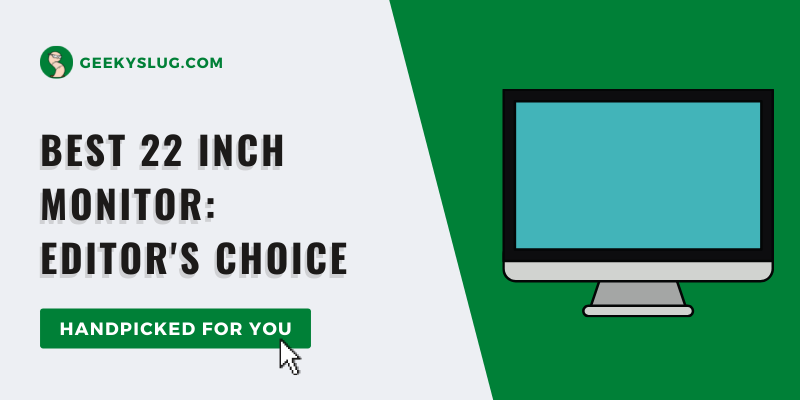8 Best Monitor Arms For Ultrawide: [Best Selling]

Geekyslug is supported by its readers. We independently analyze, test, review, and recommend the latest tech products—learn more about our process. When you buy something through our links, we may earn a commission.
I’ve been on a shopping spree lately to upgrade my personal computer set-up. Thanks to the internet selecting a CPU and knowing the specifications that I’ll need was comparatively easy.
Buying a monitor was a difficult task though. After hours of research, I narrowed down that I needed an ultrawide monitor. Now, even though I was on a “spree”, I was on a budget.
What I realized is that most of the ultrawide monitors that did fit in my budget were not the perfect fit from an ergonomic aspect. That’s when a friend told me about monitor arms. I was blown out of my mind after learning how useful these things are.
Why this amazed me so much is because I am the kind of person who needs space to organize things and that big stocky monitor stand taking up all the space on my desk tends to get on my nerves.
So again I started looking for the best monitor arms for my newly bought ultrawide monitor. To be completely honest, I went through too many monitor mounts and ended up having to pick one from the 8 best monitor arms for ultrawide monitors I could find in the market.
Even though I picked one of these eight, I thought some of you would find a list of these and a quick guide to the best monitor mount for ultrawide monitors useful.
8 Best Monitor Arms For Ultrawide
| Image | Product | Features | Price |
|---|---|---|---|
Gas Spring Swing  | Loctek Monitor Mount Heavy Duty The aircraft-grade aluminum arm features a stylish anti-scratch surface | 9.7 | Check Price on Amazon |
Best under Budget  | VIVO 17 to 43 inch Aluminum Single Ultrawide Monitor Single monitor mount fitting most screens 17” to 43” in size (also fits up to 49” ultrawide computer monitors) | 9.5 | Check Price on Amazon |
Polished Aluminum  | Ergotron – HX Single Ultrawide Monitor Arm Heavy-duty monitor arm lets you easily reposition large screens for better comfort, enhanced productivity, and more desktop space | 9.1 | Check Price on Amazon |
Built-in USB hubs  | NB North Bayou Monitor Arm Desk Mount Height Adjustable Monitor Mount Stand | 8.8 | Check Price on Amazon |
Rotation Adjustable  | AVLT Single 13"-43" Monitor Arm Desk Mount Single monitor desk mount fits most of the flat/curved/ultrawide computer monitors up to 33 lb in weight with VESA 75x75mm or 100x100mm mounting holes. | 8.6 | Check Price on Amazon |
Lengthened Arms  | ErGear 22-35” Premium Dual Monitor Stand Premium Dual Monitor Mount Holds two 22"-35” Screens: Strengthened Heavy-duty Arms provide unbeatable powerful support for your ultrawide monitors. Each arm holds up to a 26.5lbs monitor with 75*75mm or 100*100mm backside VESA mounting holes | 8.2 | Check Price on Amazon |
Gas Spring Single Monitor Arm  | HUANUO Single Monitor Stand single monitor mount is designed for smooth linear structure, coupled with a simple and aesthetic black appearance | 8 | Check Price on Amazon |
steel design  | VIVO Black Ultra Wide Screen TV and Monitor Desk Mount Fits most TVs, regular monitors, and ultra-wide monitors up to 42” in size. This is a standard VESA mount with 75x75mm to 200x200mm mounting holes. 3 Year Manufacturer Warranty and friendly tech support | 7.7 | Check Price on Amazon |
1. Loctek Monitor Mount Heavy Duty
The aircraft-grade aluminum arm features a stylish anti-scratch surface
This is our top pick for the best monitor mount for a 34-inch ultrawide monitor. This monitor does all the heavy lifting you want it to. It has the capacity to hold a monitor of 33 pounds at the heaviest.
It is completely ergonomic with a 90-degree swivel, a tilt of range 90-degree upside tilt, and a 15-degree downside tilt and rotation of over 90 degrees.
It also has a bonus feature of integrated cable management so that your inner OCD isn’t triggered and your desk looks organized.
This monitor arm for ultrawide monitors is helpful for screen sizes in the range of 10 inches and 34 inches.
All you need to see if this mount is capable with your monitor is to check the weight of your monitor and if your monitor is compatible with a VESA 75*75mm or VESA 100*100mm mount.
You can attach this mount to your desk with both the clamp system and the grommet system.
The D7L also has a spring gas adjustment system to make using this mount easier for you.
[i2pc show_title=”false” title=”Pros & Cons” show_button=”false” pros_title=”Pros” cons_title=”Cons” ][i2pros]Max weight capacity: 33 poundsMax adjustable height: 21 inch
Max adjustable width: 23.5 inch
Extra Microphone, USB, and headphone port[/i2pros][i2cons]The tilt of the monitor is difficult to adjust
Unstable when the monitor is in a horizontal position
Difficult to set up.[/i2cons][/i2pc]
2. Vivo Aluminium Arm Mount
Single monitor mount fitting most screens 17” to 43” in size (also fits up to 49” ultrawide computer monitors)
This Vivo monitor mount is a possible choice to be the best monitor arm for 49-inch monitors. Although the specifications say that it supports monitors up to 43 inches, many users have used this mount for a 49-inch monitor and have had no complaints since.
The quality of this monitor is highly superior as it is built out of aluminum. Consequently, it can hold a monitor which ways over 40 pounds.
It is compatible with monitors within the size range of 17 inches to 43 inches, which are compatible with 75*75mm, 100*100mm, or 200*100mm VESA mounts. This articulating pneumatic arm mount has a range of 45-degree tilt, 180-degree swivel 180-degree rotation.
The Stand-V100H gives you adjustable height and articulation to find the perfect viewing angle. It also has a spring tension system that lets you optimize the arm’s position in case of the arm drops a bit.
Lastly, the Vivo mount has an integrated cable management system for the bundle of wires connected to your monitor.
[i2pc show_title=”false” title=”Pros & Cons” show_button=”false” pros_title=”Pros” cons_title=”Cons” ][i2pros]Sleek aluminum designC-Clamp Installation
Articulating Pneumatic Arm system
Spring tension system
Comfortable viewing angles
[/i2pros][i2cons]Difficult to assemble
Monitor position is not locked and slides down after a while.[/i2cons][/i2pc]
3. Ergotron – HX Single Ultrawide Monitor Arm
Heavy-duty monitor arm lets you easily reposition large screens for better comfort, enhanced productivity, and more desktop space
A well-polished modern design monitor arm that’s on the pricier side of the spectrum. It is worth it in some aspects. The mount can hold a monitor weighing over 42 pounds.
The range of the size of monitors that this monitor is up to 49 inches as long as the monitor is capable with VESA 100*100mm, VESA 200*100mm, VESA 200*200mm, and VESA 100*100mm mounts.
The design of the mount is what stands out for me. It is a sleek, silver polished aluminum monitor arm that elevates the look of your set-up to a whole new level.
It can extend vertically for up to 23.6 inches and can be lifted to 11.6 inches. It also has a cable management system.
The most fascinating part is the manufacturer’s trust in this monitor’s quality as they are giving a 10-year warranty on this professional-grade design monitor mount.
[i2pc show_title=”false” title=”Pros & Cons” show_button=”false” pros_title=”Pros” cons_title=”Cons” ][i2pros]Professional grade designWide variety of VESA mount compatibility
Cable Management System
Polished Aluminum Monitor Mount
10-year warranty[/i2pros][i2cons]Expensive
Polished surface risk to visible fingerprints
Needs additional adjustment when used with Samsung G9.[/i2cons][/i2pc]
4. NB North Bayou Monitor Arm Desk Mount
Height Adjustable Monitor Mount Stand
This budget monitor arm is also a solid contender to be the best monitor mount for 34-inch ultrawide monitors. This monitor arm is not focused on its design as it is on its functionality.
The North Bayou Monitor mount can hold monitors that range in sizes of 22 to 35 inches. The weight of the monitor that this monitor is capable of is around 27 pounds.
The VESA plate of this monitor is 118*118mm, which makes it compatible with VESA 75*75mm and VESA 100*100mm mounts. It can swivel in the range of 90 degrees, the tilt range is 50 degrees, and the rotation range is a complete 360 degrees.
This monitor has the longest horizontal extension of most monitors as it can be extended to 29 inches.
It has a built-in double USB feature that makes it stand out from the other monitors on this list. The monitor overall is very durable and functional for its price.
It has the option of both edge and grommet installation. Its durability and range of ergonomics are what make it the possible best desk mount for an ultrawide monitor.
[i2pc show_title=”false” title=”Pros & Cons” show_button=”false” pros_title=”Pros” cons_title=”Cons” ][i2pros]DurableBudget-Friendly
wide range of ergonomics
Multiple installation options
In-built USB Hub [/i2pros][i2cons]Complaints about wobbling
Problems with the monitor being steady
Poor Quality USB hub[/i2cons][/i2pc]
5. AVLT Single 13″-43″ Monitor Arm Desk Mount
Single monitor desk mount fits most of the flat/curved/ultrawide computer monitors up to 33 lb in weight with VESA 75x75mm or 100x100mm mounting holes.
The AVLT single monitor desk is one of our picks for the best monitor arm for 38-inch ultrawide monitors.
It has an overall range for monitors, which range between 13 inches and 43 inches. It can bear a monitor that weighs up to 38 pounds.
It has a strong metal base around 5 inches from your desk but keeps the arm steady and doesn’t let it wobble at all. The monitor arm can go to a height up to 23 inches.
This is possible because of the assistance of the gas spring adjustment system. To add to your setup as a whole, this monitor mount also has 2 pre-installed USB 3.0 ports and an AUX port.
The C-clamp and the grommet mount are both made out of heavy-duty metals to support the arm. There also is an integrated cable management system. This monitor is also known for how easy it is to assemble, and its convenient gas spring system
[i2pc show_title=”false” title=”Pros & Cons” show_button=”false” pros_title=”Pros” cons_title=”Cons” ][i2pros]Heavy Duty C-Clamp mountIntegrated Cable Management System
Two USB 3.0 ports
Gas Spring System
Small but Strong metal base.
[/i2pros][i2cons]No lock for tilt adjustment
Changing Height is a very tedious task[/i2cons][/i2pc]
6. ErGear Premium Dual Monitor Stand Mount.
Premium Dual Monitor Mount Holds two 22″-35” Screens: Strengthened Heavy-duty Arms provide unbeatable powerful support for your ultrawide monitors. Each arm holds up to a 26.5lbs monitor with 75*75mm or 100*100mm backside VESA mounting holes
This monitor arm by Ergear is the best dual monitor arm for ultrawide monitors. It can hold monitors from 22 inches up to 35 inches in size.
Every arm has the capacity to bear a monitor that weighs around 27 pounds. To make things a bit more convenient, there also is a functional USB Hub at the base of the monitor.
These monitors arms are compatible with monitors that are compatible with a 75*75mm VESA mount and a 100*100mm VESA mount.
It can tilt in between a range of 5o degrees, it can swivel for up to 90 degrees, and when fully mounted, it can rotate a full 360 degrees.
The maximum forward extension of this monitor arm is limited to a substantial 25.6 inches. The exciting part is that if your work requires you to have two monitors of different sizes and even place them in two other positions to help your productivity.
[i2pc show_title=”false” title=”Pros & Cons” show_button=”false” pros_title=”Pros” cons_title=”Cons” ][i2pros]Dual Arm Monitor Stand27 pound per monitor capacity
Max Forward Arm extension: 26 inches
Sturdy Professional Grade material[/i2pros][i2cons]Tilt needs to be over-corrected to be set in the perfect position
USB ports are average in quality.[/i2cons][/i2pc]
7. Huanuo Gas Spring Monitor Arm
single monitor mount is designed for smooth linear structure, coupled with a simple and aesthetic black appearance
The Huanuo Monitor mount is a modern, stylish monitor mount that will save you space on your desk and money in your wallet.
This inexpensive monitor arm is entirely ergonomic and has both clamps, grommet mounting base.
It has a frosted arm shell, making the monitor arm even more comfortable and reducing the possibility of fingerprints on the mount.
This monitor has a tilt range of over 55 degrees. It can swivel for 90 degrees and rotate in a full 360 degrees.
Huanao’s Premium Gas Spring technology makes it highly convenient to change the position of the monitor. This monitor can hold up to 20 pounds and fit monitors that are of the size of 17 to 34 inches as long as they are VESA mount compatible.
Apart from the great product, Huanuo offers a US-based Customer Service that responds and solves your problems in less than 12 hours.
[i2pc show_title=”false” title=”Pros & Cons” show_button=”false” pros_title=”Pros” cons_title=”Cons” ][i2pros]Highly Ergonomic ArmSleek modern design
Fast Customer Service
Frosted Arm Shell
Easy to assemble
[/i2pros][i2cons]No USB Hub
Very difficult to change positions repeatedly[/i2cons][/i2pc]
8. Vivo Black Ultra Monitor Desk Mount
Fits most TVs, regular monitors, and ultra-wide monitors up to 42” in size. This is a standard VESA mount with 75x75mm to 200x200mm mounting holes. 3 Year Manufacturer Warranty and friendly tech support
This Vivo monitor is our last pick for the best monitor arm for a 38-inch ultrawide monitor mount. This VIVO mount is useful with monitors that are 42 inches in size at the maximum.
This mount is the cheapest possible desk mount you can find on this list. The assembly of this mount is effortless, and it has been installed with a heavy-duty “C” clamp to ensure a strong base.
Vivo monitor mount is compatible with VESA 75*75mm and VESA 200*200mm mounts. It can bear a weight of 22 pounds.
The Stand V101C makes sure that your stand has proper articulation and solid support to keep your monitor safe. This monitor mount has a sleek black finish that makes it all the more a better choice.
The Ergonomics of this monitor arm is the least impressive of all the monitors that we’ve seen today.
It can tilt in a 45-degree range, swivel in a 45-degree range, and rotate in a 360-degree range. This monitor mount is used more for wall mount TVs as it doesn’t have any horizontal extension.
[i2pc show_title=”false” title=”Pros & Cons” show_button=”false” pros_title=”Pros” cons_title=”Cons” ][i2pros]Extremely cheapSturdy strong stand
Sleek Black Finish
Heavy Duty Clamp C
360-degree rotation[/i2pros][i2cons]Can hold only 22 pounds of weight
Limited swivel and tilt adjustment
Not easy to setup[/i2cons][/i2pc]
Things to Consider before buying a monitor mount for Ultrawide monitor
Now that we’ve seen 8 of the best monitor mounts for an ultrawide monitor let’s summarize and put together a Quick Buyer’s Guide that consists of all the qualities that make the best monitor arm for ultrawide monitors.
Weight
This is the most integral part that you need to consider while buying a monitor mount. You need to know the weight of your monitor and buy a monitor arm accordingly, or else the monitor arm will end up dropping your monitor right back to your desk.
VESA Mount
While most monitors are VESA 100*100mm or VESA 75*75mm compatible, it’s always better to check if your monitor has the right design and matches with your monitor mount.
Ergonomics
The whole point of buying a monitor arm is to have the freedom to adjust the monitor to your convenience.
Ensure your monitor has at least a 90-degree tilt, 90-degree swivel, and 180-degree rotation. Rotation is very important as in a dual monitor arm setup, you might need to rotate one of the monitors to have a smoother work experience.
Size
Most monitor arms support the standard 34-inch ultrawide monitor. Although in the case of a say 49-inch monitor like the Samsung Odyssey G9, you need to check if the monitor mount can hold a monitor that is as huge as 49 inches.
Size and weight are the first things you need to check while buying a monitor arm.
Mounting Options
There are two types of mounting options to mount your monitor arm to your desk. The first is the “C” clamp mounting system, as it is wrapped around your desk in the shape of the letter “C” and does not need any extra effort.
The other option is a grommet mounting system where you’re drilling a hole into your table called the “grommet hole” and then installing the rest of the arm over it.
If you’re lazy and have a decent desk, just install your C-clamp mount and start using your newly ergonomic monitor.
Desk Surroundings
Sure the monitor arm will eliminate all the extra space taken up by the monitor stand on the desk, but it does need space in the Y-axis.
You need to make sure that there’s space between the desk and the wall so that the arm has someplace to operate and doesn’t end up just scratching the wall.
Verdict
Now that we know all the integral factors that make a decent monitor arm and the best monitor arms on the market, we have to narrow down one of the eight to pick the best monitor arms for an ultrawide monitor.
This monitor mount has been selected because it is versatile, can be attached to a desk or a wall, and is compatible with all sizes of ultrawide monitors.
The best monitor mount for ultrawide monitors is the VIVO Aluminium Arm Mount. It can hold up to 40 pounds as well. It articulates a pneumatic arm system to ensure no inconvenience while you’re using this fantastic product.
This monitor is also compatible with most VESA mounts. The price range of this product is not too high nor too low. Lastly, its stand V-100H ensures that the stand functions perfectly.

By Sam Rhodes
Hi, I’m Sam Rhodes, a passionate tech reviewer, and gamer. I started Geekyslug with the motive of sharing my knowledge about tech gadgets like gaming laptops, tablets, graphic cards, keyboards, and whatnot.
I also share troubleshooting guides, helping people resolve issues with their gadgets. When I’m not writing, I prefer playing Valorant, Call of duty, GTA5 or outdoor activities like skateboarding and off-roading on my bike.