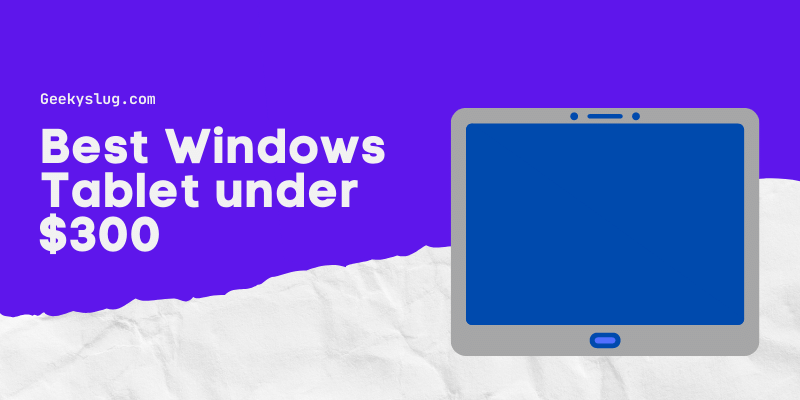Best Tablets for Photo Editing
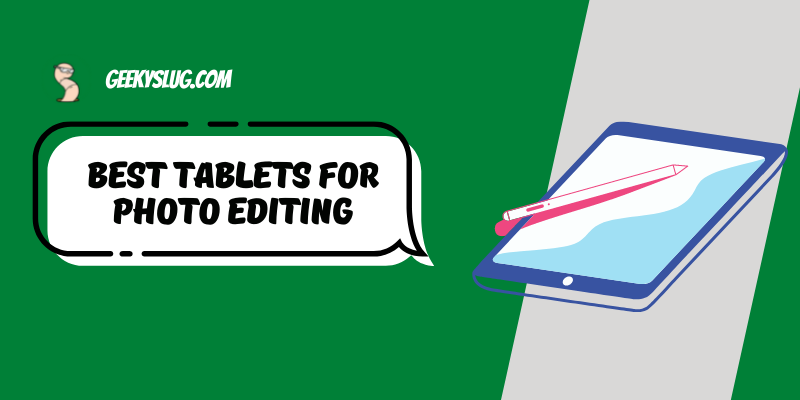
Geekyslug is supported by its readers. We independently analyze, test, review, and recommend the latest tech products—learn more about our process. When you buy something through our links, we may earn a commission.
Photo editing is a time-consuming job, and if you are someone who regularly edits images to give them a solid character, and make them look more appealing, buying the best tablet for photo editing is the right choice you’ve made.
Since there are tons of choices available in the market, I talked to one of my friends who is a graphic designer by profession and edits images, and videos for his clients, asking him to handpick the best tablets for photo editing.
He considered several factors that help to choose the tablet for photo editing, and considering them, we reviewed all of these tablets for you.
What to look for in a tablet for photo editing?
Before jumping into our list of the best tablets for photo editing, you must go through the specifications on which we have categorized and differentiated our tablets.
They will make your process more accessible and help you understand what exactly you should look for in your tablet.
Screen size
Screen or display size is one of the most important features that make all the difference in your choice for a tablet.
A photo editing tablet should have high resolution and high pixel density so that when you zoom in to focus on certain parts of the photograph, it does not become distorted. It allows you to view and edit the photo in the high resolution itself.
The bigger the screen, the better, and that is an incontestable fact. You might have to zoom in to work in minor details, but constantly zooming to view more significant details is a hassle and something you need to avoid.
Although it also depends on the frequency that you require to edit your photographs. If you are not a frequent visitor and are on a budget, it might be wise to go for smaller models.
Performance
If you aren’t getting a powerful tablet that gives a smooth performance, is there even a point in buying a tablet? Certainly not. If you are investing in a tablet, then it should give you an equal or better performance.
Now performance depends on the RAM and the processor of the tablet. When you look for a photo editing processor, it is best to go for one that gives you generously.
Editing involves a lot of tabs and software to be opened simultaneously, and we don’t want the tablet to take ages to load even the smallest of things.
So it would be better to go for as large of a processor and RAM that you can get the best experience.
Easy to use
Ensuring that your tablet does not have many unnecessary features gives you a headache just trying to understand how it works.
Having features sounds good, but if it is matched with a complicated interface, you will probably spend more time figuring it out than actually working with it.
Also, ensure that the interface is easy enough and in a layout that you are familiar with or understandable.
Supported Editing Apps
No one wants to get stuck with a tablet that supports your favorite photo editing apps.
For example, Adobe Photoshop is only supported iOS devices that tend to be at the higher point of the price spectrum. It is software not supported by Windows nor Android.
But you will find that the apps that Windows and Android support are highly customizable and give you leeway in deciding how you want your things to be.
Other features
As for the other features offered by tablets for photo editing, you need to be on a lookout for:
- Battery life
- Storage
- Portability
Can I Use an Android Tablet for Editing Photos?
Absolutely! Nothing is holding you back from editing photos on an Android. It is just that android does not support the popular editing app Adobe Photoshop.
But there are so many apps that give you almost the same service as Adobe does that you won’t feel any sort of loss. The Android interface is much easier to navigate and use than the iOS.
The best and most viable option that is used by thousands is Krita. It is a free and open-sourced software that has very affordable tools.
And if you aren’t satisfied with it then there are over 100 alternatives for adobe photoshop that are either completely free or very cheap and affordable.
Best Tablets for Photo Editing
| Image | Product | Features | Price |
|---|---|---|---|
Best Overall  | Lenovo Smart Tab M10 Plus
| 9.7 | Check Price on Amazon |
Best for Artists  | XP-PEN Artist12 11.6 Inch FHD Drawing Monitor
| 9.5 | Check Price on Amazon |
Best for Designers  | VEIKK VK1200 Drawing Tablet with Screen
| 9.1 | Check Price on Amazon |
Affordable  | GAOMON PD1161
| 8.8 | Check Price on Amazon |
Best for Multitasking  | 2020 Apple iPad Air
| 8.6 | Check Price on Amazon |
Best Overall  | HUION Kamvas 13 Graphics Drawing Tablet
| 8.2 | Check Price on Amazon |
Best for Beginners  | Wacom One Digital Drawing Tablet
| 8 | Check Price on Amazon |
Best under Budget  | Simbans PicassoTab 10 Inch Drawing Tablet
| 7.7 | Check Price on Amazon |
Best for Multitasking  | Samsung Galaxy Tab A7 10.4"
| 7.4 | Check Price on Amazon |
Best Storage  | SAMSUNG Galaxy Tab S6 Lite
| 7.2 | Check Price on Amazon |
1. Lenovo Smart M10 Plus Tablet
- 2.3 GHz octa-core processor
- 93% full metal back cover and narrow bezels
- 4GB RAM and 128GB storage
- 10.3″ FHD display
- Dolby Atmos and dual 3W speakers
- Camera Rear: 5MP autofocus
- Front: 2MP fixed focus
Screen size
The tablet has a very sleek design that fashions an aspect ratio of 87% between the bezels and the screen. Having such thin bezels, you get a huge screen of 10.3-inches.
The screen is comfortably large enough for you to edit your pictures without having to zoom in again and again. The display is a Full-HD IPS panel so you aren’t going to compromise on quality oversize.
Performance
The tablet comes with an octa-core MediaTek Helio P22T CPU processor and 4 GB RAM that just gives decent enough performance.
Heavy usage implies that the opening of several tabs with some background activity would considerably slow down its performance, but this is the standard performance you get in this price range.
As for photo editing, it would work just fine if you kept open a couple of software. The lag would just be a few seconds, which is not annoying at all. So if it doesn’t bother you, then this would be an excellent budgeted model.
Ease of use
The tablet has a standard android interface that you find on phones, so if you are familiar with it, you won’t face any issues.
Supported Editing Apps
Since this tablet runs on Android, you won’t be getting Adobe Photoshop for editing. For alternatives, you can get dedicated editing applications like Lightroom, Snapseed, PicsArt, and Photoshop Express.
Other features
- Battery life- The battery life is impressive when you consider the price range. With a life of 8 hours and 55 minutes, you just cannot ask for something better.
- Storage- With 64GB of eMMc flash storage and 128 GB extendable, you would be getting yourself more than enough storage that should be able to host all your software.
- Portability- The tablet weighs only 0.7 pounds that is exceptionally lightweight. This is perfect for when you must edit photographs while on the go or during the photoshoot itself.
Large screen
Cheap and affordable
Lightweight [/i2pros][i2cons]Android 9 OS (old software)[/i2cons][/i2pc]
2. XP-PEN Artist12 Tablet
- Compatible with Windows 7 or later, Mac 10.10 or later.
- Compatible with Photoshop, Illustrator, SAI, Painter, and more.
- Drawing, animation, sketching, photo editing, 3D sculpting, and more.
- included 3-in-1 cord, and install the XP-PEN drive
- 11.6 HD IPS display 1920×1080 HD display
- 72% NTSC(100%SRGB) Color Gamut
Screen size
The photo editing tablet comes with a 12-inch screen that has been glazed with an anti-reflective coating.
It reduces strain on your eyes and prevents screen glare. The entire tablet would come at around 13 inches, given its large bezels that host various customizable express keys.
Performance
With a Pen Pressure sensitivity of 8192, the tablet is very susceptible to producing the most delicate lines. With its easy-to-use screen and customizable buttons, you can use the tablet with ease.
The pen is very sensitive, and when attached to your computer, you can quickly hook it up with any software to draw and edit whatever you require.
The only problem that you might face is stroke tapering, i.e. when you press firmly at one end and flick to the other sharply. Other than that, all pen pressure controls are flawless.
Easy to use
This is probably the most accessible tablet that you can use. Since the tablet is hosted by the computer and does not have any independent software to run on, you would only need to learn the express buttons and the screen.
Supported Editing Apps
The tablet isn’t a separately run tablet that an OS supports. You just need to hook it up with your iPad, Windows, or Android computer or phone and get to work.
It can work with Adobe Photoshop, Manga Studio 5.0, Adobe Fireworks, and much more!
Other features
Battery life- Since this tablet runs while being attached to another device, so you need not worry about the battery life!
Storage- This tablet does not act as a separate entity, so it does not have any sort of storage.
Portability- The tablet weighs just 2 pounds, so you can easily carry it around without any sort of hassle.
[i2pc show_title=”false” title=”Pros & Cons” show_button=”false” pros_title=”Pros” cons_title=”Cons” ][i2pros]Smooth working screenExcellent pressure sensitivity
Vibrant and HD display
[/i2pros][i2cons]Smaller lines are harder to draw
It cannot be used separately[/i2cons][/i2pc]
3. Veikk VK1200 Drawing Tablet
- Full laminated screen
- The active area is 11.6 inches with anti-glare film
- 1920×1080 HD IPS drawing monitor with 120% sRGB gamut.
- Battery-free pen with 8192 levels pen pressure
- Supports up to 60 degrees tilt function
- 6 shortcut keys
- All-Metal Body adopts anti-slip design
Screen size
The VEIKK VK1200 Drawing Tablet has 12.52 x 7.4 x 0.51 inches with an active area i.e., the screen of 11.6 inches.
The screen is anti-glare as well, so you need not worry about harming your eyes. Besides, you are getting yourself a 1920×1080 HD IPS display that wouldn’t let you miss any details.
Performance
This is amongst the best tablet for photo editing, given its excellent performance. The pressure sensitivity and build quality are also user-friendly.
The color contrast is soothing and gives you the best experience while editing.
The entire screen replicates the device it has been attached to, and you can just as easily edit your pictures.
The pen pressure with 8192 pressure levels implies that it is suited for even the mildest of edits that won’t require much effort from your side.
The pen tool, is light and gives a buttery smooth glide over the screen. And the fact that you will be getting 28 replacement pen nibs means that you can edit in peace without having to worry about running out of them.
Easy to use
Using this tablet is as easy as it gets. The six customizable buttons can replicate any function you need right beside you, and the tablet screen would efficiently work as a replacement for your device screen.
You can navigate the tablet using your pen and edit as much as you desire.
Supported Editing Apps
Since this photo editing tablet does not run independently and needs to be hooked on your device, you can decide on the editing app according to your system.
One thing to note is that the tablet is only compatible with Windows 7 and up and macOS 10.1 and more, so if you own any other device, then it won’t work with it.
Other features
- Battery life- Again, the battery depends on the charge of your device. As long as it runs, this tablet, too, would continue to work.
- Storage- this device does not have independent storage, and all the files made on it would be stored on your computer device.
- Portability- The tablet weighs 809 Grams which is slightly heavier than regular tablets but again, it isn’t anything that would prove too much.
The screen has a bright and vibrant display
Extra accessories like gloves and 28 pen nibs
[/i2pros][i2cons]Could have had more express keys
The HDMI connection cable is short[/i2cons][/i2pc]
4. GAOMON PD1161 Tablet
- 11.6-Inches 1080P HD IPS Monitor 72% NTSC(100%SRGB) Color Gamut
- ±60 Degree Tilt Function
- 8192 Levels Battery-free Pen AP50
- OS Support& Art Program Compatibility
Screen size
The screen that the GAOMON PD1161 Tablet comes equipped with is stunning, rightfully marking itself as the best tablet for photo editing.
The 10* 5.7-inch screen has a vivid and breathtaking display that will make your photo editing job more fun. The colors are not washed, and you can clearly make out the details over the large display.
Performance
The performance of the tablet is as good as it gets. The pen isn’t just superficial but actually does its job.
The feel that you get while editing and drawing details is great and the texture certainly does not disappoint.
You won’t be disappointed with the drawing capabilities of the pen and would be amazed at how little you would need to do to get your editing done.
Besides that, the 10 customizable express keys and pen buttons make your experience even smoother and flawless.
Easy to use
Extremely easy to use. You just need to attach your device to the tablet, open your required editing application and you are good to go.
Supported Editing Apps
Again, since this isn’t an independent tablet that runs on some OS. So you have to hook it up with your device. It can then easily support gimp, Krita, ZBrush, Blender, Photoshop, Adobe Illustrator, adobe premiere, etc.
Other features
Battery life- This is a battery-free tablet that does not need to be charged. It derives its power from the device it is connected with.
Storage- Since this is an input device you won’t be getting any storage space. All the materials are to be saved on your device itself.
Portability- the tablet is extremely lightweight so you won’t have any issues with portability.
[i2pc show_title=”false” title=”Pros & Cons” show_button=”false” pros_title=”Pros” cons_title=”Cons” ][i2pros]Very easy to use and set up10 customizable buttons
Vibrant display
Extra accessories like gloves and nibs[/i2pros][i2cons]Would require an extra adapter when used with Macbook[/i2cons][/i2pc]
5. Apple iPad Air 4
- Stunning 10.9-inch Liquid Retina display
- A14 Bionic chip with Neural Engine
- Touch ID for secure authentication and Apple Pay
- 12MP back camera, 7MP FaceTime HD front camera
- Wide stereo audio
- Up to 10 hours of battery life
- USB-C connector
Screen size
The Apple iPad Air 4 comes with an 11-inch screen that is super vibrant and is full HD, and you will definitely forget about pixelation through and through. Even after zooming in considerably, you won’t have to view a distorted picture.
This makes editing more fun and easy as you wouldn’t have to worry the picture would turn out after zooming out.
And because of the clever move on the part of Apple, they have removed the home screen button and substituted it with a lock present on the power button itself.
So you would be getting more screen space in this than the previous models.
Performance
We cannot call it anything but perfect and unmatchable for a tablet running on an A14 Bionic chip with a Hexa-core CPU and a quad-core GPU.
The speed you get with the tablet is so fast that you would switch between software opened across various tabs without a hitch.
You would hardly notice a stutter even while keeping open lots of tabs, doing their independent background activity, making it one of the best tablets for photo editing.
Easy to use
We would admit that understanding iOS is no easy task, especially if you plan to switch over from Android.
It has way too many features and specifications that would take time getting used to, but it’s almost a child’s play once you do.
Supported Editing Apps
One of the advantages that you get on using iOS over Android is the availability of Adobe Photoshop.
It is one of the best software to edit photos that still remain unavailable to Android. Besides that, you have Adobe Photoshop Elements, Adobe Lightroom Classic, Apple Photos, etc.
Other features
Battery life- The battery promises to last over 10 hours and 29 minutes but honestly it depends on your usage.
Although some customers have reported complaints of the battery draining away too fast, the general consensus seemed to appreciate the battery life.
Storage- The basic model comes with 64GB storage that can be extended to 256GB by paying some more.
Portability- At the weight of just 1 pound, it is exceptionally lightweight and can be easily used while on the go.
Pros:
- Touch ID is very fast in detection
- Bright and smooth display
- Processing speed is very fast
Cons:
- Expensive
- No face ID
- No headphone jack
6. Huion Kamvas 13 Tablet
- Full-Laminated Screen With 1920 x 1080 FHD display
- 120%sRGB gamut 178°viewing angle.
- Upgraded PW 517 Pen Tech 3.0 Newest Version
- 8192 pressure sensitivity, ±60 Levels Tilt Recognition
- 13.3 inch Large but Light-Weight
Screen size
The screen hosted by the Huion Kamvas 13 Tablet is 13.3 inches large. The screen is probably the one thing that makes it stand apart because it is HUGE.
Forget zooming in and forget eye strain as you can probably see everything that you need to edit from a comfortable distance.
The display, too, isn’t overwhelmed because of the size. It is vibrant, colorful, and bright. The colors aren’t shaded or different from the original because you are seeing what is actually there.
And with a 1080p resolution, you would not see a single pixel while considering and viewing all the details.
Performance
As for the performance, you couldn’t ask for better. The stylus, without which you couldn’t work with a tablet, gives an impressive feat.
it is pressure sensitive in an excellent way, implying that you wouldn’t accidentally write something while also ensuring that you aren’t applying too much effort. It is accurate and responsive.
Besides the stylus, we have the actual tablet. The eight customizable buttons are very easy to program and can resemble any shortcut from the keyboard.
It can also be programmed to activate Adobe Photoshop, Krita, or any other similar application. The driver, too, has easily negotiable buttons and settings that can be changed according to the requirements.
Easy to use
Given its structure, easy to customize buttons and drivers, using this tablet is a very easy task and wouldn’t require much from your side.
Supported Editing Apps
According to the OS of the connected device, the tablet can run any sort of software without a hitch.
Other features
Battery life- Lack of battery means that the tablet relies on the battery of the connected device. So you need not worry about charging two different devices.
Storage- This tablet, too, is an input device that doesn’t have any storage space.
Portability- The weight of 2.1 pounds might seem a bit heavy, but it wouldn’t be a major issue since you would be getting an equivalent amount of screen and size.
Pros:
- Portable and lightweight
- Battery-free stylus
- Anti-glare, matte finish
- Great friction to give a paper-like feel
Cons:
- Connectivity issues with mac
7. Wacom One Digital Drawing Tablet
- 13.3” HD screen
- Staedtler Noris Digital Jumbo Pencil with Soft Digital Eraser
- Includes creative software
- Connect to Mac or PC & Android
Screen size
The screen comes with a 13-inch FHD display and a screen resolution of 1920×1080, which gives you a vast space to work with.
The color accuracy is immaculate, and you won’t notice even the slightest bit of difference in the displayed and original picture.
To make the screen anti-glare, you get a matte display, which lowers the screen’s brightness. The diffused reflections caused by this matte surface can cause problems when editing pictures with overhead lights.
Performance
In terms of performance, it is a speedy and responsive tablet with a stylus that gives you a smooth experience.
The stylus works with even the slightest bit of pressure, and you wouldn’t have to put too much effort when drawing or editing small spaces.
However, we would recommend this tablet to beginners rather than professionals.
The lack of express keys on the tablet would disrupt the flow, and you would have to rely on the keyboard to use some shortcuts constantly.
The stylus lacks a back eraser as well. Professionals usually require this to make their process more straightforward.
So if you can edit photos without these, then the screen’s smoothness is worth it.
Easy to use
Understanding the workings of the tablet is very easy. Barring the unavailability of express keys and stylus eraser, it is very convenient to use.
With the two full-size USB-A and one HDMI port, it gives you the chance to connect to several devices at once.
Supported Editing Apps
Depending on the device that you own, the tablet can support all sorts of software. From macOS exclusive Adobe Photoshop to Android supported Krita.
Other features
Battery life- The tablet does not have a battery, neither does it require an independent charge.
Storage- The tablet can only input the edit in the device; hence it doesn’t come with storage.
Portability- At around 1.0 kg the device is a little heavy and would add significant weight to your luggage if you want to carry it around.
Pros:
- Smooth and responsive screen
- Pressure-sensitive pen
- Large display
- Bright colors
Cons:
- No express keys
- Lacks back eraser on stylus
8. Simbans PicassoTab Tablet
- 4 FREE BONUS ITEMS
- CLEAR SCREEN, LARGE DISK, and a SUPERIOR CPU
- 2GB, 32GB,
- Android 9 Pie OS
Screen size
The tablet comes with a 10.1-inch screen. And perhaps it is the unique interface that makes it amongst the best tablet for photo editing.
It is a drawing tablet but is equipped with an android OS. It has an IPS panel that has a resolution of 1280 x 800.
The resolution is a little less to accommodate the screen size, and the pixelation becomes obvious eventually.
But then, this is a budgeted tablet. The slippery screen would take some time to get used to, but it is easy enough once you do.
Performance
In terms of performance, it is a little snappy with its 2GB RAM and isn’t suited for heavy usage. It will give you a flawless performance if you keep the software at a minimum usage and try not to overwork the tablet.
In fact, given its price and the sheer number of features offered, it is perfect for beginners who are just trying their hands at photo editing.
Easy to use
It is as easy to use as an Android phone as they have similar features. The clearly labeled HDMI port, USB port, and SD card slot make it even easier to navigate through its functionalities.
Supported Editing Apps
You can general android support photo editing. Apps like ArtRage, ArtFlow, Adobe Sketch, Adobe Draw, Bamboo Paper, INKredible are all supported.
Other features
Battery life- the battery life is a bit flaky and must be changed repeatedly. We would recommend placing the tablet in power-saving mode before charging.
Storage- You would get storage of just 32 GB with the basic model. It is a little less, which you would expect out of a tablet for editing tablet. You can put an SD card to extend the storage.
Portability- This tablet weighs around 2.91 pounds which might seem a bit much but adds a nice weight to the premium look that it comes with.
Pros:
- It comes with a screen protector and case
- The stylus has a nice weight
- Responsive screen
Cons:
- Limited RAM and storage
- Stylus tends to leave scratches on the screen
9. Samsung Galaxy Tab A7 Tablet
- 10.4″ (263.1mm)
- 64GB ROM, 3GB RAM
- Qualcomm SM6115 Snapdragon 662 (11 nm)
- Octa-core, Adreno 610, Android 10, One UI 2
- Rear Camera: 8MP, Front Camera: 5MP
- 7040 mAh battery w/ 15W Fast charging, Bluetooth 5.
Screen size
The tablet has a 10.4-inch TFT screen that gives you a resolution of 2000 x 1200 pixels. This is perfect for photo editing.
The high resolution implies that the pixels won’t be distorted even if you zoom in quite a bit. It isn’t as crisp as you would expect with other Samsung tablets, but it is a steal at this price.
The colors aren’t too bright, but they are enough to ensure that it isn’t too whitewashed or lackluster.
Performance
This is probably the best tablet for photo editing, and we excite it up not just because of the price but its excellent performance. The tablet does its job without a single stutter.
So if you want to keep that five software open while working in another? Then go for it. The Samsung tablet performs exceptionally well when compared to other tablets of the same range.
And it is not just that. The transitions are so smooth that you won’t be affected during your work at all.
Easy to use
It has a standard android interface, so you shouldn’t face any problems while working with it.
Supported Editing Apps
The tablet supports all the editing apps hosted by the android OS. There are no Samsung-specific applications to edit photos that you can find. But the general ones work just fine, so there shouldn’t be any issues.
Other features
Battery life- The battery tends to last 16 hours on a full charge while working on mild usage and lasts 8 hours on heavy usage.
Storage- The cheapest option comes with 32 GB storage which can be upgraded to 64 GB.
Portability- the item weighs just 1.68 pounds which is very light, and you would hardly notice its difference while on the go.
Pros:
- Excellent battery life
- Impressive design
- Responsive screen
Cons:
- Wifi only
10. SAMSUNG Galaxy Tab S6 Lite
- S Pen Included
- Slim Metal Design
- Crystal-clear Display
- Long-lasting Battery Up To 12 Hours
- Dex Experience
Screen size
You are getting yourself a 10.4-inch LCD screen complete with 2000 x 1200 resolution at a very budgeted price.
The screen display is friendly and vibrant and works just fine when you go out.
The aspect ratio perfectly fits the app interface of most of the software so that you won’t be seeing any prominent black bars above, nor would you need to zoom in to view the options particularly.
Performance
The chipset you get with this tablet is the Exynos 9611 chipset, made exclusively by the company. It isn’t compelling, but it gets the job done.
You might feel a little friction in the screen while you swipe or move your S pen, but it is nothing that you would not get used to.
The response time and other features match the hype of Samsung and its prices. It is, although not suited for a lot of heavy usages.
We would recommend keeping the minimum number of tabs that you can keep open to get the best experience.
Easy to use
Again, Samsung comes with probably the most uncomplicated interface to work with. Everything that you can need would be right at your disposal, and you wouldn’t have a hard time navigating it.
Supported Editing Apps
This tablet can support all the editing apps hosted by Android.
Other features
Battery life- It comes equipped with a big 7,040mAh battery and 15W charging speed, so you can expect it to drain really slowly and charge just as fast.
Storage- You would be getting 64GB with the wifi only option and 128 GB with the cellular option, with a noticeable change in prices.
Portability- The tablet weighs just 1.57 pounds which is very, very light.
Pros:
- Clear screen
- Perfect screen ratio
- Excellent battery life
Cons:
- Face ID is slow to recognize
Verdict
Choosing the best tablet for photo editing is definitely tough as there are lots of fascinating choices out there. But since we have to stick with one good tablet, Apple iPad 4 is the right choice for you.
If you have a high budget, consider opting for the latest variant which has a powerful chipset and better camera.
But if you find the iOS ecosystem restrictive, which surely is, then Lenovo Smart M10 Plus Tablet is the right choice for you.
Lastly, artists who often use drawing tablets for illustrations, and other designing purposes should stick to XP-PEN Artist12 Tablet which is super convenient and affordable.

By Sam Rhodes
Hi, I’m Sam Rhodes, a passionate tech reviewer, and gamer. I started Geekyslug with the motive of sharing my knowledge about tech gadgets like gaming laptops, tablets, graphic cards, keyboards, and whatnot.
I also share troubleshooting guides, helping people resolve issues with their gadgets. When I’m not writing, I prefer playing Valorant, Call of duty, GTA5 or outdoor activities like skateboarding and off-roading on my bike.