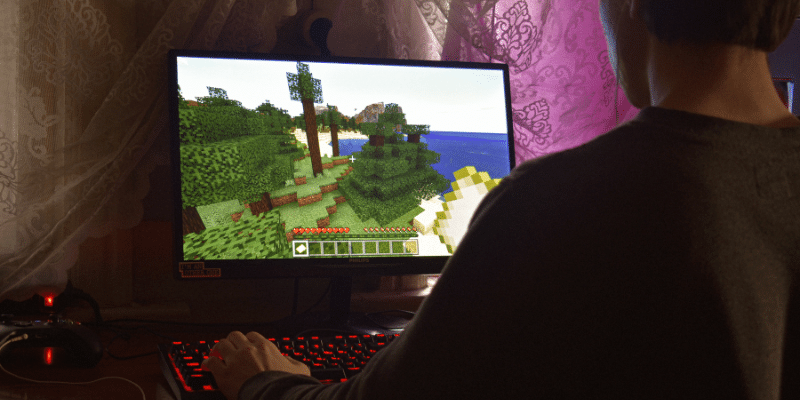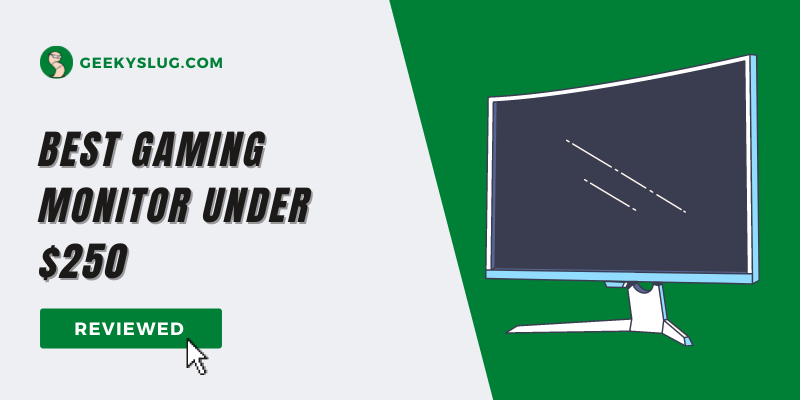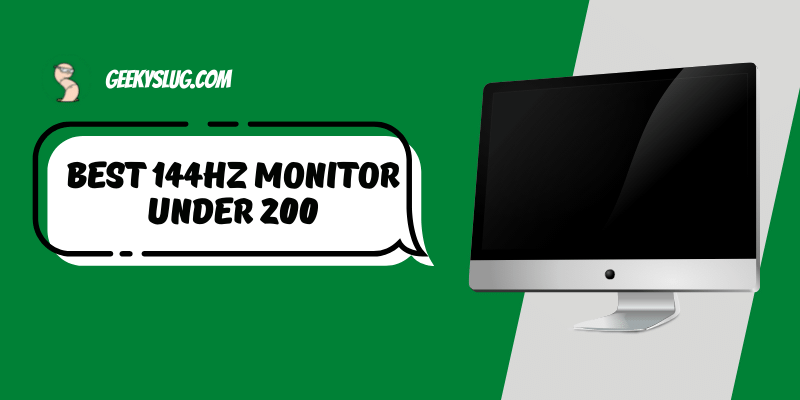Is 75hz Good For Gaming? A Deep Discussion

Geekyslug is supported by its readers. We independently analyze, test, review, and recommend the latest tech products—learn more about our process. When you buy something through our links, we may earn a commission.
There are many questions about whether 75hz is good for gaming or not. There are professionals who say that higher refresh rates will give you better performance, but then there are also people who argue that the visual difference isn’t really significant. This post intends to discuss things related to 75hz monitor vs 60hz, 144hz, and 120hz reviews.
In this article will do a short comparison between these refresh rates and also answer some of the most common questions asked related to this refresh rate.
What is the refresh rate?
Refresh rate is the number of times an image refreshes on screen per second, this is expressed in Hertz (Hz). Most monitors have a refresh rate between 50Hz and 144Hz.
For best results, you should match your refresh rate to what your graphics card can handle or sometimes even go higher depending upon the power of your system.
Is 75hz good for gaming?
There are two primary things that you have to consider while asking this question. These are the refresh rate and the frame rate. Remember, these are first-person shooter games, so refresh rates should not need to be as high as saying a game like League of Legends or Dota 2.
As gamers, we always want higher frame rates, which is why, for games like these, 60 fps is the golden standard. However, this is not the case with FPS games. For best results, you must have a monitor that can at least meet your frame rates or even exceed them if possible.
The lower refresh rates are usually easier to achieve, but there are also monitors built by companies for gamers so they have the best refresh rate. The only problem, in this case, is that these monitors are a bit expensive and not everyone can afford one.
The answer to the question of whether 75hz is good for gaming or not will have different answers from person to person. If you have frame rates between 60-75 fps, then there is absolutely no need for you to upgrade your monitor.
However, if you have a system that can easily achieve more than 100 fps, then upgrading to something like 240hz will be better for you because this refresh rate is a standard in many gaming monitors nowadays and it’s perfect for FPS gamers.
What is the difference between 60hz and 75hz?
There isn’t a lot of difference between these two refresh rates. While 60hz can do a good job, 75hz is even better because the number is higher. You will surely notice a difference between these two refresh rates, even if it is minor.
However, there are different types of techs that companies include in order to give you the best experience possible like NVIDIA’ G-Sync and AMD’s Free-sync which adjust your fps with the monitor’s refresh rate. You will also get better color reproduction if you choose a 75 Hz monitor.
However, most gamers don’t need something like this at all because there aren’t many games that require more than 100fps. So make sure to buy something according to your requirements and specifications.
What is the difference between 144hz vs 75hz?
There is a lot of difference between these two refresh rates and you can easily notice the difference in your results. While playing games like Counter-Strike: Global Offensive, you will notice that everything feels so smooth and there are no stuttering or screen tears.
It’s great to see such a difference in frame rates, however, there is a huge price range between these two refresh rates.
There are other things to consider while buying a monitor for gaming that you will come across later in this article.
You should also keep your requirements in mind before buying something like this because 144hz monitors are not meant for everyone.
We penned down an in-depth comparison on 144hz vs 240hz, check that out too!
Is 75 Hz noticeable?
Yes, it is very noticeable. The number 75 is pretty much the standard for gaming at the moment and most monitors come with this refresh rate.
However, don’t just buy anything that you see because there are other things to look out for as well. For example, if you have lower frame rates or something like that then it’s better to get something with a lesser refresh rate.
So, does 75 Hz is good for gaming? Well, it depends on what your needs are and even if you have the money to buy one of these monitors then only go for it.
Monitors like these can be expensive depending on the brand and other factors, but in all cases, they are worth their price.
Is it worth upgrading from 75Hz to 144Hz?
If you are planning to upgrade from a 75Hz monitor to a 144Hz monitor, then it’s a good decision.
However, you should know that is going to be an expensive process because 144hz monitors are really expensive. But if you are looking for affordable options, check out curved monitors under $500 dollars that we listed this week.
Also, these monitors are mainly meant for FPS gaming so if you aren’t into the eSports scene then it is better to stay away from this kind of monitor.
However, if you can afford one, then go for it because they provide the best refresh rate that is available at the moment. Monitors like these are made keeping in mind gamers who have high-end PCs and want to get the most out of them.
What is good refresh rate for gaming?
The refresh rates that we talked about were 75 hz vs 144 hz and 60 hz vs 75 hz where we discussed their differences and similarities. So, what’s a good refresh rate for gaming? Well, the refresh rate that is good for you depends on your requirements and what sort of games you play.
If you are an eSport gamer or you play FPS games most of the time, then go for a higher refresh rate because it will give you better results.
However, if you are more into strategy games where fps don’t matter much, then there’s no need to upgrade to something like 144hz.
So, is 75 Hz good for gaming? Well, it all depends on what kind of games do you play and how strong is your machine that manages to achieve 100fps easily.
Is 75hz good for sim racing?
If you own a Sim racing rig, and wondering if 75hz is good for sim racing or not, then the short answer is no.
However, it also depends on the game that you are playing because not all racing games require high frame rates. There are many brands that manufacture dedicated monitors for sim racing and they provide even higher refresh rates than what we talked about above.
Some of them can go up to 240hz so if this is the type of monitor you own then there is no need to worry. However, most gamers don’t need something like this at all because their machines cannot handle it; still, think that upgrading will be worth your money?
Well, let us tell you 144hz monitors do give good results but only when you have a powerful machine that can achieve 100fps easily or more than that.
So, if your machine isn’t strong enough, then it is better to not upgrade your monitor, but other hardware like GPU.
Is 75Hz good for Minecraft?
In fact, it is. If you’re using a computer, the higher the refresh rate, the better a game like Minecraft will look on your monitor. If you’re starting as a gamer and looking for a new monitor, you can always start with a budget 75hz refresh rate monitor and then move up the ladder.
Suppose you’re playing on a gaming console. In that case, you’re already playing at the best refresh rate you can have using a 75Hz refresh rate monitor.
Is 75hz good for valorant?
Yes, a 75Hz refresh rate is more than enough for Valorant. The game is not available on any consoles, so at the end of the day, the higher the refresh rate of your monitor is, the better experience you’re going to have at Valorant. If you’re not a competitive gamer and need something to fit into your budget, you can always buy a 75Hz budget monitor.
Is 75Hz good for PS5 gaming?
Now the PS5 is where a 75Hz refresh rate falls short. As I mentioned, PS4 is capped at a 60Hz refresh rate, and PS5 is capped at 120Hz.
There is a massive difference between the 75Hz and 120Hz, and using a PS5 with a 75Hz refresh rate is simply not a good match.
The best way to play games on a PS5 is to get a 144hz monitor with a 4k resolution and have the best gaming experience of your life with the latest console by Sony.
Is 75Hz monitor good for streaming?
The short answer is yes. A 75 Hz monitor is good for streaming as long as you have a fast internet connection so that you don’t lag while playing your favorite games online.
Streaming is fun and if you don’t want to miss any of your favorite moments then all you need is a nice streaming monitor that can record your games in good quality at a good refresh rate.
There are many brands that manufacture these kinds of monitors, but if you want the best results and don’t mind spending a lot of money then Asus, Acer & BenQ are the three best brands that you can go for.
Can you overclock a 75Hz monitor?
This is another question that we get asked quite often and it depends on your graphics card.
If you have a good graphics card, then there is a good chance that you will be able to overclock your monitor and it will provide different refresh rates.
However, if your graphics card is not powerful enough then it will struggle to run games on different refresh rates.
So, is 75 hz good for gaming? In some cases, yes but only when you have a strong graphics card to back it up.
Is 75Hz monitor good for photo editing?
If you are a professional photographer and wondering if the 75Hz is good for photo editing or not, then let us tell you that it is one of the best refresh rates when it comes to photo editing.
If your machine can achieve 100 fps easily on a 75 Hz monitor then it is good for photo editing because the images look sharper and clearer.
However, if you are not much into photo editing but are thinking about upgrading to a monitor with a high refresh rate then keep in mind that not all software support high refresh rates.
So, you need to check whether or not your preferred software supports it before buying one.
Is 75Hz enough for CSGO?
If you play Counter-Strike: Global Offensive and wondering if the 75Hz is good for CSGO or not, then there is no need to worry because it works just fine.
However, if you want to get better results then upgrading your monitor isn’t a bad idea because even 144Hz monitors give much better results in FPS games when compared with regular monitors.
So, is 75Hz monitor good for CSGO? If you have a good graphics card and a powerful machine, then it is. Otherwise, it’s time to upgrade some hardware first isn’t it?
Is 75Hz good for Overwatch?
Overwatch is one of the most popular multiplayer games that require high frame rates. If you are wondering if 75 Hz monitor is good for Overwatch or not then let us tell you that it is one of the best frame rates for Overwatch.
However, if you are wondering about upgrading your monitor then there is no need to worry because even 144Hz monitors give much better results in FPS games when compared with regular monitors.
So, is 75Hz monitor good for Overwatch? Yes, it is but only when you have a GPU that can handle it nicely.
Verdict
Is 75 Hz good for gaming? There is no straight answer to this question because it depends on who is using the monitor.
But if you are a budget gamer, then 75hz is a good refresh rate for you, but if a professional player like shroud would ask me the same,
I would recommend him to go for a 240hz or at least 144hz refresh rate since he actively participates in esports tournaments.
I myself use a 60hz monitor, and I casually play games. And believe me, the experience is far better than gaming on a normal monitor.
Before concluding, I would once again say, it is totally up to you which refresh rate you should go for, since every individual has its own requirements, and giving recommendations without knowing the requirements is something which we at Geekyslug don’t do.

By Sam Rhodes
Hi, I’m Sam Rhodes, a passionate tech reviewer, and gamer. I started Geekyslug with the motive of sharing my knowledge about tech gadgets like gaming laptops, tablets, graphic cards, keyboards, and whatnot.
I also share troubleshooting guides, helping people resolve issues with their gadgets. When I’m not writing, I prefer playing Valorant, Call of duty, GTA5 or outdoor activities like skateboarding and off-roading on my bike.