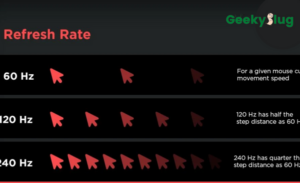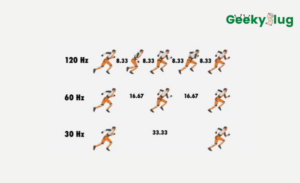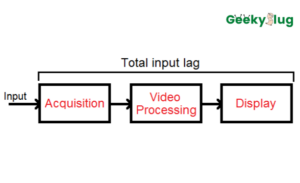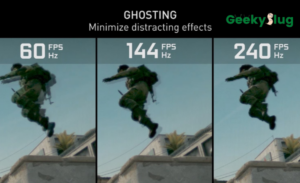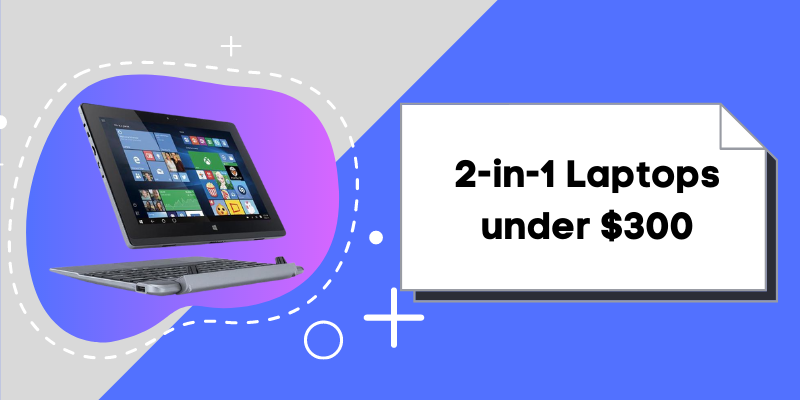Is a 60Hz monitor enough for gaming

Geekyslug is supported by its readers. We independently analyze, test, review, and recommend the latest tech products—learn more about our process. When you buy something through our links, we may earn a commission.
Refresh Rate is a term that gets thrown around a lot whenever any clan of gamers is assembled, often while discussing random specifications of a monitor. Board games have been well-written in the books of history now; for the last few decades, most games have been played on a monitor, making it one of the most crucial aspects of gaming.
Well, I’ve been old enough to play Lemmingston and Wolfenstein on my potato PC, then Half-Life 2 and GTA San Andreas with significantly better FPS and updated hardware, then Fallout and Residential Evil on much-improved configurations. So, after spending too much on my PC specifications, particularly the monitor, it is safe to assume that I know quite a bit about all the terminologies. Today, we will be dismantling the whole ‘Is a 60Hz monitor good for gaming’ debate to an end, but before that, with a lot more information to fill in, let’s get to the basics!
What is Refresh Rate?
Everything you notice on your screen while playing a game is made up of stills, which at a particular moment is called a frame. Each second is filled with a typical, suitable quantity of frames. You might’ve stumbled across the term FPS often; FPS is the frames displayed per second on your monitor while playing/browsing anything. To think of, the slower the FPS, the poorer the video should be. Do you remember those greasy old videos from the early 00’s with your dad’s phone? Yeah, they were probably 10FPS. 60FPS/120 FPS is commonly being put to use these days- meaning you get 60/120 frames of that thing in one second. Higher the FPS, sharper the gameplay.
But just having higher FPS won’t ensure good gameplay. Theoretically, you can change FPS to as high as you want if your system allows you to do so. Still, the number of frames to be displayed on your monitor heavily depends on its capability- this is where refresh rate comes into the picture. Refresh Rate, in easy words, can be defined as the number of times a monitor refreshes in a second. With every frame change in a second, the monitor also sorts of ‘refreshes.’ So, to sum it up in short, the upper cap on your FPS is decided by Refresh Rate. You can have a graphic card rendering 200FPS, but if your refresh rate is 60Hz, this is all you will be getting-60FPS.
Is 60 Hz good enough for gaming?
Logically speaking, a higher refresh rate will never be a bad thing. With the constant advancements in technology, we have gone way beyond 60 Hz with tonnes of monitors featuring a refresh rate of 120 Hz and 144Hz. Higher refresh rates are always preferred, but the stark difference between the price of a 60Hz monitor, and a 120 Hz, raises an undeniable question- Is 60Hz good enough?
So a concise answer to the question is, yes, 60 Hz should work fine with most gamers and will not be making any massive compromise on the quality of your games in any way. When building a gaming setup, you need to weigh in more than just monitor costs while being well under the budget. In such a case, getting a 60Hz monitor might leave you with a lot more room to spend significantly more on, say, a great RAM. Other than budget, there are many things you need to consider and learn before you decide to get a 60Hz monitor for yourself.
Why is a higher refresh rate better?
We, gamers, tend to be very clingy to our setup, so it’s much better to consider everything before investing money into an essential part of your gaming setup. With a low refresh rate monitor, you might face many more issues than just FPS and display. Let’s look at some of the factors you need to consider before buying a gaming monitor for yourself.
1) Screen Tearing
Even though a higher refresh rate is always desirable, a significant mismatch between the monitor’s refresh rate and the FPS being rendered by your video card can be problematic. Since the refresh rate gives the upper limit of frames to be displayed per second, if your video card is spitting out frames at a much higher rate than the refresh rate, it’ll likely result in screen tearing. Consequently, you will see half-frames together, essentially splitting between the two portions of the frame, which can ruin your gaming experience to a certain degree.
With a game running at 240FPS, a 60Hz monitor will limit the count to refresh only 60 frames a second, while the video card will keep rendering 240 FPS. Which will likely result in several minor tears in the video quality, making the gaming an excruciating experience.
Although screen tearing might not occur at any higher FPS rate than refresh rate, you may notice glitches on your screen with time. In games that run around 100 fps, such as Counter-Strike: Global Offensive, the tears will likely be much smaller in size, which might go unnoticed unless you start looking too much into it. Nonetheless, anything even somewhat above 60 fps, even 90 fps, will work quite fine with a 60Hz monitor.
2) Motion Resolution
The difference between a 60Hz and a 120Hz monitor in terms of motion resolution is very subtle but can be noticeable. The perceived sharpness of a moving image is increased to a higher degree with a higher refresh rate monitor. With a higher refresh rate, you have much more information to perceive, reducing blurring. The difference between a 60Hz and a 120 Hz monitor can have little to significant change, depending on the games you are playing.
If you are on a budget, the pros of any monitor with a higher refresh rate than 60 Hz are outweighed by the value a 60Hz Monitor provides. Unless you are bent on getting that maximum resolution, and that split-second advantage, a 60 Hz monitor will go perfectly fine with your setup. Most gamers upgrade to a 120 Hz monitor to get the best screen resolution and to avoid tearing to get a slight competitive edge, which is quite useless if you aren’t playing games on these settings.
Also, remember that you need to render frames at a rate equal to the refresh rate to get the best experience. A game running with 60fps won’t need anything more than 60Hz, which will work perfectly.
3) Input Lag
Since refresh rate corresponds to the number of times the monitor refreshes the frames on display, refresh rate can considerably affect the input lag. If you are dealing with a very low refresh rate monitor, let’s say a 30Hz monitor, it’ll produce a relatively higher delay when you give inputs compared to a 60Hz monitor.
A 60Hz display is known to have a visible lag of a minimum of 16.67 milliseconds, which sounds impressive. Still, it can lead to a significant delay when you are playing highly competitive games requiring you to input a lot more than a standard game. On the other hand, a 120Hz monitor will have a minimum lag of 8.33 milliseconds. Similarly, a 240Hz monitor will have a guaranteed lag of 4.16 milliseconds.
At first glance, these input lags and their difference on different Hz might sound like a deal-breaker to you. But it’s not unless you are a competitive gamer. You will only get a slight edge on your opponents with a higher refresh rate monitor in a competitive environment. With most single-player games, you will be okay with a 60Hz display.
Why can a 60Hz refresh rate monitor be a better choice for you?
The foremost advantage of a 60Hz monitor compared to the other higher refresh rate counterparts is- price. A 60Hz monitor is much more affordable than the cheapest 120Hz monitors currently on the market. Even though a higher refresh rate monitor will give better and visually enhanced results in some circumstances, a 60Hz monitor is significantly more pocket friendly.
One more thing you need to consider is the frame rate your hardware can produce. For 60FPS games, a 60Hz monitor will give you the best possible performance. A higher rate monitor will do nothing but cost you a lot more in this case.
It is worthwhile to consider a higher refresh rate monitor if you are giving a thought to competitive gaming. Even though a 60Hz monitor won’t produce a poor performance per se, you might lose on a slight edge you might get in a multi-player game, where your opponents have a higher-refresh-rate monitor than you. But if the game runs on the settings with a maximum of 60FPS, you will be absolutely fine with a 60Hz monitor.
At the time of writing this, the cheapest 144Hz monitor will cost you about 150$, while a 240Hz monitor will cost you upwards of 250$. On the other hand, most of the decent 60Hz monitors will cost you lesser than 100$! If you are running on a small budget on your setup, it’ll make much more sense to spend money wisely and invest in a 60Hz monitor, using the rest of the money on other parts of your setup. Unless you are going competitive, you’ll be just shelling 100 dollars on a higher refresh rate monitor. Also, you will need a much more powerful setup to do justice to the 120Hz/240Hz refresh rate; unless you are building a very high-end setup, 60Hz should be an ideal choice.
Can I play everything on a 60Hz Monitor?
Technically, you can play everything on your 60Hz monitor. As discussed earlier, a higher refresh rate monitor will give a slight competitive edge with multi-player games such as Valorant, Fortnite, and CS: GO under higher graphic settings and a higher fps. So, even though these genres might not go perfectly well with a 60Hz refresh rate monitor under higher settings, every title is still well-playable on a 60Hz monitor.
There are some genres where you don’t need anything other than a 60Hz monitor for perfect gameplay. All the strategy, simulation, and story-driven games will make a 60Hz monitor deliver a stellar and peak performance with them. 60Hz will be a perfect refresh rate for most of the gamers out there.
Since you save a good amount of money by going for a decent 60Hz monitor than a higher-refresh-rate monitor, it might be worthwhile to invest the saved money in a 60Hz monitor with IPS Technology. For the newbies, an IPS display is significantly superior to a standard LCD and provides substantially better quality of colors and viewing angles. If you’ve noticed, there are some angles where you can’t quite get the display correct while playing a game; an IPS display helps eliminate those unplayable angles and gives perfect visuals from all the angles!
Does a 60Hz Monitor work fine on all devices?
Even though most games still rely on their PC in their leisure time, a significant portion of gamers primarily plays on Xbox and PlayStation.
1) On PC
Most single-player, non-competitive, and primarily story-driven games will run perfectly fine on a 60Hz monitor. Higher refresh rates are primarily used for better visuals to get a slight edge on time lag; such games require enhanced precision and are mainly competitive. For most of the slower-paced, even downsizing from a high refresh rate monitor to a 60Hz monitor will go unnoticed; 60hz is perfectly fine for these games on PC. Tweaking graphical settings and resolutions, you can get perfect realistic gameplay and great visuals with any game on a 1440p/4k 60 Hz monitor.
Some PCs are not powerful enough to produce higher FPS, 60 being the most common these days. So if 60fps comes under the regular settings on the games you play, there’s absolutely no reason to seek anything above 60Hz refresh rate for a monitor. Even though a 144Hz monitor will display an enhanced performance on normal browsing on your OS, getting higher refresh rate monitors makes no sense if you can’t push your frame rate higher than 60fps.
I’ve played on 144Hz monitors plenty of times with hardware that could push 144FPS, and you enter a different universe with these configurations. If someone has excellent hardware that can reach higher FPS, it might be worth investing in a higher refresh rate monitor.
2) On Xbox/PlayStation
Even though most console players use their television screen as their display for gaming, a handful of an elite minority use a gaming monitor on their console- and if you are one of them, you are at a much better spot!
Since most last-gen consoles, including PS4 and Xbox One, come with an upper limit of 60FPS, a 60Hz Monitor is the best refresh rate you can get! With PCs, there’s always room to upgrade to a higher refresh rate monitor to get a competitive edge, but with most consoles, 60Hz monitors will undoubtedly be the best.
One crucial point to consider is that with the new Xbox Series and PS5, quite a few games are playable at 120FPS, though they are in the minority. If you have such games on your new consoles, you might want to consider a higher refresh rate monitor.
Final thoughts: Is 60Hz good enough?
For most of the games, 60 Hz monitors will work perfectly fine. Even though a higher refresh rate and a higher FPS will result in better visuals, 60Hz monitors will give a satisfactory experience in any case. For those who compete at a professional level, you might want to consider getting something better than 60Hz, depending on the games you are playing, getting that slight advantage of reduced time lags. With most games running on 60fps, a 60hz refresh rate is sufficient for them. Since you wouldn’t want to spend a crazy amount of money on a monitor with a higher refresh rate, which you can’t even use to reach the refresh rate, getting a 60Hz monitor for yourself will be a wise decision.
Also, while considering any monitor with any refresh rate, you need to make sure you match refresh rate with frame rate to justify its worth. For someone competing at a professional level, a 1080P 144Hz monitor will likely be a much better choice for the best visuals and gameplay. All in all, a 60Hz monitor should be way more than sufficient for most gamers out there.
Mohit Batra
A Tech Enthusiast who loves to spend his time exploring new gadgets, playing games, and writing about his passion for technology. My relentless curiosity drives me to explore the limitless possibilities that technology offers and help people troubleshoot their tech issues.