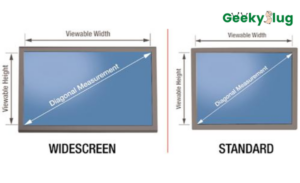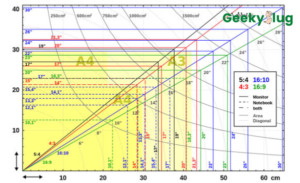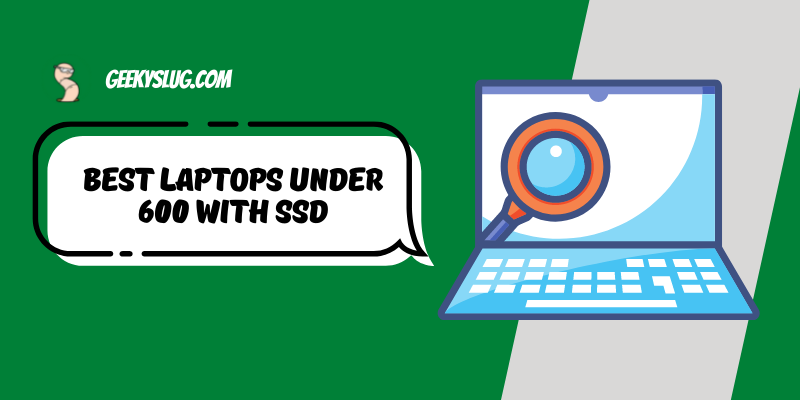What Is The Best Size Monitor For Gaming
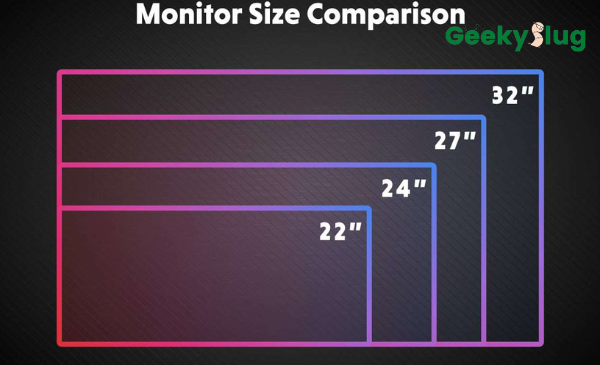
Geekyslug is supported by its readers. We independently analyze, test, review, and recommend the latest tech products—learn more about our process. When you buy something through our links, we may earn a commission.
When it comes to PC gaming, having the best size monitor is just as important as having the best graphics card or processor. A perfect size monitor can make games look great, while an Imperfect one can ruin the experience. So, here the query arises, what is the best size monitor for gaming?
However, there is no direct answer to this query as it depends on many factors, such as the type of games you play, your graphics card, and even your personal preferences. However, to make your choice perfect, we’ve compiled a list of all the sizes available for gaming monitors with their pros and cons so that you can choose the best one for you.
In addition, we’ve also recommended the best size for different types of games, so you can get the most immersive experience possible.
Let’s now dig in and identify the best gaming monitor size for you.
What is the best size monitor for gaming?
The gaming monitor size you need primarily depends on the games you play and your daily usage. You can get away with a smaller monitor if you’re a casual gamer who plays mostly light games. On the other hand, if you’re a hardcore gamer who plays fast-paced games with other heavy use as a video editing, then you’ll need a larger monitor.
However, the most popular and demanding size for gaming monitors is 24 and 27 inches.
24 Inches Monitor
The 24 inches monitor gets a resolution of 1920x1080p, which is full HD, and the pixel density is 92ppi (pixels per inch). The refresh rate is 60 Hz to 340 Hz, which is the standard for most gaming monitors. Because of this resolution and pixel density, the 24 inches monitor is the best choice for gaming and making it the most popular size for a gaming monitor.
The 24 inches gaming monitor is perfect for playing FPS (First Person Shooter) games like Call of Duty, Halo, and Valorant.
27 Inches Monitor
The 27 inches monitor gets a resolution of 2560x1440p, which is Wide Quad HD with a pixel density of 81 PPI. The refresh rate is 60 Hz to 240 Hz in this size. However, it’s not as sharp as the 24 inches gaming monitor, but it’s still an excellent choice for gamers.
The 27 inches gaming monitor is perfect for playing RTS (Real Time Strategy) games like Starcraft, Northgard, Age of Empires, and Driftland.
This is the short and sweet answer if you’re in a hurry, but there’s more to consider when finding the best size monitor for gaming. So let us break it down a bit further.
28 to 32 inches Monitor
If you’re looking for a big screen for gaming, then a 28 to 32 inches monitor is ideal. It’s big enough that you won’t need multiple monitors and you can see everything clearly.
The 28 to 32 inches monitor gets a resolution of 1440p or 4k. Further, this size monitors refresh rates of up to 144 Hz to 240 Hz, which is essential for competitive gamers but remember you need a powerful graphics card to take full advantage of these high refresh rates.
The monitor size 28 to 32 inches or any size above 27 inches is more expensive than a smaller monitor but is worth the price if your gaming requires such a big size monitor.
This size monitor shows very clear images and is perfect for games like story-type single players or adventure. However, if you’re looking for a monitor to play games like fps shooter games, avoid these huge size monitors; instead, go with a 24 or 25 inches monitor.
32 Inches or Bigger Size Monitors

The 32 inches monitor has a resolution of 3840×2160, a full HD monitor. Many 32 inches monitors come with a 144hz refresh rate, meaning the image will be refreshed 144 times in a second. So, you will have a clear image with no tearing and less input lag. This size monitor is perfect for games having high quality visuals and with adventure and roleplay like Fortnite, Apex Legends, PUBG, Overwatch, and more.
Ultrawide Monitors
Ultrawide monitors have aspect ratios of 21:9 or broader. They are great for gaming as you get a more immersive experience. They are also great for productivity as you get more screen space to work with and can have multiple windows side-by-side.
Also, note before going with this size monitor that you can’t play all types of games on this big screen as most games have a 16:9 aspect ratio. So, you will have black bars on the top and bottom of the screen while playing those games. On the other hand, some games also support both 16:9 and 21:9 aspect ratios and will use the whole screen. However, it’s for sure that you’ll be limited to a smaller selection of games if you go with this size monitor.
The resolution in large size monitors like 34 inches or more is typically 3440×1440, also called UltraWide Quad HD or UWQHD. This resolution is 4 times the pixel density of a 1080p monitor. So, the image quality will be very sharp, and you’ll enjoy every bit of detail in the game. But, the thing is that not all graphics cards can handle this resolution. So, you need to ensure that your graphics card is powerful enough to drive the UWQHD monitor.
How are monitor sizes measured?
Although every monitor you look for, either online or offline, clearly indicates the size in inches by either width or height. However, it’s better to look for the diagonal measurement, which is the most accurate number to go by. This is because some monitors might have a widescreen display which changes the ratio of the width to height. So here is a way to measure monitor size accurately if you want to do it yourself.
Place a measuring tape on the very top left corner of the screen and measure diagonally to the bottom right corner. That is your monitor size.
Monitors are measured in inches diagonally from one corner to the opposite corner. That means if you have a 27-inch monitor, the screen is 27 inches from the top left corner to the bottom right corner. If you remember the Pythagoras theorem from high school, you can also use that to work out the monitor size if you know the width and height.
Until now, you’ve got an idea about the best size monitor for you, but if you’re looking at the monitor size according to pixels, below are the different size recommendations for different pixels.
Best monitor size for 1080p gaming
If you’re looking for the best monitor size for 1080p gaming, then you need to look at 24 inches or 25 inches monitors. This size of the monitor will give you plenty of screen space to work with and will also provide you with a good level of detail.
In addition, they are affordable and easy to find.
Best monitor size for 1440p gaming
For those of you who are looking for the best monitor size for 1440p gaming, you need to look at monitors that are 27 inches.
Further, the 2560×1440 pixels will give you a much sharper image than 1080p and will also provide you with more screen real estate to work with.
Best monitor size for 4k gaming
For 4k ultra HD gaming, you will need to look for a monitor that is 28 to 32 inches. This size monitor is excellent and large enough to take advantage of the extra pixels that 4k provides.
Best monitor size for console gaming
If you’re buying a monitor for console gaming, then you don’t need to worry about getting a big or small monitor. Choose whatever you like because it’s not a resolution race for console gamers; it depends on your personal preference.
For some, even a 24 inch monitor is more than enough for console gaming, while for others, 27 inches or bigger might be a better choice.
Best monitor size for competitive gaming
For competitive gaming, the most important factor is the response time. A monitor with a low response time will result in less ghosting and blurring of fast-moving objects. Hence, you need a small or medium size 24 or 25 inches monitor for competitive gaming.
Best monitor size for casual gaming
For casual gaming, you can choose any size monitor you want; it all comes down to personal preference. But a 27 inch monitor might be a good choice for most people for casual gaming.
Best monitor size for FPS gaming
A fast response time is vital to success for FPS (First Person Shooter) gaming. Therefore, a 24 inches monitor is the best choice for this genre.
Best monitor size for ps4, ps5, and xbox series x gaming
For Ps4, Ps5, and Xbox Series X gaming, the recommended monitor size is 27 to 32 inches. This will give you the best gaming experience for these consoles.
FAQs
- Is 32 monitor too big for gaming?
There is no definitive answer to this question as it depends on personal preferences. Some gamers who prefer a more immersive experience may choose a 32 inches monitor, while others may find it too big. Ultimately, it is up to the individual gamer to decide what size monitor is best for their needs.
- Is a 27 inch monitor good for gaming?
Yes, 27 inches is a good size for gaming monitors as it balances screen size and resolution. Additionally, 27 inches is large enough to provide an immersive gaming experience but not so large that it becomes unmanageable. It’s perfect for RTS (Real-Time Strategy) games.
- Is it better to game on a big or small monitor?
The small-sized monitor is better for gaming because it is less intrusive and makes it easier to see the entire screen. Plus, it is perfect for FPS (First Person Shooter) games. However, some gamers prefer a larger monitor because it provides a more immersive experience and is ideal for RTS (Real-Time shooters) Games. Ultimately, it depends on what type of games you play and what you need.
- Why do pro gamers use 24 inch monitors?
Pro gamers use 24 inch monitors because they provide the perfect balance between size and immersion. Plus, they are perfect for FPS (First Person Shooter) Games. Ultimately, it depends on what type of games you play and what you prefer.
- Are ultrawide monitors good for gaming?
Yes, ultrawide monitors are good for gaming because they help in better gaming performance. In addition, ultrawide monitors fill your vision for a fascinating experience if you choose a curved display.
Conclusion
Choosing the best size monitor for gaming comes down to personal preference and your needs. But for the most immersive experience, a 24 and 27 inch monitor is ideal.
If you know that you can play with even a small size monitor according to your gaming requirement, you can save your money by not buying a big monitor.
We hope you get helped from this article. Get your required size monitor and enjoy your game.

By Sam Rhodes
Hi, I’m Sam Rhodes, a passionate tech reviewer, and gamer. I started Geekyslug with the motive of sharing my knowledge about tech gadgets like gaming laptops, tablets, graphic cards, keyboards, and whatnot.
I also share troubleshooting guides, helping people resolve issues with their gadgets. When I’m not writing, I prefer playing Valorant, Call of duty, GTA5 or outdoor activities like skateboarding and off-roading on my bike.