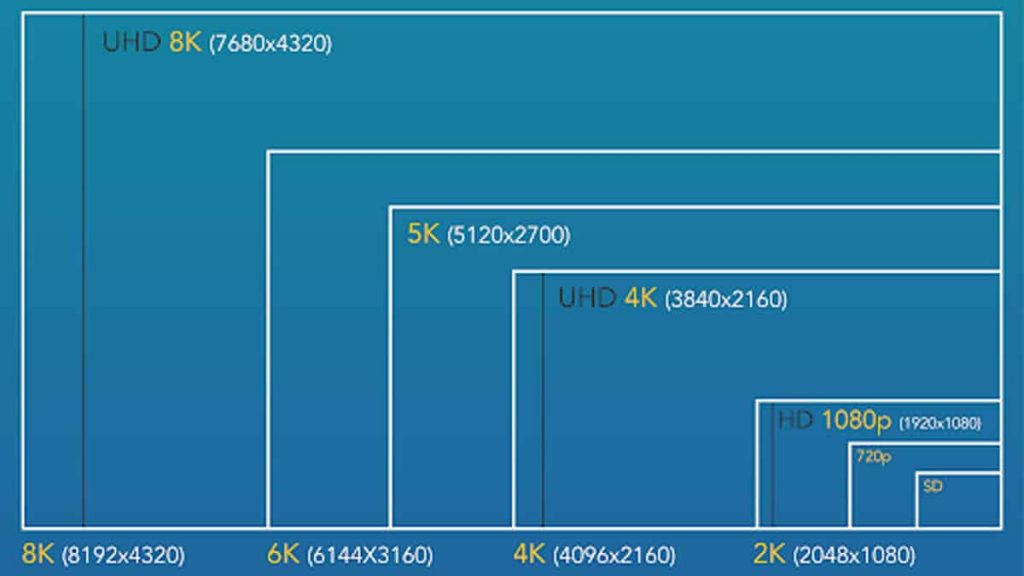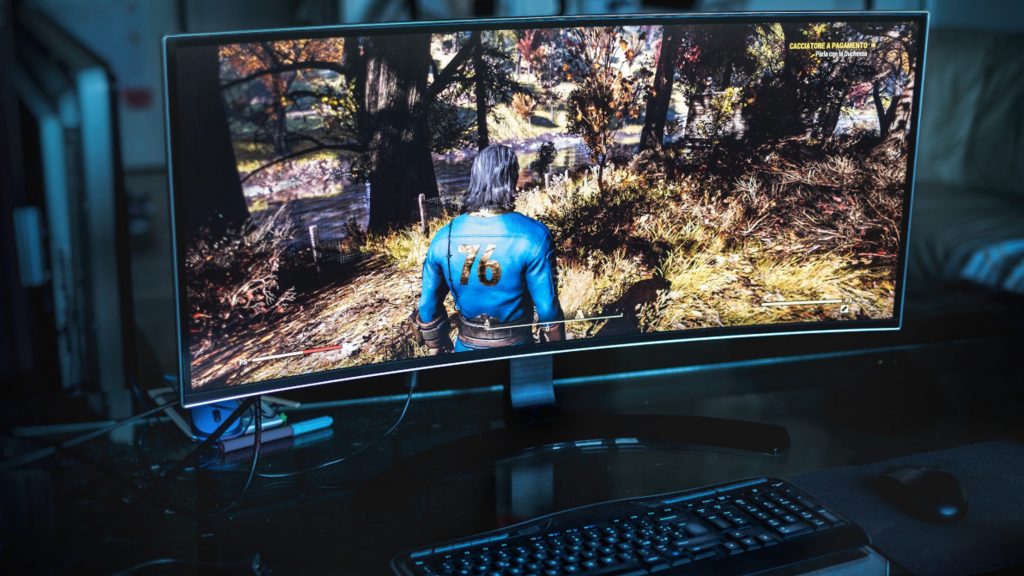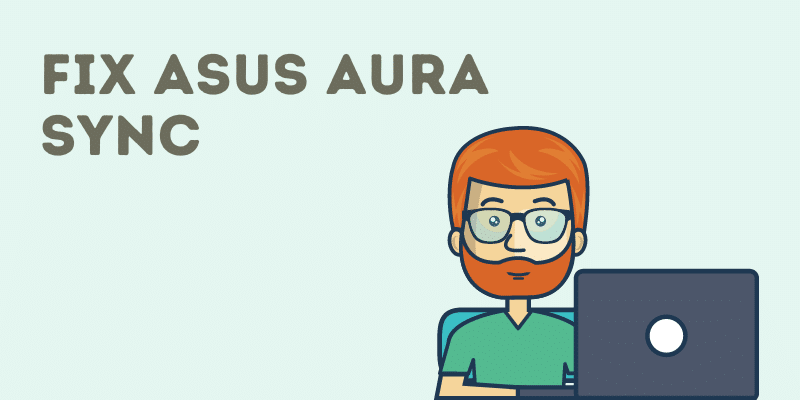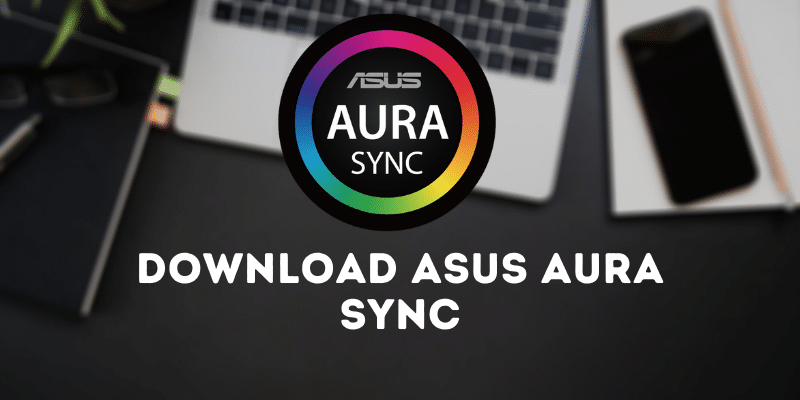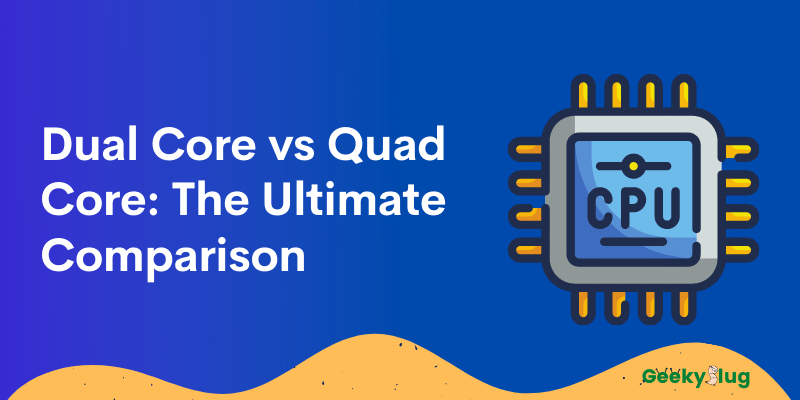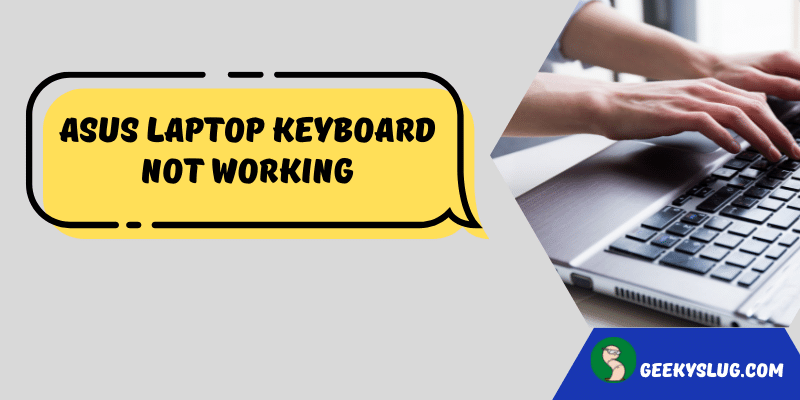1080p vs 1440p: A Deep Comparison
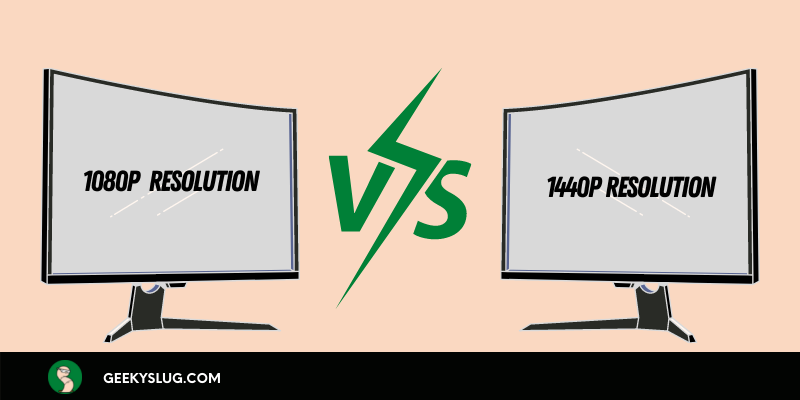
Geekyslug is supported by its readers. We independently analyze, test, review, and recommend the latest tech products—learn more about our process. When you buy something through our links, we may earn a commission.
A battle has been raging for months now between the 1080p crowd and the 1440p fans, who are pushing into that market like never before.
While this debate is certainly not new (and one that’s exponentially more interesting to people on 1440p displays), it seems like there’s a new 1080p vs 1440p comparison every other week, with a ton of different results from slightly different testing conditions.
This article is going to focus on some numbers based on our own research, and we’re going to provide you with deep down differences in detail on both 1080p and 1440p.
That being said, let’s move forward.
Why does 1080p Vs 1440p a matter of discussion?
Let’s face it, 1080p is no longer an exciting screen resolution. 1080p has been with us now for nearly eight years, with 1080p displays first hitting the market in early 2007.
Pretty much every LCD/LED TV made since 2008 has been 1080p resolution, and 1080p computer monitors have been around even longer.
You might be thinking, “Why should I care about 1080p now that we have 1440p displays?” 1080p is very much still important because 1080p panels can be had for as little as half the price of a comparable 1440p display. For gamers and movie watchers on a budget, 1080p isn’t going to be leaving us anytime soon.
By the same token, 1080p is also important because 1080p is still very much relevant in today’s world. 1080p displays are capable of 1080p streaming (Netflix, Amazon Instant Video, Hulu), 1080p Blu-ray playback (if that’s your sort of thing), 1080p video games / consoles (Xbox One/PS4) 1080p photography, 1080p video production/editing (if that’s your thing), etc.
If you’re like most people and tie into all of these things on a daily basis, 1080p is very much relevant today.
1080p panels are also still required for certain types of professional apps (CAD/CAM, Adobe Premier). 1080p displays are every bit as mainstream as they were 5+ years ago.
1080P Vs 1440P – Is there a big difference?
The answer to the above question is “Yes, but not in all cases.” There’s a huge and noticeable quality difference between both formats, and people who own 1440p are quite happy with it, there’s no doubt about that.
We’ll start with the easy one: 1440p panels are big enough (with most at 27″ or 34″) that you’d notice the difference between 1080p and 1440p on them. If you sit at arm’s length to your display, the resolution difference is big enough that you’d see it immediately.
It doesn’t mean that 1080p isn’t relevant anymore, but there are some cases where upgrading has a purpose now.
1080p panels can be had for as little as $200 (AOC G2460PF), while 1440p panels start at $250 (Acer GN246HL). If you’ve got a 1080p panel and want to upgrade for not much money, there’s certainly a reason to upgrade.
However, if you’re sitting too close to your display or don’t care about that boost in resolution, then I think upgrading to 1440p is pointless (more on this in the next section).
It’s also worth noting that 1080P panels are very much still relevant, and can be had for considerably less money than their 1440p counterparts. If you’re like most people and don’t care about that extra resolution, then 1080P makes a lot more sense.
..But, hey, which one is better?
It totally depends on usage, because minimal usage like watching YouTube, coding, and listening to music does not require a wider screen, but if you are a gamer, designer, hardcore developer, 1440p is perfect for you.
1440p is better than 1080p in terms of gaming, watching videos, and other stuff. 1440p gives you 77% more screen estate than 1080P. 1440p requires better graphics cards to render all the ultra-high quality pixels that are packed into each inch, save your money by getting a decent graphics card with less power consumption because ultimately it will save you more money in the long run.
1440p will look sharper than 1080P because of its amazing pixel density (165 PPI for 1440P vs about 100 pixels per inch on 1080p) and is also better for productivity.
1080P has some drawbacks which are especially noticeable during the video editing and graphic designing process.
I think we all agree that 1080P screens are not suitable for video editing and other graphic design work. The reason why 1440p is far better than 1080p in this regard is that it offers a much wider workspace (2560 x 1440 pixels) which makes it perfect for productivity.
1440p Vs 1080p: Side by Side Comparison
Gaming
As we already mentioned, 1440p is better for gaming than 1080p. If you’re a hardcore gamer and want to get the best out of your games then there’s no doubt that you should go with 1440p.
There are a few reasons which make 1440P better than 1080P for gamers; firstly, FPS (frames per second) will be increased because you don’t need to render as many pixels as a 1080P screen. 1440p only needs around 80% of GPU power required by a similar quality 1080P display.
Secondly, heavy games like GTA V, The Witcher 3, and Battlefield 4 look incredible on the QHD panel with the added benefit that this type of screen can also display 4K content.
Thirdly, if you are only playing eSports games like DOTA 2, LoL, CSGO, etc. 1440p will actually give you an advantage because the battlefield looks wider and covers a lot more portion than 1080P does, so chances of getting headshots are higher.
Last but not the least, 1440P is a lot more future-proof than 1080P because it will run all recent and upcoming games smoothly which can’t be said for 1080P screens.
To conclude, 1440p is great if you don’t mind spending more on hardware with an increase in FPS, which most gamers probably do.
1080p is fine for non-competitive gamers and those who don’t mind spending a bit more on hardware, with the obvious downside of less FPS (frames per second).
Designing and Video Editing
Video editors like me would also benefit from 1440P screens because 1440p offers a much wider workspace than 1080p.
1440p allows you to view the timeline at the same time as other panels without having to go back and forward. 1440p has got 98% more screen estate than 1080p so I would surely recommend 1440P screens if video editing is your thing.
1080P screens are also not suitable for professional designers, who need wider workspaces for making sense of different parts of a design and 1440P is perfect for them.
1080p displays give you only 50% more screen estate than 720p while 1440p gives you 77% which will make your work much easier and more efficient.
1080p screens are also not good for professionals because they don’t cover 98% sRGB color space whereas 1440P covers 100% sRGB color space, which is perfect for professional graphic designers.
1080p displays are fine for non-professional designers and gamers but 1440P screens are a through-and-through better choice if you’re either designing stuff or gaming.
Programming and Music Production
These two types of people also benefit from 1440p screens because they often use multi-window displays and can’t go wrong with wider screens. Programmers usually open code editor along with the output window, and with a 1080P display, multitasking is not comfortable.
Whereas in the 1440P display, you can open two programs side by side and work conveniently. The same goes for music producers who work on different kinds of sound designing plugins while making music.
They also have to work on different windows within the same software, such as mixer rack, sequencer, and piano roll, and 1440p will be advantageous here.
Conclusion
In a nutshell, 1440P is future-proof as it will run all the latest games smoothly and 1440p also gives you more workspace for multitasking. 1440p is more suitable if you’re a gamer or a designer/video editor while 1080p would suffice if you’re just going to be using your monitor for daily activities like web browsing and basic office work.
1080p screens are fine for gamers who want to run all types of games smoothly with higher FPS, but 1440P will give you better rendering quality and is future-proof as well.
Furthermore, 1440p offers a lot more screen estate which would make your multitasking easier if you’re planning on using multi-window displays.
Read Related Guides

By Sam Rhodes
Hi, I’m Sam Rhodes, a passionate tech reviewer, and gamer. I started Geekyslug with the motive of sharing my knowledge about tech gadgets like gaming laptops, tablets, graphic cards, keyboards, and whatnot.
I also share troubleshooting guides, helping people resolve issues with their gadgets. When I’m not writing, I prefer playing Valorant, Call of duty, GTA5 or outdoor activities like skateboarding and off-roading on my bike.