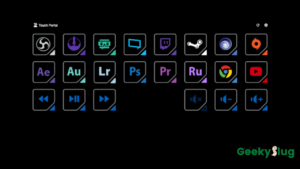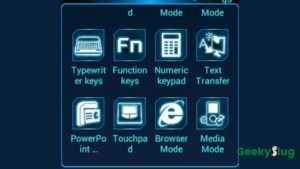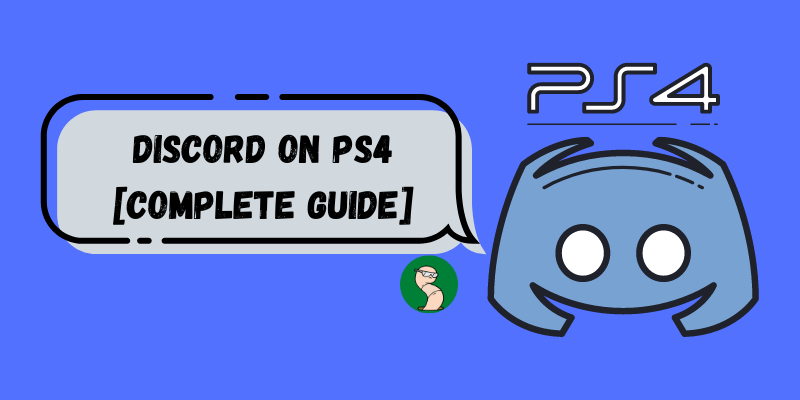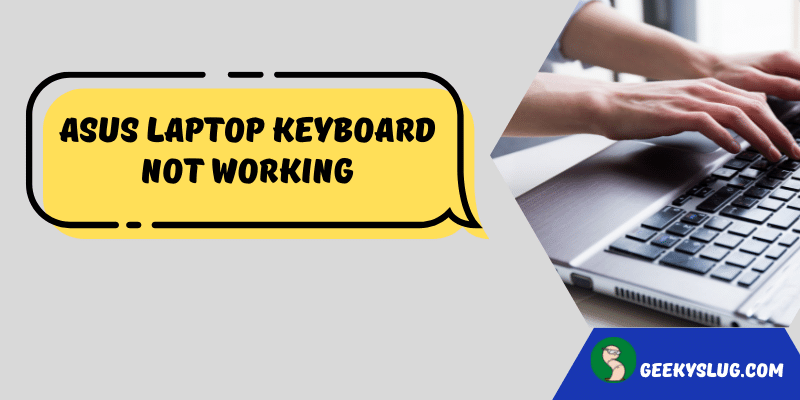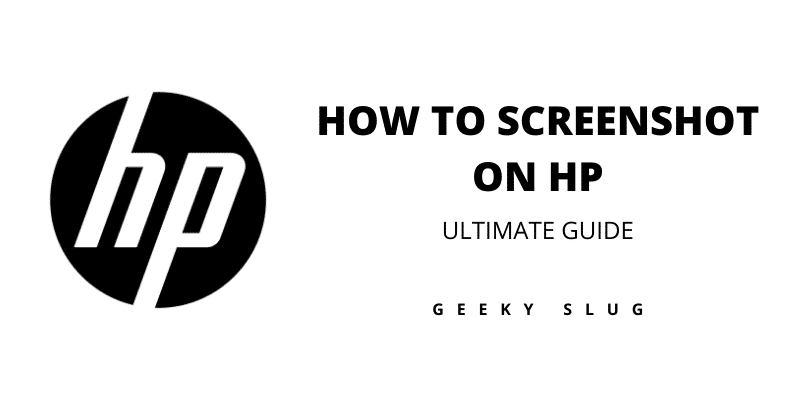Stream Deck Alternative

Geekyslug is supported by its readers. We independently analyze, test, review, and recommend the latest tech products—learn more about our process. When you buy something through our links, we may earn a commission.
For any YouTube or Twitch streamer, a Stream Deck is a perfect addition to their setup. It is an extremely popular and easy-to-use device during live stream broadcasts which lets you do several tasks in the middle of streaming, etc.
A Stream Deck is especially useful during live stream broadcasts as you are literally taking care of multiple tasks by just pushing buttons. You are getting a physical device in front of you that lets you accomplish every simple task like changing scenes, triggering a countdown timer, sending out alerts, messages, media, etc.
However everyone has a different budget and even though options like Elgato Stream Deck is excellent, it can be too costly for some, especially for newbie streamers.
Hence we have a comprehensive list of Stream Deck alternatives, which will do the job just as well at an affordable budget.
Best product-based alternatives for Stream Deck
1. Elgato Stream Deck Mini
Elgato Stream Deck has already been a very popular option in the market for streamers. It lets you manage all aspects of your streaming process with the help of multiple customizable buttons. And you can do all of it without leaving your primary screen.
And now, the brand has returned with the Mini version, which is more compact and comes at a very affordable price. The Mini version has 6 LCD buttons, which are fully programmable and gives the freedom of customization to the users where they can personalize the buttons with custom icons and animated GIFs.
Elgato Stream Deck Mini also integrates seamlessly with different platforms including Control Game Capture, OBS, Twitter, YouTube, XSplit, Twitch, and more. The LCD keys let you perform different actions like tapping to switch scenes, launching media, adjusting audio, and much more. And the best part is that you can launch multiple actions sequentially or simultaneously with just a single push of a button.
This device also lets you trigger chain reactions where you can send out a tweet that you are live, post a welcome message to your chat, etc. You can assign an unlimited number of actions to a single key and with just a single tap, all those actions will be launched simultaneously.
It is also quite easy to set up and uses a simple drag and drop function to assign actions to the keys in the app. There is an unlimited number of options regarding things you can do due to nested folders.
Overall, you will definitely enjoy using this if you want to perfect your streaming setup.
Pros.
- Installation is simple and easy to understand.
- Zero lag while pushing buttons.
- Nested folder system to assign multiple tasks to a single button.
- The buttons can be brightened or dimmed according to your environment.
- Value for money.
Cons.
- The display is always turned on and does not shut down when your PC shuts down or due to inactivity.
- Supports Windows 10 and MAC software only.
- Buttons machine to be overly sensitive for new users.
- Does not come with a replaceable USB cord.
2. Loupedeck Live
This one is a favourite Stream Deck alternative of many in the world of digital creators. Despite its small size, this device can be used with both a desktop or notebook and has a wired USB connection and support for multiple creative apps. The device comes with a number of integrations including OBS Studio, Streamlabs (Windows), Twitch, Adobe Lightroom Classic, Illustrator, and more. Each of these integrations includes ready-made profiles so then you can start immediately.
With the help of shortcuts and macros, Loupedeck Live lets you create custom profiles for any software. There are 6 control dials, along with 8 round control buttons, and a touch panel. From creating complex macros, combining commands, and adding delays to uploading your own icons, you can create a lot of custom actions by expanding the functionality of the device.
The Loupedeck Live features a compact aluminum body with haptic analog dials, and sports some wonderful features like customizable buttons, LED backlighting, etc. Even during live streaming or editing, you can simultaneously the operating system and adjust volume, screen brightness, control Spotify media, open folders or web pages, launch apps, etc.
Pros.
- Works seamlessly with Windows 10 and Mac OS.
- Highly configurable.
- Includes multiple integrations and pre-made profiles.
- USB-C connection.
- Great build quality and design.
- Easily portable.
Cons.
- OBS support is available for Windows systems only.
- The software is not very user-friendly.
- Comes preloaded with profiles that switch automatically based on the program you are using. And hence needs to be locked.
Best application-based alternative for Stream Deck
You will also find a platform of mobile applications that are available out there and will serve the same purpose as Stream Deck. In other words, these applications will help to convert your mobile phone into a control panel for carrying out multiple tasks while streaming. Here are some of the best application-based alternatives you can try out.
Touch Portal
This application is available on Android, Mac, and IOS devices and it offers you access to a similar range of features just like on a Stream Deck.
Even though the free version has almost everything you might need, the paid version gives access to 110 buttons, unlimited pages, and tons of other commands.
You can also use the import and export features if you have friends using the application. These features let you share your creations with them. On certain devices, it is also possible to enable the vibration feature which can be very helpful when you are trying to multi-task and you do not know where your phone is during playing games.
Another highlight of the Touch Portal is that it supports XSplit and OBS integration, using which you will be able to sync your phone with your existing streaming setup smoothly without any hassle. The application also comes with an icon pack which lets you customize your buttons according to your preference so that you are able to distinguish between them easily.
Pros
- XSplit and OBS integration.
- Vibration feature to keep track of your phone.
- Icon pack for button customization.
- Full version comes with unlimited pages.
Cons
- Free version offers limited usage.
- Too many buttons can be overkill on a phone.
Deck Board
Deck Board is not available on Apple devices but is still one of the very popular Stream Deck alternatives you will come across. You will get access to 12 buttons using the free version of the application. However, if you go for the paid version, you will get access to 30 buttons.
You can use your USB cable or Wi-Fi to access your PC macros. To do this, you can simply enter the IP address or scan the QR code. Deck Board also offers OBS Studio and Streamlabs OBS integration to make it easy to control objects and scenes. This helps you create an overall better broadcasting experience.
For all that Twitch streamers out there, you can moderate your chat room using this application. And for Spotify premium users, Deck Board will let you control your playlist and play your favorite tracks.
Pros
- Access to multiple buttons in both free and paid versions.
- Helpful tool to make handling tasks easier and quicker.
- OBS Studio and Streamlabs OBS integration.
Cons
- Not available for iOS devices.
Up Deck
This is another Stream Deck app alternative for those who need a Stream Deck but do not want to spend so much money. Up Deck is suitable for both IOS and Android users and will serve all your needs.
The application gives you access to a blank set of buttons, which can be assigned with different actions and icons according to your convenience. You can switch scenes, draw on your screen, control volume, record game replace using your phone or tablet, and do so much more. Of course, you do not get the entire community interactivity that you will get on the Stream Deck from Elgato, but it is still worth it since you are getting the rest of the features for free.
This application also lets you start and stop external processes light triggering a countdown timer, playing several animations in a queue, playing applications or songs, etc.
Pros
- Lots of customization options.
- Compatible on both Android and IOS devices.
Cons
- Recording on the free version is limited to 20 minutes.
- Only works with OBS.
Matric App
This application is compatible with Android devices and has native support for OBS studio. In other words, you can actually convert your entire phone into a media deck using the Matric app. You can build your deck according to your needs. Whether you want to use this application to switch scenes or you want to make an advanced studio console, you have the freedom to decide that.
You can create several decks for dealing with a variety of scenarios. You can also use this application as a virtual joystick, a multi-touch pad for a PC, or you can even use it to play audio files on a computer.
You get a choice to do a variety of tasks, and the application does perform quite decently.
Pros
- Native support for OBS studio.
- Can be used to perform a wide variety of tasks.
Cons
- Not extremely suitable for hardcore streamers.
Macro Deck
This application lets you convert your smartphone into a deck. The application is pretty easy to set up and use, and you will hardly face any difficulty while using the features.
You haze to connect your Android phone via Wi-Fi to the PC to set up the application. The app is fully customizable and you can organize the macro keys in any way you want to according to your convenience and requirements.
If you are a beginner in the world of streaming, then this application will be perfect for you because it is free and easy to use. However, if you are an experienced steamer, you might want to check out some other options in the market.
Pros.
- Beginner friendly.
- Very easy to set up and use.
- Lets you organize the keys according to your preference.
Cons
- Does not offer enough customizability for experienced streamers.
StreamPuppy
This application has been specially designed for twitch streamers. While the server application is available exclusively for Windows, you can download the client app on both Android and IOS devices. The entire application has an easy-to-use format and you get great functions like chat-activated button triggers, stream event triggers, stream clip buttons, etc.
It links your Twitch account to the apps and your preferences are stored in the cloud. The customization is great, but the free version only gives access to 6 buttons. The paid version gives you access to 45 configurable buttons, which is great!
Pros
- Amazing for Twitch streamers.
- Available for both Android and IOS devices.
- Can perform a lot of functions.
Cons
- A number of buttons on the free version could have been more.
Conclusion
There you have it! These are some of the best product-based and application-based Stream Deck alternatives you can try out. Using these is a great way to save some money while being able to use many features and functions provided by the Stream Deck.
Mohit Batra
A Tech Enthusiast who loves to spend his time exploring new gadgets, playing games, and writing about his passion for technology. My relentless curiosity drives me to explore the limitless possibilities that technology offers and help people troubleshoot their tech issues.