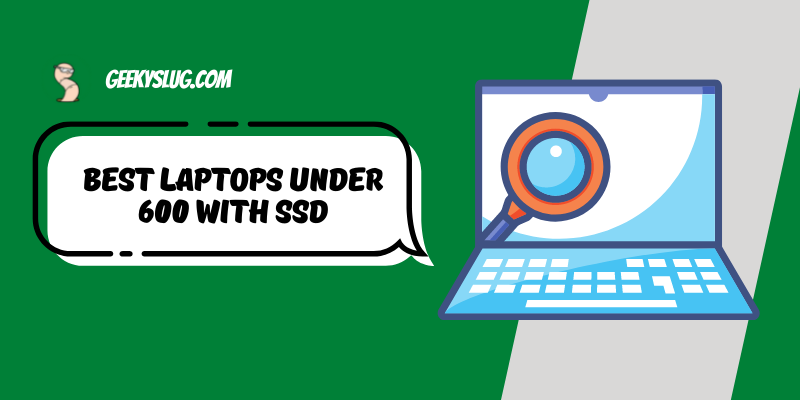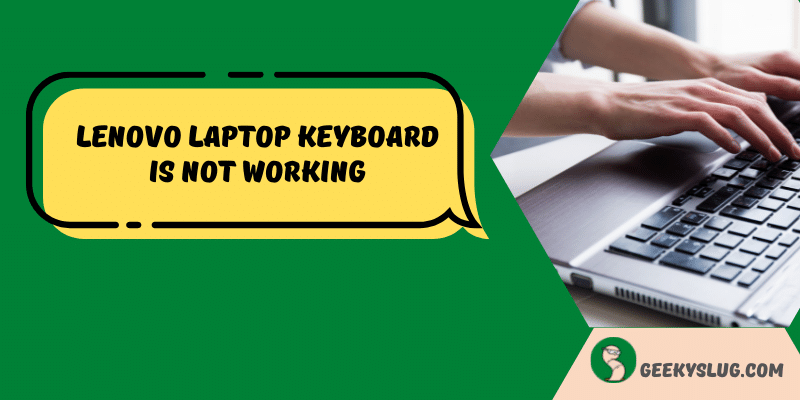7 Best 2in1 Laptop Under 400 Dollars

Geekyslug is supported by its readers. We independently analyze, test, review, and recommend the latest tech products—learn more about our process. When you buy something through our links, we may earn a commission.
Convertible laptops are easy to carry and can be used for various purposes. Since you are searching for the best 2 in 1 laptop under 400 dollars, we have handpicked some laptops and reviewed them on the basis of various parameters.
While finding a feature-packed laptop under such a price range is quite difficult, you can consider touchscreen laptops under $500, or maybe a $600 SSD laptop. That being said, let’s head forward and see which laptops made it to our list today, shall we?
Best 2in1 Laptop Under 400 Dollars
| Image | Product | Ratings | Price |
|---|---|---|---|
Digital Pen included  | Lenovo Flex 5 14" 2-in-1 Laptop
| 10 | Check Price on Amazon |
Best Selling Laptop  | Lenovo Chromebook C330 2-in-1 Convertible Laptop
| 9 | Check Price on Amazon |
Best Display  | XIDU Tour Pro 12.5" Touchscreen Laptop
| 9 | Check Price on Amazon |
Portability  | AWOW 10.1 inch Tablet Intel Celeron N3450
| 8 | Check Price on Amazon |
Full HD IPS  | Newest Flagship Acer R13 13.3
| 8 | Check Price on Amazon |
Affordable 2in1 Laptop  | Dell Inspiron 11 3195 2-in-1
| 8 | Check Price on Amazon |
FHD Touchscreen  | ASUS VivoBook Flip 14
| 7 | Check Price on Amazon |
1. XIDU Tour Pro 12.5″ Touchscreen Laptop
- Fingerprint Reader
- 8GB RAM
- 2K(2560×1440) IPS Display
- Backlit Keyboard
The first best convertible laptop under 400 is XIDU Tour Pro, manufactured by a Chinese company with an excellent laptop under budget. It has great features and stands in the competition with other laptops.
Processor
XIDU is one of the best 2 in 1 laptops under 400 that gives you a great experience of listening to music, watching videos, and doing your office work.
It is equipped with an 8th generation Intel 3867U processor that offers a smooth and seamless operation during multitasking. Overall this laptop gives an excellent performance to the users.
Design
In terms of design XIDU is top-notch. This laptop has a slim metallic design that is convertible up to 180 degrees.
This laptop is classy and portable because of its thin and light-weighted design. It just weighs 3.5 lbs which makes this laptop easier to carry around.
This laptop has various ports for headphones, micro SD card charging ports USB type C port that makes the entire working process convenient.
The keyboard design is robust, and it also has a backlight that makes this laptop perfect for night use. This laptop has a smooth touchpad along with a fingerprint sensor.
Display
XIDU Tour Pro has a 12.5-inch screen with a 2560 X 1440 IPS display. It has a gorgeous 2K display panel. We give this laptop a thumbs up in terms of brightness, color peace, and pixel density.
This laptop’s screen is fully laminated and has a glossy finish; therefore, it is reflective. The screen-to-body ratio is apt for extended usage.
Storage
The XIDU Tour Pro offers a great storage face of a 128GB SSD. You can also install an external storage card if you require more space.
With great storage, you can operate on this laptop smoothly and can do multitask without any glitches or interference.
Battery
In terms of battery, this laptop offers 8 hours of battery power, which is enough for the people who spend most of the time working in front of their laptop. On top of that, the battery charges quickly, saving you a lot of time.
[i2pc show_title=”false” title=”Pros & Cons” show_button=”false” pros_title=”Pros” cons_title=”Cons” ][i2pros]Amazing IPS touch screenThe keyboard has a backlight.
You can install a second SSD also.[/i2pros][i2cons]Average battery life
Single USB A port
The Celeron dual-core chip is not very impressive[/i2cons][/i2pc]
2. Lenovo Flex 5 14″ 2-in-1 Laptop
- 16GB DDR4
- 256GB SSD
- Digital Pen Included
- AMD Ryzen 5 4500U
Lenovo IdeaPad Flex 5 is the best touchscreen laptop under 400 that is affordable for many people.
Processor
Lenovo IdeaPad Flex 5 is integrated with AMD Ryzen 5 4500U Processor, and it also has Radeon graphics.
This laptop is excellent for entertainment purposes other than playing games. Lenovo IdeaPad offers you excellent performance and caters to all the needs that you have from a laptop.
Design
The legs’ design feels exceptionally soft in the hands, and the dark grey color of this laptop gives it a professional yet classy look.
Although because of the color of this laptop, the keyboard and trackpad area might get smudged sometimes.
It is a thin design laptop that does not feel bulky. There are various ports available on this laptop that you can use for your headset charging and connecting other USBs.
Display
The flex 5 has a 14-inch FHD (1920 x 1080) Touch Display with bezels at the bottom and top. The bezels are slim, so they do not ruin the structure of the laptop.
You can get great graphics with an excellent resolution of 1920 X 1080. You can easily watch movies and play games on this laptop as it offers great colors and clarity.
The display also gave wide viewing angles with outstanding brightness levels.
Storage
This laptop has 16GB of ddr4 Ram and 256GB of SSD storage. SSD and Ram give a better and faster performance to the laptop, allowing you to multitask efficiently.
Battery
This laptop is convenient for using continuously. You can get 9 to 10 hours of battery life. This laptop’s fast charger can charge it entirely for around 1.5 hours daily, which is pretty impressive.
[i2pc show_title=”false” title=”Pros & Cons” show_button=”false” pros_title=”Pros” cons_title=”Cons” ][i2pros]Good battery lifeDigital pen included
Enough memory for multitasking[/i2pros][i2cons]Not ideal for gaming purposes
A little expensive[/i2cons][/i2pc]
3. AWOW 10.1 Inch Tablet
- 8 GB RAM
- 128 GB Storage
- 5MP Rear Camera
- HD Touchscreen
Awow 2 in 1 laptop is one of the best hybrid laptops under 400 that can undertake dual operations smoothly.
Processor
Awow 10.1 Tablet is integrated with Intel Celeron quad-core processor N3450. You get an efficient performance with this tablet and desired results instantly.
It increases your device’s overall performance in terms of watching videos listening to music, playing games, and working. With speed up to 2.20 GHz, you get a fantastic multitasking experience.
These two in one laptop has Windows 10 operating system and to protect it from uninvited applications requires Microsoft Edge for you to browse safely.
Design
This is the best 2 in 1 laptop under 400 has an excellent build-up design. This laptop cum tablet has a detachable keyboard that allows you to switch between the laptop and tablet mode quickly and seamlessly.
It comes with a stand bracket that is exhaustible and gives you a fixed angle up to 145 degrees. This laptop’s overall design comes very handy and does not take up much space in your bag.
Display
Awow tablet has a 10.1 inch IPS display that is a touch screen and stunning. This HD display has a resolution of 1280 X 800, through which you get clear and bright images.
This laptop offers an outstanding visual experience with vivid and excellent brightness. It allows multi-touch that increases the efficiency of this tablet. colors
Storage
It has a storage capacity of 8GB LPDDR4 and 128 GB eMMC that is good enough to store files, videos, apps, games, and essential documents.
Battery
Now, let’s talk about the battery capacity of the AWOW tablet. This laptop has a battery capacity of up to 8 to 9 hours which is average compared to the other laptops.
[i2pc show_title=”false” title=”Pros & Cons” show_button=”false” pros_title=”Pros” cons_title=”Cons” ][i2pros]Detachable keyboardConvertible design
Light-weighted[/i2pros][i2cons]Average battery life
It does not have a MicroSD card slot.[/i2cons][/i2pc]
4. Lenovo Chromebook C330
- 4GB LPDDR3
- IPS Display
- 64 GB eMMC
Lenovo Chromebook C330 falls under the list of the best touchscreen laptops under 400, and it stands for me in the competition with the other best 2 in 1 laptop under 400.
Processor
Lenovo Chromebook powered by MediaTek MT8173C processor. The processor is not very great and leads to poor performance of the overall laptop.
This laptop is impressive in battery design and money, but it lacks in providing top-notch performance.
Design
Lenovo Chromebook has an off-white color that looks like vanilla ice cream. The design of this laptop is thick with glossy black bezels.
This laptop’s overall design is not very comfortable, and it is a little heavier than other Chromebooks. However, this laptop has a stylish look with convertibility up to 360 degrees.
Display
Although the Lenovo Chromebook is cheap, it has certain disadvantages that can be a turn-off for many people.
Talking about the display of Chromebook C330, it is but the colors, and brightness level of this laptop is average.
In this laptop of 11.6 inches, you get a resolution of 1366 X 768 which is very common in the laptops of this screen measurement.
Storage
The storage capacity of the Chromebook is also outstanding. You get 4GB LPDDR3 and 64GB eMMC. You can store all the required documents applications on this laptop that is powered by Chrome operating system.
Battery
The Lenovo Chromebook offers excellent battery life to work a full day without facing any issues. Interestingly its battery is better than other Chromebooks.
On average, we can get a battery life of 9 to 10 hours, depending on the work you are doing. The battery gets charged faster with an excellent charging adapter.
[i2pc show_title=”false” title=”Pros & Cons” show_button=”false” pros_title=”Pros” cons_title=”Cons” ][i2pros]Good battery lifeAffordable laptop
Comfortable keypad[/i2pros][i2cons]Average display
Average performance[/i2cons][/i2pc]
5. ASUS Vivobook Flip 14
- Intel Celeron Dual Core N4000 Processor
- 4GB RAM, 64GB Storage
- Fingerprint Reader
- 73% screen-to-body ratio
- Aluminum chassis
In the list of best 2 in 1 laptop under $400, we have to add ASUS Vivobook Flip 14. ASUS It’s known for creating the best laptops, and Vivobook Flip 14 is one of them that has a great processor and other specifications.
Processor
The Asus VivoBook Flip 14 is equipped with an efficient and robust intel Celeron N4000 that speeds up to a minimum of 1.1 GHz that can be extended up to 2.6 GHz.
This fantastic processor boosts up this laptop’s overall performance that most users need on an affordable budget of $400.
Design
Vivobook Flip 14 is a portable 2 in 1 laptop that can be converted into four viewing modes: a tablet laptop stand and a tent.
The multiple modes of this laptop give you a better experience in a comfortable manner. It has a convertible screen up to 178°, giving you a better and more compatible view.
It has a built-in windows 10 operating system that will turn with great web cameras. This laptop is not at all heavyweight. It just weighs 3.3 pounds.
Display
Asus VivoBook flip 14 has a great display along with a Nano Edge FHD display. This laptop’s display is a glossy touch screen that optimizes the users’ entertainment and work levels.
This laptop has a 73% of screen to body ratio. The bezels of this device give us a stunning look.
Storage
This laptop is equipped with 4GB LPDDR4 storage with 64 eMMC capacity. The 64GB SSD offers you excellent storage space in which you can store as many documents, photos files as you want.
Battery
Flip 14 has a great battery capacity. It can last all day on a single charge. This laptop has super battery technology that protects it from getting overcharged.
You can also set the level of charging you want so that you can avoid overcharging off a laptop for having a durable battery capacity for the long term.
[i2pc show_title=”false” title=”Pros & Cons” show_button=”false” pros_title=”Pros” cons_title=”Cons” ][i2pros]Great battery capacitySleep slim design
Fast processor
Fingerprint sensor[/i2pros][i2cons]Not enough USB port
Only 64GB storage[/i2cons][/i2pc]
6. Newest Flagship Acer R13
- Full HD IPS Touchscreen
- 4GB RAM
- 32GB SSD
Next on the list is the newly launched flagship Acer Chromebook, one of the best 2 in 1 convertible laptops under 400.
Processor
This laptop is integrated with a MediaTek M8173C quad-core processor that works at a speed of 2.1 GHz. For whatever world you plan to use on the Chromebook R13,
This laptop will offer you excellent performance and stability to complete that task. It is said that this model of Acer is better than its previous models in terms of the processor and the performance that it offers to the users.
Design
The design of an Acer R13 is pretty similar to the other Chromebooks. It is slim, lightweight, and has a plastic frame with metal finishing.
Because of the metal finish, the laptop’s top and bottom feel cool to touch and help in the cooling process.
It has USB- A, USB- C, HDMI ports, my SD card, and a headphone jack that gives good accessibility to the users.
It is lightweight compared to the other laptops, but it can be a little heavy when compared with Chromebooks. It can be bent up to 290 degrees and works smoothly in the Display Mode.
Display
This laptop’s display is pretty fantastic, and it offers an ideal color temperature, viewing angle,s, and contrast level. Overall, the display that you get in this Chromebook is worth the price of $400.
It has a 13.3 on display with a 1920 X 1080, which is set on 1536 X 864. High-definition videos appear smooth and fantastic in full-screen mode.
There might be a slight discoloration at night, but the overall display of this Chromebook is top-notch.
Storage
The new Acer flagship is not only great in terms of the display and design but it is also the best in the area of storage. You get 64 GB of storage on this laptop, but actually, you get 45 GB.
So, most of the work that you do will get stored in Google drive. So, the storage won’t be a big issue.
Battery
Even with the high brightness, you can get great battery life for the entire day. Even after working for the entire day on a single charge, you can save up to 20 to 30% by the end of the day. You get decent battery life in this 2 in 1 laptop under 400.
[i2pc show_title=”false” title=”Pros & Cons” show_button=”false” pros_title=”Pros” cons_title=”Cons” ][i2pros]Full HD DisplayGreat Performance
Decent Battery
Affordable[/i2pros][i2cons]No backlight on the keyboard[/i2cons][/i2pc]
7. Newest Dell Inspiron 3195
- 128GB SSD
- 4GB DDR4 RAM
- AMD A9-9420e up to 2.7GHz
Last on the list and the showstopper is the newly launched Inspiron 3195. Most people can get confused between the earlier model of 3195 and this one because most of these laptops’ specifications are similar.
It might lack some areas, but it is one of the best touch screen laptops under $400.
Processor
In this new Dell Inspiron laptop, you get an AMD A9- 9420e dual-core processor with a speed of 2.6 GHz and 1MB of cache.
The processor is similar to the previous model mentioned in the list, but it offers more extraordinary performance than the old model.
Design
In terms of the design, this laptop is quite similar to the previous one. Its model of dell Inspiron is also durable and portable.
It can be converted up to 360°, offering excellent viewing angles to the users. Windows 10 operating system is free installed in this laptop, optimizing the overall performance of your device.
Display
Talking about this laptop’s display, you get a resolution of 1366 X 768, which is similar to the old model. You want to get amazing graphics with the LED-backlit touch display, increasing the maximum user experience.
Storage
This new dell Inspiron model gives you the storage of 4GB at 2666 MHz DDR4 and 128GB SSD.
Storage is quite outstanding, and it is expandable, so you will not have to face storage problems with this laptop.
Battery
On the battery angle, this laptop can be disappointing to some users. On average, you get eight to nine hours on this laptop, depending on the kind of work that you are doing.
So, if you invest your time in playing games and watching movies, the battery can drain faster.
[i2pc show_title=”false” title=”Pros & Cons” show_button=”false” pros_title=”Pros” cons_title=”Cons” ][i2pros]Amazing StorageGreat performance
Affordable
Great convertibility
[/i2pros][i2cons]Average battery life[/i2cons][/i2pc]
Conclusion
This is the end of the roundup of the 8 best 2in 1 Laptop Under 400. These laptops are pretty impressive in all the specifications, but they still lack in different areas.
All of these laptops stand best when compared with other laptops under 400. So, if you want to have a laptop that has a classy design, robust processor, and fulfills your needs then you can go for any of these laptops.
After reading all the specifications and features, you can choose whichever laptop suits your demands and requirements the best because, after comprehensive research, we think these are the best 2 in 1 laptops that you can get at an affordable price of $400.

By Sam Rhodes
Hi, I’m Sam Rhodes, a passionate tech reviewer, and gamer. I started Geekyslug with the motive of sharing my knowledge about tech gadgets like gaming laptops, tablets, graphic cards, keyboards, and whatnot.
I also share troubleshooting guides, helping people resolve issues with their gadgets. When I’m not writing, I prefer playing Valorant, Call of duty, GTA5 or outdoor activities like skateboarding and off-roading on my bike.