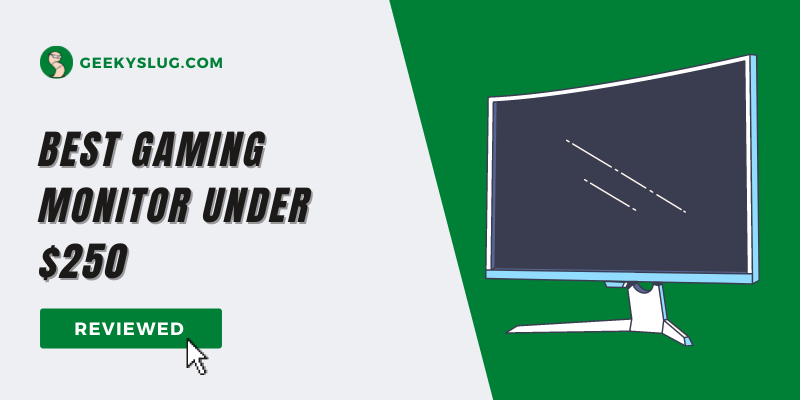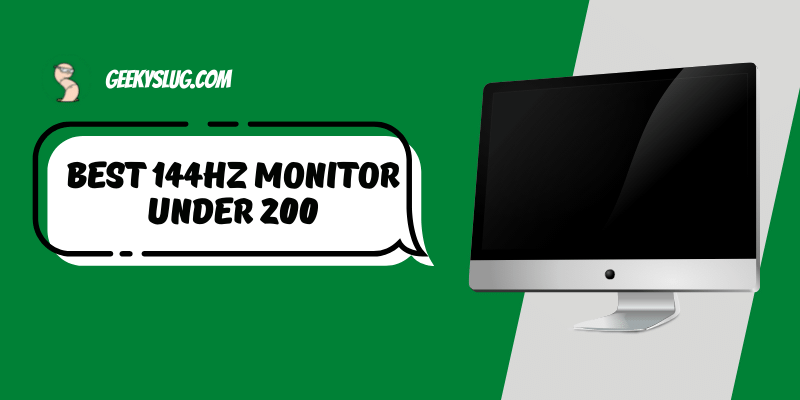Best 22 inch monitor in 2022: Portable & Perfect
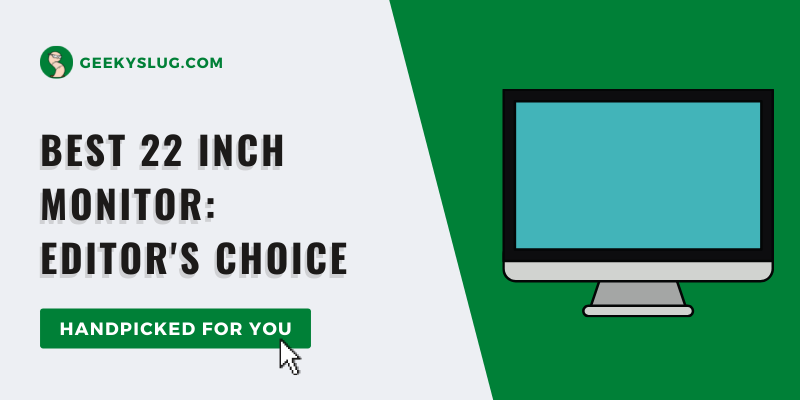
Geekyslug is supported by its readers. We independently analyze, test, review, and recommend the latest tech products—learn more about our process. When you buy something through our links, we may earn a commission.
Technology rules today’s world. Likewise, there is nothing left that you cannot learn using a computer and an Internet connection, whether it is education or business.
But, although laptops and tablets are the new trends, you can still not undermine the value of a good monitor. Not just that, a good monitor, in fact, is the soul of your computer’s body.
The central display unit lets you venture into the virtual world with a finger click. But there are a lot of sizes and types of monitors that are available today in the market.
Choosing the best 22 inch monitor for yourself, thus, can become a confusing and troublesome task.
So, to help you out, we have shortlisted a concise list of the best 22 inch monitors based on their features and convenience of use. Check out the list below to find out.
Things to consider while buying a 22 inch computer monitor?
What is your primary purpose?
It could be teaching students online, gaming, coding, web development, or general use at home. The answer to this question is the first step in determining the type of monitor you should buy.
Which resolution and screen type fits your needs the best?
In general, the greater the screen resolution, the better the display and picture. So, always opt for a monitor that has a higher resolution.
Do you want to buy a curved or straight display?
On the one hand, the curved display is the best for gaming. On the other hand, straight displays are suitable for watching movies and typing work.
Whether the monitor has an inbuilt webcam or not?
This is important if you work online and have online conferences and meetings to attend every now and then. Similarly, for the people who make YouTube videos and take online classes, this is, in fact, the essential feature to consider when buying a monitor.
What size do you prefer?
Suppose you buy a monitor for gaming or coding. In that case, you may consider a size larger than 20 inches to have the best experience. For gaming, we would recommend a 144hz monitor, or at least an ultrawide monitor for the best experience.
7 Best 22 Inch Monitor You Can Buy
Now that you know what to consider when buying a monitor, check out this list of our top 7 best 22 inch monitors.
| Image | Product | Features | Price |
|---|---|---|---|
75Hz Monitor  | Sceptre E225W-19203R 22" Ultra Thin
| 9.7 | Check Price on Amazon |
Thin Bezels  | ViewSonic VS2247-MH 22 Inch
| 9.5 | Check Price on Amazon |
IPS Panel  | SAMSUNG T350 Series 22-Inch FHD
| 9.1 | Check Price on Amazon |
Adaptive Brightness Tech  | BenQ GW2283 Eye Care 22 inch
| 8.8 | Check Price on Amazon |
Gaming Monitor  | ViewSonic VX2252MH 22 Inch
| 8.6 | Check Price on Amazon |
75Hz IPS  | Samsung Business FT452 Series
| 8.2 | Check Price on Amazon |
Back-lit LED  | Asus VS228H-P 21.5" Full HD
| 8 | Check Price on Amazon |
1. Sceptre E225W-19203R 22″ Ultra-Thin LED Monitor
- 22" contemporary sleek metallic profile
- Frameless bezel with thin chassis
- HDMI, VGA build-in speakers.
- Fast response time 5ms.
- Brightness:250 cd/m2; Contrast Ratio: 1000 : 1
- Mounting type: VESA Wall Mount
The first one on our list is the Sceptre E225W-19203R 22″ Ultra-Thin LED monitor with a 60 Hz refresh rate and 1080p Full HD display.
There is not one but many reasons why it stands on top as the best 22 inch monitor among all 7 in this list.
Firstly, it can be used for various purposes, ranging from personal use to business use to multimedia sharing.
Secondly, it has a blue light filter. This ensures that your eyes do not get strained while using it. Moreover, blue light has several other side effects, including headaches and increased fatigue.
With Sceptre E225W-19203R 22″ Ultra-Thin LED Monitor, You don’t have to worry about any of these problems. It is completely safe for your eyes, and therefore you can use it over long hours without having any adverse effects on your health.
Thirdly, it comes with built-in speakers. Can you imagine! Buying a monitor and getting speakers for free?
And lastly, it is wall mountable. Keeping a monitor on the desk consumes a lot of space and is unsafe if you have pets or kids around your working area. That is why if you are looking for something that can easily occupy a wall, then this one is the absolute best option for you.
All of these features combined make this monitor the best 22 inch monitor to buy for all purposes.
Pros
- Budget-friendly
- Light-weighted
- Vibrant picture colors
Cons
- The stand is not adjustable.
2. ViewSonic VS2247-MH 22 Inch Monitor
- An ideal all-around 22 inch display for desktop, or laptop
- Full HD (1920x1080p) resolution
- Thin edge-to-edge screen with MVA panel
- Flicker-Free technology and Blue Light Filter for all-day comfort
- VESA Adaptive-Sync technology automatically calibrates frame rates
This one is for the people looking for the best 22 inch gaming monitor. The ViewSonic VS2247-MH, 22 Inch Monitor, comes with features like Adaptive sync, no image tearing, and several HDMI and VGA ports that make it ideal for gaming freaks.
Moreover, its flicker-free technology, along with a blue light filter, is something that you should look forward to. Mainly, if you love to play games all day, then both of these features are great for your eyes. Apart from this, the gaming experience that you get on this monitor is unmatchable.
The ViewSonic 22 inch computer monitor has a 1080p Crystal clear HD display. The exact screen resolution, to be precise, is (1920x1080p). This ensures that the picture quality is excellent, throughout and you can view all details very clearly.
This was all about the features that ViewSonic VS2247-MH 22 Inch Monitor offers. Now let us have a quick view of its structure and design.
To begin with, it has a very sleek and slim edge-to-edge structure accompanied by MVA panels. Furthermore, it has USB, USB Type C, DisplayPort, HDMI ports for easy hardware connectivity.
To summarise, Viewsonic 22 inch monitor is undoubtedly the best gaming monitor 22 inch, especially if you are looking for something that offers excellent features at an affordable price.
In fact, the ViewSonic VS2247-MH 22 Inch Monitor not only fulfills your gaming needs but is also ideal for home and office needs.
Pros
- Excellent picture quality
- Easy to setup
- Serves multiple purposes
Cons
- Poor Sound quality
3. SAMSUNG T350 Series 22-Inch
- 3-sided borderless display
- IPS panel preserves color vividness and clarity
- AMD Radeon FreeSync
- 75Hz refresh rate
When it comes to technology, Samsung is one name that starts ringing our ears. Similarly, whether it is mobile phones or computers, Samsung has been one established brand in the technological world. Having a customer base of more than 2 billion all across the world, it hardly fails our expectations.
That is why how we can forget to mention the SAMSUNG T350 Series, 22-Inch monitor in this list.
This monitor’s first and essential feature is its three-sided borderless display design. This gives you the full screen available for use. Also, it contributes towards making it an ultra HD display that is stylish and gives a unique aesthetic look.
Next, it automatically adjusts the screen brightness and contrast according to your game mode. So, whenever you are playing a game, you can easily spot enemies and view the picture and motion correctly to have the edge over others in the game. These ideal game settings make it a perfect fit for the best 22 inch monitor for gaming.
Lastly, the monitor does not lag or disrupt the picture quality while watching movies or playing games. The superfine 75Hz refresh rate and AMD Radeon FreeSync make this possible to provide you with continuous and undisturbed entertainment at all times.
Pros
- It has a beautiful display and a stylish look
- Good picture quality
- Ideal for kids
- Value for Price
Cons
- It does not come with an inbuilt camera and mic
- The stand occupies a lot of desk space
4. BenQ GW2283 Eye Care 22 inch IPS Monitor
- 22-Inch Full HD resolution
- IPS display with Wide Viewing angles
- Frameless monitor
- Patented eye Care
- Integrated cable management
- Dual HDMI connectivity
Are you tired of seeing monitor cables lying around in a messed-up state near your desktop? No need to worry anymore because BenQ GW2283 Monitor has an integrated cable management system in which you can hide all the cables very smartly behind the monitor.
This exclusive feature makes it the best 22 inch monitor for people who like to keep their desks well-organized and tidy.
Similar to the Samsung SAMSUNG T350 Series monitor that we have discussed above, the BenQ GW2283 also comes with a frameless display so that you can use the screen space completely.
Moreover, it is equally important to mention that the frameless display contains the Ultra Slim bezels for a perfect edge-to-edge view.
The last and the most important feature of this 22 inch computer monitor is its wide variety of patented eye care systems.
The very first system among these is the brightness Intelligence Proprietary sensor.
It automatically detects the light setting and adjusts the brightness level as per the requirement. By doing so, it minimizes the eye strain and provides you with a perfect view of the screen and display pictures.
The second eye care feature in this list is Low Blue light. Low blue light filters all the harmful Blue light rays coming from the screen and blocks it from causing any damage to your eyes.
Finally, Zeroflicker prevents the screen from flickering to ensure smooth and un-interfered binge-watching and gaming.
Pros
- Safe for your eyes
- Good Quality IPS panel
- VESA compatible
- Large screen space available for use
Cons
- Poor picture quality
5. ViewSonic VX2252MH 22 Inch Gaming Monitor
- Full HD (1920x1080p) resolution
- Pre-set customizable visual modes
- MEGA Dynamic Contrast Ratio delivers sharp
- Supports laptops, PCs, and Macs with HDMI, DVI, and VGA
- 3-year coverage with access to our US-based customer service
The brand ViewSonic has some of the best gaming monitors out there. No wonder why we have a second product from the same brand in a list of the top 7 best 22 inch monitors.
The ViewSonic VX2252MH 22 Inch Gaming Monitor Is specifically designed for a gamer. Keeping in mind the needs and wants of gaming addicts, this monitor has everything that you need in the best 22 inch gaming monitor.
Starting with customizable visual modes to Flexible connectivity, it contains them all to suit your gaming needs.
Above all, you can connect a laptop, a personal computer, and even a Mac to this monitor. These flexible connections can be easily made via the use of HDMI, DVI, and VGA inputs.
At the same time, there is a game mode then you can turn on while playing games. This is one of the most exclusive features of this gaming monitor since it allows you to see dark images very clearly while playing a game.
In addition to this, the Mega dynamic contrast ratio acts as icing on the cake to provide you highest quality images with vibrant colors and just enough contrast.
Speaking about the structure, the monitor screen has a Matte Finish and a modern display design.
And lastly, like all other Viewsonic monitors, it also comes with a blue light filter to minimize the damage caused to your eyes because of sitting for long hours and gaming endlessly.
Pros
- Bright and sharp picture quality
- 3-year coverage
- Easy to assemble
- Ideal for use as a side monitor
Cons
- Cheap sound quality
- Bad raster
6. Samsung Business FT452 Series
- 22" 1920x1080 FHD IPS Panel with 75Hz refresh rate
- Fully adjustable stand with tilt, swivel, height,
- Flexible connectivity options including HDMI and VGA
- AMD FreeSync Technology
- Eye Saver Mode and Flicker Free technology
- 3-Year Business warranty
The fact that the name itself of this monitor has the word “Business” in it justifies that it is specifically meant for professional purposes.
However, it also ends your search for the best gaming monitor 22 inches In case you are looking for one.
Without any further ado, let’s move ahead to look at its specifications and features.
Let me begin by mentioning its ultrawide viewing angle. The wide viewing angle and a 75Hz refresh rate work together to deliver stunning images with excellent picture quality.
Following this is the 100×100 VESA support That allows easy mounting on the wall without much effort. The fully adjustable stand that comes in the package compliments this feature and allows easy handling of the product.
Therefore, whether you want to fix it on a wall or keep it on your desk, this best 22 inch gaming monitor allows you to do both.
Finally, there are multiple options available for connectivity. This is accompanied by the anti-flickering feature along with blue light filters. So, now you can enjoy unlimited gaming with convenience using this super-smart 22 inch computer monitor.
Pros
- Ideal for IT industry and office use
- Works smoothly
- Adjustable stand
Cons
- No auto-sensing
7. Asus VS228H-P 21.5″ Full HD Monitor
- Slim Design 21.5 inch Full HD Wide Screen
- LED display and Quick 5 ms response time
- Aspect Control function
- Smart View Technology
- Splendid Video Intelligence Technology
- 50,000,000:1 ASUS Smart Contrast Ratio
- Mounting Type: VESA Compatibility
The last one on the list is the Asus VS228H-P 21.5″ Full HD Monitor with a backlit LED and 75 Hz refresh rate.
Having a size negligibly smaller than the other monitors on this list, Asus’s VS228H-P should not be underestimated because of its size. Nevertheless, It has quite unique and unmatchable features than most other monitors on the list.
To begin with, it comes with Smart view Technology to automatically adjust the color and image quality on the screen.
Secondly, it comes with an inbuilt power adaptor.
And lastly, the video intelligence technology enhances the video quality and improves the overall color, contrast, and brightness of visuals on the screen.
All these features combined with 50,000,000:1 ASUS Smart Contrast Ratio bring to you not only a great gaming experience but becomes a source of containers entertainment without any hindrances. All and all, buying it is a great deal.
Pros
- Fast response time
- Perfect for gaming
- Budget-friendly
Cons
- No internal speakers
- The stand is not adjustable
Verdict
To summarise, the market for computers, of course, has sizes larger and smaller than 22 inches.
But when it comes to providing an all-around performance in an affordable price range than 22 inches is just the best.
Likewise, whether you are buying it for personal use, for gaming, or for your kids’ studies, this screen size fits almost every need quite flexibly. Lastly, if we talk about gaming, then the Asus VS228H-P 21.5″ Full HD Monitor is our personal favorite from this list.
This is because it provides the users with a friendly interface alongside excellent picture quality. In fact, its overall features, including the design and connectivity ports, make it the best fit for the best 22 inch gaming monitor in 2021.
FAQs
Q1. Are 22 inches too small for a monitor?
Absolutely not. Unless You want a mini theater-like gaming experience, 22 inches appropriately fits your needs.
As a matter of fact, it makes the ideal screen size for use at home and in case you are running out of desk space and for compact rooms.
Moreover, large size monitors are usually preferred for people who like to watch more movies because that requires a big screen.
On the other hand, gaming can be done on a compact-sized computer screen very smoothly.
Q2. Is a 22 inch monitor big enough for work?
If you are talking about general office work, then 22 inches should be the minimum size of monitor that you use. Lesser than that will make it troublesome to read between the lines.
In addition to that, if your work mainly includes coding or typing, then you should choose a screen size larger than or equal to 22 inches at least.
The 22 inch computer monitor is best recommended for only home and small office use. In case if you have to work for long hours, then we would suggest buying a size slightly bigger than this.
Q3. Is a 22 inch monitor good for 1080p?
To keep the answer short and unbiased, 25 inches is ideal for 1080p image viewing. So, although 22 inches will work just fine for 1080p, there are always better options.
Still, if you are running low on budget and want a compact size monitor, then 22 inches also does the job satisfyingly.

By Sam Rhodes
Hi, I’m Sam Rhodes, a passionate tech reviewer, and gamer. I started Geekyslug with the motive of sharing my knowledge about tech gadgets like gaming laptops, tablets, graphic cards, keyboards, and whatnot.
I also share troubleshooting guides, helping people resolve issues with their gadgets. When I’m not writing, I prefer playing Valorant, Call of duty, GTA5 or outdoor activities like skateboarding and off-roading on my bike.