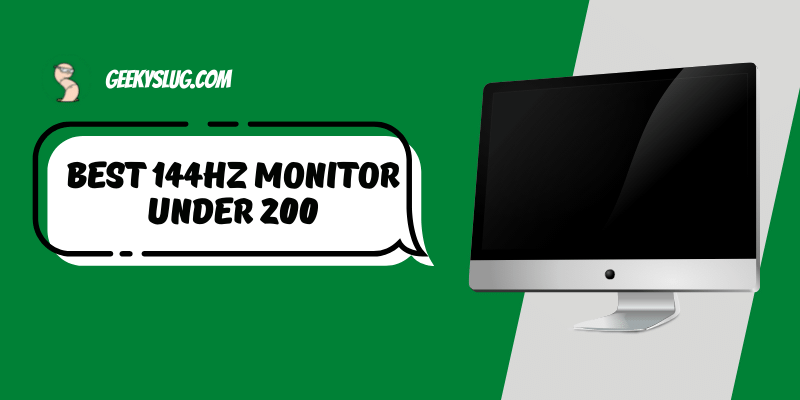Best Gaming Monitor Under 150

Geekyslug is supported by its readers. We independently analyze, test, review, and recommend the latest tech products—learn more about our process. When you buy something through our links, we may earn a commission.
As the gaming industry explodes and gains more reach day by day, a very interesting challenge has come up for companies that manufacture products related to gaming. The challenge is to make top-of-the-line products for competitive gamers while also catering to the new market and making cheaper products for the newer audience. An interesting example of this is gaming monitors. A few years ago, finding a budget gaming monitor, say under 150 dollars, was nearly impossible.
Now, there are a few monitors which cost less than 150 dollars and compete toe-to-toe with their expensive counterparts when it comes to performance.
If you’re looking for a monitor like this, you’re in luck because we handpicked 10 of the best monitors under 150 dollars.
1. Sceptre E249-19023R
The Sceptre E-249 is a 24-inch monitor perfect for someone who is investing in their first gaming monitor. It has a VA panel that doesn’t make you compromise on colors and has a decent resolution and refresh rate.
The build of this monitor is not what one would call impressive. The stand is sturdy, but it only offers tilt adjustment. The tilt adjustment can go as far as -5 degrees to 15 degrees. This monitor can be mounted on to a wall as it is compatible with a VESA 100mm*100mm mount. To minimize reflections, the screen has been provided with an anti-glare coating. You can connect your devices to this monitor with the two HDMI 1.4 ports and one VGA port that has been provided. Fo sound, there is a headphone jack and a pair of 2W speakers.
The performance of this monitor is good enough for gaming. It has a 75Hz refresh rate and a crisp 1920*1080p resolution. It also has Adaptive-Sync to avoid tearing. The downside is that this monitor cannot use Adaptive Sync with Nvidia GPUs as it does not have a display port. Overall, there is no problem with the brightness of this monitor, thanks to the 250 nit brightness and the 3000:1 contrast ratio provided by the VA panel.
Pros
- 3000:1 Contrast ratio
- Adaptive Sync
- 93 PPI pixel density.
- In-built speakers
- Anti-Glare coating
Cons
- No Display Port
- Tilt only stand
- Average speaker system
2. Acer 240HY
The Acer 240HY is one of the strongest contenders to be the best IPS monitor under 150 dollars. It is economical, sturdy, and has decent performance for its price range.
Overall, the monitor has a stylish look as the monitors have no bezels and a glossy black color to add to it. There is one HDMI port, one VGA port, and a DVI port. Unfortunately, there are no options for USB and Display Port. There also is an anti-glare coating to minimize reflections. This monitor uses an IPS panel which makes it suitable for color-critical work as well because of the monitor’s ability to maintain color accuracy.
The gaming-related features aren’t particularly ideal but decent for this price. There is a 60hz hertz refresh rate. As it has an IPS Panel, there are 178-degree viewing angles. The 240HY has an ideal 1920*1080p resolution, and the response rate of the monitor is 4ms.
Pros
- Very cheap
- 1080p Resolution
- 178 Degree Viewing Angles
- 4ms response time.
Cons
- Tilt-Only stand
- No Display Port
- No Adaptive-Sync
- 60Hz refresh rate
3. Asus VP228QG
The Asus VP22QG is a unique VIS monitor which might be the best 75Hz gaming monitor under 150 dollars if you don’t have a problem with the screen size. This monitor ticks all features that make a good gaming monitor, but the 21-inch screen is what eats you up on the inside.
It’s not the best-looking monitor either. It has a strong, sturdy stand that is non-adjustable. The bezels are thick and don’t add a lot to the monitor. It has hotkeys on the bottom right of the monitor, which lets you control the monitor settings. There are many connectivity options, including one Display Port, two HDMI inputs, and one VGA port.
The performance is where this monitor stands out. It has a response rate of 1ms, which makes it perfect for gaming. It has a refresh rate of 75Hz, which makes the monitor function as smoothly as possible. The resolution is 1920*1080p which makes the picture quality better than a lot of 24-inch monitors considering the size. It has EyeCare technology which includes the blue light shift and flicker-free technology. Lastly, it has the GamePlus feature, which is seen in a lot of Asus Gaming Monitors. The GamePlus Feature lets you have customized crosshairs, timers and lets you adjust display alignment. It has also been provided with AMD Free-Sync technology.
If it wasn’t for the smaller size, the Asus VP228QG would be my pick for the best 1080p monitor under 150 dollars.
Pros
- Flicker-Free Backlight
- Blue Light Shift
- GamePlus
- 75Hz refresh rate
- Display Port available
Cons
- Non-ergonomic stand
- Minor ghosting in fast-paced games
- 21 Inch display
4. View Sonic VX2252MH
THE ViewSonic VX2252MH is another monitor which is comparatively smaller than the traditional 24inch gaming monitor. This is more of an all-in-one monitor as it is not entirely focused on gaming and is better for low-end games than high-end fast-paced competitive games.
The design isn’t anything special as it has a 22-inch screen with a black glossy finish. The bezels are thick. The stand isn’t completely ergonomic but has a 20-degree tilt adjust. This monitor also has a VESA 100*100mm mount pattern in case you plan to mount it to the wall instead of using the stand. Connectivity options are decent as they include the standard HDMI, VGA, and DVI inputs. In-built speakers have also been provided, but it is better to use headphones or your own speakers for a complete gaming experience.
The performance is impressive for a monitor of this price. It has a crisp 1920*1080p resolution, a 60Hz refresh rate which isn’t ideal for fast-paced games. It also has a TN panel which is considered a preference when picking a gaming monitor due to its fast pixel transition time.
Last but not least, there are several preset gaming modes and a “ClearMotiv II” technology. This monitor is one of the few monitors under 150 dollars that have a 2ms response rate.
Pros
- Preset Gaming modes
- 2ms response rates
- TN panel
- High Contrast Ratio
- In-built Speakers
Cons
- 60Hz refresh rate
- 22-inch display
- Tilt-only stand
5. Sceptre E248W-1920RS
The Sceptre E248W is one of my picks for the best monitor under 150 dollars. It is beyond excellent for what it offers for its price. It has a great build and a modern design, eliminating the bezels and the limitations they brought with them.
As mentioned before, the Sceptre E248 is a frameless monitor giving you a complete 24-inch display with a Full HD 1920*1080P resolution. It has a well-built stand which avoids any sort of wobbling. The problem is that it only offers 20-degree tilt adjustment and no swivel, height, or pivot adjustment. This monitor also does not function with portrait mode. A TN panel has been used, which is ideal for gaming. Connectivity options include two HDMI ports and one VGA port.
There is a 75 refresh rate to support your gaming needs. There also are precautions for taken for your eyes which include the flicker-free backlight and the integrated blue light shift. As it uses the TN panel, the monitor has a ridiculously fast response rate. They have tried to maintain optimum color accuracy, but it is recommended that the monitor only be used for gaming, media consumption, and not color-critical work.
The Sceptre E248W misses out on only one thing. This is the absence of an Adaptive-Sync Feature. While it outperforms most monitors in this price range, there is noticeable tearing in the image, which might be an inconvenience for most gamers out there.
Pros
- Frameless Design
- Flicker-Free backlight
- Fast response rate
- High Contrast ratio
- 75Hz Refresh Rate
Cons
- No Adaptive-Sync
- No Display Port
- Tilt-only Stand
6. ASUS VL279HE
The ASUS VL279HE is the best budget gaming monitor under 150 dollars. It is a 27-inch beast with a frameless design and outperforms all the monitors on this list when it comes to picture quality.
The VL279HE is a slim and modern style monitor which will look amazing on any set-up. It is one of the best IPS monitors under 150 dollars because of its color accuracy and response rate. The frameless design allows it to have a full HD 1920*1080p resolution. The Slim and Frameless designs make this monitor for a multi-display set-up and at this price, you might as well buy two of these monitors.
The IPS panel has 178 viewing-degree angles giving you a uniform image no matter where you look at the screen from.
Asus never lets users compromise on any gaming technology, no matter what price range. The VL279HE comes with Eyecare. The Eyecare feature includes a flicker-free backlight and an integrated blue light shift which minimizes blue light that harms your eyes. It also comes with AMD FreeSync, which changes the refresh rate according to the requirement while usage to avoid tearing of the image. The refresh rate varies from 30-75Hz while using the AMD FreeSync technology. It also comes with the ASUS Exclusive GamePlus feature that lets you have customized crosshairs, timers and display alignment
Pros
- VESA mount compatibility
- 27-inch display
- GamePlus
- Edgeless design
- Value-for-money Purchase
Cons
- Tilt-Only Stand
- No Display Port
- Not compatible with Nvidia Gsync
7. AOC 24B2XH
The AOC 24B2XH is a simple monitor without any fancy extras to drive up the price. It has basic features which are perfectly functional and a classic 24-inch screen to go with it. For me, the simplicity of this monitor makes it one of the best 24-inch monitors under 150 dollars in the market right now.
The simplicity that AOC tried to achieve did cost us an ergonomic stand. Th stand only tilts a few degrees, and nothing else can be adjusted. But that doesn’t make a difference if you decide to mount it as it is compatible with a VESA 100mm*100mm mount. It is equipped with an IPS panel giving you consistent colors over 178 degree viewing angles. You can connect to this monitor via the HDMI and VGA port. The monitor has an ultra-slim profile and a frameless design to add a stylish look and a better viewing experience. This monitor is perfect if you’re looking for something to use on your work desk.
The performance isn’t perfect for gaming. The IPS panel does its best, but one can’t help but notice the slow response rate. The 60 Hz refresh rate doesn’t help a lot either, as it has isn’t suitable for fast-paced games. The 1920*1080p resolution is impressive, and you get a stellar picture quality from this monitor.
All in all, this monitor isn’t for you if you’re looking for a more competitive gaming-oriented monitor. If you’re someone who’s gaming just to take a break from work, this is a fantastic monitor for you as it’s cheap, gives you a mean picture quality, and has a good 60Hz refresh rate. The best part is it has a modern look to it making it a good fit for your work desk.
Pros
- Fantastic Picture Quality
- VESA Mount Compatible
- Full HD Display
- Built-in Cable Management
- 178-degree viewing angles
Cons
- 60 Hz refresh rate
- Flimsy Build
- Non-Ergonomic Build
8. Sceptre E248W-19203R
The Sceptre 19203R is an improvement of the previously mentioned Sceptre E248W-1920RS. It is possibly the best 24-inch monitor under 150 dollars. It is pretty similar to the E248W-1920RS in terms of performance but what sets them apart is the metallic black design of the 19023R.
The 19203R is an ultra-slim Full HD monitor with thin bezels. There are no complaints about the build of this monitor. The hotkeys aren’t crammed on the bottom bezel; they are given a separate space, making them very convenient to use. The connectivity options are two HDMI ports and one VGA port. A pro is that all three ports run a 75Hz refresh rate. It also is compatible with a VESA Moun.
The performance is out of the world for this price range. It has a Full-HD resolution and 75hz refresh rate. It also has a very fast refresh rate making this a decent choice for fast-paced competitive games. This monitor by Sceptre also has AdaptiveSync. The best part is they have managed to add EyeCare which consists of an integrated blue light shift and a flicker-free backlight. Last but not least, this monitor also has an in-built speaker system.
Pros
- In-Built Speaker System
- Adaptive Sync
- Metallic Black Finish
- Blue Light shift and flicker-free backlight
Cons
- Non-ergonomic stand
- No Display Port 1.2
9. AOPEN 24MV1Y
AOPEN 24MVY Pbmiipx
The Aopen 24MVY by Acer is the best 144Hz gaming monitor under 150 dollars. Well, not only the best, probably the only monitor that is such a high-performing gaming monitor under 150 dollars. This monitor has the ability to go upto 165 Hz.
The build of the AOPEN 24MVY is pretty decent as well. It is a 24-inch monitor with a sturdy stand and a plastic build. The stand is not ergonomic and can be adjusted only between a 20-degree tilt range. It has an IPS panel that makes sure that the color accuracy is not compromised on this monitor. Connectivity options include one HDMI 1.4, 1 HDMI 1.2, and a Display Port 1.2. Although it is equipped with an AMD Freesync, this is the only monitor on today’s list that has a Display Port and hence is compatible with an Nvidia GPU to use Adaptive Sync.
In terms of performance, this monitor is unbelievable. It almost feels like Acer made a mistake while pricing this product. It has a refresh rate that can go upto 165hz and has AMD FreeSync to make good use of the high refresh rate. The resolution is 1920*1080p which gives you a crisp resolution. The 24MV1Y of the MV1 series is the best gaming monitor under 150 dollars.
10. LG 22MK430H-B
The LG MK430H-B is by far the best 22-inch gaming monitor in this price range. It’s compact, affordable and it gives an insane performance for its price range. It has an IPS panel to make the monitor even better. This monitor is perfect if you’re buying a monitor for the first time. It’s a small investment and but it’s going to feel like you’re gaming on an expensive monitor. Not just gaming, but you call also pull off some light video editing on this monitor thanks to its IPS panel.
The build is good enough for something of this size. It has a strong stand which is only tilt adjustable. It does have a mount design compatible with a VESA 75*75 mount. What’s different is the On-screen control of the monitor. Instead of trying to fit buttons somewhere onto the monitor, making them clumsy and uneasy to use, LG has provided an On-screen control that lets you change the monitor settings with just a few clicks of the mouse.
Gaming-oriented features are plenty for a monitor of this price. Starting off with the basics, it has a 75hz refresh rate which is accompanied by AMD FreeSync that adjusts the refresh rate as you’re using the monitor. The IPS panel does its job by optimizing and bringing out the perfect colors.LG has included its exclusive gaming features, which include the Black Stabilizer and the Dynamic Action Sync.
Pros
- Dynamic Action Sync
- Black Stabilister
- IPS Panel
- AMD Free Sync
- VESA Mount Compatible
Cons
- Tilt-only stand
- Minor ghosting in fast paced games
Verdict
This was our list of the best gaming monitors under 150 dollars. We have covered a range of monitors. We’ve found 21-inch monitors to 27-inch monitors. The best 150 dollar gaming monitor that we could find is the AOPEN 24MVY Pbmiipx.
It is impressive how much Acer has managed to into a 150 dollar gaming monitor. It has a refresh rate that goes up to 165hz, AMD FreeSync, a 1920*1080 resolution, Acer Eye protection, A Display Port, a response time of 1ms, quite literally everything that makes a good gaming monitor under 150 dollars. The design apart from the stand is good enough for your desk too. It’s slim, black in color, and has ultra-thin bezels too. The AOPEN 24MVY is genuinely the best 24-inch monitor under 150 dollars.

By Sam Rhodes
Hi, I’m Sam Rhodes, a passionate tech reviewer, and gamer. I started Geekyslug with the motive of sharing my knowledge about tech gadgets like gaming laptops, tablets, graphic cards, keyboards, and whatnot.
I also share troubleshooting guides, helping people resolve issues with their gadgets. When I’m not writing, I prefer playing Valorant, Call of duty, GTA5 or outdoor activities like skateboarding and off-roading on my bike.