8 Best Gaming Monitor Under 250: Must Check Before Buying
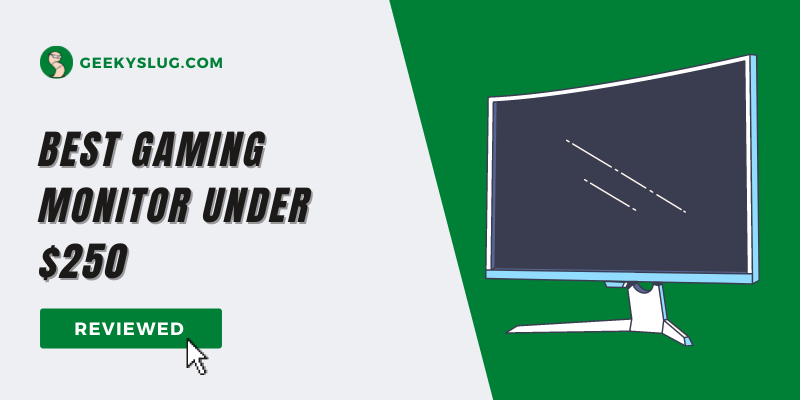
Geekyslug is supported by its readers. We independently analyze, test, review, and recommend the latest tech products—learn more about our process. When you buy something through our links, we may earn a commission.
A lot of us have turned towards gaming in the past one and a half years as Covid-10 locked us up in our homes, and we could not find anything else to do. Some of us made a new hobby out of gaming, and some of us came out of the lockdown extremely passionate about gaming.
Well, no matter what type of person you are, you’re always going to need a decent monitor. This is why I decided to write a short article that skims through the best monitors under 250 dollars.
Choosing the best gaming monitor under 250 dollars, according to your preference, might be the most challenging decision you have to make in years, but don’t worry, we’ve got you covered.
We went through dozens and dozens of monitors under 250 dollars and handpicked the best gaming monitors under 250 dollars. So let’s cut to the chase and look at these top-of-line gaming monitors.
8 Best Gaming Monitor Under 250
| Image | Product | Features | Price |
|---|---|---|---|
Best Overall  | AOC C24G1A 24" Curved Frameless Gaming Monitor
| 9.7 | Check Price on Amazon |
Best under Budget  | SAMSUNG 24-Inch CRG5 144Hz Curved Gaming Monitor
| 9.5 | Check Price on Amazon |
Top Pick  | ASUS VG278QR 27” Gaming Monitor
| 9.1 | Check Price on Amazon |
Best under Budget  | Acer Nitro VG240Y Pbiip 23.8 Inches
| 8.8 | Check Price on Amazon |
Best for Multitasking  | LG 27GN650-B Ultra gear Monitor 27” FHD
| 8.6 | Check Price on Amazon |
Big screen size  | Sceptre Curved 30" 21:9 Gaming
| 8.2 | Check Price on Amazon |
Best under Budget  | AOPEN 27HC5R Zbmiipx 27"
| 8 | Check Price on Amazon |
Best Overall  | Acer Gaming Monitor 27” Curved ED273
| 7.7 | Check Price on Amazon |
1. AOC C24G1A 24″ Curved Frameless Gaming Monitor
- 24″ class, 23.6″ viewable 1080P FHD
- 1500R curved monitor
- Rapid 1ms (MPRT) response
- 165Hz (via DP 1.2 port) refresh rate
- AMD FreeSync Premium
- 3-sided frameless design
- Height adjustable stand
- DisplayPort, 2x HDMI, VGA inputs
First up on our list today is the C24G1A. This AOC monitor deserves to be the first to be shown on this list. The C24G1A is a 24-inch curved gaming monitor with a performance that makes it a solid contender to be the best gaming monitor under 250 dollars.
Before we get to why this might be the best monitor under 250 dollars performance-wise, let’s look at the build of this top-of-the-line monitor by AOC.
To start with the design, the most beautiful part is the frameless design that is integral in a gaming monitor under 250 dollars in today’s market. The stand is an ergonomic stand with both tilt and height adjust available.
In case you have a monitor mount already, this monitor is also compatible with VESA mounts. Connectivity options include one VGA port, one HDMI port, and two HDMI 2.0 ports.
This 1500R gaming monitor has a VA panel. This makes the monitor be able to have bright colors and contrasts. It also has a 119% sRGB wide color gamut to make the colors just perfect. The AOC C24G1A also has a Full HD resolution.
Apart from that, it has a 165Hz refresh rate and a 1ms response rate. These features are supported by the AdaptiveSync and Low Frame-rate compensation that makes your gameplay faster and your picture quality better.
[i2pc show_title=”false” title=”Pros & Cons” show_button=”false” pros_title=”Pros” cons_title=”Cons” ][i2pros]119% sRGB wide color gamutErgonomic stand
1ms response rate
Low FrameRate Compensation
AMD FreeSync [/i2pros][i2cons]Poor Picture Quality
Flickering with Nvidia GPU
Clumsy hotkeys[/i2cons][/i2pc]
2. SAMSUNG 24-Inch CRG5 144Hz Curved Gaming Monitor
- 24-inch curved gaming monitor 1800R curvature
- 144HZ REFRESH RATE
- AMD Radeon FreeSync
A monitor from Samsung was one of the last things I could imagine on a list of budget monitors. This Samsung monitor is a top contender to be the best 144Hz monitor under 250 dollars. It is a 24-Inch monitor with a 1800R Curvature and a modern design stand.
The colors are what put the CRG5 ahead of the majority of monitors today. A contrast ratio of a massive 3000:1 does a fantastic job of bringing out colors in the perfect manner possible.
The VA panel is accompanied by AMD Radeon Free Sync to give you a crisp image quality without any tears. The panel does wonders as it delivers a smooth output with a 3000:1 contrast ratio with a refresh rate of up to 200Hz.
The build is modern and suits the gamer’s lifestyle. It doesn’t occupy too much space on the desk and at the same time doesn’t look stocky like the traditional monitor.
The monitor has a curvature of 1800R and slim bezels. It also has eye care precautions which are included in the Eye Saver mode.
The uniqueness and the amount of effort put into developing this monitor to its level is what makes the LC24RG50 the best 144Hz monitor under 250 dollars.
[i2pc show_title=”false” title=”Pros & Cons” show_button=”false” pros_title=”Pros” cons_title=”Cons” ][i2pros]1800R Curvature3000:1 Contrast Ratio
Black Boost Technology
Virtual Aim Point
Eye Saver mode. [/i2pros][i2cons]3-5ms response rate
No facility to mount
No height adjustment[/i2cons][/i2pc]
3. ASUS VG278QR 27” Gaming Monitor
- 27 inch Full HD (1920×1080)
- 165Hz refresh rate (supports 144Hz)
- 0.5ms (GTG) response time
- G-SYNC compatible technology
- ASUS Eye Care technology
The VG278QR is one of the only 144Hz monitors under 250 dollars that are Nvidia Gsync Certified. This 27-inch monitor looks like a traditional monitor with a cylindrical stand and hotkeys on the side of the monitor.
Although the stand is stocky, It is completely ergonomic and works perfectly. If you don’t decide to use it, there always is an option as this VG278QR is VESA mount compatible.
The monitor itself is extremely thin, which adds a decent look to the product. There are hotkeys on the bottom right of the monitor, which are a real pain as it becomes complicated to operate the On-Screen Display.
Connectivity options include audio input, audio output, DVI-D, HDMI 1.4, and a Display Port 1.2.
The Asus VG278QR follows suit with all ASUS gaming monitors with its performance and gaming-oriented features.
The gaming-oriented features which have been installed primarily for gaming are the GamePlus, GameFast, and of course, Adaptive Sync.
The 0.5 ms response time is one of the significant points that make this monitor the best 27-inch monitor under 250 dollars.
This monitor has a 165Hz refresh rate, 27 inches Full HD display, a 0.5 ms response rate, and, to top it all off, an EyeCare system. These criteria make the VG278QR an easy contender for the best monitor for gaming under 250 dollars.
[i2pc show_title=”false” title=”Pros & Cons” show_button=”false” pros_title=”Pros” cons_title=”Cons” ][i2pros]0.5m response rateUltra-low Blue light technology
GamePlus
GameFast
Gsync Certified [/i2pros][i2cons]Poor Color Accuracy
Several complaints of a dead pixel after using 165hz
It could’ve had a 1440p resolution[/i2cons][/i2pc]
4. Acer Nitro VG240Y Pbiip 23.8 Inches
- 23.8 inches Full HD (1920 x 1080)
- AMD Radeon FreeSync Technology
- Response time: 1ms VRB
- Refresh rate: 144 hertz
- Zero frame design
- Ports: 1 x display port & 2 x HDMI 2.0
This is another 144Hz monitor under 250 dollars on this list brought to us by Acer. Acer monitors are known to be durable and useful for a variety of uses.
The Nitro VG2409 Pbiip is a versatile, sleek monitor that fits right into both work and casual settings.
This stand could be a lot better when compared to a lot of other stands on the market. The stand does look good, but it’s too bulky.
This stand takes too much space, isn’t very appealing to your eyes, and, unfortunately, is a tilt-only stand.
The panel is based on an IGZO IPS panel by Panda, helping the monitor deliver an 8-bit color bit with the help of dithering.
The peak brightness on this monitor is 250 nit. The VG240Y also has a Visual Response boost and the AMD Radeon FreeSync.
There is a significant issue with the performance of this monitor. The issue is that you cannot use the visual response boost and FreeSync at the same time.
The Acer Nitro VG2409 is an ideal gaming monitor. It might not be the best 250 dollar gaming monitor, but at the same time, it wasn’t built just for gaming.
This monitor can be used for various purposes. For example, the IPS panel will give you vibrant and bright colors, which will help you while doing color-critical work.
[i2pc show_title=”false” title=”Pros & Cons” show_button=”false” pros_title=”Pros” cons_title=”Cons” ][i2pros]Vibrant colors1ms response rate
Visual Response Boost
AMD Free Sync
Different user modes
[/i2pros][i2cons]Bulky stand
No height or tilt adjustment
Visual Response Boost and FreeSync cannot be used together[/i2cons][/i2pc]
5. LG 27GN650-B Ultra gear Monitor 27” FHD
- 27” fhd (1920 x 1080) ips display
- ips 1ms (gtg) response time & 144hz refresh rate
- nvidia g-sync compatible with amd freesync premium
- srgb 99% color gamut with hdr 10
- 3-side virtually borderless display
- Connectivity technology: HDMI
The LG 27GN750 is the best 27-inch gaming monitor under 300 dollars on our list today. It is a 27inch monitor with a refresh rate of 240Hz. It is also Nvidia Gsync certified. This UltraGear Gaming monitor has a resolution of 1920*1080p
The 27GN750-B is a flat-screen monitor with an IPS panel. It has three side borderless design and has a slightly thicker bezel on the bottom.
It has a highly ergonomic stand that has height, tilt, and pivot adjustments. The pivot adjusts lets you use the monitor both horizontally and vertically. Connectivity options include One USB Port, two HDMI ports, and one Display Port 1.2.
The performance of the LG 27GN750 is where it stands out. The 240Hz refresh rate renders images quickly and gives you an out-of-the-world gaming experience.
Despite having an IPS panel, the response time of this monitor is 1ms. It is also Gsync certified by Nvidia, ensuring you absolutely no tears and a faster gaming experience.
There are also 3 gaming-focused features in the 27GN750, including a CrossHair Feature, A Black Stabiliser, and a Dynamic Action Sync.
Considering all the features, the LG 27GN750 is the best 240Hz monitor under 250 dollars that you could find.
[i2pc show_title=”false” title=”Pros & Cons” show_button=”false” pros_title=”Pros” cons_title=”Cons” ][i2pros]240 Hz Refresh rateNvidia G Sync
Black Stabiliser Technology
Pivot adjustment
Ergonomic stand
1ms response rate [/i2pros][i2cons]No swivel
Faulty Factory Calibration
Non Functional HDR technology.[/i2cons][/i2pc]
6. Sceptre C305W-2560UN
- 30″ 21: 9 curved monitor 2560 x 1080P
- 85Hz refresh rate
- Adaptive Sync
- Blue light shift
- 1ms moving picture response time
- VESA wall mount pattern
The Sceptre C305W is one of the best gaming monitors under 200 dollars. It is a 30-inch curved gaming monitor that fits perfectly in your budget while giving you the feel of an ultrawide monitor. This monitor does not lack any features that a gaming monitor needs.
This Ultrawide monitor has an ultra-slim screen and a modern design for its stand. The stand’s base is a circular lining with a slim cylindrical rod arising from the base and attaching itself to the monitor.
This type of stand makes it a tilt-only stand. The Sceptre monitor is compatible with a VESA mount. Connectivity options include a Display Port 1.2 and two HDMI 1.4 ports. The highest refresh rate of 85Hz is compatible with the DisplayPort only.
Performance-wise the C305W is a beast. The 85Hz refresh rate and 2560*1080p resolution do wonders when it comes to gaming.
To add even more quality to the monitor, the Sceptre monitor has a 1ms response rate which makes this monitor a powerful contender to be the best monitor for gaming under 250 dollars.
The aspect ratio of 21:9, which is similar to the aspect ratio in which movies are shot, adds to the viewing experience of this monitor.
There are preset custom settings for first-person shooter and real-time strategy games.
[i2pc show_title=”false” title=”Pros & Cons” show_button=”false” pros_title=”Pros” cons_title=”Cons” ][i2pros]Preset Game Modes21:9 Aspect Ratio
1ms response rate
30-inch Ultrawide Display
2560*1080p resolution
[/i2pros][i2cons]85hz Refresh Rate
Tilt-only Stand
Poor Quality In-Built Speakers[/i2cons][/i2pc]
7. AOPEN 27HC5R Zbmiipx 27″
- 27″ Full HD (1920 x 1080) VA Display
- Adaptive-Sync Technology
- 1500R Curved Display with 16:9 Aspect Ratio
- 240Hz Refresh Rate | Response Time: 1ms (TVR)
- Zero Frame Design
- Ports: 1 x Display Port and 2 x HDMI
The AOPEN 27HC5R is a curved gaming monitor with a VA panel. This monitor is the best 240Hz monitor under 200 dollars. This monitor is our top choice for the best monitor for gaming under 250 dollars.
The AOPEN monitor is a monitor with a 1500 curvature. The curvature and the VA panel together bring an immersive experience with the best colors and contrasts.
The monitor is not completely ergonomic, but it has a 30-degree tilt adjust and is compatible with VESA mounts. Connectivity options include a Display Port and two HDMI 1.4 ports.
In terms of performance and image quality, the AOPEN 27HC5R is something else. The speed is the fastest one could imagine for a VA panel.
It has a refresh rate of 240Hz and a response rate of 1ms. To add to the performance and to give you crisp image quality, and to avoid ghosting and image tears, this AOPEN monitor has AdaptiveSync.
[i2pc show_title=”false” title=”Pros & Cons” show_button=”false” pros_title=”Pros” cons_title=”Cons” ][i2pros]AdaptiveSync1 ms response rate
1500R Curvature
240Hz Refresh Rate
Blue Light Technology
Flicker-Free [/i2pros][i2cons]No audio output is available
Tilt-only stand
Wobby Stand[/i2cons][/i2pc]
8. Acer Gaming Monitor 27” Curved ED273
- 27 inches Full HD (1920 x 1080) Curved
- G SYNC and Freesync Compatible Display
- 144Hz Refresh Rate Using Display Port
- Response Time: 4ms, Pixel Pitch: 0. 3114mm. Brightness: 250 nit
- Ports: 1 x Display Port, 1 x HDMI, and 1 x DVI (w/HDCP)
- Display Port and HDMI Cables Included
This is the second monitor which has an Nvidia Gsync certification. The Acer ED273 is a full HD monitor with a sleek and modern design.
This monitor is a curved gaming monitor with a speed good enough to run any game you want. The ED273’s design has a slightly semi-circular stand with ultra-thin bezels to enhance your viewing experience.
This monitor has a 20-degree tilt adjust but unfortunately without a VESA mount. Connectivity options include one HDMI port, one DVI port, and a DisplayPort. The 144Hz refresh rate is compatible with only the DisplayPort.
The performance of the ED273 is pretty decent for its price. The colors are vibrant, and you get 178 degrees of wide viewing angles. The refresh rate is an ideal 144Hz for a gaming monitor. Eye protection is where this monitor stands out the most.
It has a blue light filter, low dimming technology, and comfy view technology, which reduces the strain on your eyes to the minimum.
[i2pc show_title=”false” title=”Pros & Cons” show_button=”false” pros_title=”Pros” cons_title=”Cons” ][i2pros]144Hz refresh rate with Display Port1500R Curvature
Full HD resolution
Gsync Compatible
[/i2pros][i2cons]No Flicker-Free technology
HDMI port limited to 75Hz
Tilt-only stand[/i2cons][/i2pc]
Things to consider while choosing a $250 monitor
Now that we’ve seen the best monitors for under 250 dollars let us see a compilation of all the things you need to consider without fail before buying a $250 monitor.
Resolution
The monitor’s Resolution is a crucial criterion, where you cannot make any compromise. The ideal resolution for a 24-inch monitor is a 1920*1080p.
Likewise, the ideal resolution of a 27-inch FHD monitor is 2560*1440p. As the size of your monitor increases, so does the resolution. If you choose the wrong resolution, your whole experience of using the $250 monitor is ruined.
Stand
The stand holds your monitor on your desk. You have to consider where you’re going to place your monitor and buy a monitor accordingly.
Buying an ergonomic stand is the best way to go when buying a monitor to adjust the monitor however you want.
Connectivity Options
Most of us overlook this while buying a monitor. Many monitors perform at their given high resolutions only when they are used with the given port.
A common problem related to this is the Display Port. Most users buy a monitor that does not have a Display Port and use them with an Nvidia graphic card.
This results in them not being able to use Nvidia Gsync and then facing problems like tearing in their images and not getting as crisp images out of their monitor.
Compatibility
You picking the best 250 dollar gaming monitor does not guarantee an amazing gaming experience.
Your monitor’s features need to be compatible with the parts of your set-up. Basically, your monitor might be capable of a 240Hz refresh rate. Still, your setup needs to be able to be as fast as your monitor.
FreeSync and Gsync are also important examples here. Most people end up buying a FreeSync monitor that is a bit cheaper but has an Nvidia GPU installed in their setup.
This, in turn, leads to flickering issues and screen tears while using the monitor. Even the best 4k monitor under 250 dollars will face problems if you do something similar to this.
Panel
There are three types of panel technologies for monitors in the market. The 3 Panels consist of the IPS panel, TN panel, and VA Panel.
Each of these three has a certain quality that sets itself apart, making each of these three types suitable for a particular purpose.
The IPS panel stands for the InterPlane Switching panel, which focuses more on the colors and contrast monitor rather than the monitor’s speed.
This, in turn, results in IPS panels being used more for color-critical tasks like photo and video editing and media consumption.
The TN panel, which stands for the Twisted Nematic Panel, is completely opposite as it focuses on high response rates and compromises on color accuracy. That is why TN panels are primarily used for gaming purposes.
The VA panel stands for the Vertical Alignment Panel. This panel, in some sort, is the best of both worlds. It has a high contrast ratio and color accuracy.
You don’t need to compromise on the speed of the monitor as well. These monitors don’t really have a niche. Everyone from a writer to a coding professional can use this monitor without having any complaints.
This is why I prefer the VA panel the most, as it is more versatile than the other two. Obviously, the VA panel isn’t “perfect,” but it does its job without disappointment, especially in a budget of 250 dollars.
Refresh Rate
The refresh rate is an integral part of buying a monitor. Especially when you’re buying a monitor specifically for gaming, you need to seriously consider the monitor’s refresh rate.
An ideal refresh rate in the price range we have mentioned today is 144Hz. A monitor with 165Hz will have a slightly better picture quality, but at the same time, it will be more of a load on your set-up.
Response Rate
The response rate is the time of transition of pixels after instruction is placed. Response rate doesn’t make much difference if you’re looking for a monitor that isn’t for gaming, as most of these monitors are decent and have a reasonable response rate.
A gaming monitor needs fast transitions to give you a real chance of winning in fast-paced competitive games. The ideal response rate for the best gaming monitor for under 250 dollars is 1ms.
Verdict
After understanding all the factors that build the best monitor for under 250 dollars, we need to pick the best monitor out of the 8 on our list today.
Basically, if you’re undecided on which monitor to buy after this long list, you won’t be anymore. We picked the best monitor based on all the criteria mentioned above.
The best monitor for gaming under 250 dollars is the LG 27GN750. It has an out-of-the-world 240Hz refresh rate to go with its 27-inch monitor.
The response rate is a rapid 1ms despite having an IPS panel. The 27GN750 is Nvidia Gsync certified. It also has an ergonomic stand to give it that last push above the edge.
Additional features include LG’s On-screen control, Black Stabillister, Dynamic Sync, and Crosshair feature.
Related Guides
- 7 Best Monitors Under $100: Round Up
- 6 Best Gaming Monitors Under $500
- 9 Best 144hz Monitor Under 200

By Sam Rhodes
Hi, I’m Sam Rhodes, a passionate tech reviewer, and gamer. I started Geekyslug with the motive of sharing my knowledge about tech gadgets like gaming laptops, tablets, graphic cards, keyboards, and whatnot.
I also share troubleshooting guides, helping people resolve issues with their gadgets. When I’m not writing, I prefer playing Valorant, Call of duty, GTA5 or outdoor activities like skateboarding and off-roading on my bike.






