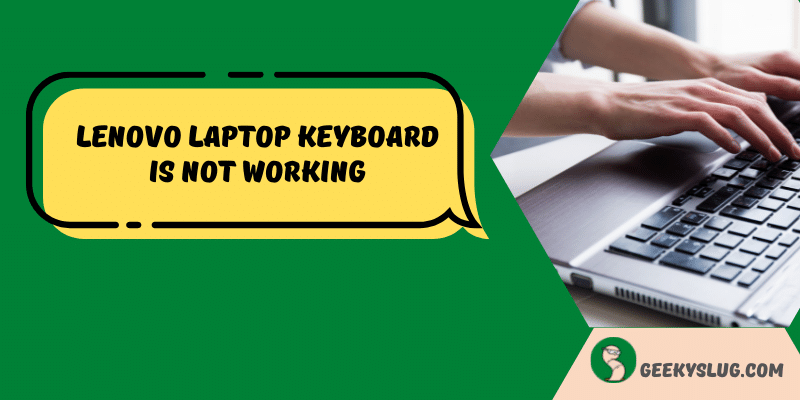7 Best Laptop for Podcasting: Record & Edit Like A Pro

Geekyslug is supported by its readers. We independently analyze, test, review, and recommend the latest tech products—learn more about our process. When you buy something through our links, we may earn a commission.
Podcasts are one of the most convenient ways to consume content in this growing tech world. If you too wish to start recording podcasts to deliver your audience a much better experience and are looking for the best laptop for podcasting, then this is the right place.
Before creating a list of the laptops, I talked to my friend Jimmy, who runs a weekly crypto podcast, and tried to understand his requirements while choosing a laptop for podcasting.
That helped me to determine the requirements of a podcaster and also helped me to handpick laptops that are suitable for the work.
With that being said, let’s find out which laptop made it to our list.
What type of laptop is suitable for podcasting?
Buying a fancy-looking laptop at a high price is of no use if it’s not appropriate for the work. There are a few technical things that should be considered while buying a laptop for specific work.
Since we are here looking for laptops suitable for recording and editing podcasts, our technical requirements will be as followed.
CPU
There are dozens of software available for recording podcasts, but the pros out there prefer FL Studio, Ableton, Logic Pro(mac), and Cubase. I know you must be thinking why I didn’t mention audacity, it is just because I find it featureless.
For recording and editing a podcast, a 10th gen i5 processor will work like a charm. But if you want to save a few bucks, you can choose any Ryzen 5 or 7 laptop. However, RAM and storage play an important role here, so that should also be chosen nicely.
GPU
A GPU is only essential for gamers. If that’s what you think, then you are wrong. GPU has a significant role in recording podcasts as well. How? Well, there’s a huge technical reason behind that which might bore you.
Any laptop that has a GTX 1650 is more than good for recording and editing podcasts. But choosing a laptop with a powerful GPU will always be a good deal. Most budget laptops come with an integrated GPU that’s incapable of taking a load of huge applications, and that creates a ruckus.
RAM
One of the most important aspects of the best podcast laptop is the RAM. An 8 or 16GB dual-channel RAM laptop is sufficient for recording and editing podcasts. Please don’t choose a laptop with 4GB RAM if you want a smooth experience.
The RAM speed also plays a significant role, and all of this has been taken care of while curating the best podcasting laptops list for you.
Storage
Storages are of two types: HDD, and SSD. We recommend you choose a laptop that has at least 256GB of SSD storage along with a 1TB HDD. It’d be amazing if you have a budget for opting for a 1TB SSD laptop because SSDs are faster than HDD.
If you don’t have a budget right now, then make sure the laptop you are choosing has a slot available for future upgrades. I use Acer Nitro 5 laptop, and thankfully it has 2 SSD slots and 1 extra RAM slot.
Build
If you have a habit of dropping things from your hands, then choose a laptop with the good build quality. However, no matter what, if a laptop hits the ground will surely stop working. You can prefer an aluminum-built laptop, such as a Razer Blade 15.
Battery Life
Podcasting is a lengthy process, no doubt. But laptops don’t really have a humongous battery life, that’s a bitter truth. But with the right display settings and battery saver mode, you can stretch the battery life of a laptop to at least 7 hours
Connectivity
Your laptop needs to support external plugins as well, apart from the software required to run a podcast. This is because you may want to record musicals or make use of mixers and amplifiers, which require different systems to be connected to your laptop.
To ensure this, you may need to check whether your laptop has a lot of ports for connections varying from USB ports to HDMI ports.
Other features
The low latency rate is another common thing to be noted while buying the best laptop for podcasting and recording audio. The lower the latency, the lesser noticeable will be the audio delays that occur when speaking on a microphone and the audio delivered by the speakers.
Best Laptops for Podcasting Reviewed
Now that we know about all the basic requirements needed to buy a laptop suitable for podcast recording, we have compiled the 7 best laptops for audio recording and podcasting on a fixed budget.
| Image | Product | Features | Price |
|---|---|---|---|
Thin & Light Laptop  | ASUS VivoBook 15
| 7 | Check Price on Amazon |
High-end Performance  | Lenovo Legion 5 15 Gaming Laptop
| 9.7 | Check Price on Amazon |
Powerful GPU  | ASUS TUF Dash 15 (2021) Ultra Slim Laptop
| 9.7 | Check Price on Amazon |
M1 Chip  | Apple MacBook Pro with Apple M1 Chip
| 9 | Check Price on Amazon |
Upgraded Version  | 2021 New HP Pavilion 15.6" FHD Gaming Laptop
| 8.5 | Check Price on Amazon |
Best Under Budget  | Lenovo Ideapad L340 Gaming Laptop
| 8.2 | Check Price on Amazon |
Good Under Budget  | Acer Aspire 5 A515-45-R3SU Slim Laptop
| 8 | Check Price on Amazon |
1. Acer Aspire 5 Budget Laptop for Podcasting
It may not be a complete game-changer like those fancy laptops, but certainly, the Acer Aspire 5 will get your work done in no time.
It is quite the best fit for daily usages and is an excellent laptop for school students or youngsters who want to share their art projects on a podcast under $500.
Performance
Acer Aspire 5 comes with a powerful AMD Quad-core Ryzen 7 3700U processor along with an integrated graphics card by Radeon vega which suffices the need to do regular tasks and home-based working without suffering from any lags.
The processor has a cache of 2ms that is quite good to maintain the latency rate in your laptop while podcasting which may go up to 4.0 GHz of refresh rate.
This little device is capable of handling almost any sort of tasks you throw in its way, so it is quite a good friend you can make while recording your audio on it.
Offering 8GB DDR4 RAM, you can expect the smoothest of performance with minimal issues from this laptop for your working progress. DDR4 provides more efficiency to your projects and tasks, so you will never face any problem when loading the DAW program on your laptop.
Related: Best Laptop for Ableton Live
What else could you ask for from a laptop that gives you ample storage of 512 GB in the SSD type driver? The most remarkable thing about this one is that it provides you with M2 slots for easy upgrade of your laptop. You wouldn’t have to bother at all about your storage issues in this matter when it comes to the Acer Aspire 5
Build & Display
One good thing about this laptop is that it looks appealing to the eyes with its thin and sleek build. A firm hinge may be a bit troublesome to open, but overall it has a classy finish to it with a minimal amount of bezels surrounding the display.
The screen is a massive 15.6″ of width pertaining to the standards of FHD and IPS to give you the best visual sharpness while viewing videos and images.
The keyboard complements the greyscale colourism by being of the black shade and comes with a backlit feature that enables better tracking when using dim light. The trackpad consistently follows finger movements across the screen and comes with a fingerprint sensor powered by Windows Hello.
Battery life
The mini package of a device comes with a proclamation of 11 hours straight battery life when used for mainstream browsing and surfing across platforms. Loaded with a 48Wh lithium-ionized battery, the battery test ensures a total of 6 hours of power for you to work on your podcast, which is quite good for its pricing rate.
Again, this issue can be easily solved, and for you to gain more battery life from your laptop, you can simply tweak your brightness a little and stick to few programs to extend it to your liking.
Connectivity
The Acer Aspire 5 provides you with various ports, which makes it easy for you to connect to different devices altogether. It comes with one USB Type C port, 2 USB Type-A ports, an ethernet port, an HDMI port, and a microSD card reader.
The laptop also provides 3.5mm audio jack for an audio connection to have a better grip on your podcasts.
Other features
The laptop provides one with an excellent audio quality which is clear and crisp for a device on a budget. The True Harmony gives a broader range of frequency for audio transmission via the dual speakers present.
Another feature to be marked is that this laptop does a great job of keeping the thermals at an optimum temperature so your system will never overheat, which is quite a good thing if you are going to work for long hours recording your podcast.
- Budget-friendly
- Upgradable
- Less heating issues
- Great audio quality
- No dedicate GPU
- Medium battery life
2. ASUS TUF Dash 15 Ultra Slim Laptop
A great ultraslim book for the more fantastic dash in performance, Asus TUF dash 15 is nothing less than an absolute powerhouse you can ask for. With its look and design, powered by the best components, it is worth the money on this one masterpiece.
Performance
This super slim chassis comes with the 11th generation intel i7 core CPU, which provides the best performance for complex tasks. Throw any hardcore problems towards this one beast, and you will get your results in no time.
This processor will give you a smoother experience on the DAW application you will use for casting and allow you to play high-end games and do quality streaming from just one device alone.
GeForce RTX 3050 Ti provides you the best graphics quality as it is a high end graphics card. You can play all your favorite games like GTA 5, Skyrim, and this is also the best laptop for World of Warcraft, since it renders the graphics smoother and faster than the previous version of the GPU seris.
Apart from this, Asus Dash 15 also comes with 8GB DDR4 RAM and great storage of 512GB SSD to have you not worry about running out of space or having lags in between your progress. The best part of it is the upgradable nature of your RAM to 16GB provided by an empty slot.
Build & Display
Being a gaming laptop, one may expect this to be entirely on the bulkier side of the laptops, but surprisingly, it is pretty thin with just the width of 19.9mm that is far better than most of the sizes such laptops come in.
Regardless of its thinness, it weighs about 2kg making it a bit less portable unless you wish to carry this one every day to places for recording podcasts.
Quite a sturdy one, the Asus TUF dash 15 has a matte finishing to its exterior that may result in some fingerprints to be noticed unless you are a clean freak. You need not worry about bending or breaking so quickly as it offers a solid build quality of plastic and metal.
Battery life
Now to talk about the battery life, it is one hell of a beast that will last you an entire day of surfing the web and doing hardcore tasks on this device.
The 76Wh lithium ionized battery delivers power that can get you up to 18 hours of usage, which is a great thing for someone busy recording and editing podcasts instead of gaming.
Connectivity
With the availability of many ports on this laptop, it gains quite the attention to be a subject of versatility.
It comes with the following connectivity ports: 1 USB 4.0 Type-C with Power Delivery, DisplayPort 1.4a, and Thunderbolt 4, 3 USB 3.2 Gen 2 Type-A, 1 HDMI 2.0, 1 3.5mm combo audio jack, 1 RJ45 Ethernet, and 1 A/C power.
Other features
This sturdy piece comes with a textured underside along with an RGB-based backlit keyboard, evenly spaced keys, and a fine tracking pad to make a great combo.
Two-color variants are provided by Asus, one black and one white which has a beautiful back top with grilled patterns and the TUF logo imprinted on it.
It has tons of preinstalled software, including the Armory Crate, for easy access to specific details about the PC and antivirus, which is a must unless you want to uninstall it.
- Great performance
- Good keyboard with backlight
- Amazing battery life
- Durable design
- No webcam
3. Apple MacBook Pro with Apple M1 Chip
It is no surprise to say that any device released by Apple can give any other existing good competition in terms of performance, design, looks, and durability. This mega portable device is one great package filled with every requirement needed to get going on your daily adventure.
Performance
The MacBook Air comes with the M1 chip, which defeats the i7 core with ease on the benchmark test and is the most powerful processor made by Apple.
The chip comes with a quad-core system that is 3.5x times faster than other processors in the market, allowing you to record audio and manage hardcore tasks like video editing without thinking twice.
GPU holds a 7 / 8 core which delivers much faster graphics for better image quality and reduced lags in your system.
The super fast 8GB RAM provides more rapid processing of data that you feed in your Macbook during your podcast recordings, allowing you to work nonstop and meet your deadlines soon.
The Mac offers you SSD storage of 256 GB and 512GB, so you need not have to fret about having to delete files here and there to make space for your new podcasts. But if you require more space, you shall require an external hard drive as this laptop does not come with the feature of being upgradable.
Build & Display
Apple proves time and again that they can make the best out of designs to make any device look premium and portable. Mac is slim, bound to the expectations, offers color variants, and is portable for you to make the most out of it.
It is entirely built of metal to give that furnished look, and the gorgeous logo sits atop the case. Surprisingly, it only weighs 2.8lbs, making it ultra-light and easy to move here and there in your podcasting space.
The display is promised with narrow bezels and a full Retina display measuring about 13 inches diagonally. It offers a high resolution which delivers the clearest images and crisp visuals.
Battery life
The most exciting part of this laptop, and one that leaves me most surprised, is its battery life that lasts more than 16 hours when used at once for heavy working and web browsing.
This is 4 times the bonus of any laptop that may offer on a budget, thanks to the new processor chip M1 that has been introduced by Apple. So you do not have to worry about it running out of charge while working on your podcasts.
Connectivity
This may be the only drawback the Mac’s faces, which is the absence of versatile ports for many connectivities. It may cause you to have trouble connecting external devices unless you have an adapter if the cables are not compatible.
The laptop only offers a Thunderbolt 4/ USB 4 type connection apart from the charging portal, which may be pretty tricky to work around with if you are looking for a port-friendly laptop.
Other features
Unlike its predecessors, the Mac comes with a Magic Keyboard, which has been a massive upgrade to the laptop. A soft white backlight provides you with more room to locate keys in dim surroundings and an excellent trackpad to complete it off.
It also comes with a fingerprint sensor for easy access to your device and supports Wi-Fi 6 for faster connectivity regardless of how many devices are on one network.
- Improved performance
- Portable design
- High-quality build
- Extremely good battery life
- Few connectivity ports
4. Lenovo Legion 5 Gaming Laptop
A great laptop with outstanding performance, you will not regret getting your hands on it if you want a device that will carry you to your fullest potential!
Performance
The Lenovo Legion comes with the AMD Ryzen 7 5800H processor, which outperforms the i7 series by intel and comes with 2 cores and 4 extra threads as compared to the i7 core. It quickly runs much faster than the said processors to give you a boost in your working hours.
The processor is paired with the Nvidia Geforce RTX 3050 Ti to deliver excellent graphics when you wish to switch to other workings on your Pc, such as watching videos or playing games.
A 16GB DDR4 RAM ensures speedy data processing along with ample storage provided to save your audio and podcast files in the 512GB SSD card.
Build & Display
Even though the laptop is entirely made of plastic, it has outstanding durability and sturdiness. It comes with a smooth matte finish lid that can be opened to 180 degrees and a rough underside for a good grip on surfaces.
The inside of the laptop has some rubber coating which may be a drawback as it may erode away if a lot of workloads is pushed on it, but overall, it has one of the best builds or a laptop needed for podcasting on a budget.
It is a full-sized laptop with a ravaging 15-inch widescreen and may not be as portable as the others and comes on the heavier side, weighing over a little of 5lbs.
The screen resolution offers a great display of 1920 x 1080p powered by Dolby vision and a refresh rate of 165 Hz. Overall, it provides quite a good quality of a device for long-lasting usage.
Battery life
Powered by a 60Wh lithium ionized battery, Legion guarantees to offer up to 6 hours of continuous heavy usage, including running multiple programs and taskbars open on your PC.
This may be of a particular disadvantage as gaming laptops generally do not last more than 2-3 hours unless you want to keep it connected to a power source while running the DAW application to edit and modify your podcasts.
Connectivity
The Legion offers various connections for your different devices that you may be used to record a good podcast, such as a USB-C, 4 USB, HDMI 2.1, DisplayPort 1.4, and an RJ45 Ethernet.
Apart from this, it also offers a Wi-Fi 6 connection for faster connectivity on networks and Bluetooth 5.0.
Other features
The legion 5 comes with a 4 tone RGB backlit keyboard as well as 2 x 2w dual speakers for a crisp audio output and a great experience while working on your laptop.
Surprisingly, the Legion 5 offers you a built-in 720p webcam for your daily usage if you are a student podcaster wanting a laptop to attend lectures and meetings as well.
- High-speed processor
- Great display and graphics
- Built-in camera
- 200+ frame rate
- Fast cooling system
- Upgradable
- Low battery life
- Low response time
5. Lenovo Ideapad L340 Gaming Laptop
It is meant to be built for gamers with its high-end performance. The Lenovo IdeaPad L340 is anything but a powerhouse that will provide you with everything packed in a nutshell.
Performance
The L340 has more surprises stored in it than what meets the eye. Powered by the Intel Core i5 9th gen, it is meant to provide satisfactory performance that surpasses its predecessor i7 in the name of getting any hardcore work done.
With such a great CPU, one might expect a good GPU to work with it as well. With the latest Nvidia Geforce GTX 1650 graphics card, you will experience the best graphics while working on your software applications for them to run smoother than a milkshake.
The 8GB DDR4 RAM comes paired with the storage space of 512GB provided by SSD that will give you the fair share of immensely fast data processing as well as an enormous capacity to hold your podcast files and software.
Build & Display
Considering most gaming PCs are either bulky in their looks and heavy to carry, this puts them under the table to come with a clean and classy look and a smooth finish to the case.
The lid is entirely made of plastic but has a premium finish to it along with polished edges that are quite a good craftsmanship one may consider for a gaming laptop.
The screen comes with a 180-degree opening and narrow bezels to give you more visual time than to have to squint for letters and functions on your podcast software.
Apart from this, it weighs 4.5lb that is considered to be lighter than your average laptop in the market, which makes it a great laptop in terms of build and durability.
The keyboard comes with tactile backlit keys with RGB function and great pressure points for a good feel rather than the mushy and bouncy issues most come with. A good trackpad for graphing your finger motions to end the sentence with.
Battery life
The 45 Wh lithium ionized battery allows you a total of 6 hours of working on your podcasts. This is an impressive outcome from a laptop that is purely build to sustain heavy gaming.
This assurance of 6 hours straight of work without being plugged is one thing to look for when buying a laptop for podcasting.
Connectivity
Being a gaming PC, you may expect it to come with lots of port connectivity options, and this one does not lack in that matter either.
The Lenovo IdeaPad L340 offers you specific ports for your podcasting journey to be more accessible: 2 x USB Type-A (USB 3.1 / USB 3.2 Gen 1), 1 x USB 3.1 / USB 3.2 Gen 1, 1 x HDMI 2.0,3.5 mm Headphone/Microphone Output, and an Ethernet port.
The only disadvantage it puts you to is the lack of a microSD card reader and Thunderbolt connectivity.
Other features
This laptop comes with Dolby Audio installed to give you the best audio quality you can desire from your podcasts when reviewing them.
Another notable feature the IdeaPad L340 offers is the accessible switch mode between a QUIET and QUICK mode for your worktime, as well as podcasting time for faster performances.
- High-resolution screen
- Great performance of CPU
- Upgradable RAM
- Good battery life
- Programs load quickly
- Single RAM stick
6. HP Pavilion Gaming Laptop 15
With this Pavilion 15, HP delivers a well-rounded laptop on a reasonable budget that will provide you with a good performance as well as battery life for your long hours on your podcasting journeys!
Performance
The Pavilion 15 gaming laptop comes integrated with the AMD 6 core Ryzen 5 4600H which provides a clock speed up to 4Gz that easily beats the intel core i5 in its processing power and speed.
Due to the higher benchmark performance than the i5, you can quickly run multiple programs and software needed for podcasting without having to limit yourself to just a few tabs.
Supporting this performing CPU is a dedicated graphics card provided by Nvidia GeForce GTX 13650 of 4GB DDR5 to provide you with smooth-running graphics and visuals.
The data processing part is much faster in this piece due to the 16GB DDR4 SDRAM, so you need not have to worry about lags and glitches in your podcast DAW application.
A significant amount of storage is a must which this laptop quickly checks for as it gives you a good 256GB SSD space in your drive which can be upgraded to 1TB when attached to a hard drive.
Build & Display
The Pavilion 15 has a durable quality build which, even though it is made entirely of plastic, lives up to its sturdiness and strength. The laptop may be a bit difficult to carry around as it comes to cross the weight check of 4lbs, so unless you are willing to sit at a spot or just move it from one close distance to another, you may want some laptop that is portable enough.
This model brings to you an exemplary screen of 15.6″ width and narrow bezels for a better vision and a resolution which lacks a bit lower than most, so you may be inviting yourself some headaches and eye strains unless you have glasses or a protective guard on the display screen.
Battery life
The pavilion provides an excellent battery life of up to 5 hours of heavy working, which is quite impressive for a gaming laptop that needs to be plugged in constantly for getting the best out of it.
The battery is charged by ionized lithium, which gives a 52.3W per hour charge. Being 3 celled is another significant benefactor for the long battery life it gives your laptop.
Connectivity
This mini-performing device comes with loaded ports for your podcasting work to be more accessible when connecting your mixers and adapters to your laptop.
The ports currently provided by HP Pavilion 15 are listed here: 1 SuperSpeed USB Type-C® 5Gbps signalling rate, 1 SuperSpeed USB Type-A 5Gbps signalling rate, 1 USB 2.0 Type-A (HP Sleep and Charge),1 HDMI 2.0, 1 RJ-45, 1 AC bright pin, 1 headphone/microphone combo, and a MicroSD card reader.
Other features
Some notable features of this one are the ability for the laptop to disperse heat efficiently so you won’t experience overheating while working on long projects of your podcasts.
It also comes with a True Vision 720p HD webcam for your schooling and work hours apart from podcasting and provides an excellent audio transmission to enjoy listening to and reviewing your podcasts.
The keyboard is a fresh acid-green colour with backlit keys for excellent working performance in low light.
- Good battery life
- Durable and sturdy
- Thermal efficiency
- Variety of ports
- Low screen resolution
- Heavy and bulky
7. Asus Vivobook 15
The Asus Vivobook 15 is all you can ask if you’re on a tight budget of finding a laptop for podcasting under $500. Being such a great device in such a limited amount, it is your go buddy to clear all the requirements and tasks needed to be done for your podcasting sessions.
Performance
The AMD quad-core R7 3700U processor provides one with an average performance, something you could expect from a budgeted laptop, but it works well enough to clear off your daily tasks when it comes to podcasting and recording for as long as you do not put too much pressure on it.
You can expect some decent performance when it comes to editing audio files and video files but again, something to be noted for a laptop under $500.
The CPU comes integrated with the Vega 10 Graphics card that offers quite a smooth experience when given some light work as too much load may harm it.
The notebook runs on 8GB DDR4 RAM for multitasking and running unending programs and storage space of 512GB SSD, which provides a wide bandwidth to store countless audio edits and files.
Build & Display
The Vivobook 15 comes built with an entirely plastic material with a slight metallic sheen to the greyscale. The body is quite textured to touch and comes with the logo printed on the top lid.
It is pretty sturdy to hold and maybe a bit weighty with 3.4lb to the number compared to many notebooks in the market.
Even though the display screen provided is a good amount of 15.6″ in size, it falls back to others when delivering bright and clear pictures.
Regardless of this dim screen issue, Acer has given the screen an FHD resolution and an 88% screen-to-body ratio combined with the narrow bezels for a better visual experience.
Battery life
Keeping in mind the budget of this laptop, Acer still provides you with a great battery life of 5.3 hours straight when operated on heavy programs and tasks, which will work wonders with your podcasting sessions.
The battery is powered by ionized lithium with 37Whr, which may fall behind most ultrabooks available but will still be your buddy to finish your projects before the deadline.
Connectivity
The best thing about this laptop might be the surprisingly high number of portal connectivity it offers.
This is quite advantageous for new podcasters who would want to work on smaller projects or as a hobby.
The Acer Vivobook 15 offers you the following ports: 2 x USB 2.0, 1 x USB 3.1 Gen 1 (Type A), 1 x USB 3.1 Gen 1 (Type C), Standard HDMI port, Microphone, and Headphone jack, and a MicroSD card reader.
Other features
The keypad comes with mushy keys that are tactile and give a good bounce to it.
The size of the touchpad provided by Acer sufficed quite well in tracking gestures and movements with ease for you to work nonstop on your podcasting software.
- Premium look
- Variety of ports offered
- Portable and slim
- Average screen quality
- Below-average performance
- Low battery life.
Verdict
Podcasting certainly requires a lot of time and patience to work on, which you may expect from your laptop as well when it comes to delivering high-speed performance and data processing.
It is no doubt that we have provided you with the best picks for choosing the best laptop for podcasting, but it is no doubt few of them surpasses the rest with ease. One such top pick from the list is undoubtedly the Apple MacBook Air that gives you excellence in all the details required in a podcasting laptop.
The second in terms of performance and battery life will be the Legion 5, which can be a fantastic choice on a budget and may also give you a chance in gaming with its beast mode CPU output and long-lasting battery.
We hope that this article has been helpful for you to pick the best laptop for podcasting and has made your work much easier to fix your mind on the computer needed for your projects!
FAQs
Can I use a MacBook Air for podcasting?
MacBook Air can be considered the best option for a laptop for podcasting if you are up for investing more money in this piece.
It offers you the best performance from the M1 chip as well as excellent graphics and display quality. This makes it a perfect candidate to win the title of the best laptop for podcasting in 2021.
What MacBook is good for podcasting?
The MacBook Air or the Pro are both excellent pieces of devices to work on if you wish to take your podcasting skills to the next level.
How much RAM do I need for podcast editing?
The average amount of RAM required is around 8GB, but we recommend you always go higher than that or opt for a laptop that comes with an upgradeable RAM stick/slot.

By Sam Rhodes
Hi, I’m Sam Rhodes, a passionate tech reviewer, and gamer. I started Geekyslug with the motive of sharing my knowledge about tech gadgets like gaming laptops, tablets, graphic cards, keyboards, and whatnot.
I also share troubleshooting guides, helping people resolve issues with their gadgets. When I’m not writing, I prefer playing Valorant, Call of duty, GTA5 or outdoor activities like skateboarding and off-roading on my bike.