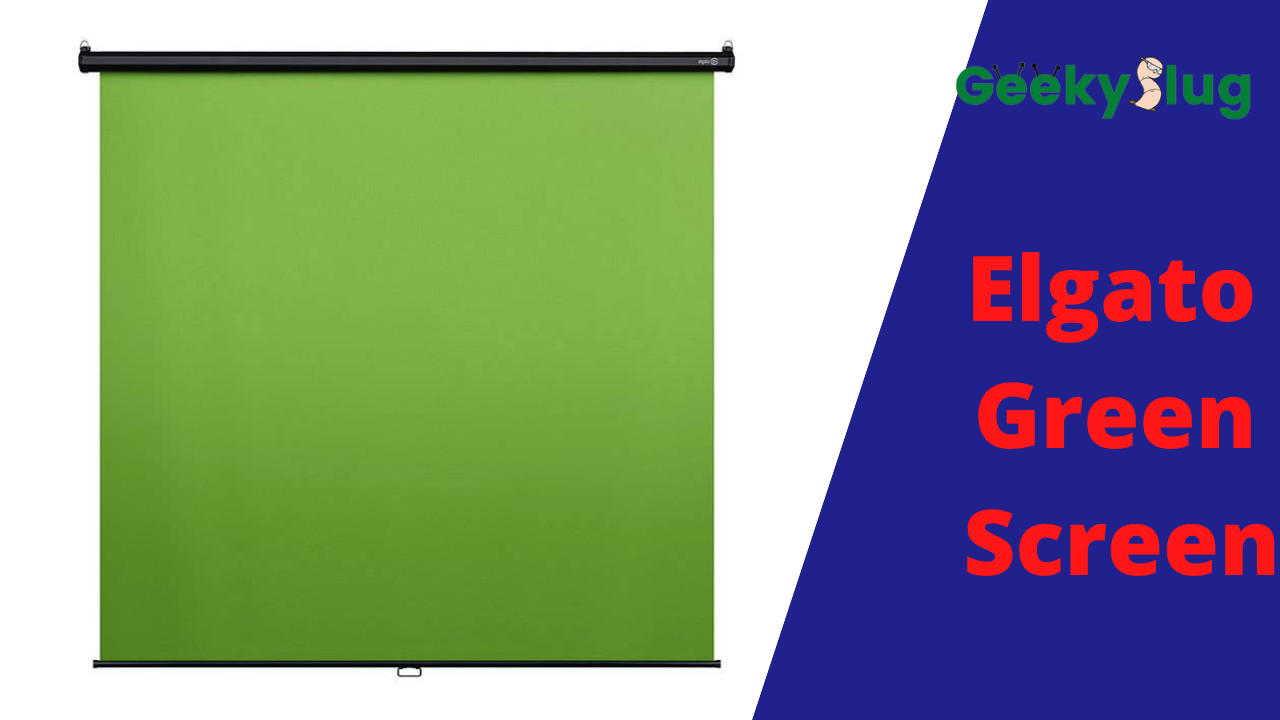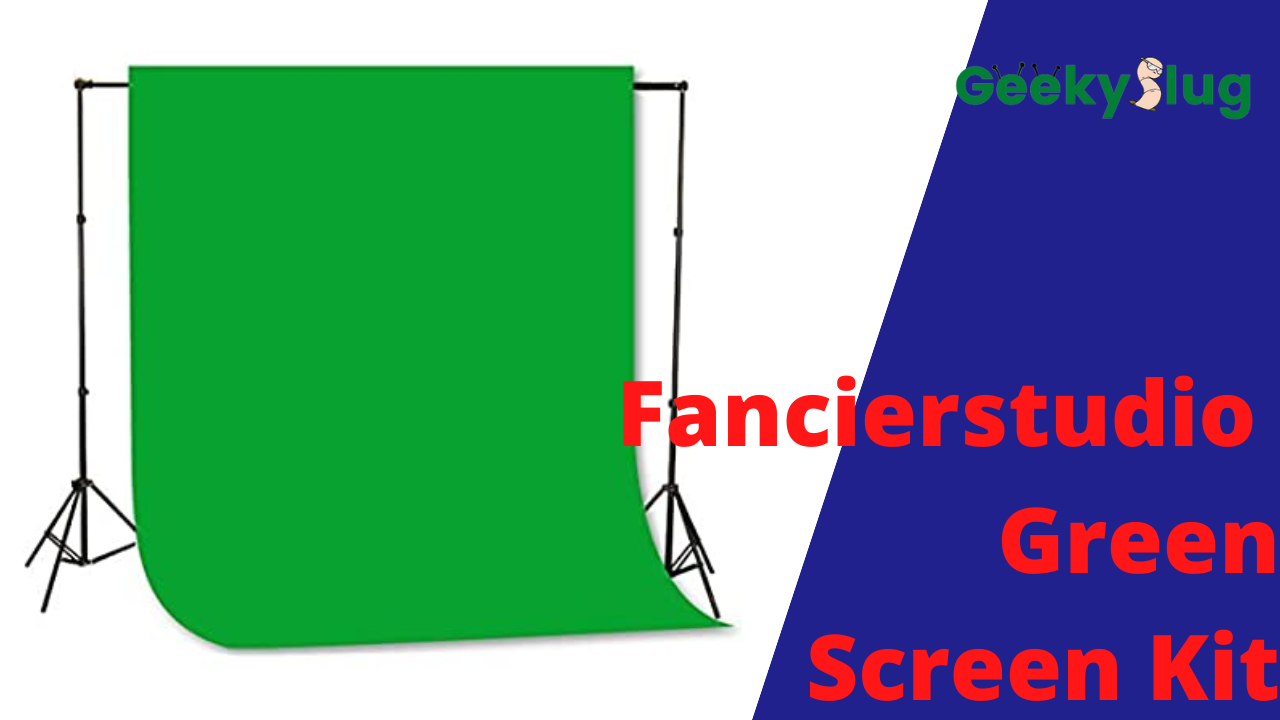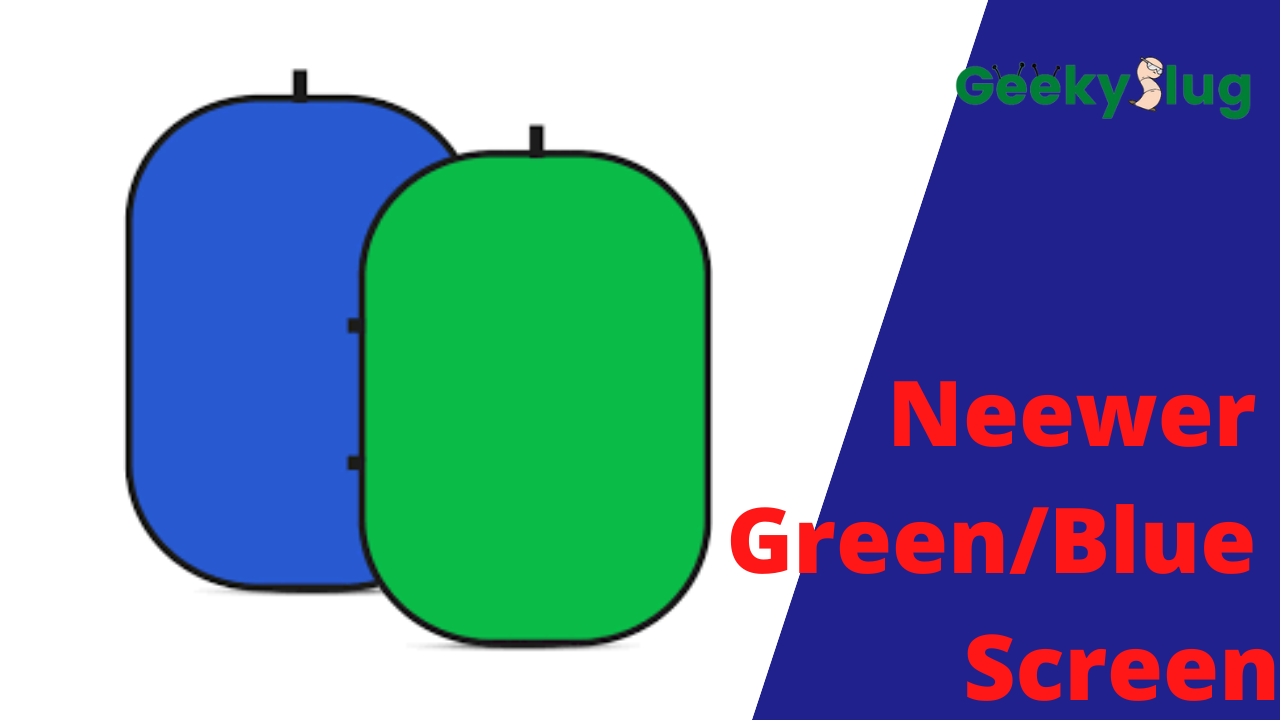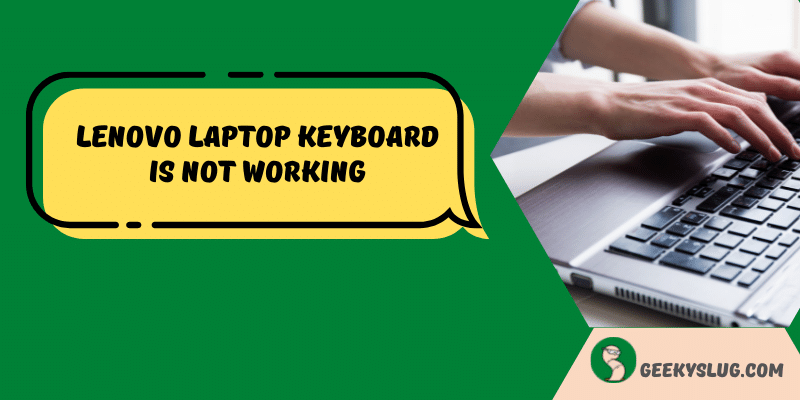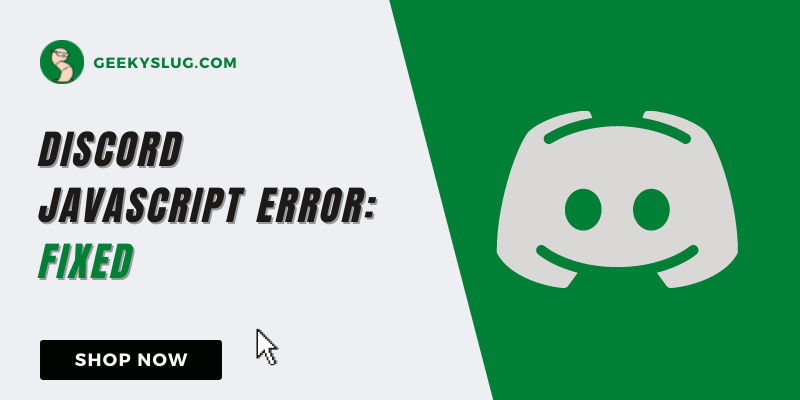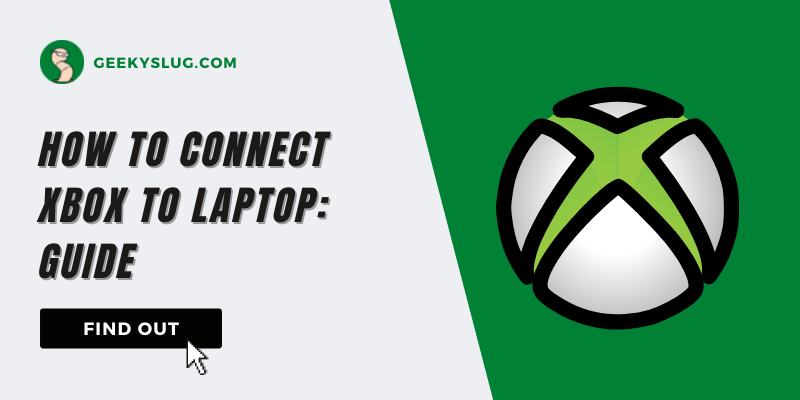Best green screen for streaming on twitch and gaming

Geekyslug is supported by its readers. We independently analyze, test, review, and recommend the latest tech products—learn more about our process. When you buy something through our links, we may earn a commission.
Whether you’re a professional streamer or a businessman who attends many online meetings and calls, a green screen comes in handy when you’re looking to change your camera background or even make it transparent. A good green screen is a basic necessity to improve the aesthetics of your stream as it reduces the camera space, and the transparent background provides an immersive experience to the viewers, especially while gaming. It’s a great and affordable solution for people who don’t want to spend much money decorating their streaming room.
However, a few types of green screens are available in the market, and some are not very productive. We’ve tested different popular green screens preferred by most of the streamers and compared them to make it easier for you. This article will review different low-budget and premium green screens for streamers with all kinds of budgets.
What is a green screen, and how does it work?
A green screen is a backdrop that allows you to create virtual backgrounds and insert digital effects using the chroma keying technique. Using this technique, you can key out a specific color that’ll make your background disappear with the help of broadcast software. Chroma Keying is not just limited to green color; blue and grey colored screens are also quite common. However, you must ensure you don’t wear same-colored clothing when using these screens.
These screens come in handy for streamers and content creators who want to replace or hide anything sensitive in their background or if they don’t have a very attractive streaming room. You can use these screens to replace your boring background with possibly anything. Also, ensure proper lighting when using a green screen, as it won’t work effectively with uneven lighting.
Elgato Green Screen
Elgato is one of the most famous names in the streaming community as it produces some of the most successful and helpful streaming accessories like stream deck, game capture, and much more. In addition, it also offers different varieties of streaming products like webcams, microphones, and green screens. Every streamer I know uses at least one of the above-listed solutions by Elgato. Undoubtedly, the Elgato green screen is the best possible option currently available in the market. The collapsible green screen has a unique X-wing backdrop design that’ll save you a lot of space.
It’s effortless to set up the screen; all you have to do is lift and release the screen for easy deployment. The X-wing design automatically locks the screen in place once you lift it. An aluminum case keeps your collapsible screen safe after you’re done streaming and makes it easier to carry. It uses Dupont’s highly durable and wrinkle-resistant polyester material that ensures you a perfect chroma key.
If we talk about the other technical specifications, the green screen has extended dimensions of 58.27×70.87 inches, and it only measures about 64.76×4.13×4.53 in the collapsed condition. The weight is a bit high at 20.5 pounds due to the durable aluminum case, but you won’t face any issues while moving or carrying it around. Although it’s expensive when we talk about green screens for streaming, you won’t regret investing in this convenient and durable product.
Pros:
- Very easy to deploy collapsible design
- Highly durable dacron material
- Wrinkle-resistant
- Adjustable height
Cons:
- A bit expensive compared to other green screens
- Quite heavy
Heysliy Green Screen Kit with Stand
This green screen kit by HeySliy is ideal for buyers looking for an affordable multi-purpose screen that can be used for streaming, photography, meetings, and other purposes. The screen is available in two different sizes to pick from as per your requirements. It comes with an adjustable and compactly designed stand with a tripod leg design for better stability. The threaded knob T-shaped stand makes it easier to install the green screen, and the adjustable knob allows you to change the height.
You can install this green screen in three different ways. If you’re not willing to use the stand, you can either hang it on the wall or use a crossbar to install the screen. The durable and thick material has a very high thread count, and the edges are hemmed perfectly, ensuring extended usage without any tear. The fabric used to make this screen is also machine-washable and ironable.
Talking about other specifications, it has a dimension of 5×6.5 ft. The adjustable stand has an extended dimension of 78 inches and can be folded as low as 26 inches allowing you to adjust the screen height between 2.3 to 6.7 ft. The foldable stand only weighs around 1 Kg making it highly portable and easy to store. Setting up the screen can be a bit more time-consuming than Elgato’s green screen as you manually deploy it using clampers. However, it’s one of the best alternatives for beginners looking for a budget-friendly green screen for streaming.
Pros:
- Highly affordable
- Durable machine-washable and ironable material
- Adjustable and foldable tripod stand
- Lightweight and portable
Cons:
- Set up is time-consuming
Fancierstudio Green Screen Kit
Fancierstudio’s Backdrop green screen kit is yet another affordable and reliable kit with a stand and support system. It is primarily designed for home studios and location suits, but the high portability and ease of use make it relevant for streamers. A big screen size of 6×9 ft is ideal for people looking to cover more area; the kit is also equipped with an 8×10 ft—Tripod stand. The three-leg adjustable stand is lightweight yet highly durable aluminum and premium support bars. The backdrop screen is made out of muslin and supports paper and canvas.
You can adjust the height of the backdrop screen between 3.5ft to 8ft, and the width can also be adjusted between 4.5ft to 10ft. A carrying case is also included that can easily fit the backdrop stand allowing you to take your green screen outdoors or to other project sites. It only weighs slightly over 11 pounds which is not that high to carry around. Ultimately, it’s an excellent pick for streamers and photographers who require a screen with higher dimensions on a budget.
Pros:
- A bigger screen size
- Height and width adjustable design
- Budget-friendly
- Lightweight and durable aluminum tripod stand
- A carrying case for mobility
Cons:
- The green screen provided is a bit thin
- Not wrinkle-resistant
Neewer Chromakey Double-Sided Green/Blue Screen
This double-sided green screen by Neewer is ideal for those looking for a highly portable collapsible screen. The blue and green collapsible screen has a pop-up design that allows you to deploy or fold the screen in no time effortlessly. It has a durable metal frame that keeps the fabric in place and can be collapsed in a circular form to save you a lot of space. Neewer also provides a zippered carrying bag along with the screen, allowing you to carry around the collapsed screen easily.
Although you can find a lot of similar screens, this particular backdrop uses high-quality and thick muslin material that effectively reduces the light reflection and delivers an improved picture or video quality. You can either mount the screen on a stand horizontally or place it on a wall hook using the circle gap vertically. Remember that the product doesn’t include a tripod stand, and you must purchase it separately.
The screen has a dimension of 5×6.5 feet which is enough for standard Livestream, photography, and interview usage. The 78-inch screen only measures around 25 inches when you fold it and put it in the carry bag. Overall, if you’re looking for a two-colored screen that can deliver great flexibility and portability at an attractive price, this Neewer Chromakey backdrop is worth every penny!
Pros:
- Double-sided screen with green and blue chroma
- Easy to set up and fold
- A carry bag is also included for portability
- Durable and thick muslin material
Cons:
- The tripod stand is not included
EMART 6 x 9 ft Photography Backdrop Screen
If you’re very new to streaming and want to experiment and test out different things before investing a lot of money into your streaming setup, it’s better to buy a cheap green screen. Many brands sell green screens that are very similar, under fifteen bucks, and you should not expect a lot from these screens. EMART’s green screen is a 6×9 ft backdrop available in black, blue, and gray color options. You can also find bigger screen sizes like 9×15 or 10×20 per your preferences.
Most of these inexpensive screens don’t come with a stand or even a frame to support their installation, and it’s the same with EMART’s screen. However, four backdrop clips are provided along with the screen set up and use the screen without any wrinkles. It uses a high-quality 100% cotton material that is machine-washable and fade-resistant. You can also iron the screen if there are any wrinkles without any issues. Although it weighs 1.8 pounds and uses heavier cotton, the screen is relatively thin, which will eventually affect your stream’s transparency and production quality.
Pros:
- One of the most inexpensive screens
- Multiple color and size options
- Fade-resistant and machine-washable cotton
Cons:
- The material is fragile
- It doesn’t have a frame or stands for easy setup
Webaround Big Shot Collapsible Webcam Backdrop
This unique backdrop by Webaround is specially designed for streamers and gamers with limited space who spend most of their time sitting on their chairs. This webcam backdrop is a circular disc-shaped screen that attaches to your chair and covers a good amount of area behind it. Webaround also manufactures this unique attachable green screen in blue and gray color options for cheaper than the green version.
As the name suggests, this green screen is also a collapsible product that includes a storage bag that allows you to fold the screen and store it inside the bag to save you space. An integrated stabilizer ensures the screen is pushed forward when attached to your chair and maintains an appropriate position to cover most of your background. I recommend you buy this screen only if your camera setup is close to your chair placement or you use a zoom lens as it’s a relatively smaller screen.
The circular-shaped screen has a dimension of 56 inches and weighs only about 1.7 pounds. It features adjustable horizontal and vertical straps compatible with most chair types. Overall, a great compact and flexible product that works well and saves you space at the same time.
Pros:
- Collapsible and foldable design
- The spring steel frame keeps the screen wrinkle-free
- Very easy to set up
- Works with almost any chair
Cons:
- The coverage is not enough for distant camera setups
EMART Green Screen Chroma Key Panel
EMART’s portable and retractable green screen chroma key panel is a great alternative to Elgato’s popular green screen and is provided at a very similar price range. It is specially designed for streamers and YouTube creators looking for a quick and easy-to-set portable green screen. The retractable screen comes with a hard, durable aluminum case that stores the collapsed screen to save space. You can use the pull-up rod to open and set up your screen quickly. The handle has two support points to distribute the force, ensuring your handle doesn’t break easily.
Two legs are attached to the aluminum case, which can be adjusted between 40-90° per your preferences. The back of the screen consists of a double pneumatic structure that keeps the screen in place and allows you to adjust the screen height conveniently. It also makes sure the screen material doesn’t form any wrinkles.
This lightweight and portable retractable screen is about 61 inches wide and comes with an adjustable height of up to 72 inches. As it uses an aluminum case which is quite heavy, the overall weight of the screen is about 19 pounds. Ultimately, it’s a unique green screen with a pneumatic rod structure for flexibility and a hard case to store easily, carry and set up your screen within seconds.
Pros:
- Strong and sturdy aluminum case with rotatable legs
- Very easy to adjust the height
- Quick open and close design
- Durable handle with even force distribution
Cons:
- Quite expensive
- Not wide enough for some users
Factors to consider when buying a green screen
Material
Green screens for different budgets are made out of other materials that significantly affect your screen’s performance and usability. It is important to look for a non-reflective material that works well with bright lighting conditions. Some of the best materials include muslin, spandex, and nylon. These premium materials are wrinkle-free and very easy to clean. The cheaper screens are often made out of cotton, and I won’t recommend using those screens as they don’t work very well.
Screen Size
Understanding the size requirements for your green screen before you make a purchase is essential. Picking the correct screen size completely depends on your camera and the background area it covers. And if you’re using a camera with a wide-angle lens, it can cover a lot of background depending on the distance from your streaming chair. To make it a little easier, you can use a sheet or a poster and measure the area your camera covers in the background to find the perfect-sized green screen for streaming.
Additional Accessories
It’s difficult to install a green screen, and you cannot always stick it on your background wall. Therefore, you need some additional accessories along with your screen to mount and set it up effortlessly. While most of the screens we’ve mentioned here come with a stand and clamps, you can purchase these accessories separately in the market. Make sure the stand is good enough to keep your screen stretched firmly to avoid wrinkles.
Portability
If you’re someone who doesn’t have a separate or a large streaming room, you cannot afford always to leave your green screen up as it takes a lot of space. Some people even require carrying their equipment to different studios that demand your green screen to be lightweight and foldable. Fortunately, you can find quite a few collapsible green screens that are foldable and also includes a carrying case to store and carry it around easily.
Price
Although green screens are not very expensive compared to other streaming equipment, you can easily find a screen for under 20$. However, the prices of these screens can be a lot more depending on the material, screen size, included accessories, and the overall functionality of the particular screen. Some premium green screens can even cost you up to 150$, so make sure you find yourself a screen that fulfills your streaming needs within your budget.
FAQs – Frequently Asked Questions
What material is suitable for a green screen?
The best material used for making green screens is muslin, a delicate and loosely woven cotton fabric. It’s a non-reflective material that can be easily washed as well. Unfortunately, it’s not wrinkle-free, so mount your screen perfectly stretched. Other wrinkle-free alternatives are spandex and nylon material.
What software can you use a green screen with?
Quite a few broadcast software come with built-in chroma key compatibility. The most popular and easy-to-use software are OBS Studio and StreamLabs, which have a user-friendly interface and many valuable streaming features.
Can you machine wash a green screen?
It depends. You cannot machine wash it if you buy a green screen made of polyester like Elgato. I’ll recommend you clean it with some water and a cloth. Screens made out of nylon and cotton can be machine-washed without any issue.
Final Words
Above-listed were some of the best green screens for streaming and creating content on different online platforms. You can pick any of these collapsible or foldable green screens depending on your needs and budget. Make sure the screen you buy is big enough to cover the area your camera captures. If budget is not a problem, I recommend you check out Elgato or EMART’s collapsible and portable screen that is specifically designed to keep all the streamer’s needs in mind.
Mohit Batra
A Tech Enthusiast who loves to spend his time exploring new gadgets, playing games, and writing about his passion for technology. My relentless curiosity drives me to explore the limitless possibilities that technology offers and help people troubleshoot their tech issues.