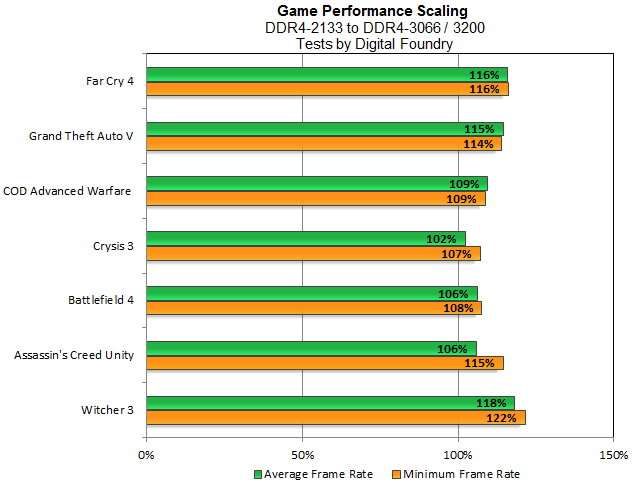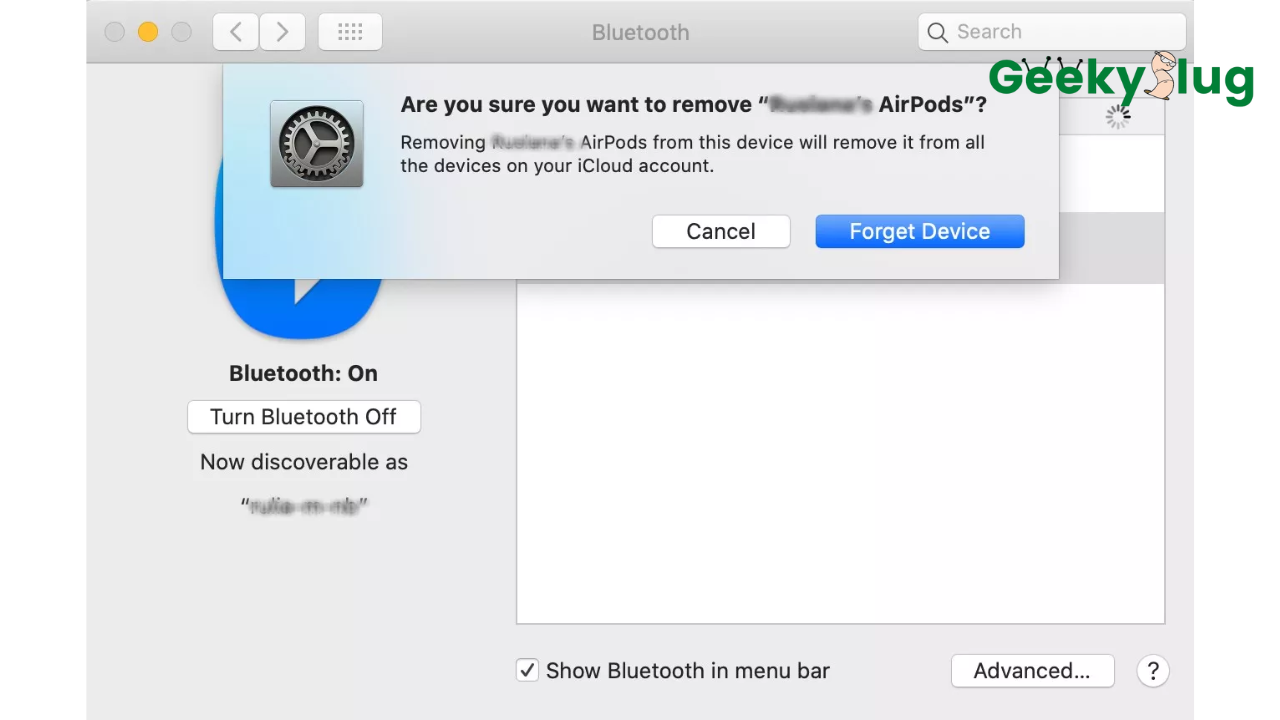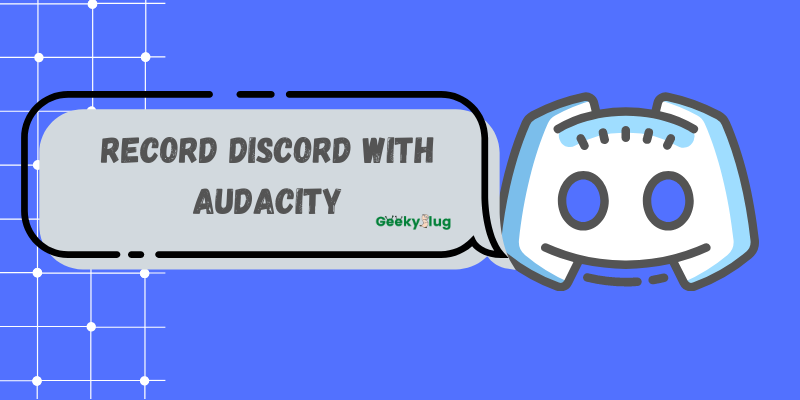How Much Ram Do I Need For Gaming? Find out

Geekyslug is supported by its readers. We independently analyze, test, review, and recommend the latest tech products—learn more about our process. When you buy something through our links, we may earn a commission.
If you’re a gamer, you’ve probably asked yourself at some point how much ram do I need for gaming. It’s an important question to answer because having enough ram can make a big difference in your gameplay.
In this blog post, we’ll take a look at what factors affect how much ram you need and provide some tips on how to choose the right amount of ram for your system. So if you’re ready to learn more about gaming ram, keep reading!
What is RAM?
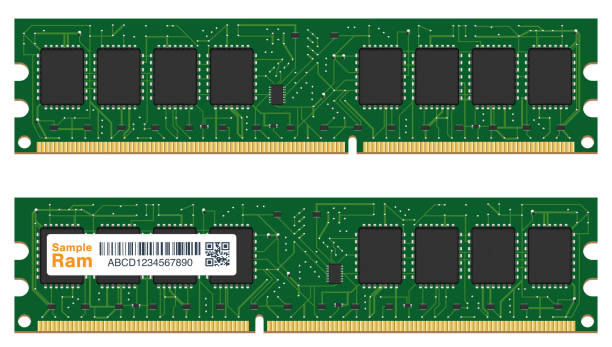
First, we need to understand what exactly is RAM. It stands for random access memory and it’s a type of memory used by your computer that allows you to quickly read from or write information into the memory.
The more ram you have, the more applications you can keep open without having to worry about closing them due to lack of space.
Here’s a little analogy to make it easier to understand. Think of your computer’s RAM as if it were your desk.
If your desk is completely full, you can’t add any more papers on the desk, or else they’ll fall off. The same thing happens when you’re using your computer and you try to open another program on top of an already open program.
The new program won’t open and your computer will tell you the memory is too full, just like how if you bring more things onto a full desk then they’ll fall off.
How Much Ram Do You Need?
There’s no set amount of ram that will work for everyone because we all use our computers differently and have different needs.
However, there are a few factors that play into how much ram you will need for your computer.
Your computer’s operating system is the main factor that determines how much ram you’ll need in your system.
The more advanced the operating system is, then naturally, the more ram it will require to run efficiently. For example, Windows 7 requires at least 2 GB of ram, whereas Windows 10 requires at least 4GB.
If you’re an avid gamer or use your computer for heavy tasks such as video editing or graphic design, then you’ll want to go with a higher number on the scale.
How much ram do I need for gaming?
Now that we know how ram works and the factors that determine how much you’ll need, let’s find out how much ram do I need for gaming.
The number will change depending on your computer, but 8GB of ram is usually the bare minimum recommendation for games today.
If you’re playing recent games like Overwatch or Battlefield 1, you want to go with at least a 12Gb ram.
If your computer is from 2018 or older, then you should have at least 8GB of ram just to play modern games with no problem. The more ram you have, the better because games are getting bigger and require more memory to run efficiently.
Having more ram will allow you to play your games and simultaneously do other things on your computer without it slowing down.
Although 16GB is the recommended amount, if you’re very strapped for cash, 8GB should be fine for most games. This may cause some slowdowns in gameplay especially when there’s a lot going on concurrently such as multiple explosions, flames, etc.
Although this question is subjective, it’s important to get the right amount of ram for your computer so you can get the most out of it.
What will happen if I ran out of RAM?
If you don’t have enough ram, then there is a chance that your computer can shut down everything and refuse to turn on again.
Your monitor will go black and your computer will be unresponsive until you restart it with more memory.
RAM is so important because it stores the information and applications you need to use in your computer’s memory. It also helps run your operating systems, such as Windows or Mac OS X.
Is 32GB RAM good for gaming?
It’s hard to say for sure without knowing what operating system you’re using. If you’re using Windows 7 or 8 then 32GB of ram is probably overkilling. However, if you’re using Windows 10 then 32GB may be the right amount for you.
For games nowadays, 16gb-24GB of ram should be enough to get maximum performance. Although your results will vary depending on how much ram you’re using and what other programs and applications are running concurrently with the game.
A 32GB RAM means that you can play pretty much any game or do any task at hand without worrying too much about crashing due to lack of memory space.
However, keep in mind that many games require a minimum amount of ram to run, so if you don’t meet the requirement, your computer may crash.
Is 64 GB of RAM overkill?
Let’s get this out of the way. If you have 64GB of ram, it is completely unnecessary to have that much ram for gaming because you will not be using all of it.
When deciding how much ram do I need for gaming, you should always start by figuring out how much ram your system needs and then add a bit more to be safe.
So if you buy 64GB of ram for your system, the extra 32GB has just wasted money at that point. On average, 32GB is probably the sweet spot for gamers and will be enough to run most modern games without problems.
Nevertheless, if you just want to play games, and not use software like Solidworks, After Effects, or AutoCAD, then don’t go beyond 32GB.
Wrapping Up
Hopefully, this article was able to answer your question: how much ram do I need for gaming.
As we saw in the article, it’s important to buy the right amount of ram so your system can run smoothly. If you have a 32GB computer, never upgrade it with 64GB of ram, because you won’t take advantage of it.
But if you have a 32 GB system and plan on keeping it for several years to come, then you can upgrade to 64GB later on.
That’s it for this article folks! You should now know how much ram do I need for gaming and in general, be more informed on the topic. Thanks for reading!
Related Guides

By Sam Rhodes
Hi, I’m Sam Rhodes, a passionate tech reviewer, and gamer. I started Geekyslug with the motive of sharing my knowledge about tech gadgets like gaming laptops, tablets, graphic cards, keyboards, and whatnot.
I also share troubleshooting guides, helping people resolve issues with their gadgets. When I’m not writing, I prefer playing Valorant, Call of duty, GTA5 or outdoor activities like skateboarding and off-roading on my bike.