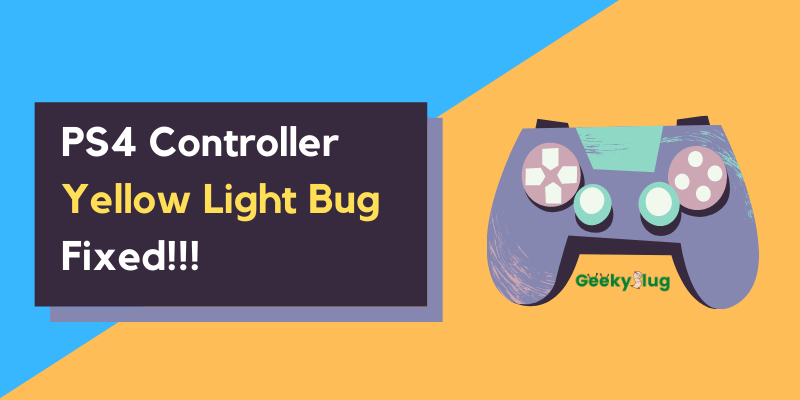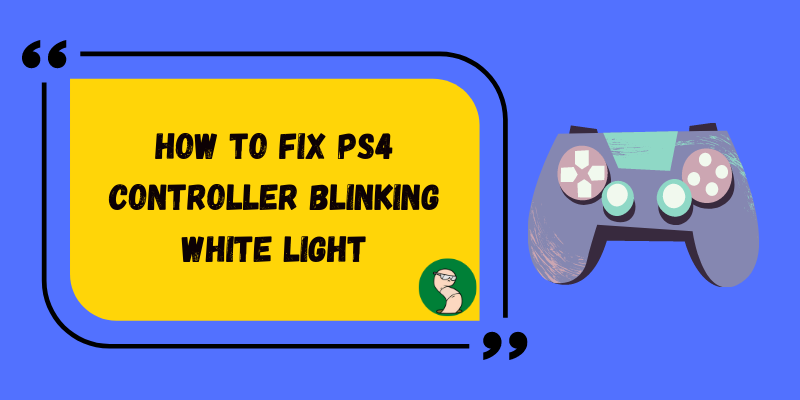How To Appear Offline On PS4

Geekyslug is supported by its readers. We independently analyze, test, review, and recommend the latest tech products—learn more about our process. When you buy something through our links, we may earn a commission.
When you are engrossed in gaming, it may often be a hassle when your notifications on PS4 keep popping up or you get unwanted requests from people in an open-world game. As cool as it seems to have co-op gaming and interact with other gamers, sometimes, you’d want to appear offline on PS4 to not be disturbed or simply enjoy the ‘me’ time.
You may be questioning yourself can you appear offline on PS4 or not and the answer is yes, you can and it is very easy to do so! In this article, we will guide you on how to hide your online status on PS4.
How to appear offline on a PS4 when you first log in
You may be thinking of not appear online at all when you first log in on your console. Now, PS4 offers this option to hide online status right when you access your account. This method has been effective and error-free as it will never make you appear online as soon as you log in.
The steps mentioned will help you to appear offline on your console:
- Go to the login page.
- Hover the cursor on your profile picture and press the options button on your controller.
- Now select the appear offline option.
How to change your status to offline on a PS4
If the option of logging in and changing your PS4 status isn’t working for you, then you can try to disable the online status using your PS4 console. This will easily make you go invisible without having to knock your brain for some remedy you are unable to think of.
To do this, the methods are simple to progress with:
- Go to your PS4 Profile.
- Navigate through to find the Set Online Status button.
- Select appear offline using your controller.
There will be a red cross next to your name to denote that you will appear offline on your PS4 account.
Toggle Who Can View Your Online Status
PlayStation has this feature where you can see the online status of your friend through notifications when you log into your PS4. It can in turn lead your status to be revealed every time you log in and can cause you to have to interact with them if they reach out first even if you do not wish to be approached.
Again, there is an easy way to disable this setting so your friends and playmates may never figure out when you have been online. This feature is only available for PS4 users so follow up with the steps listed to hide your online status on PS4:
- On your PS4 home screen, navigate to the Profile option.
- There will be an option for the Online Status button.
- Toggle it off and your status will be hidden from your list of friends.
To Appear Offline on PS App and PS Messages App
Now that you have turned your status to offline on your PS4 console, you might want to appear offline on the PS app as well as their messenger App. Sony has introduced this app for an easy way to log in to your PS account and chat with people so if you do not want to keep appearing online, you can disconnect the online status feature from the app itself.
This will completely make you appear offline from every possible application related to the PS4. Now you can pretty much relax and enjoy without being bothered and for that just follow the guide to appear offline on these apps:
- Open the PS app.
- Navigate to the settings option.
- Select the Personal Info/ Messaging option.
- Click on the edit button next to the option named online and playing.
- From the listed option, you can choose who can see your status.
Conclusion
So now that we learned about how to appear offline on PS4, you can easily tweak the settings to enjoy some gaming time with yourself and your PS without being disturbed at all! We discussed how to carry out few solutions to the query by changing the status directly from the login page or via the apps and in the account so we hope this article has been helpful for you to hide the online status on your console!

By Sam Rhodes
Hi, I’m Sam Rhodes, a passionate tech reviewer, and gamer. I started Geekyslug with the motive of sharing my knowledge about tech gadgets like gaming laptops, tablets, graphic cards, keyboards, and whatnot.
I also share troubleshooting guides, helping people resolve issues with their gadgets. When I’m not writing, I prefer playing Valorant, Call of duty, GTA5 or outdoor activities like skateboarding and off-roading on my bike.