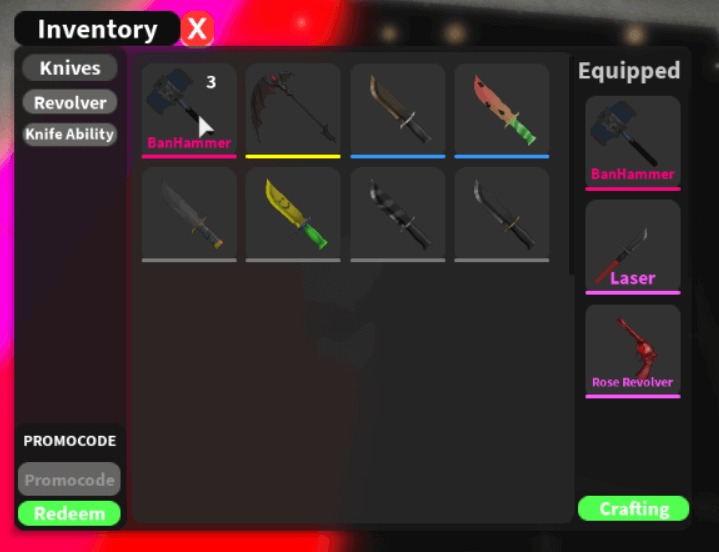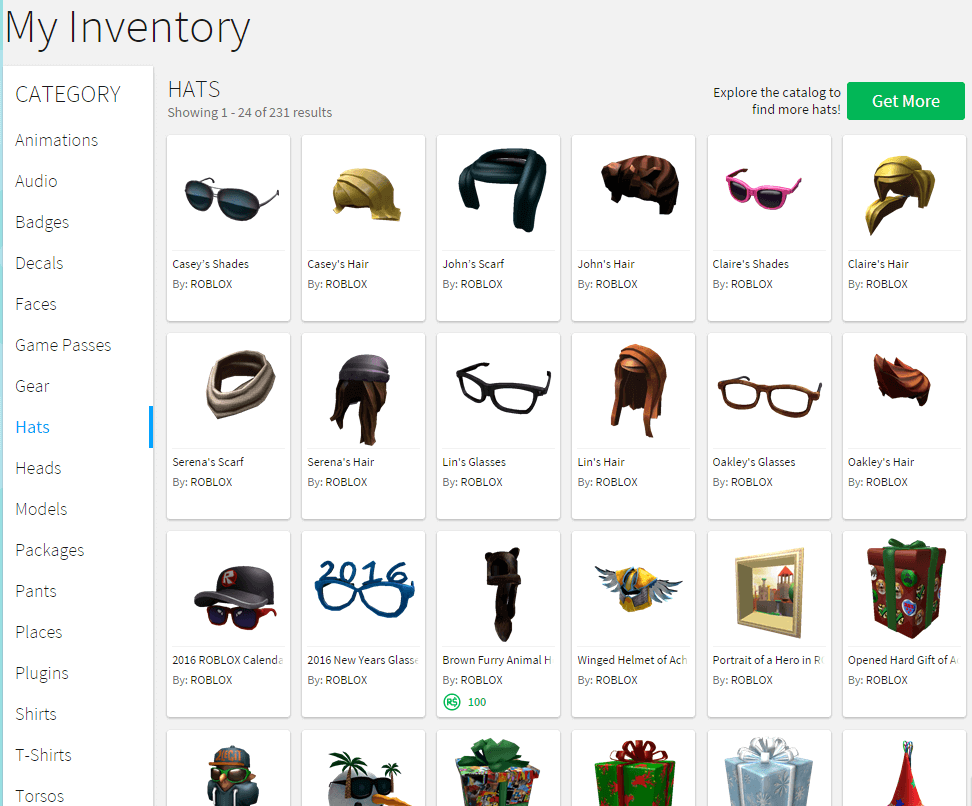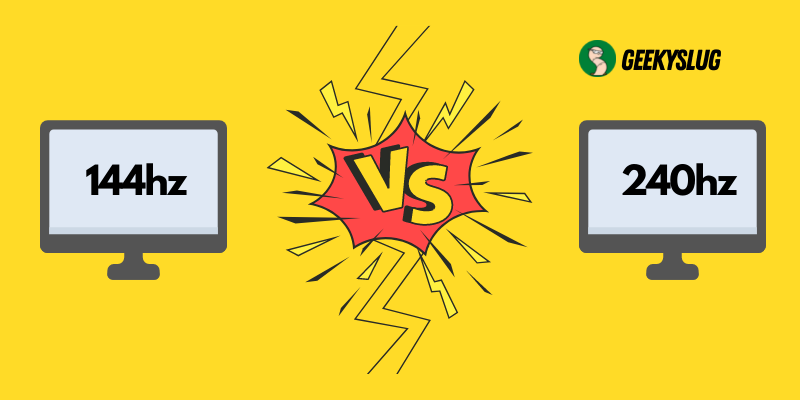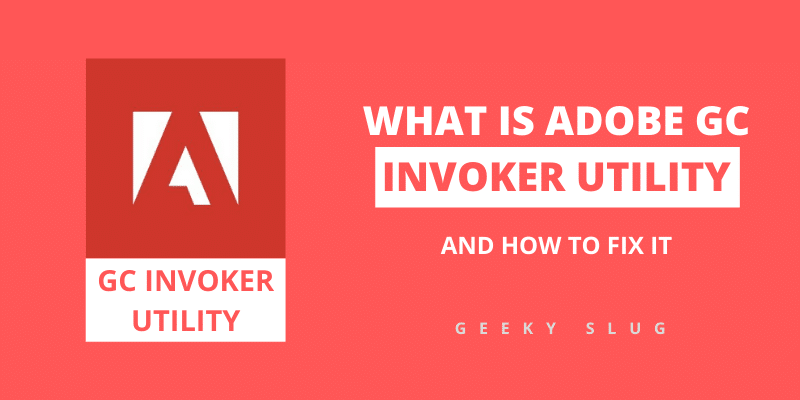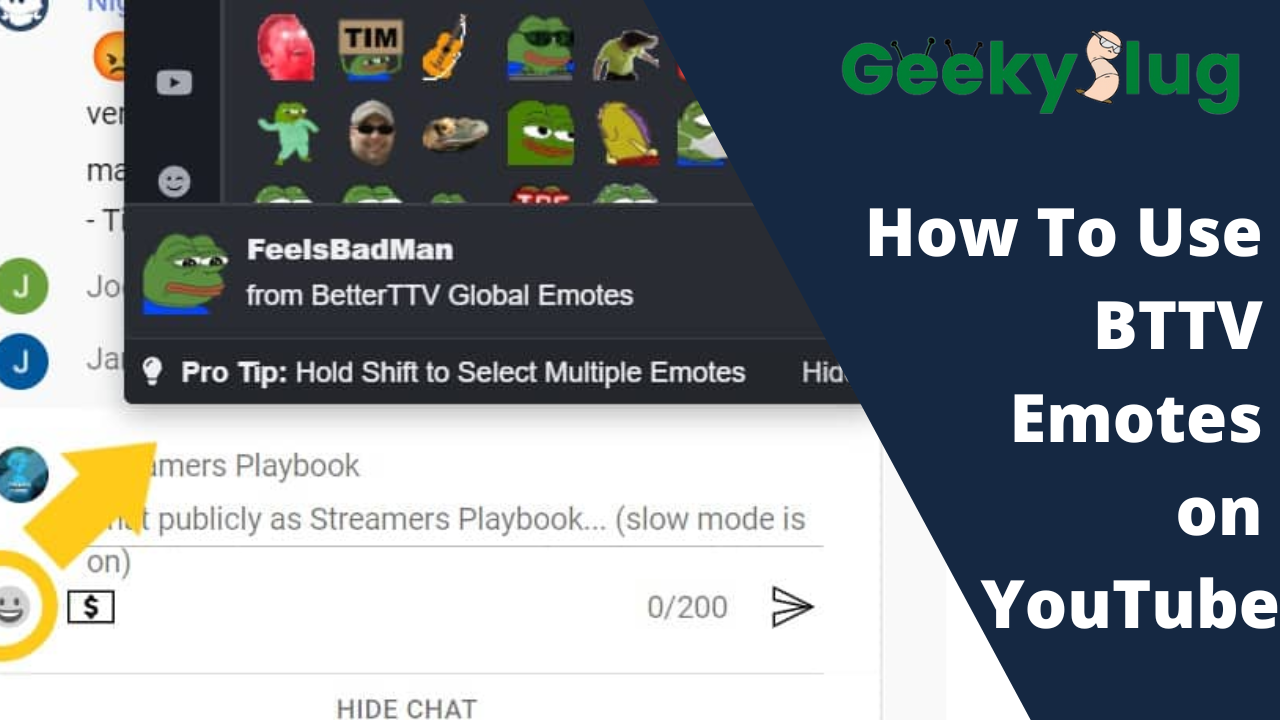How to Drop Items in Roblox – Desktop and Smartphone

Geekyslug is supported by its readers. We independently analyze, test, review, and recommend the latest tech products—learn more about our process. When you buy something through our links, we may earn a commission.
Roblox is an amazing game in terms of playability and graphics. The game provides a fabulous experience to all of its users. Many new players join the Roblox community on a daily basis. Since the mechanism of the game interface is a bit complex, users face issues while dropping items in the game and often wonder How to drop items in Roblox?
If you want to drop items in Roblox, head over to the inventory, select the item that you want to drop and press the Backspace button on your keyboard. Keep in mind that if you want to drop hats, you’ll have to press the = button instead.
If the above-mentioned statement confuses you, then do not worry as this article is going to be all about Roblox and items in the game. We have provided step-by-step guides on How to drop items in Roblox, how to trade items in the game, and a few other topics including how to open up and navigate through the inventory.
Before you get started on the guides, you might want to know that Roblox uses different keys and ways to drop items on different devices. The method is different for desktop and smartphone. We have mentioned different guides for every device. Feel free to jump to any section of your interest.
How to Drop Items in Roblox Desktop
If you have just started playing Roblox on your computer, then this section is for you. Check out the steps given below to learn how to drop items in Roblox Desktop.
- Click on the Backpack option to open your in-game inventory.
- You will find all the items owned by you here. These items are not be sorted and have been arranged randomly.
- Select any item that you want to remove by clicking on it.
- Now that you have selected the item, press the Backspace button on your keyboard to drop it.
- The item will be removed from your inventory.
That’s how easy it was to remove an item in Roblox desktop client.
While in-game, other players also clear out their inventory by dropping unnecessary stuff from their backpack. These items can be valuable to you. Make sure that you check out the ‘How to pick up the item in Roblox‘ section of this post.
How to Drop Items in Roblox Mobile
Roblox mobile is not as renowned as the desktop version. Still, a lot of users like the portability of a smartphone and love playing the game on their mobile.
There is no official method of dropping items in the android version of Roblox. Although there is a well-known bug that allows users to drop items from their inventory, the same method might not work for you.
We recommend you to try out this method as there is no harm in trying it.
- Head over to the Inventory by tapping on the option that says Backpack.
- All the items will be presented on your screen.
- Select the item that you want to disown by tapping on it once.
- Now, here the bug comes into play. When the item is selected, tap on the Chat option on your screen.
- When your smartphone keyboard pops up, quickly close it by tapping the Cross button.
- The selected item will be dropped out of your inventory.
As this is a bug that may have been fixed already, we still recommend that you should try out this method a couple of times before losing hope.
How to Trade Items in Roblox
If someone else in the game has the item that you need, and you have the item that they need, both the players can trade the items with each other. This is an interesting feature as it invokes the team spirit and feeling of cooperation in the game.
Trading items in Roblox is easy, just follow the steps given below.
- Select the User Profile of the user that you want to trade items with.
- Select the Menu icon (three dots) on your screen and click on Trade items.
- Choose the items that you want to trade.
- Click on Submit to complete the process.
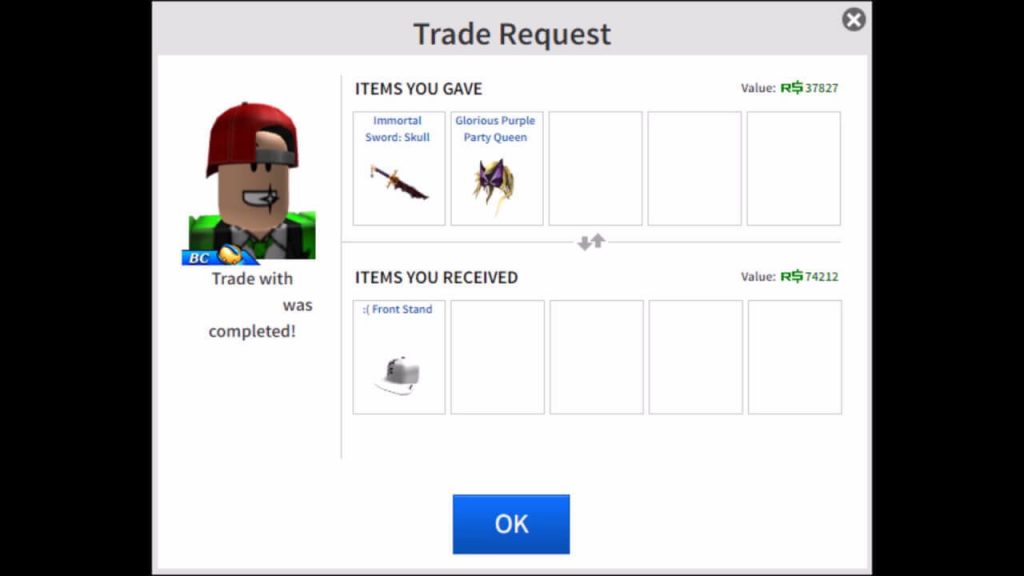
Helpful Guides
We mentioned some steps such as opening the inventory and picking items in the post above. These topics can seem sophisticated to some players. That is why we provided guides for these side topics as well.
How to Navigate Through Your Roblox Inventory
Roblox inventory can help you in the management of your items if you know how to use it right.
Talking about the in-game inventory, you just have to click on the Backpack option on the screen. You will be presented with the list of all the items that you own in the game.
Apart from the in-game inventory, Roblox has another inventory that is known as the Roblox Online Inventory.
If your in-game inventory is fully packed, then maintaining it would become a tough nut to crack. That’s why the developers have provided an online inventory that can be accessed via an Interner Browser.
The online inventory has all the items categorized and sorted accordingly. You can quickly find an item that you own as the interface is clean and navigation is easy.
To access the Roblox Online Inventory, check out the steps mentioned below.
- Fire up an internet browser of your choice and head over to the official Roblox website.
- Log in to your account to get started.
- Select Menu from the top left and click on Inventory.
- All the items will be presented on your screen. You can use the left sidebar to navigate through the inventory and find the item that you need.
Roblox Online inventory is amazing and provides an easy way of managing items in the game.
How to Pick Up Items in Roblox
As we have already mentioned, that other users can drop items that might be precious to you. In such cases, you should pick up the items dropped by the players.
To pick up an item in the game, you just need to walk over the item and your game character will pick it up automatically. The item will be then added to your inventory which you can access using the Backpack option.
Final Words
So that was our take on How to drop items in Roblox. Apart from the primary topic, we also mentioned some other topics such as trading items in Roblox, how to access inventory, and how to pick items in Roblox.
Dropping items in the Roblox desktop is easy. You just need to go to your inventory, select the items that you want to remove, and press the Backspace button. The item will be removed from your inventory in no time.

By Sam Rhodes
Hi, I’m Sam Rhodes, a passionate tech reviewer, and gamer. I started Geekyslug with the motive of sharing my knowledge about tech gadgets like gaming laptops, tablets, graphic cards, keyboards, and whatnot.
I also share troubleshooting guides, helping people resolve issues with their gadgets. When I’m not writing, I prefer playing Valorant, Call of duty, GTA5 or outdoor activities like skateboarding and off-roading on my bike.