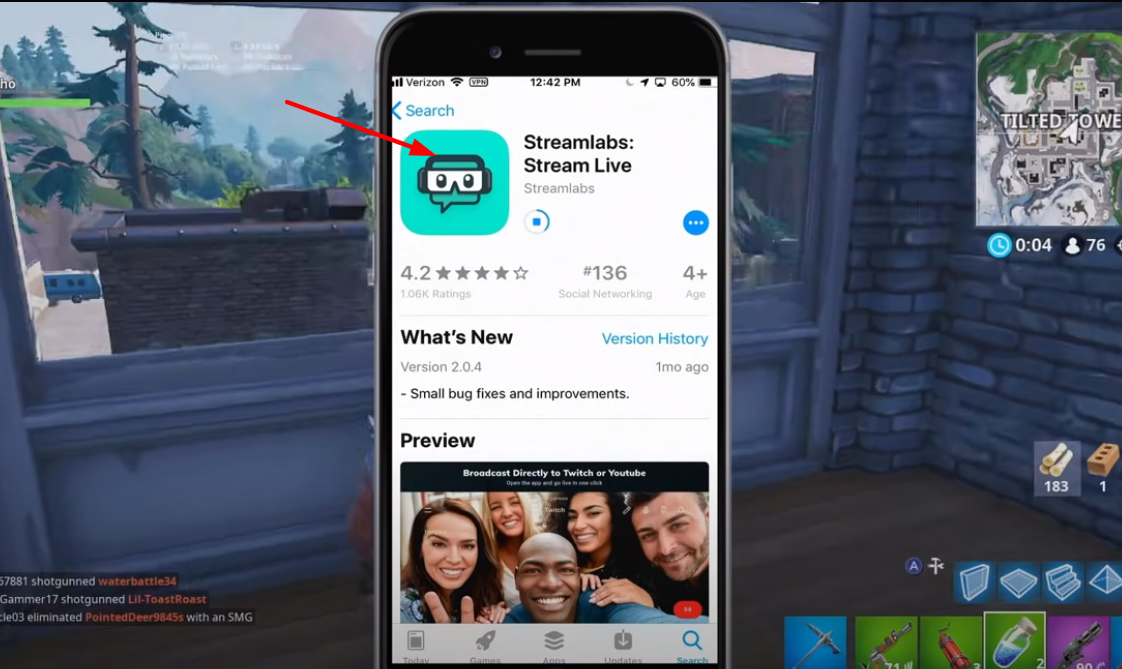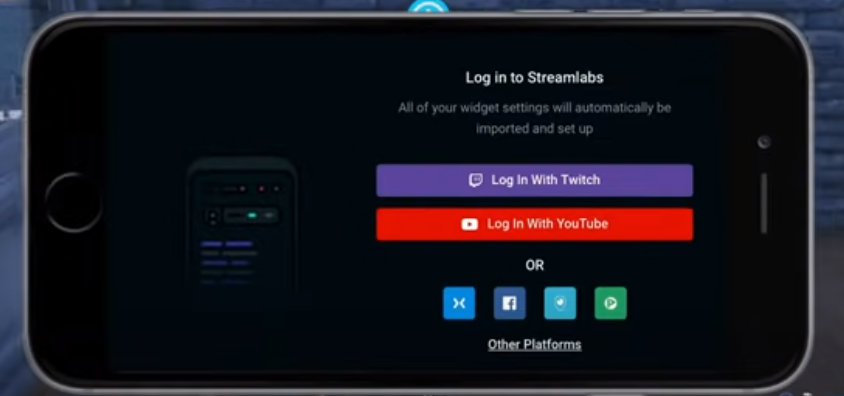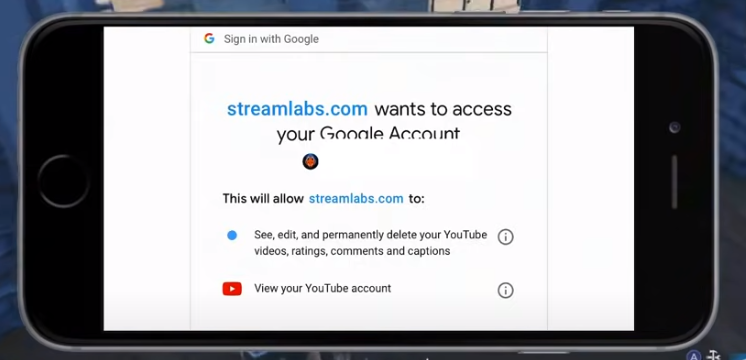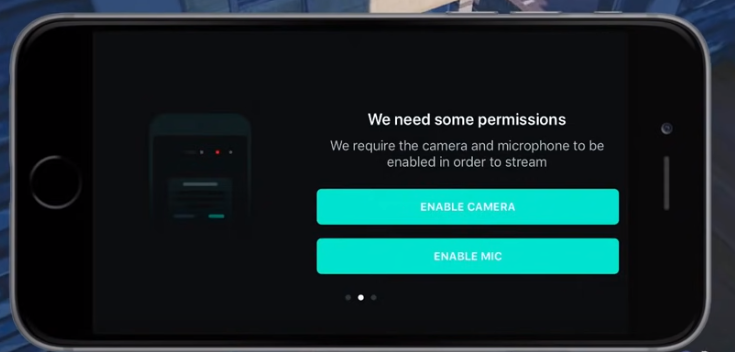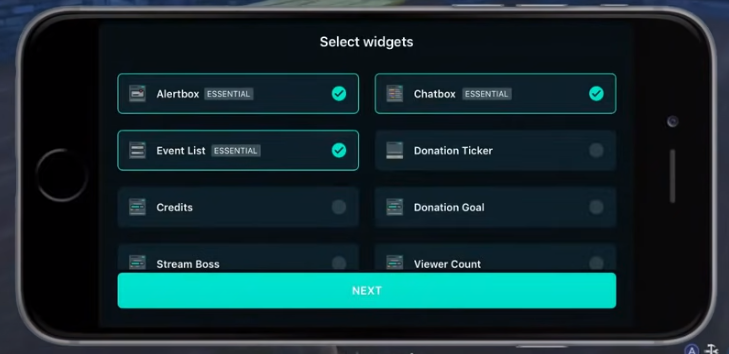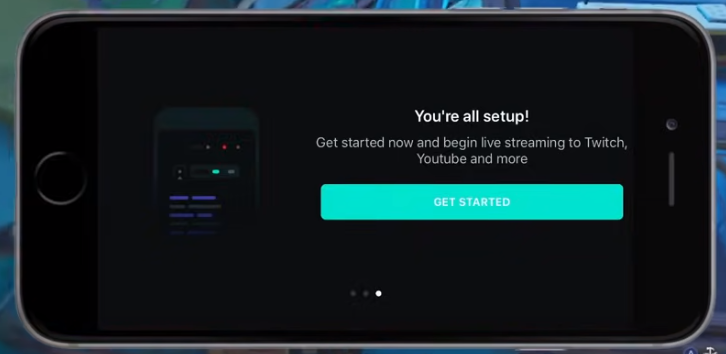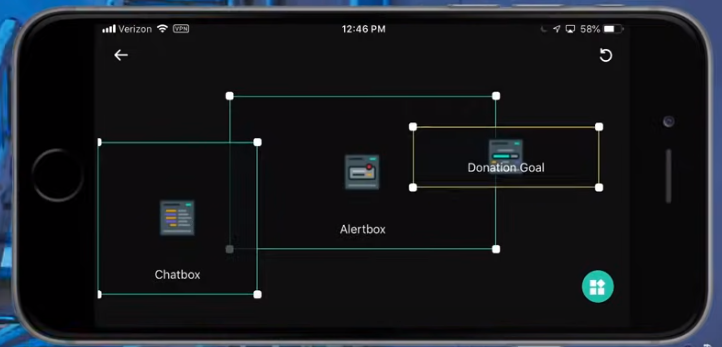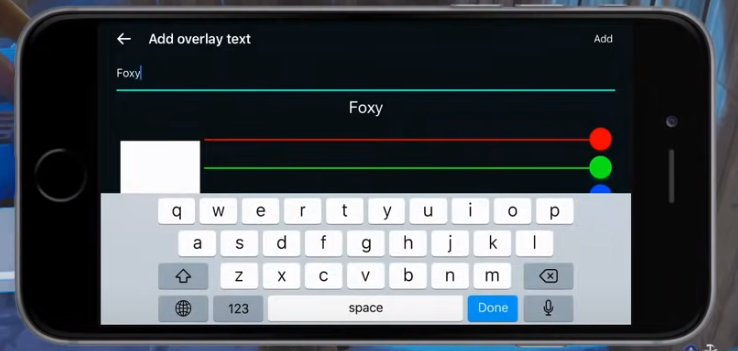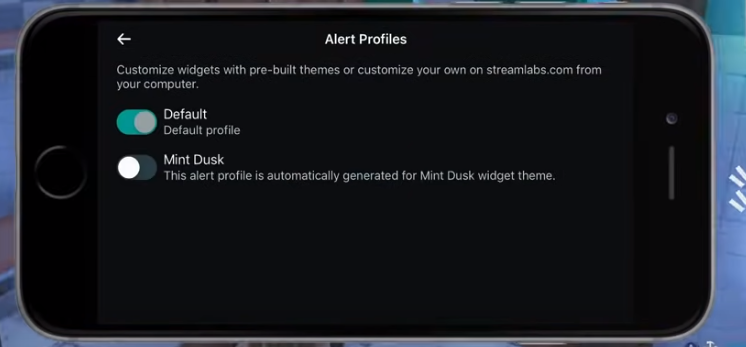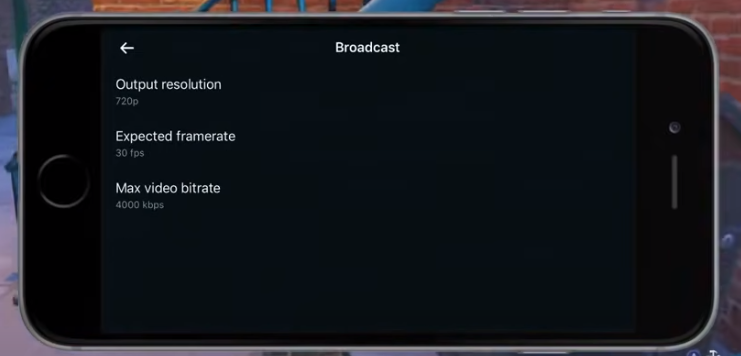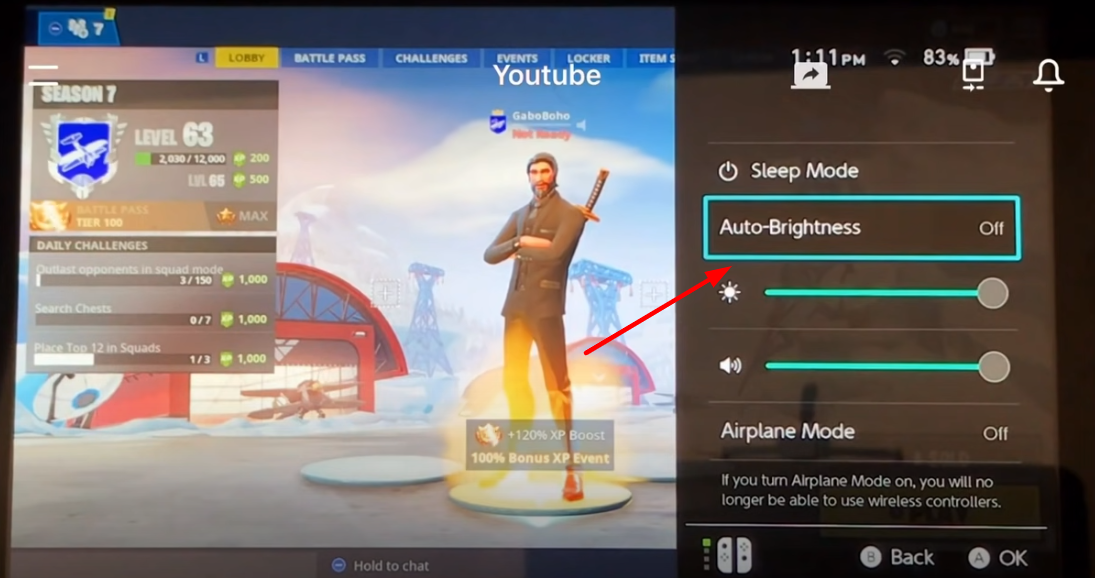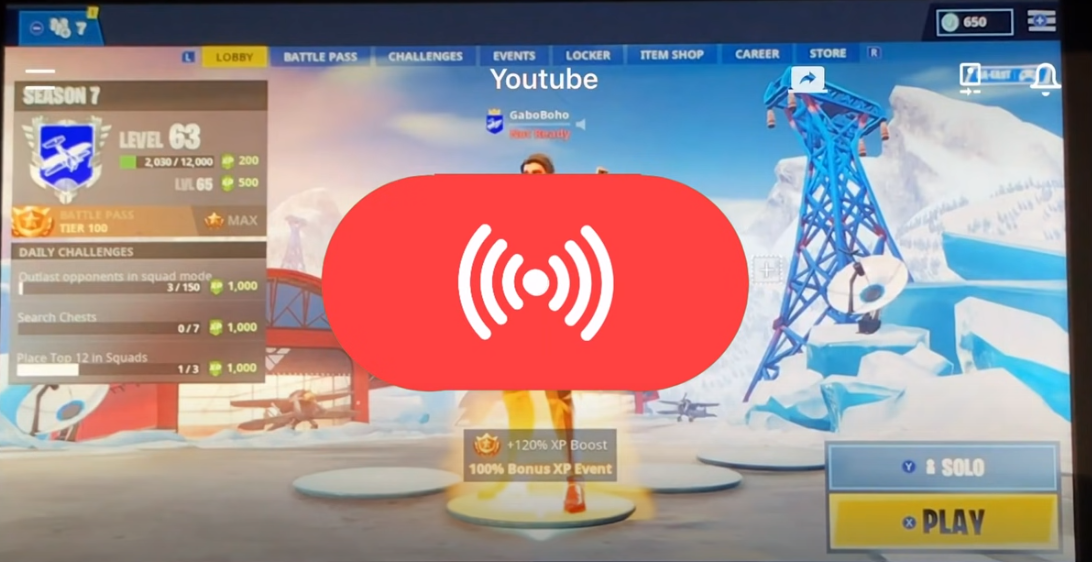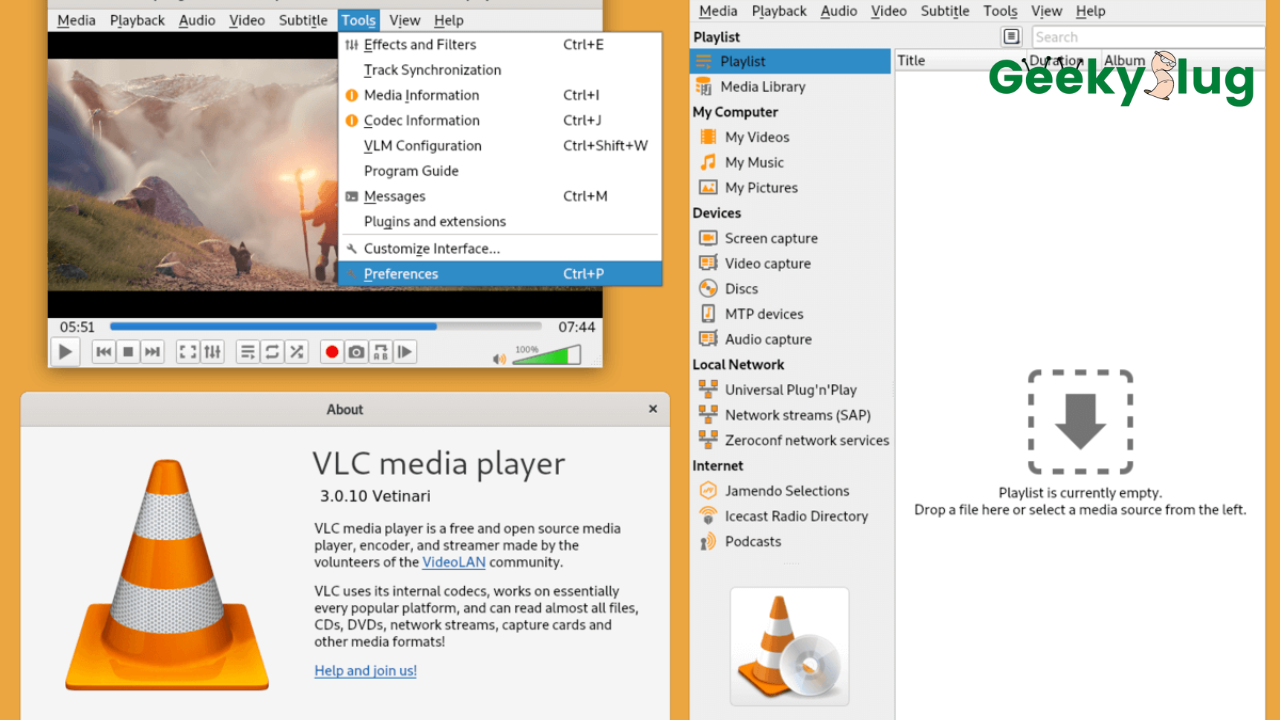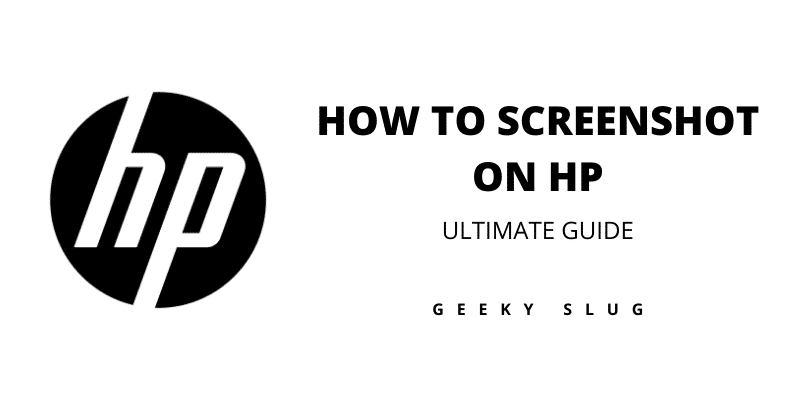How to Stream Switch without Capture Card

Geekyslug is supported by its readers. We independently analyze, test, review, and recommend the latest tech products—learn more about our process. When you buy something through our links, we may earn a commission.
The gaming audience has become a massive fan of streaming games as it is both engaging and entertaining. The popularity of the Nintendo Switch streaming community has also increased steadily, primarily because of how popular the handheld platform is.
Since its release, it has been considered one of the most powerful portable gaming devices, with hardly any other competitor who could rise to the same level.
However, broadcasting the gameplay on Nintendo switch to the audience requires a capture card, which is somewhat expensive.
Therefore many Nintendo switch owners are looking for various options to stream their gameplay without spending so much money. And if you are one of them, this article is perfect for you.
Here you will get a complete guide on how to stream Switch without capture card. Before going into the process, let us cover the basics for those unaware of it.
What exactly is a capture card in a Nintendo switch?
There is no doubt about the fact that the Switch from Nintendo is one of the most convenient and functional portable consoles that let you have a fun night with family and friends.
And since it has a high popularity, the streamers want to take full advantage of it and showcase their gameplay on multiple platforms like YouTube, Twitch, Facebook, etc.
However, the Nintendo Switch does come with a few restrictions. For example, you cannot stream directly via the gaming console itself like many other gaming gears allow you to.
You will need a capture card to stream some of the most popular titles on Nintendo like Mario Kart, Super Smash Bros, Animal Crossing, etc. But what exactly is a capture card?
A capture card is a small hardware device whose primary objective is to convert analog signals to digital signals. In simple words, this component can convert the incoming data into a format the computer can render.
Even though a capture card is very essential for streaming, it is not impossible to stream without it. There are two solutions that the Nintendo switch gaming community is trying out that actually work.
Can you still stream without a capture card?
Streaming your Nintendo Switch gameplay on multiple platforms is actually a straightforward process if you use a capture card.
However, the cost of these components ranges from around $60 and can go higher depending on your brand. For example, the Elgato Game capture card, which is widely used in the community, can cost up to $150.
But if you do not want to spend so much money on streaming gear, there are definitely other alternatives to explore. However, you have to compromise slightly on quality as compared to using the right equipment.
How to stream Switch without capture card?
If you are a new member of the streaming community and looking for ways to stream switch without using a capture card, here are some methods you can try out.
Earlier you could have easily used your Xbox One console to stream your gameplay on multiple platforms like Twitch, YouTube, and Facebook.
All you had to do was set up a docking position for your Nintendo Switch and use an HDMI cable to connect the gaming console with your Xbox One.
This process used the help of the OneGuide application on your Xbox to help you stream your gaming session easily. However, the OneGuide application has been discontinued, due to which it is not possible to use the method anymore.
However, there is another method you can try out.
Using the Streamlabs application on another device.
This method is both reliable and effective, but of course, the results are not the best. But it does the job adequately. This application allows you to manage your chats, viewer interactions, and donations easily.
You only need a few simple clicks to go live on different platforms. Streamlabs is not just functional; it also provides a sleek and user-friendly interface. Another significant advantage is that it is absolutely free of cost and is accessible on both Android and IOS devices.
You will first need a mobile phone to make this method work and obtain the best results possible. Using a tripod stand and mobile mount will also be beneficial since you want your video to be as less shaky as possible.
You can mount your phone on a tripod stand to capture a high-quality video. And, of course, you will need access to the Streamlabs OBS platform.
Here are the steps to go ahead with the process.
- Download the Streamlabs application on your mobile phone. You can use the Google Play Store if you use an Android device or the app store if you use an IOS device.
- After the download and installation of the application is complete, launch it. The Streamlabs application will ask you to login into your preferred platforms like Twitch, YouTube, or Facebook. For this, you will need a key that you can find in the account settings of the platform you choose.
- The app will also ask your permission to access the microphone and camera. Navigate to the Permission manager and enable the usage of a microphone and camera for the Streamlabs application.
- Choose the display source and customize the layout according to your preference. The Streamlabs application allows you to experiment with many widgets and texts. Play around with the different options to find the one best suited to your liking. The widgets you select will appear on your screen while streaming your gameplay. Do not go overboard if you are a newbie who is trying it out for the first time. Once you are done, press the Next button.
- To further experiment with the aesthetics, you can always reposition the widgets you chose on the screen. You can also use texts to add a design element to your stream and make it more creative.
- Navigate back to the application’s home screen and select ‘Alert Profiles.’ if you notice that the Default Alerts are turned off, turn it back on.
- Next, go to the settings menu and click on the ‘Broadcast’ option. This step is necessary to choose the resolution and the bitrate of your streaming video according to the internet speed. Set the output resolution to 720p, the maximum video bitrate to 2500p, and the expected time frame to around 30 frames per second. If you have an average internet connection, these are the recommended settings to go for. You can always exceed these numbers if your internet speed is of exceptionally high quality.
- Now mount your phone on a tripod and your Nintendo Switch on a stand too. You can turn off the auto brightness mode using the Streamlabs application and set the brightness to the maximum level instead. Experiment a little with the position to obtain the best angle. You can also zoom in and out of your phone’s screen according to your preference.
- Once you are done with all the settings, you can go ahead and click the red button located below on your screen and start broadcasting to your preferred platform.
Even though this method is not the best mechanically, it still works great to stream your gaming session and entertain your audience without a capture card.
The Nintendo Partner program.
Before you go ahead and use the method mentioned above, it is also essential to know a factor beforehand.
Unlike other companies and systems that encourage players to stream on multiple platforms, Nintendo is quite private about its games.
Several YouTubers online have reported that Nintendo has taken down their videos from streaming platforms.
If you want to go the straightforward route and be on the safe side, you can sign up for the Nintendo Partner program.
According to this program, if you gain any profits by streaming videos, you’ll have to split it with Nintendo.
Conclusion
Stepping into the world of dreaming is very exciting, to say the least. It is natural for streamers to want to expand their reach and gain more audience.
Streaming Nintendo Switch games have been becoming quite popular. And if you want to take advantage of it and know how to stream Switch without capture card, you can try out the method mentioned in the article.
This will help you save a massive chunk of money while keeping your audience entertained simultaneously.
However, it is worth mentioning that purchasing a capture card will be pretty beneficial down the line if you are very serious about streaming Switch. You do not have to spend a considerable sum of money either because the cheaper options work well too.

By Sam Rhodes
Hi, I’m Sam Rhodes, a passionate tech reviewer, and gamer. I started Geekyslug with the motive of sharing my knowledge about tech gadgets like gaming laptops, tablets, graphic cards, keyboards, and whatnot.
I also share troubleshooting guides, helping people resolve issues with their gadgets. When I’m not writing, I prefer playing Valorant, Call of duty, GTA5 or outdoor activities like skateboarding and off-roading on my bike.