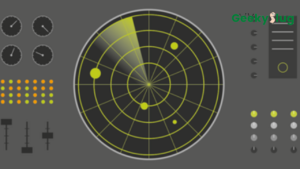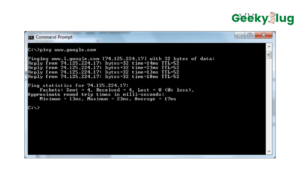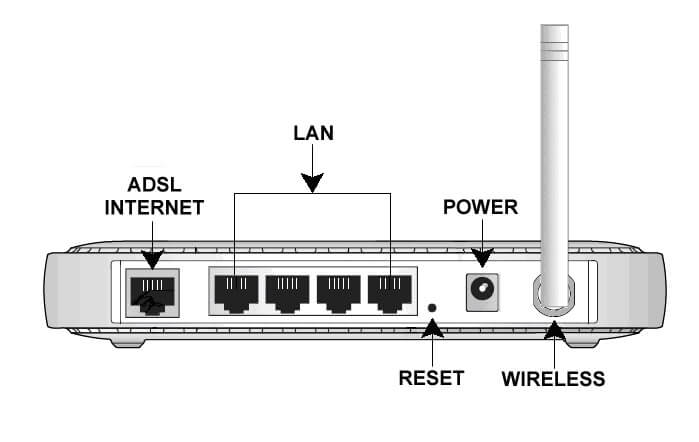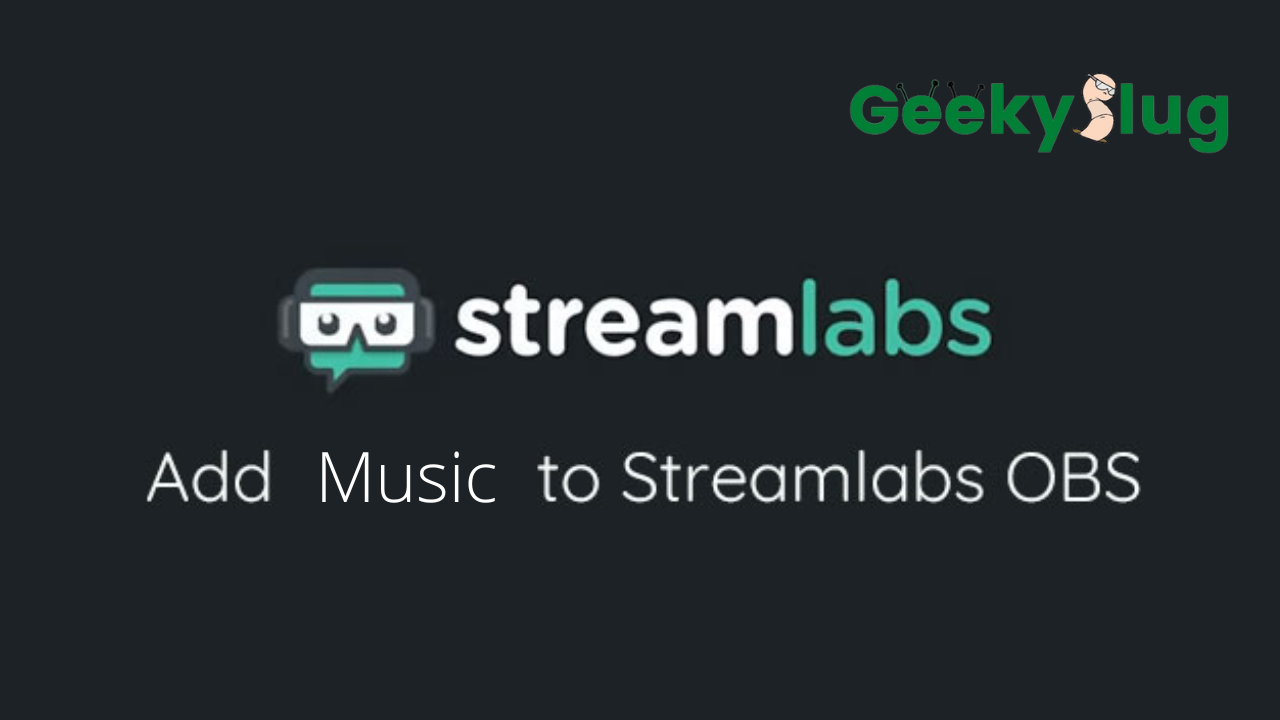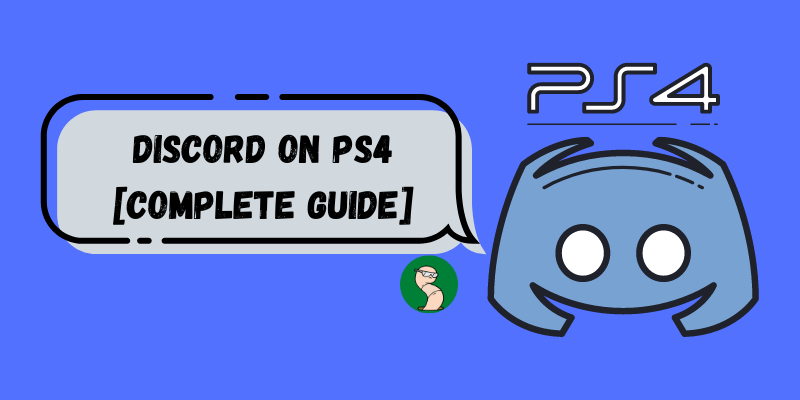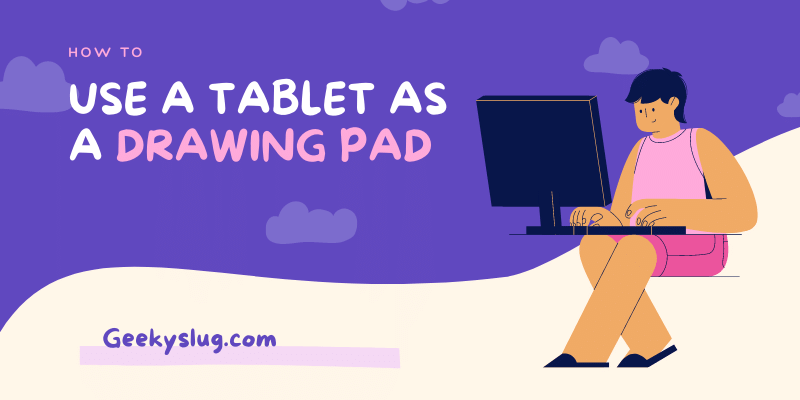Why is My Ping So High? Fix High Ping Issue

Geekyslug is supported by its readers. We independently analyze, test, review, and recommend the latest tech products—learn more about our process. When you buy something through our links, we may earn a commission.
Train yourself in the game. In real life, it does the same. Gaming is a perfect way to spend some quality time dedicated to ourselves.
While a majority of people find gaming as a waste of time, some find them amusing and refreshing for one’s mind. Playing games not only busts stress but also trains a gamer for real-world scenarios.
Gaming is a fantastic way to check your reflex times and brain-body coordination. But, with the increase in the Ping, the gamer’s tension rises as well. Ping is an evil enemy of every player.
No one wants it, but still, it exists and haunts everyone while they are enjoying their favorite game. A user experiences sudden lag in the game, and wonders “Why is my ping so high?“.
💡 Almost 90% of the time, the ping issue is because of network errors such as DNS Config Finished No Internet. Check out how to fix this error permanently.
This is a natural thought and is very common nowadays. We know how it feels to play a laggy game with no fun at all. And at times like this, only one question comes to mind – How to lower ping?
Don’t worry, as there are several ways that you can implement to lower your Ping and enjoy the ultimate gaming experience on your device.
In this article, we will discuss everything that you might ponder related to Ping. Questions like “Why is my ping so high” and “How to lower ping” are answered in a much more detailed way.
What is Ping?
Technically speaking, a ping is a signal that is sent to the host in a request for a response. There are two primary reasons why Ping is used. First, to check if the host is available, and second, how long does the response take to travel back.
Well, all this is trash-tech-talk. Simply speaking, a ping is a unit that tests how long it takes for the game data to reach your device. A ping is a standard unit that is used for this purpose and is quite popular among gamers.
Ping is associated with lags and glitches. If your Ping is low, it means the response takes less time to reach your device, that is, the game will run smoothly.
On the other hand, if ping high, it means the response takes more time, thus ruining the whole experience.
What is my Ping?
Before a gaming session, many gamers try to check their Ping so that they know the status of the network. This is an important step and must be considered before playing an online game.
However, many people do not know how to check their network ping. Checking one’s Ping is a piece of cake. If you also wonder “what is my ping,” then follow the below-given steps to calculate your Ping.
- Fire up your favorite browser and head over to Speedtest.
- Perform an internet speed test to get the network results.
- Along with the download and upload rates, there will be a third unit titled Ping.
- Note down the number and check the table below.
Above 150
High Ping
Worst Experience
Below 150
Average Ping
Playable Experience
Below 30
Low Ping
Best Experience
Why is my Ping so high?
To be honest, there may be several reasons why your Ping is so high. You may experience this issue because of your geographical location, the internet speed in your state, block, street, or even your room.
But there are some global factors that might affect your network. These are as follows.
- Internet speed – Checking your internet transmission rate is a no-brainer while analyzing the cause for your high Ping. Low data transmission may cause the packet to be sent or delivered late. Hence, affecting your overall Ping of the network.
- Server distance – The geographical distance between you and the host (game server) is also of great importance while troubleshooting this issue on your network. The more the distance, the higher the Ping. Keeping it simple, it takes longer to travel 100km when compared to 10km.
For example, if you live in New York, then a server located in California will be much faster than one located in Japan.
How to lower ping?
High Ping ruins the game experience completely. High data transmission is crucial in games, especially online multiplayer, where everything happens in real-time.
If you are suffering from this issue and want to lower your Ping no matter what, then this section is for you.
Hopefully, there are a few things that you might try to lower your ping.
1. Check your internet usage.
The first thing that you can try out is checking your internet usage. There may be a situation where the background tasks are utilizing your internet usage, thus leaving you insufficient internet for gaming.
Therefore, you must check for your internet usage regularly. To check your internet usage, follow the steps given below carefully.
- On your keyboard, press “Ctrl” + “Alt” + “Del“.
- Select Task Manager on the next screen.
- Go to the Processes tab.
- Sort the processes according to Network Usage.
- Search for unknown processes that are eating up a huge chunk of your network.
- End such processes.
This might help you with the issues of your system. If this doesn’t work, feel free to try out the next method.
2. Check your internet connection
The next item on the list is to check your internet connection. Online multiplayer games highly depend on the internet status. Thus, checking your internet connection is a crucial step.
To check your internet connection, you might need to take the following steps.
- Check your network speed.
- Check your network cables.
- Checking your router
- Troubleshooting network issues on your system
💡 Also, follow these methods to solve any network issues like the Err Cache Miss error.
If the problem arises due to a fault in your internet connection, then the steps mentioned above will be successful in fixing the issue.
3. Use Ethernet cable
WiFi is fast, but you know what’s faster? Ethernet. Cabled connections are way faster than wireless ones. Therefore, you might want to consider switching to Ethernet cables instead of WiFi.
Your router and CPU have a LAN port at the back. Use an ethernet cable and connect the router and your system. You might fall into a situation where you need to configure the network, but that is fairly easy as compared to fixing your network issues.
4. Reset your router
The next step to cross out in the to-do list is to reset your router. There are several ways to reset your router. But the easiest and most popular is the manual router reset.
To reset your router manually, follow the steps given below.
- On the back of your router, find a small button located near the Power button.
- Using a pin or a needle, press and hold the reset button for 10 seconds.
- The router will reset automatically.
Note that any changes you made to your network will be set to default. This involves the name of the router, password, blocked sites, etc.
5. Get a new router
There might be a case that your current router is the cause of this issue on your network. If you find yourself in the same situation, then you might need a new router. Upgrading to a better one would be a great start to go for.
6. Contact Service Provider
If none of those mentioned above methods work, the last thing you may try is contacting your internet service provider. Just provide them with the necessary details regarding your problem, and they will offer you a ton of solutions to try.
Final words
So that was our take on “Why is my ping so high.” It is a unit that determines the time a packet takes to travel and return back to your machine.
There might be a number of reasons for high Ping in your network. Internet speed and Server distance are the ones according to the global convention.
If you are wondering “How to lower ping,” then hopefully, there are various methods that you can implement.
You can analyze your internet connection, user ethernet instead of wireless, reset your router, or get a fast router.
If none of the methods above work, then you might consider contacting your internet service provider and asking them to look further down the case.
Check out:

By Sam Rhodes
Hi, I’m Sam Rhodes, a passionate tech reviewer, and gamer. I started Geekyslug with the motive of sharing my knowledge about tech gadgets like gaming laptops, tablets, graphic cards, keyboards, and whatnot.
I also share troubleshooting guides, helping people resolve issues with their gadgets. When I’m not writing, I prefer playing Valorant, Call of duty, GTA5 or outdoor activities like skateboarding and off-roading on my bike.