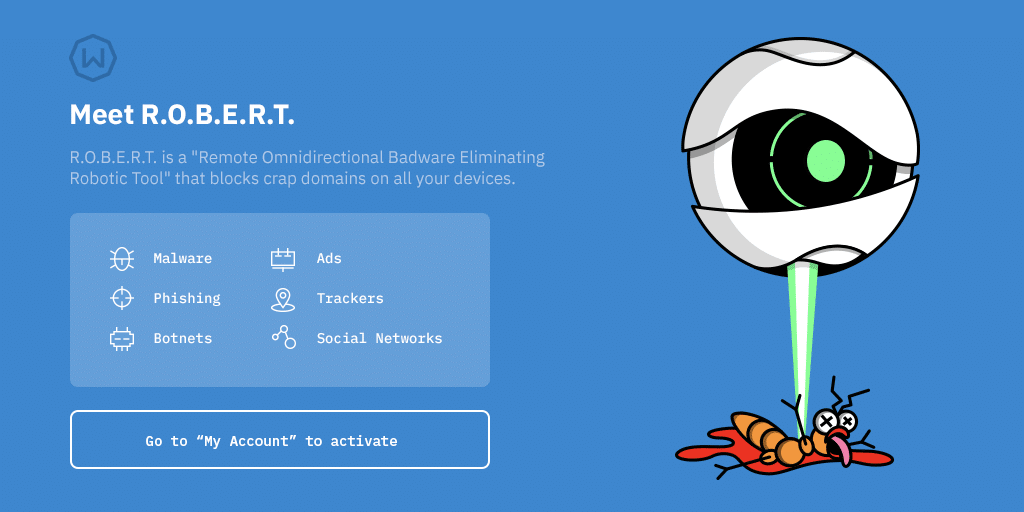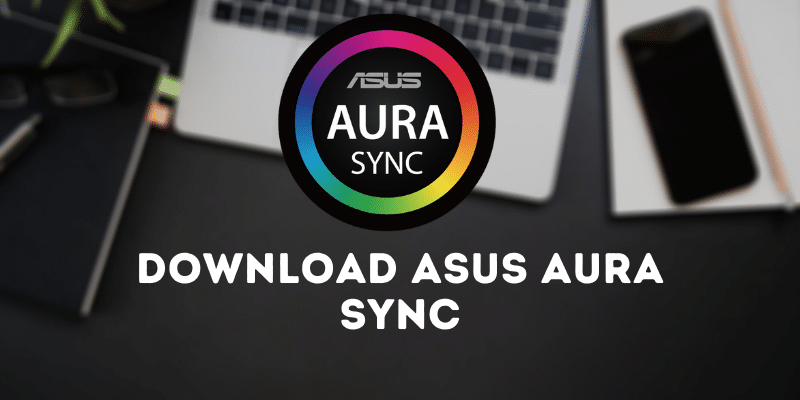3 Best Ad Blocker to Get Rid of Advertisements Fast
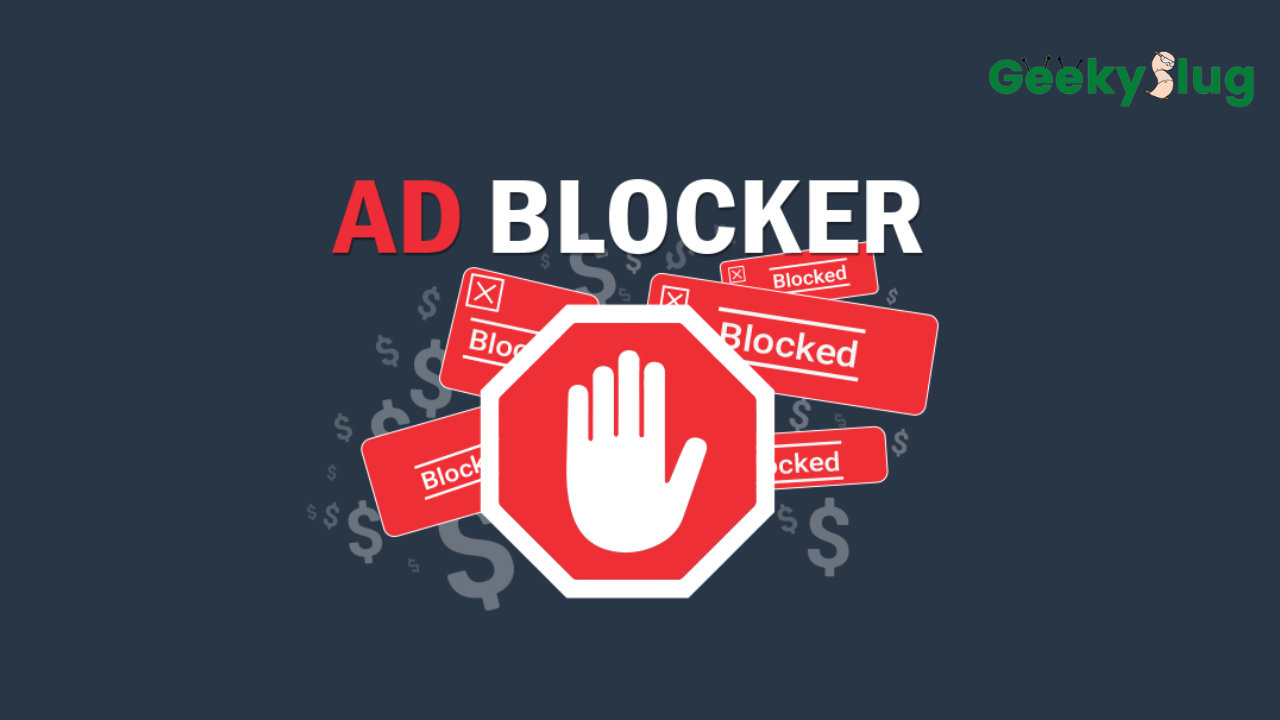
Geekyslug is supported by its readers. We independently analyze, test, review, and recommend the latest tech products—learn more about our process. When you buy something through our links, we may earn a commission.
The Best Ad Blocker: Everyone uses the internet and different websites every day. But while using the internet, it’s a pain that we need to watch ads on almost every website. We always face ads before downloading or watching anything online, and it is highly irritating for everyone. Watching ads also consumes lots of time and spoils the mood before enjoying the main content we were looking for.
But can we avoid watching ads everywhere? Is there a solution to this irritation? The answer is yes, nowadays there are a lot of ad blockers used by many people to save them the time of watching ads. These ad blockers simply block the ads and lets you enjoy the main content without facing much trouble.
Here, today we are going to talk about the best ad blocker that you might want to use if you also want to save time and enjoy the main content more than facing ads. To know about the best of them, follow and continue reading this article.
What is Adware?
Before understanding about all the adblockers you might want to use, let’s know a bit more about why we see an ad before doing anything on the internet. The main reason why we watch ads on the internet is a software called Adware. This software is designed to display ads that generate income for the site’s owner or developer. All the ads and videos you are bound to watch before representing the main content is because of this software.
But is there only one reason why we want to block ads? No, this software is not only used for collecting some income for its owners, but it can also be used to spread malware. These ads are also used to gather data about your browsing history, interests, and location, which also invades your privacy.
Now that you have learned everything about Adware let’s talk about how to block these ads and protect yourself from getting your privacy invaded.
What are Ad Blockers?
Adblocker does not only prevent you from ads, but it also protects you from an invasion of privacy by adware. These adblockers have a lot more features that might come in handy lots of times. By blocking ads, they make you browse more easily and smoothly.
There are a variety of adblockers available for you to use, knowing about all of them might help you choose the right one for you. Here we have discussed some which might help you understand everything more clearly:
- VPNs along with adblockers: Some VPNs have an in-built facility of providing you an adblocker for free. These VPNs protect you from getting tracked online, and at the same time, it prevents you from facing ads while surfing online, which is very helpful. By blocking ads, they prevent your privacy from getting invaded by some malware. At the same time, since they are VPNs, they give you access to all the websites blocked on your ISP. If you choose using a VPN, which has also an adblocker function, this might be useful for you.
- Browsers: Nowadays, even browsers are evolving with an adblocker which, helps you avoid installing any other application primarily for ad-blocking as well as adware. Using this, you can browse freely without facing many ads. Even though they can be useful, they are not extremely effective if compared to a third-party adblocker, which is why we recommend using a third-party adblocker.
- Extensions: You can use third-party extensions in your browser and protect yourself from adware. There are a lot of them available out there, both free and paid. They customize your experience way more than the in-built adblockers in the browsers. Using extensions is more preferred than using built-in browser adblockers.
- Device or Router: Using a DNS filter, an ad-blocking router or a virtual router can be set-up on your device. Using this feature it allows you to block requests from servers that provide adware or tracking assistance.
The Best Ad Blocker
Since you have come this far, you might be looking for some suggestions about which adblocker should be the best one to use. Well, you don’t need to worry anymore, because we have gathered and listed some information about the best adblockers being used these days and are loved by their users. Here are the best adblockers you might want to use:
AdBlock
AdBlock comes under the extensions category we talked about earlier. This is one of the most popular browser extensions being used these days. It doesn’t just block the pop-up ads, but it also blocks the ads from the website you are using.
AdBlock does not only blocks ads from websites, but it also blocks ads from YouTube. Isn’t that amazing? This feature is rarely found in any other adblocker, which makes AdBlock unique.
One of the most loved features of AdBlock is that you can customize it as you want. There are options like preset filers, blocking individual ads, allowing other ads to show and whitelisting. When you install this extension, by default it is set on Acceptable Ads, which allows certain safe ads to display on websites.
CyberSec by NordVPN
NordVPN is undoubtedly one of the most famous and trusted VPN available out there. This adblocker, CyberSec falls under the category of VPNs along with adblockers. This feature in NordVPN stops adware and also protects you from getting your privacy invaded by blocking the DNS requests from different servers. These DNS requests from different servers can be malware, spyware, adware, and tracking, which can be harmful to you and your device as well.
By blocking these DNS requests, CyberSec also blocks you from accessing these sites, which means you can only access these websites if you give it access from your settings.
There is a unique feature provided by NordVPN, which makes it more special. This feature protects you even if you are already infected by malware. It blocks communications from insecure servers and stops malware from following through with dangerous and harmful actions.
R.O.B.E.R.T. by Windscribe
Windscribe is also a VPN, and its feature called R.O.B.E.R.T. is almost as same as CyberSec. It blocks DNS requests from a list of known domains. This feature protects your device from malware, phishing attempts, and trackers.
R.O.B.E.R.T. uses 4 different configurations with different levels of protection. This feature is loved by all the users as it is available in both free and paid plans. The only setback to the free version is that it gives you the limit of only 10GB per month to be used. But even with its limits, it succeeds in satisfying its users.
If you’re looking for a free and trusted adblocker, you should go for Windscribe without giving it a second thought. This will give you access to a VPN as well as an ad blocker on different devices.
These three are the most used and recommended adblockers you might want and love to use without facing any difficulty.
Conclusion
So, that’s it from us, so far, we discussed what is adware, what are adblockers and we told you about the best ad blocker which might come in handy while surfing through websites. Some of the best ad blockers are R.O.B.E.R.T, CyberSec, and Adblock.

By Sam Rhodes
Hi, I’m Sam Rhodes, a passionate tech reviewer, and gamer. I started Geekyslug with the motive of sharing my knowledge about tech gadgets like gaming laptops, tablets, graphic cards, keyboards, and whatnot.
I also share troubleshooting guides, helping people resolve issues with their gadgets. When I’m not writing, I prefer playing Valorant, Call of duty, GTA5 or outdoor activities like skateboarding and off-roading on my bike.