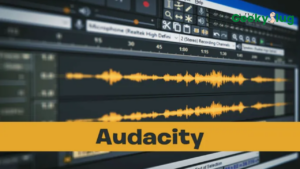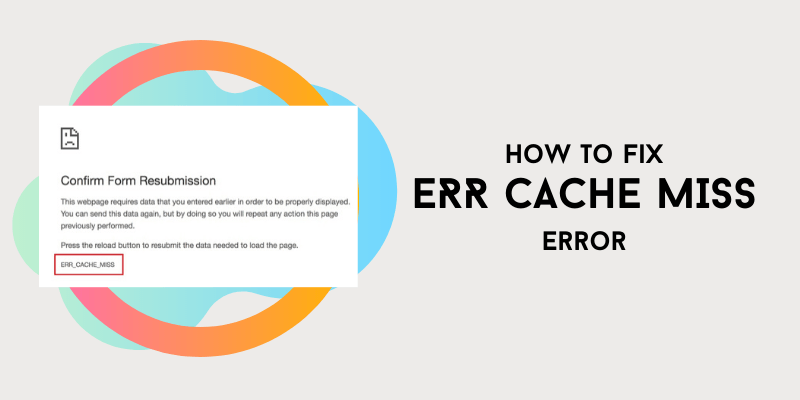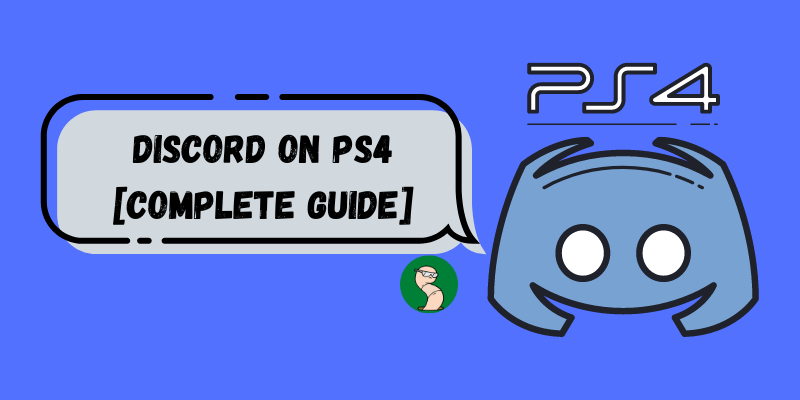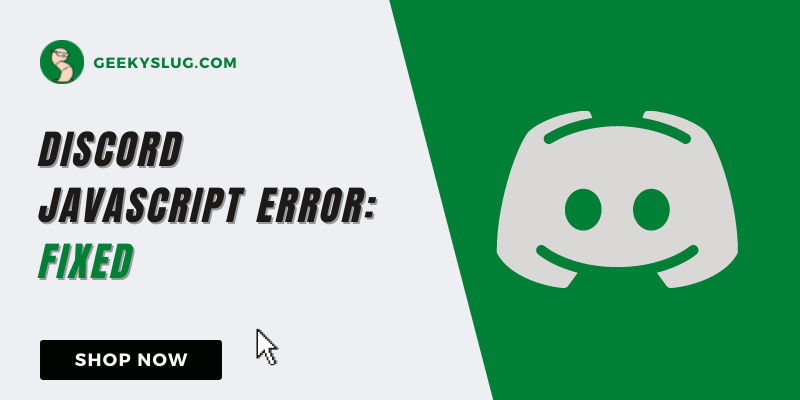Best Audio Recording Software To Record Your Voice Quickly

Geekyslug is supported by its readers. We independently analyze, test, review, and recommend the latest tech products—learn more about our process. When you buy something through our links, we may earn a commission.
Best Audio Recording Software: Alright, recording clean and clear audio is a tough nut to crack for anyone. With all the background noises, unwanted sounds, and annoying pitches, the recording has never been this hard. It’s completely demotivating when you want to record your sweet voice, but all you get is a bad sound with plenty of background noises.
All this used to happen when special recording equipment was absent. Nowadays, a wide range of software and hardware specifically dedicated to an audio recording is available for all. The recording software plays a huge role in this process. They are crucial for the post-processing and enhancement of the recorded sound.
Talking about software, there are several choices available for a user. Choosing the Best Audio Recording Software is so hard that most of the users end up selecting the wrong one. Therefore, there is a need for a proper guide that will help everyone in choosing the best audio recording software for their system.
You’ll be surprised to know. Check out here – Best Video Player for My PC.
In this article, we will be covering what are audio recording software, why do we need audio recording software, and at last we’ll provide a detailed list of some of the best audio recording software available on the internet.
What is an Audio Recording Software
Simply put, Audio Recording Software is a piece of application that allows users to record, process, and export any audio in the desired way. The audio recording has several real-world applications. For example, singers use audio recorders for recording their songs, the director uses them in movies, lecture hall recordings have audio in them, etc. If we were to write down all the practical applications of audio, the list would be uncountable. Using post-processing features of the software, users can transform and add effects to their audio files.
What is the need for Audio Recording Software?
Audio recording application is of the utmost importance when it comes to recording, be it a video or solo-audio track. There is a need for audio recording software because of the features and utilities it provides. Some uses of Audio Recording Softwares are mentioned below.
- The most obvious use of Audio Recording Software is in the music field. Singers record their vocals using recording hardware such as a microphone. They can then process their vocals using voice Recording Softwares.
- Users can enhance and add effects to their audio using such software. Auto tuning, pitch shift, and vocal enhancing are some of the most used audio effects.
- While recording visuals for movies, an audio recording application is also required to synchronize the audio with the recorded video. Effects and filters are also added using the software.
Best Audio Recording Software
As mentioned above, there are several choices when it comes to the best Audio Recording Software. Choosing one according to needs becomes highly sophisticated. This is why one needs to know about what is the best audio recording software for their setup.
Pro Tools (Best Paid)
Pro Tools is no doubt the best audio recording software because of its flexibility and multipurpose usage. This one is tagged as the best paid audio recording application for a desktop computer. The DAW (Digital Audio workstation) was developed by Avid Technology and has been widely used since then.
Pro Tools has several functions. The software can be used to record and produce music, in sound design, post-production, and obviously, sound recording. Users can export their recorded projects in several audio formats. They can directly record and edit their audio instantly as well.
Pros
- High-quality exports
- Not sophisticated
- Template-based setup
- Amazing user interface
Cons
- Doesn’t integrate with third-party apps
- Plugins are expensive
- Not open source
Audacity (Best Free)
Audacity is an open-source digital audio recorder and editor software that can be used to mix, master, and add effects to recorded audio tracks. The reason why Audacity is on our list is that it’s open-source and is available for free. The software is cross-platform and works on Windows, Mac, and Linux based systems.
Users can use Audacity for several purposes such as editing, cutting, and normalizing their recordings. It is said that Audacity has been used to mix and master several music albums.
Pros
- Easy to Use
- Open source and Free
- Cross-platform
- Theme based customization
- Free plugins and effects
Cons
- A bit buggy
- Some parts are complex
- Plugins need to be installed separately
Cubase (Best for Artists)
Cubase is a paid digital audio workstation developed by a company called Steinberg. Though it was originally made for MIDI files, Cubase is now widely used for mixing, mastering, and editing audio recordings. Cubase was developed primarily for music producers, however, it’s also being used by people as audio recording application.
Cubase offers several features including an easy to use no-nonsense interface, thousands of plugins, a decent menu, etc. It might take some time for a user to blend into the Cubase environment. However, if you are into music production, then Cubase is a no-brainer for you.
Pros
- Plugin support
- Virtual Reality effects
- Amazing display
- Multitrack mechanism
Cons
- A bit complex
- Paid
Adobe Audition (Best for Youtubers)
As you might know, Adobe Audition is one of the widely known voice recording software on the internet. This is because most professional Youtubers prefer Adobe products for their recording purposes. The amazing quality and features that Adobe has to offer to its users are priceless.
Adobe Audition has several features including multi-track recording, high-quality output, and a wide range of effects and filters to choose from. The software is available for Microsoft Windows and macOS based systems. This digital audio workstation is not open source and has a license based purchase system.
Pros
- Multitrack recording
- Easy to use
- Stunning user interface
- Number of effects
Cons
- Paid
- Not open source
- No Email customer support
Filmora Scrn
Filmora Scrn is another great audio recording application. The software is free to use and provides several features to the users. Filmora Scrn allows the editing and recording of both audio and video files. The software is lightweight and consumes only 1.2 MB of memory on a computer system. Currently, Filmora Scrn is only available for Windows Based systems.
Pros
- Lightweight
- Easy to use
- Audio and Video recorder
- Free
Cons
- Fewer features
- Not cross-platform
Final Words
So that was our take on the Best Audio Recording Software for your system. An Audio Recording Software is a piece of application that allows users to record, process, and export the audio in the desired way. There is a variety of different audio recording software on the internet. Each one has its features and needs. Beginners find it hard to choose one that suits their needs and often end up selecting the wrong one. That is why we have mentioned the best audio recording application that will suit your needs in this article.

By Sam Rhodes
Hi, I’m Sam Rhodes, a passionate tech reviewer, and gamer. I started Geekyslug with the motive of sharing my knowledge about tech gadgets like gaming laptops, tablets, graphic cards, keyboards, and whatnot.
I also share troubleshooting guides, helping people resolve issues with their gadgets. When I’m not writing, I prefer playing Valorant, Call of duty, GTA5 or outdoor activities like skateboarding and off-roading on my bike.