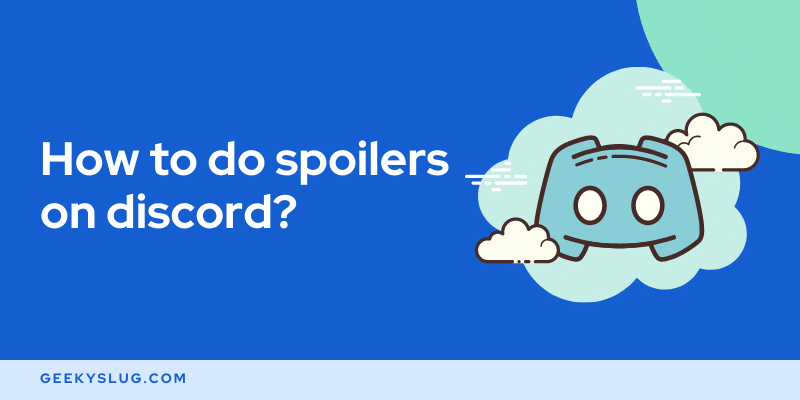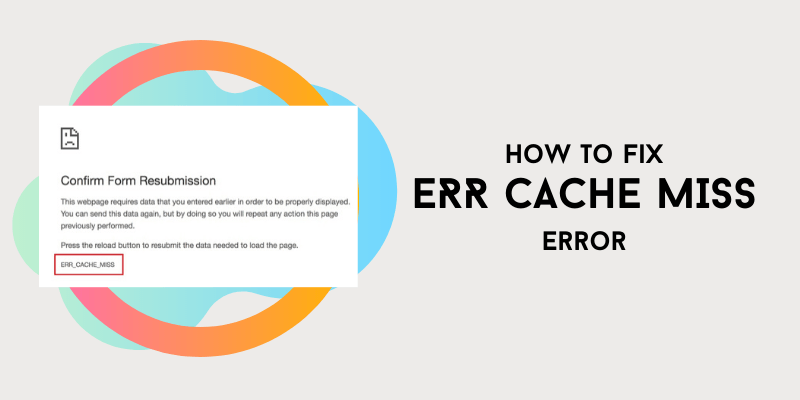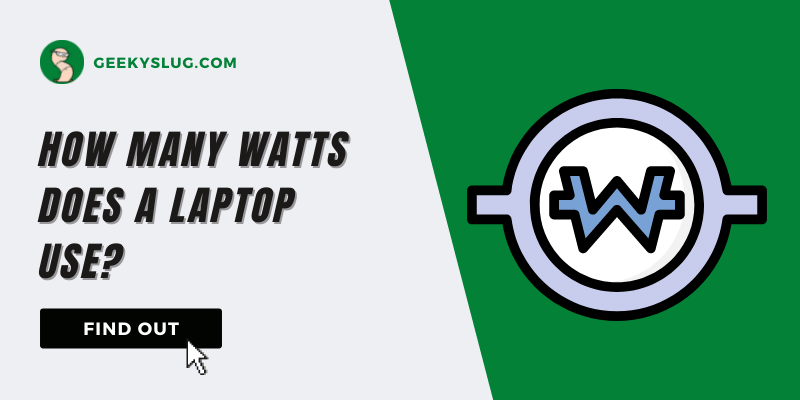[Updated] Gigabyte App Center Download for Windows 10/8/7
![[updated] gigabyte app center download for windows 1087](https://geekyslug.com/wp-content/uploads/2021/07/Updated-Gigabyte-App-Center-Download-for-Windows-1087.png)
Geekyslug is supported by its readers. We independently analyze, test, review, and recommend the latest tech products—learn more about our process. When you buy something through our links, we may earn a commission.
Gigabyte App Center Download: Gigabyte is a well-known brand among computer specialists and enthusiasts. This Taiwanese brand is known to manufacture hardware parts such as motherboards, video graphics cards, etc for computer systems. Gigabyte is one of the few companies that are in direct competition with big brands such as Nvidia and AMD.
If you have bought a Gigabyte product before, you might know about the Gigabyte app center. It is a one-click stop for customizing and controlling all of your Gigabyte products. This includes LEDs, motherboard, BIOS, and other settings.
While a majority of the users know what the Gigabyte app center is, the remaining ones are unaware of the fact that the Gigabyte app center is a must’ve software for everyone with a Gigabyte product.
Getting straight to the point, some users face issues while downloading the Gigabyte app center on their system. If you’re one of them, then luckily we have provided a simple guide on How to download and Install the Gigabyte App center on your system.
In this article, we will talk about everything related to the Gigabyte app center, its features, how to download and install it on your computer.
What is Gigabyte?
As mentioned above, Gigabyte is a Taiwanese brand that manufactures a number of hardware parts for computer systems. Nvidia, AMD, and Gigabyte are among the few companies leading the market for computer hardware. From motherboards to graphic cards, Gigabyte has something for everyone. The build quality and affordability of this brand are fantastic.
What is Gigabyte App Center?
Gigabyte center is a collection of settings and configurations utilities that controls the working of Gigabyte products. Users can download the software for free and manage their hardware settings including BIOS and lightings.
The gigabyte app center is decent and offers a number of features to its users. Some of their features are mentioned in the next section.
Gigabyte App Center Download & Install
If you have made your mind and want to download the Gigabyte app center, then this section is for you. Here, we have provided the direct and official working link for the software. You can either follow the step-by-step guide to download the app center from the official source, or you can click on the Download button to get it directly.
Note that the download link provided is from the official Gigabyte app center website as well.
To download the app center directly, follow the steps given below.
- Fire up your favorite browser on your system.
- Head over to the official Gigabyte App Center website.
- You will be presented with a Download Button on the webpage.
- Click on it to start the download process.
- After the download is completed, you can double-click on the setup to install the software.
Note that if you do not find the Download button on the official website, then the Gigabyte App center might not be available in your country at the moment.
However, you can download the software using the link below.
Gigabyte App Center Features
Talking about the App center features, there are numerous benefits that a user can enjoy. Below, we have compiled a small description-based list for the Gigabyte app center features.
Amazing User Interface
The software has a sleek and fabulous user interface. The application has a darkish color as the background, which provides a fantastic vibe to the users.
Easy to Use
Gigabyte App Center is not as sophisticated as it seems. Using it is a child’s play once you get the hang of it. All the options and functions are divided into specific categories which make operating the software a piece of cake.
Control every Gigabyte product
Aforementioned, users can control and manage almost every Gigabyte product using the Gigabyte App center. It has options for the BIOS, lightings, motherboard, and other system settings. Since the toolkit is well categorized, almost anyone using it would feel comfortable even if it’s their first time.
Updates
The software also provides notifications for the latest updates. Users can then install those updates from the app itself. Drivers and other software updates are released from time to time. Therefore, the user need not take care of checking for an update every day.
BIOS
Users can control their BIOS (basic input-output system) settings from the application itself.
Gigabyte App Center Troubleshooting
1. Do you need gigabyte app Center?
If your PC has a Gigabyte motherboard, then you definitely need a gigabyte app center as it gives you options to customize and fine-tune your system.
2. What does gigabyte app center do?
You can tune your CPU clock speed, update the outdated drivers, and install various needful utilities that can help in boosting the performance of your system.
3. Can Gigabyte App Center control your cooling system?
Gigabyte app center helps in controlling the smart fan module which activates as soon as the temperature of your PC rises.
Final Words
So, that was our take on the Gigabyte app center download. The app center is a one-stop destination to control all your gigabyte products at once. Users can manage their products, change the BIOS, get the latest updates, and more. If you wish to download the Gigabyte app center on your system, follow the step-by-step guide mentioned above.
Check out:

By Sam Rhodes
Hi, I’m Sam Rhodes, a passionate tech reviewer, and gamer. I started Geekyslug with the motive of sharing my knowledge about tech gadgets like gaming laptops, tablets, graphic cards, keyboards, and whatnot.
I also share troubleshooting guides, helping people resolve issues with their gadgets. When I’m not writing, I prefer playing Valorant, Call of duty, GTA5 or outdoor activities like skateboarding and off-roading on my bike.