9 Most Common Laptop Problems and How to Solve Them

Geekyslug is supported by its readers. We independently analyze, test, review, and recommend the latest tech products—learn more about our process. When you buy something through our links, we may earn a commission.
Laptops users might think that they are less likely to face potential problems compared to desktop computer owners.
Such an idea is far-fetched. Laptops are prone to issues as well. And unless you deal with them, you should not expect these problems to disappear by themselves.
Below, you will find common laptop issues and ways to solve them.
The Computer Won’t Start 
A common problem many times while working on the laptop and there are various reasons for this problem like loose plugged, wire problem and many more. Here you need to check that the computer is plugged into an electric outlet properly; if it is correct, check your power plug with another working device.
Moreover, sometimes, laptops have hard drive inaccessibility issues that can be resolved in several different ways. Visit https://setapp.com/ for more on how to access an unrecognizable drive and make it work properly.
The Screen Is Blank
If your computer is on, but your computer screen is blank, you need to check the issue. You need to check the connection between the computer and the screen in this situation. Here, you need to check whether the monitor plug is working or not correctly, or you need to prevent connection with the monitor and computer hard drive is secure.
If everything is fine, you need to call a professional to fix it. If you are a Mac user, there is less chance of facing this issue because the MacBook is based on intelligent technology.
Malfunctioning Operating System or Software
Sometimes, we see that the operating system or other software is not working correctly or is acting up, then try to restart your computer and run a virus scan. If you are working on a MacBook, you will not face this situation because it is working on intelligent technology that protects your computer from unwanted viruses.
Laptop Running Slowly
It is one of the common problems faced by laptop users sometimes. It can be related to hard drive space, malware, or the first signs of equipment failure. Don’t feel stressed; several ways to tackle speed issues can solve this problem. Based on the user’s experiences, Mac is one of the best options for laptop lovers because they are less likely to encounter such issues.
Strange Noise
If you are working on your laptop and lots of noise is coming, it is time to get worried. Mainly, it is a sign of either a hardware issue or a noisy fan. In Notebooks, most hard drives make noise just before they fail. If we talk about MacBooks, every component is optimised to perform well, uses less power, and gives superb results.
Mac’s hardware components do a significantly better job at designing their operating system to take full benefits of these components. That’s why users get updated information frequently.
Screen Light Fails
While working on a laptop, we need sufficient light; otherwise, a dim screen can cause you to strain your eyes. If you face this issue, you need to find the solution, or you will not work continuously on your laptop.
Issues With the Keyboard
More often than not, keyboard problems occur because users are not careful with what they keep next to the keyboard. Some of the best examples include food and drinks. Even small particles that can get in a keyboard lead to malfunctioning issues, so keep that in mind the next time you want to eat or drink next to your laptop.
Automatic Shut Downs
It happens due to overheating, which is caused due to dust build-up in the case, or you can say that around the fan and if you are facing the same issue, again and again, try to clean it thoroughly to get rid of dust. By blowing the air into the side vent, you can clean it properly. Always use this trick when the laptop is turned off.
The Battery Keeps Draining
Eventually, laptops have good battery life, and if we talk about Macs, there is no comparison with other laptops in terms of battery life. You will get great battery life while working on a Mac. If you are using any other laptop, you have to close all the open files if you want to get extra battery life because this puts an additional drain on your laptop’s battery.
Try to avoid keeping multiple windows; if you are using a MacBook, then you have the option to save your laptop’s battery life by clicking on energy saver.
Conclusion
All in all, laptop issues can occur when you least expect them. As such, you want to be certain that you know how to approach the problem and fix it. Or, as an alternative, you can also rely on a computer service store. The important thing is to react and do something so that you can continue using the device.

By Sam Rhodes
Hi, I’m Sam Rhodes, a passionate tech reviewer, and gamer. I started Geekyslug with the motive of sharing my knowledge about tech gadgets like gaming laptops, tablets, graphic cards, keyboards, and whatnot.
I also share troubleshooting guides, helping people resolve issues with their gadgets. When I’m not writing, I prefer playing Valorant, Call of duty, GTA5 or outdoor activities like skateboarding and off-roading on my bike.




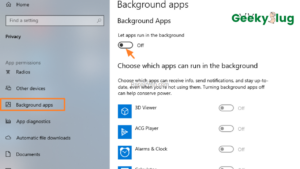

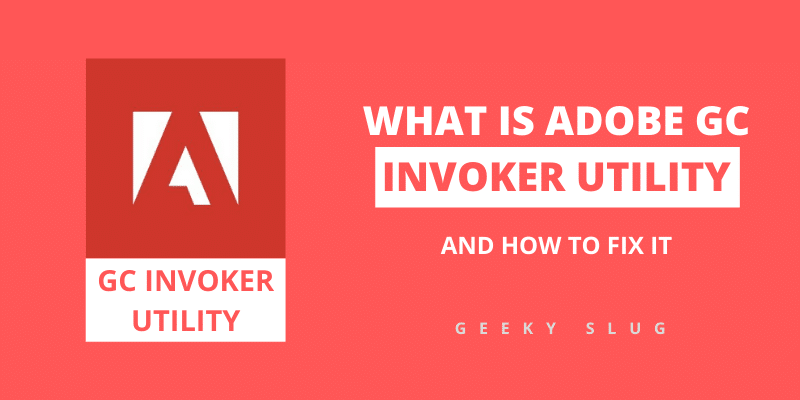

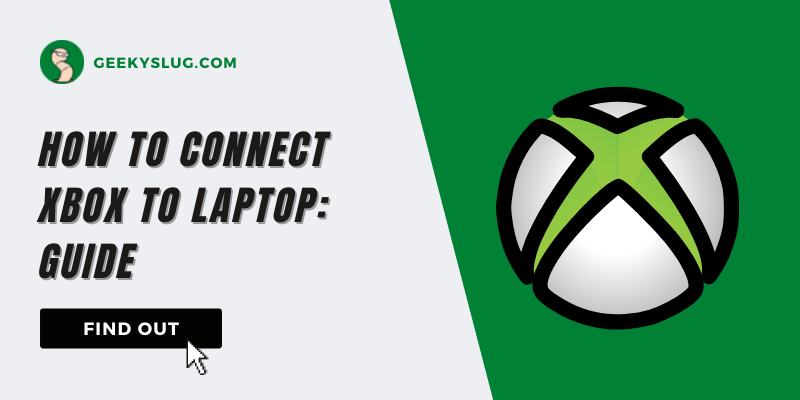
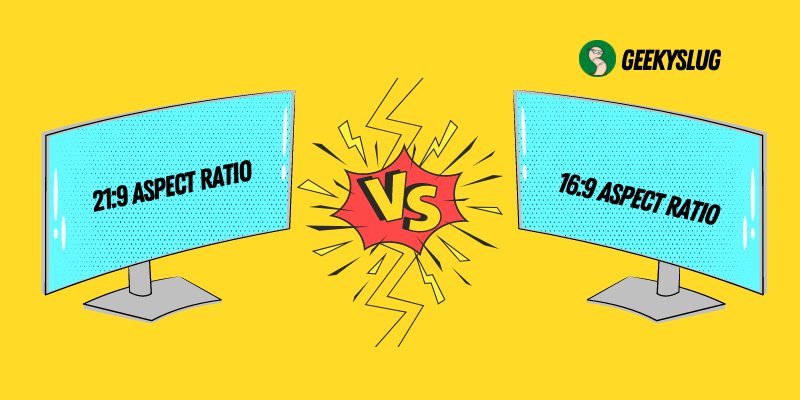
![[updated] gigabyte app center download for windows 1087](https://geekyslug.com/wp-content/uploads/2021/07/Updated-Gigabyte-App-Center-Download-for-Windows-1087.png)