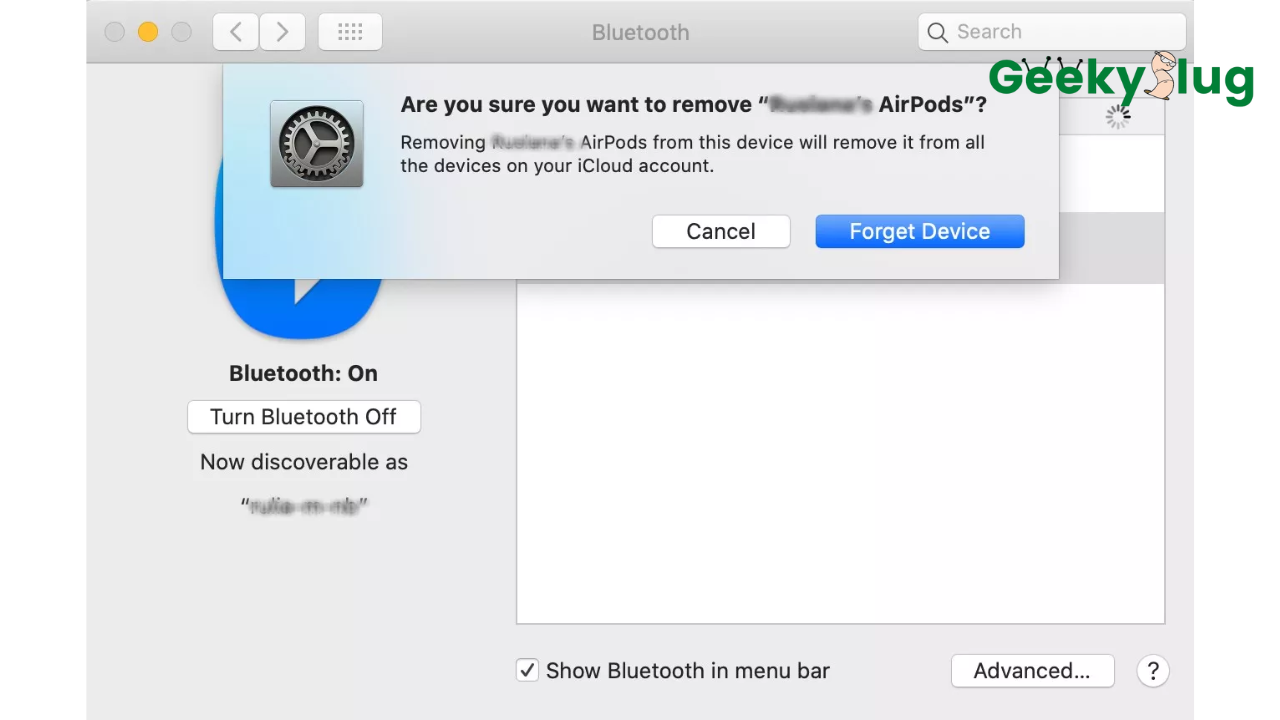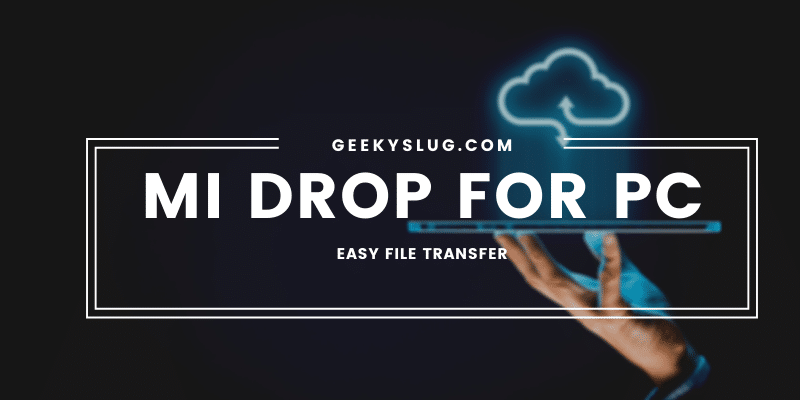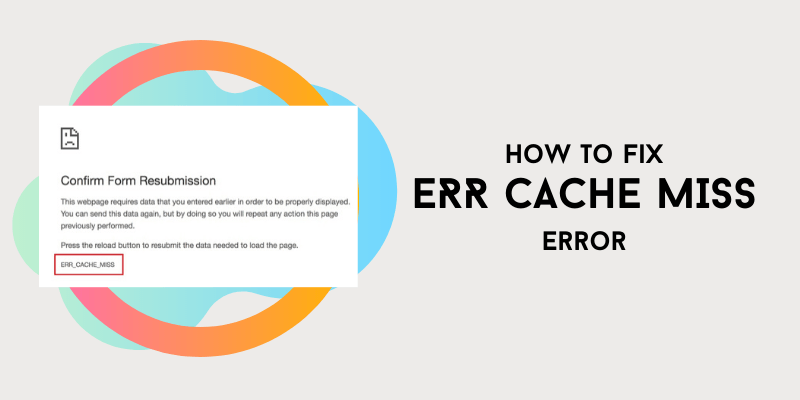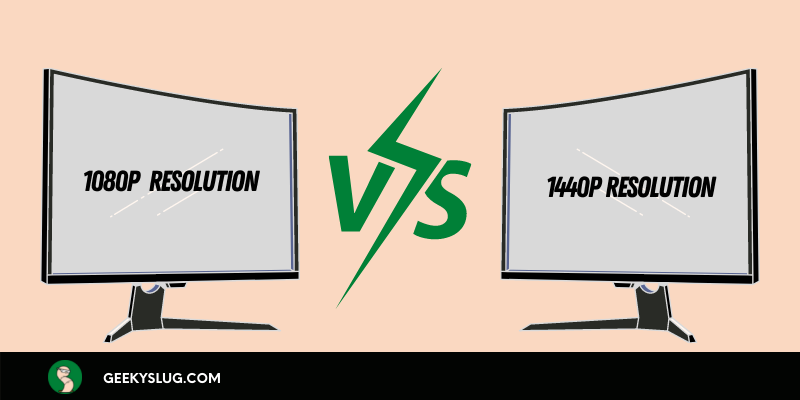PS4 Sounds Like A Jet Engine? Here’s How to Fix it

Geekyslug is supported by its readers. We independently analyze, test, review, and recommend the latest tech products—learn more about our process. When you buy something through our links, we may earn a commission.
Does your PS4 sound like a jet engine when it’s on? If so, you’re not alone. The ps4 is known to make loud noises at random times after it’s been running for a while. It can be anything from silence to ps4 sounds like grinding or ps4 sounds like whirring.
If you too came here looking forward to fixing your PS4 that sounds like a jet, then welcome, we are here to help you out for sure.
Let’s first find out the causes before diving into the solutions, shall we?
What Causes ps4 sounds like a jet engine?
There can be several reasons why your PS4 sounds like a jet, but a closer look into this problem gave just a deep insight, which most of us often don’t even think of after playing PS4.
Yes, that’s cleaning it.
But other than that, what else could be the reason behind ps4 that sounds like a jet engine?
Maybe, a loose part? Isn’t it?
Let’s find out the reasons for PS4 sounding like a jet engine:
1. Overheating issues
That’s right. ps4 sounds like a jet engine can be caused by ps4 overheating issues. Ps4 often does not have the cooling space, so it chooses to exhaust out heat by blowing air out of its vents or fans.
This causes ps4 to make sounds like whining because ps4 is trying to cool itself down. It has a safety mechanism that kicks in when ps4 starts overheating like this and it turns off the ps4.
Most of the time, this mechanism doesn’t work properly and so ps4 makes loud sounds like whining or grinding.
2. Faulty hardware
Other than overheating issues, ps4 can also start making sounds like whining because of faulty hardware or an issue with your PS4 hardware.
Sometimes, the cooling fans fail to work properly causing ps4 to act up. It is most likely that you heard this sound after playing PS4 for a long time.
This issue might be due to your ps4 powering off and on several times. If you power off and on your ps4 too many times, this causes faulty hardware which leads to the problem of ps4 sounding like a jet engine.
3. Dust accumulation in fan vents
Having dust accumulated in your ps4 fan vents blocks the airflow inside and can lead to overheating issues. Once this happens, you’ll hear loud noises from your ps4.
Dust accumulation in fan vents is a common issue that we come across every other day while cleaning our PS4.
This can also be an outcome of faulty hardware or even a damaged fan or overheating issues.
So, these were a few of the common reasons for ps4 sounds like a jet engine.
These are some of the possible reasons why your PS4 sounds like a jet. But these aren’t the only reasons why it happens. It takes time to find out what’s really going on with your PS4 when it makes noises like a jet engine.
Most of the time, this problem is caused by overheating issues which can be fixed by following these steps:
Step 1: Turn off your PS4 and leave it off for a while.
Step 2: Unplug your ps4 from the power outlet and wait for a little while so that all of its energy is drained out.
Step 3: Clean your PS4 from inside using a can of compressed air. You’ll surely need to open up your PS4 in order to clean it properly.
Step 4: Now, plug it back in and turn it on. Let’s see if this worked for you or not.
Since you will be required to unscrew your PS4, we recommend you to watch a video, as it is far better to watch and dismantle a gadget than to read the steps, so here you go.
Oh looks like you aren’t keen on dismantling your PS4, no worries, there are other ways to reduce PS4 fan noise without having to unscrew it.
How To Reduce PS4 Fan Sound Without Opening It?
Solution 1: Disconnect any external hard drives or USBs
If you have any of these plugged in your PS4, they might be causing the problem.
This is because when you are playing games on PS4 it produces heat which causes fans to blow air extra harder so that ps4 doesn’t overheat.
But sometimes, this causes even more noise. When there are any external hard drives or USBs plugged in, they also cause noise.
So, if you have anything connected to ps4, remove them and see the difference yourself.
Solution 2: Check Ventilation Slots for Dust Accumulation
Before applying any of the solutions below, I suggest you check ventilation slots on ps4 for dust accumulation.
PS4 has ventilation slots on the bottom of its body and these serve as cooling vents, so that air can freely come inside and escape outside.
But when you accumulate dust in the vents it blocks the airflow which causes ps4 to overheat and thus make sounds like a jet engine. So, these slots must be clean enough for the airflow to move smoothly.
Solution 3: Unplug PS4 Fan from Mainboard and Clean it Using a Brush
Unplugging the PS4 fan from its mainboard and cleaning it using a brush is a good idea as dust tends to accumulate in various places inside your ps4, not just on vents.
This method will help you to clean all the dust accumulated inside your ps4. If dust accumulation is the reason why ps4 makes noises like a jet engine, this should work for you.
Also, Give it 30 seconds before turning on PS4 after cleaning as sometimes fans need to re-spin before powering up ps4 again.
Solution 4: Replace PS4 Fan with New One
The fan inside ps4 can become faulty after some time causing it to make sounds like a jet engine. If you’ve tried all the solutions mentioned above and ps4 is still making loud noises, then replacing its fan should work for you.
Here’s how you can replace the fan:
1. Disconnect all wires and cords from ps4.
2. Remove cover and unscrew screws that hold the hard drive cage in place.
3. Slide-out hard drive cage to access its bottom side and remove all those screws that you see there as well (you need a Phillips head screwdriver for this).
4. Remove the hard disk drive, you can find it inside the cage. Then remove its screws since these are what hold the fan in place.
5. Now that you’ve removed the old fan, just plug the new one in and put everything back to normal then see if it works for you or not.
Solution 5: Turn on PS4 in Safe Mode and Let it Idle There for at least 1 hour
Turning on ps4 in safe mode and letting it idle there for at least 1 hour can reduce fan noise as well.
Do you know what is the difference between Safe Mode and normal boot up? Well, your ps4 runs in safe mode when it doesn’t find any update or resource available to run a game/app/software.
But when your ps4 boot up normally it runs all the stuff that was saved last time. This is why Safe Mode is quieter than normal mode booting because, in safe mode, there are not many programs running at startup.
Now here’s how to turn on ps4 in safe mode:
1. Hold down the power button.
2. Continue holding until you see 3 beeps (one every few seconds).
3. This is your PS4 in Safe Mode. Enjoy!
Now, here’s how to get your PS4 out of safe mode.
Wrapping Up
I hope that this article proved helpful for you. I know what you are going through, it’s frustrating when PS4 makes loud sounds like a jet engine whenever you try to play it.
But don’t worry because there are many ways to fix ps4 fan noise or make it sound normal again. All you have to do is to try out different solutions until you find the one that works best for you.

By Sam Rhodes
Hi, I’m Sam Rhodes, a passionate tech reviewer, and gamer. I started Geekyslug with the motive of sharing my knowledge about tech gadgets like gaming laptops, tablets, graphic cards, keyboards, and whatnot.
I also share troubleshooting guides, helping people resolve issues with their gadgets. When I’m not writing, I prefer playing Valorant, Call of duty, GTA5 or outdoor activities like skateboarding and off-roading on my bike.