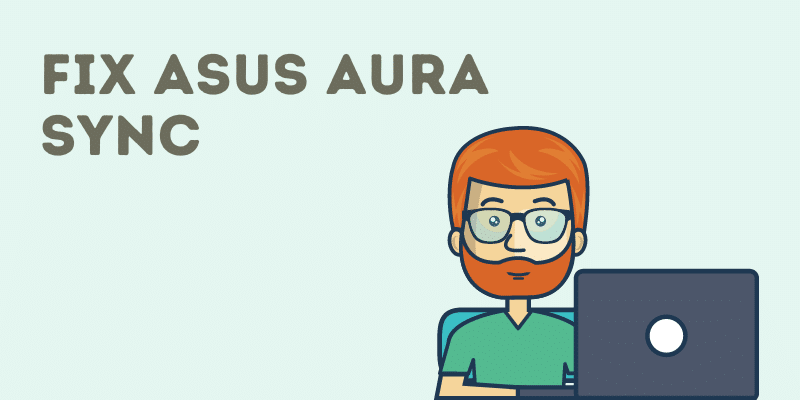What to Do With Old Laptop – 10 Cool Ideas To Try

Geekyslug is supported by its readers. We independently analyze, test, review, and recommend the latest tech products—learn more about our process. When you buy something through our links, we may earn a commission.
Having trouble thinking of whether to get a replacement for your old laptop? The best part about an old electronic device is that you can use it in various ways instead of disposing it off!
You may be wondering what to do with old laptop which has some outdated processor or hardware parts and since the technological world keeps expanding with newer inventions, it is quite optimal to choose the latest laptop model to suffice your needs and daily tasks.
Now, there are a lot of creative ways in which you can reform your older laptops instead rather than get rid of them so we have brought to you a list of 10 different methods and ways which you can use to make your old laptop work to the very least!
Why You Should Reuse Old Laptops?
With the growth of technology and electronics, there is no doubt that e-waste has been on a rise as well. It is in human nature to be fascinated with every new product available in the market that offers the best processors, hardware, software as well as work functions.
The negative side of it is the harmful way we dispose of electronic wastes without thinking twice about their hazardous effects on nature. A major population does not know the protocols needed to discard a laptop safely and it is a great initiative to simply reuse the old laptop in different ways.
Reusing and recycling an old laptop will reduce the need for landfills and prevent toxic material and heavy metal poisoning from affecting the planet’s environment and contribute to a healthy way of preventing global disasters and global warmings.
10 Things To Do With Old Laptop
Used electronics, when tweaked here and there can be a great device to work again and in this list, we have mentioned 10 ways to make your old laptop reusable in a fun manner so read ahead to know more!
Use the old computer to play classic games
Wondering to relive your younger self by playing some retro games like PacMan? Older laptops are generally made to sustain such low-end games with any kind of USB port to run such games.
This way, you can turn your old PC into a great gaming device to play varieties of retro games that are easily available on different source platforms like Origin or Steam. You can now relive in the nostalgia of classic PC games as well as MS-DOS games which will work just fine with other software like Windows 7/8/10.
If you are sure that your computer comes with a good graphics card and average performing CPU then you can run some recent games on it as well! With such a cool remedy, you can put your old hardware to great use!
Use it as a Digital Photo Frame
Another perfect idea to keep your memories alive is to use your old laptop as a Digital Photo Frame to display your favorite pictures from your home itself.
Being an innovative method, if you find some hardware parts of your laptop completely broken for example the keyboard, this method can easily make use of your computer into a great DIY project. In this manner, you can save your money and present it as a great replacement for hardcopy photo frames for your family member.
All you have to do is remove the laptop screen from the hardware and restore all the connections required to make it into a frame. Simply install software that supports digital photos and load them into an external hard drive before connecting your modified new computer to the power supply.
Now, this project may be a bit difficult to carry out with old electronics that are restricted in their movements unlike convertibles so we recommend opting for this DIY if you have a 2-in-1 model or any model offered by mac computers.
Use it for installing Linux
Old computers can easily hold up OS systems like Windows or Linux. Being an old-school free software, you can take your experiment with using a different OS system like Linux. It provides all the features offered by Windows added with security and a stable, virus-free system to work on.
The only drawback it holds is Linux is not preferred in the majority as it involves typing commands more than using your mouse for navigation around your laptop.
Again, it can be beneficial for people trying to expand their learning curve or computer software programmers who would want to understand how the OS works to experiment on with it. It makes a good alternative to reducing your old laptops as e-waste.
Make your old PC a Chromebook
A Chromebook is a great method to turning your old pc into a usable device when you want to run low-end applications and functions. With the minimal feature offered, you can carry out a lot of simpler functions like getting access to Google sheets, docs as well as PowerPoint to work with.
All you have to do is make sure that your laptop supports the OS provided by Google called Chromium. After downloading the operating system, your laptop is good to be used as a Chromebook.
Use it for home security as a surveillance camera
The best way to come with more ideas in a budget when it comes to using old electronics is using their webcam for home surveillance. This will be a great way to reuse your old laptop and save yourself from too much investment in new products.
Making sure that your computer comes with a camera, download the free Windows surveillance software called iSpy that is available for a quick download on the internet.
After installation, you can easily monitor any corner of your own home without having to worry too much about security issues.
Turn your old laptop screen into a desktop
This method will work for people who are techies or have a good hold of their electronics knowledge to know how to make a laptop into a usable desktop. For as long as your laptop has a working battery, you can easily turn your monitor into a functional desktop.
All you have to do is take out the battery of your old laptop and connect it to your monitor to gain access for it to work just perfectly! Now, chances maybe you do not have an extra monitor to work with so worry not, you can just plant the battery on your desk to make it work as a desktop directly from your laptop.
You need to make sure that when you are disassembling the parts, you keep in mind to wear safety goggles and take protection when working with your computer to not harm yourself in any way or seek a professional’s help to get your laptop turned into a brand new device.
Trade-in your old laptop
An easy way to get a good replacement for your old laptop is to exchange it for a new one on sites that offer such trades. All you have to do is check if the model of your computer is acceptable for exchange or not and that way you can buy a brand new laptop directly from sites like Amazon, Apple, etc.
You need to make sure that you have factory reset your computer to prevent any sensitive files from being leaked. If you want to preserve your important files, make sure to store data in a hard drive before trading in your computer.
It also should be kept in mind that your laptop is not broken or has some laptop malfunctions as it may not be used for refurbishing to be resold.
Use it for streaming services
Your old computer/laptop can be easily used as a media server for streaming content if it supports good graphics, an operating system, and an internet connection. An old laptop can work well when used just to stream content from various platforms like Netflix, Hulu, Roku or simply to surf the internet or use Youtube.
Apart from that, you can also mount your laptop/computer to your TV to make your home theatre come alive! All you have to do is install one such program which supports media plays on your laptop to turn it into a streaming big screen. Some of the media players we can mention are Emby, Kodi media player, and Plex media player to store and play media files on your laptop.
Another easy way to make your streaming sessions cinematic is to install an LED projector hard drive to be able to view cinemas on your projector screen for a great movie night with friends or family.
Wipe data off to make it brand new
If you are looking to use your old laptop and want to upgrade its performance, then the best way to get it done is securely wipe the data off it to make it a completely brand new product to be used from scratch.
Pertaining to the need for the USB drive installer which was provided at the time of purchase, you can give a new life to your computer by restoring it to the factory setting. This way, your laptop will be wiped off all its data and you can fresh install all the applications you want to put in it as well as create a brand new Microsoft account to work with.
This will be a good way to provide your family members in need of a computer to work with for daily tasks like attending seminars and lectures as well as put google drive to use.
Use it as a Wi-Fi hotspot
If you are someone looking to extend the shelf-life of your laptops or an old computer, then converting it to a Wi-Fi hotspot to be used by family members is a good choice for a DIY project.
By making it a hotpot at home, you will have easier access to the internet without having to pester around for connections. Be it any spot of your home, you can make your old computer worth the use by setting it up for wired or wireless connections for all your devices when using the internet.
Windows operating system gives you the freedom to choose from Wifi, ethernet, or cellular data to be shared cross-platform so follow the steps listed down to turn your computer into a wifi hotspot right from home:
- Press or select the Windows start button and navigate to Network and Internet via the settings option.
- From your Windows device, locate the Share my internet connection option and select the devices you want to share your internet with.
- Click on the Edit button and enter a network with a password and save.
- Turn on Share My internet connection with other devices and viola! you are done setting up your computer as a wifi hotspot for your home.
Now to connect your mobile or other electronics to your Windows computer, simply go to network and click on the network name you set, enter the password and you’re good to go!
How do you safely dispose of an old laptop?
If you are looking to safely dispose of an old laptop or a computer you do not want to keep or use, then the best way to do so is to drop it off at e-waste centers or collectors who make sure to reduce the e-waste produced by recycling bits and parts of the computer.
Another way to opt is to donate your old laptop off to shelters or local schools which will be a great benefit for such departments looking for a new computer and save them from overspending.
How do you dispose of a laptop/computer?
You can simply dispose of your old computers and laptops by following the protocols of e-waste management like either donating them to people who need them or to e-waste centers that are mastered to tackle electronics.
Before doing so, you need to check for the following points:
- Make sure you have deleted all the personal information stored on your computers like bank details, hard drives, any important operating system, and tax documents.
- Deauthorize your computers and wipe off all programs and browsing history from the PC.
- Wipe off your hard drive clean and store all the data in an external hard drive to recover data in your new laptop.
- Consult your retailers about all the data disposal policies beforehand.
Does anyone take old laptops?
Old laptops and computers are a good trade-in when they are refurbished and support various operating systems and a functional hard drive. Such laptops are easier to be sold off at a lower price and are bought by many who look for a laptop/computer on a set budget or for minimal work which needs to be included in their daily life so it is worth the price paid.
Are old laptops worth anything?
Many of us think that old laptops are nothing but a headache to deal with due to their outdated software and slow processors. Regardless, they are not your regular garbage and are worth investing time on for prolonged usage.
Whether you simply want to use it for entertainment purposes or put your workmanship to the line and build a desktop out of it, old laptops are a great choice to reduce the electronics waste increasing day by day.
That being said, you can always take a great initiative and be a responsible citizen to bring in more ideas to make your old laptops and computers work a great make-over and to ultimately be one of the many to contribute to a greener and cleaner Earth!
We hope that this article has been helpful and worth the read on how to work with an old laptop in 10 different ways mentioned!

By Sam Rhodes
Hi, I’m Sam Rhodes, a passionate tech reviewer, and gamer. I started Geekyslug with the motive of sharing my knowledge about tech gadgets like gaming laptops, tablets, graphic cards, keyboards, and whatnot.
I also share troubleshooting guides, helping people resolve issues with their gadgets. When I’m not writing, I prefer playing Valorant, Call of duty, GTA5 or outdoor activities like skateboarding and off-roading on my bike.