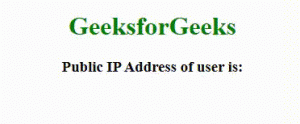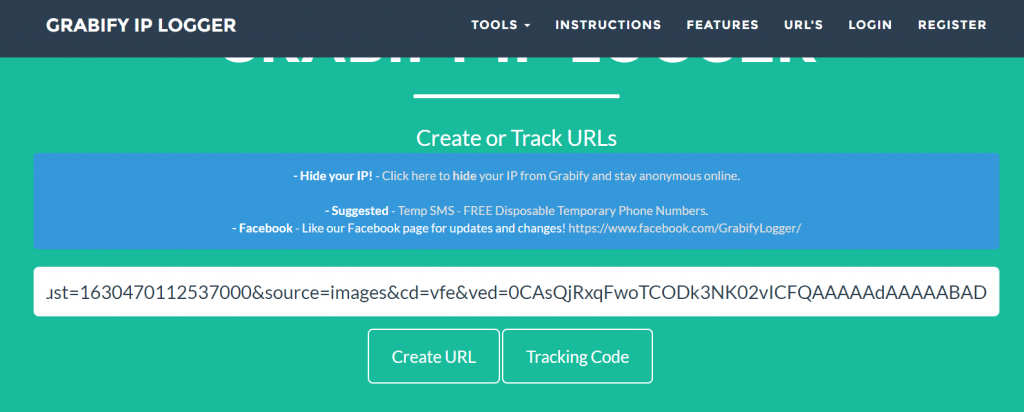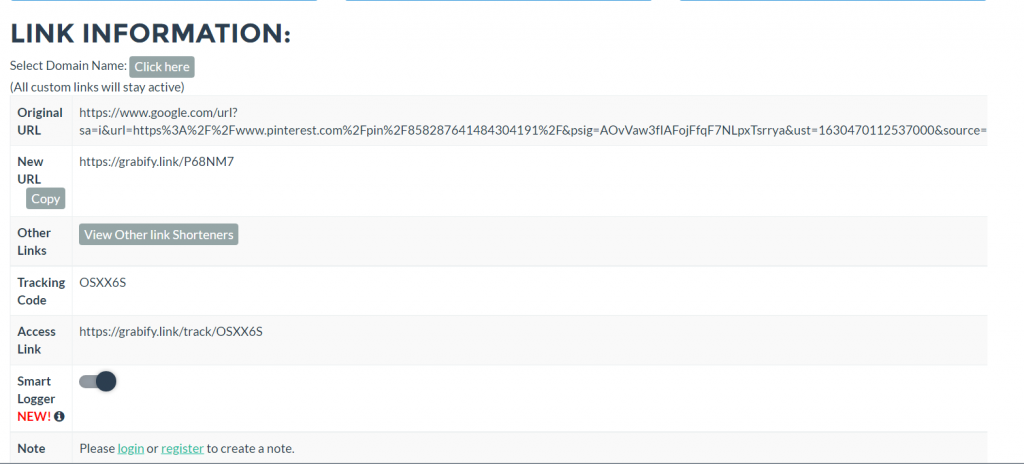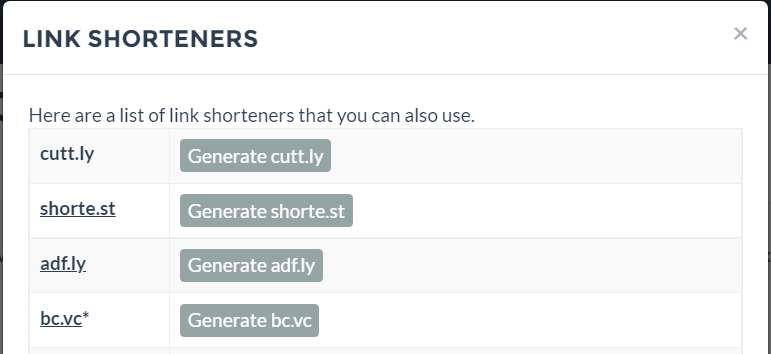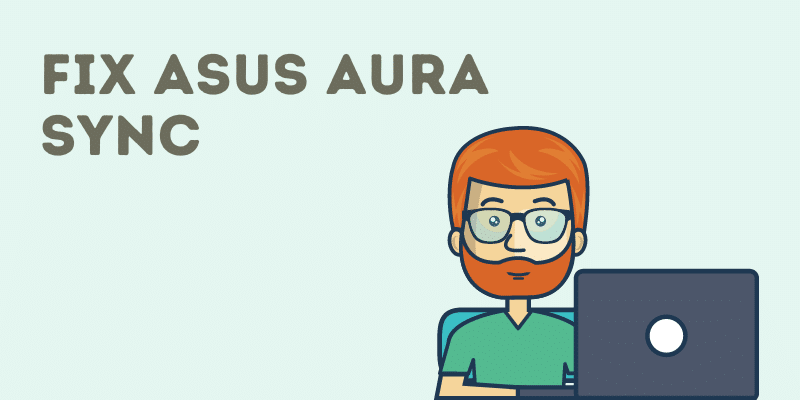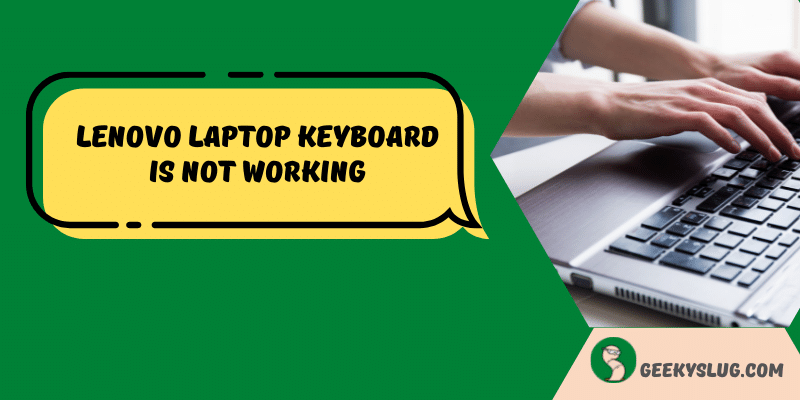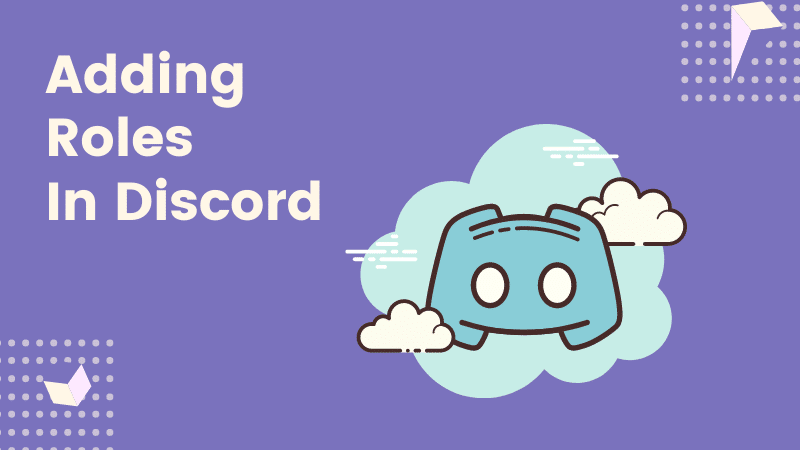How to Get Someone’s IP From Discord in 4 Easy Steps

Geekyslug is supported by its readers. We independently analyze, test, review, and recommend the latest tech products—learn more about our process. When you buy something through our links, we may earn a commission.
Everyone knows that every device on the internet has its own unique IP address assigned to it. Discord is an amazing chat platform that is widely used by gamers and corporate individuals alike. Many users want to know How to get someone’s IP from Discord, but most of their questions get lost in the masses.
To find someone’s IP from Discord, all you need to do is create a web application that stores IP address details of the users that visit it. Now, you have to send the link of that website to your friend on Discord. When he/she opens the link, you can either store the address in a database or mail it to yourself.
This is the most basic way to get someone’s IP address from Discord. This is an educational project and should not be used to carry out something that’s illegal. We (Geeky Slug) aren’t responsible for any actions performed by the users with this knowledge.
If you are a computer student, then you’ll be able to perform this project easily. All you have to do is learn a bit of web development and copy-paste some code. And, that’s what we are going to do today.
In this article, we’ll be sharing the easiest answer to How to get someone’s IP from Discord. We’ll also mention how you should create the app and how to protect yourself from such attacks.
Can I get Someone’s IP from Discord?
In brief, there is no direct method to get someone’s IP from Discord as the platform is secured and does not entertain leaking information of its users. But there are some third-party methods to get someone’s IP address, one of them is Discord IP resolver.
Another method is to use an IP capture link, which instantly captures the IP address of the person who clicks on a link you sent.
And with that being said, let’s move forward to our methods on how to get someone’s IP from discord.
How to Get Someone’s IP From Discord
We will be sharing a couple of methods on how to get someone’s IP from discord, which are easy to follow.
Method 1: Create an IP Catcher
If you want to get someone’s IP from Discord, then what you have to do is create a website that extracts the IP address of anyone that visits it. Then, you can either save the addresses in a database or simply mail them to yourself.
We have divided this section into various parts covering the 4 basic steps of this project. These 4 steps are as follows.
Again, this article is just for educational purposes and should not be used on anyone without their consent. Performing things like this are not legal and should not be practiced.
How to Create the Web App
Before creating the website, you need to understand the working of this setup. Whenever you browse any website, a request is sent by your router to the website’s servers. This request contains important information about your system’s IP, the data that is demanded, and more.
The web application that we’ll be creating will extract the IP address from a user’s request. Then, we can store that IP address in a database.
Note that this setup will only extract the public IP of the user. You’ll only be able to get specific information like the name of the Internet Service Provider, and the location of the user.
Now that we know the working of the web app, it is time to share the concept that you can use to develop the website.
1. The Frontend
Since only the backend of this website will be doing all the job, it doesn’t matter which frontend template or design you choose to show to the user. Just to ensure that the design of the website looks good, you can download free templates from websites like Bootstrap Made.
2. The Backend
Now, this is the most important part of the whole process. You must include the IP address extractor function in the backend of the program. Code the website so that the IP address of anyone who visits the home page of the website gets saved someplace safe.
You can code the backend of the website in any language that you prefer. For this post, we’ll be sharing with you the code snippets for JavaScript and Django (Python-based Web Framework). Just google “Get IP address of the user in Django/Javascript”, and Stack Overflow links will help you from there.
For a quick example, we’ve shown the IP address function in Django and Javascript.
Here’s the one in Django.
def get_client_ip(request):
x_forwarded_for = request.META.get('HTTP_X_FORWARDED_FOR')
if x_forwarded_for:
ip = x_forwarded_for.split(',')[0]
else:
ip = request.META.get('REMOTE_ADDR')
return ipHere’s the one in Javascript.
<script src="https://ajax.googleapis.com/ajax/libs/jquery/3.2.1/jquery.min.js"> </script> <script> // Add "https://ipinfo.io" statement // this will communicate with the ipify servers // in order to retrieve the IP address $.get("https://ipinfo.io", function(response) { alert(response.ip); }, "json") // "json" shows that data will be fetched in json format </script> // This script was originally published at Geeks For Geeks.
This is the script that Geeks For Geeks used to create the web app in the screenshot below.
If you are familiar with automation, you can automate the task of sending those IP addresses to your mailbox or anything of that sort.
3. The Hosting
After coding the website and finishing the development process, it is time that you host your website on the internet. If your website is simple and uses HTML, CSS, and Javascript, then we recommend that you should host your website on Github Pages. Check out this guide to deploy your website to Github Pages.
If you used any web framework like Django, then you should host your website on Heroku. They offer free cloud hosting for developers. Deploying websites built on a web framework can be a bit tricky for beginners and we recommend that you should code the website in Javascript.
Check out this video where Build With Python has demonstrated how to deploy a Django application on Heroku.
4. Execution
After making your site live on the internet, it is time to execute the task. Keep in mind that you should not try this on anyone without their consent. It is not legal and can bring some serious trouble to your plate.
Launch Discord, log in to your account and just send the link of your website to your friend. When he/she clicks on the link, their IP address will be stored in the database (you’ll have to program this yourself).
Method 2: Use Discord IP Grabber
The role of Discord IP Grabber is to catch the IP address of the person who clicks on a unique link, which is purposely set up to extract the IP address. Instead of creating your own Discord IP grabber, you can use Grabify to simplify the process.
The next section of the article will guide you on how to get someone’s IP from discord using a Discord IP grabber tool.
Step 1: Go to Grabify.
Step 2: Preparing IP Grabber URL
You can now enter any valid URL in the URL box, let’s add a meme so that it becomes easier to make the person open it :). Go to google, search “meme”, right-click on any image, and copy the link address.
Step 3: Creating IP Grabber URL
Now paste the URL in the URL box and click on create URL button. Then click on I agree to create URL.
Step 4 Understanding Link Information
The link information will be shown on the next screen. The New URL is the one that you have to send to the person whose IP information you want. To gather more information about the person such as screen orientation, the system time, browser, windows version, ISP company, user agent, toggle the Smart logger option.
Step 5 Mask The Domain Name
You can change the short URL and hide grabify’s name from the link, making it difficult to distinguish. Click on view other link shorteners and choose any of them.
Step 6 Save The Tracking ID
Bookmark the access link which is displayed in the link information page to check the IP addresses caught by grabify.
The best part of using grabify is that the exact same URL, which you masked using grabify will open, which won’t even give a hint to the person whether his or her IP is being captured.
How Can I Protect Myself From Such Attacks?
Now that you have read our guide on how to get someone’s IP address from discord, you must be wondering how to protect yourself from such attacks. Well, that’s not difficult if you follow what we say:
1. Get A VPN
A VPN comes in handy in many ways, one of them is to stay anonymous on the internet. Stay connected to the VPN when you are surfing the internet, or playing games. It even helps in improving ping issues and you can access restricted content as well.
You can get a reliable VPN, either now or on the Black Friday sale. Here’s our recommendation for the best VPN:
- NordVPN
- ExpressVPN
- IPVanish
- SurfShark
2. Avoid Clicking Any Links
The next thing you need to take care of is to avoid clicking any random link someone sends you. If someone asks you to click on a link for whatever purpose, avoid it unless it is work mail or from a family member.
Final Words
So that’s how to get someone’s IP from discord. In this article, we have shared two working methods, the first one is to create your own Discord IP grabber and the second method is to use grabify, which is the best in my opinion.
Avoid using Discord IP resolver tools as all of them are malicious. While writing down this guide, I tried a few of them, and the website started sending force download requests, which is possibly a virus. Therefore, we did not include that method in our guide, as we do not want our readers to damage their PC.
With that being said, we conclude this article, hope it helped out, if not, comment below, we will get back to you :).
Related Articles:
Mohit Batra
A Tech Enthusiast who loves to spend his time exploring new gadgets, playing games, and writing about his passion for technology. My relentless curiosity drives me to explore the limitless possibilities that technology offers and help people troubleshoot their tech issues.